"I have got some quite excellent MOV video files. And some of the audio files in the MOV videos are my favorite. Can I extract audio files out of MOV videos and save them in MP3 audio format? If possible, what tool should I use and how could I extract MP3 audio files out of MOV videos? Any advices would be ppreciated."
In our daily life, we always encounter such kind of questions. There’re so many wonderful videos which include beautiful music files to amuse our mind. And we may want to make these audio files out of video files for convenient enjoying on the move. In such situation, we need to use a video to audio converter, which extracts audio files out of videos and then saves the audio files in audio format at will.
Leawo MOV to MP3 Converter is such kind of video to audio converter which could help you not only convert MOV to MP3, but also MP4 to MP3, MKV to MP3, FLV to MP3, etc. It could extract MP3 audio files out of all video files you have. Besides the ability to extract MP3 from MOV video files, this MOV to MP3 converter also features advanced parameter resettings, like audio codec, bit rate, sample rate, channels, etc. By doing the parameter settings, you could make the output MP3 files meet your MP3 players more. Well, if you’re working on a Mac OS computer, don’t worry. You can turn to Leawo null, which could easily extract MP3 from MOV on Mac for you in clicks.
Import source video files
Launch Leawo MOV to MP3 Converter. Click Add Video button to import source MOV files (Click button or drag-and-drop source files on MOV to MP3 converter for Mac).
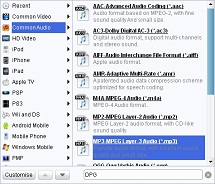
Choose MP3 as output profile
Click Profile frame to choose MP3 as output format in Common Audio group. (on Mac MOV to MP3 Converter, click the icon before 3D button to enter Profile panel).
- You could change output file parameters by clicking settings button next to the Profile frame: Audio Codec, Bit Rate, Audio Quality, Sample Rate, Channels, etc.

Convert MOV to MP3
Start MOV to MP3 conversion by clicking the convert button. After the conversion, you only need to transfer extracted MP3 audio files to your destination devices or players as you like.
Video GuideSoftware
Video Converter
Convert videos to various formaVideo for more convenient enjoyment.
$29.95
Platfrom: Windows 7/Vista/XP
Windows 7/Vista/XP
 null
null
Extended Knowledge
 MP3 is an audio format for digital music. MPEG-1 Audio Layer 3, more commonly referred to as MP3, is a digital audio encoding format using a form of lossy data compression. It is a common audio format for consumer audio storage, as well as a standard encoding for the transfer and playback of music on digital audio players. MP3 is an audio-specific format that was designed by the Moving Picture ExperWMV Group.
MP3 is an audio format for digital music. MPEG-1 Audio Layer 3, more commonly referred to as MP3, is a digital audio encoding format using a form of lossy data compression. It is a common audio format for consumer audio storage, as well as a standard encoding for the transfer and playback of music on digital audio players. MP3 is an audio-specific format that was designed by the Moving Picture ExperWMV Group.
































