Reading is a good habit and reading eBook is of great benefits to readers. Funny eBooks can enrich readers’ entertaining lives and scientific eBooks can broaden readers’ visions. Consequently, eBook readers are gaining more and more popularity in recent days. As one of the most desirable eBook readers, iPad 4 makes eBook reading on Retina display an extraordinary experience. However, because of its design, iPad 4 is barely an eBook viewer used at home in most cases. Outside the house, most readers tend to use iPod touch 5 for eBook entertainment. In fact, the Retina display and small and thin design have helped iPod touch 5 to win the favor of bookworms.

For readers who want to read eBooks on iPad 4 at home and enjoy eBook on iPod touch 5 outside the house, they will need a method to transfer eBooks from iPad 4 to iPod touch 5. The eBook transference from iPad 4 to iPod touch 5 can help readers get rid of the trouble of downloading or purchasing the eBook twice. Moreover, the transference of eBooks from iPad 4 to iPod touch 5 provides readers a solution to back up eBooks on iPad 4. Of course, there are other benefits for users to transfer eBooks from iPad 4 to iPod touch 5. For example, when users have run out the power of iPad 4, the eBook transference will allow them to continue the reading process on iPod touch 5. Therefore, two methods will be covered here to help users transfer iPad 4 eBooks to iPod touch 5.
Method One: Transfer purchased eBook
As a professional iPad transfer, iTunes can sometimes be employed to manage the data transference from iOS devices to computer. Therefore, iTunes help users transfer iPad 4 eBooks to iPod touch 5 in an indirect way. Users can transfer eBooks from iPad 4 to computer and then sync the eBooks from computer to iPod touch 5. Of course, not all the eBooks can be transferred in this way. Only eBooks purchased from iTunes Store can be involved in the transference if they are still on sale. Moreover, to make the eBook transference work, the iPad 4 and the iPod touch 5 shall share the same Apple ID.
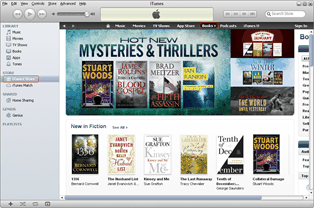
Find purchased iPad 4 eBooks
Download and launch the latest iTunes to make sure iPad 4 is supported. Then click “iTunes Store” tab to enter into iTunes Store and choose “Books” tab to find those purchased iPad 4 books.
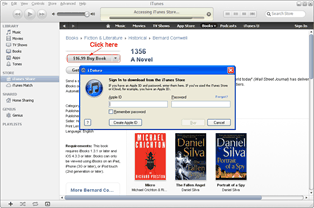
Download the purchased eBooks
After that, enter into the page where the purchased eBook lies, click “Buy Book” button and enter Apple ID into corresponding boxes to authorize the computer. Then the iPad 4 book will be downloaded to iTunes automatically.
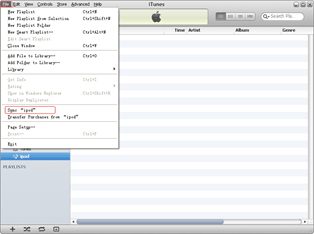
Sync eBooks to iPod touch 5
Connect iPod touch 5 with iTunes and click “Books” tab in the section of “LIBRARY” to list all eBooks available. Select those downloaded iPad 4 eBooks and choose “Sync to iPod xxx” option in the drop-down menu of “File”.
Method Two: Transfer with Leawo iTransfer
Different from iTunes, Leawo iTransfer is designed to allow users transfer eBooks from iPad 4 to iPod touch 5 without limitations. In other words, Leawo iTransfer not only allows users to transfer purchased eBooks from iPad 4 to iPod touch 5 but also those free downloaded eBooks. Moreover, with the help of Leawo iTransfer the eBooks transference from iPad 4 to iPod touch 5 can be done even when the two devices own different Apple IDs. However, Leawo iTransfer can only works when users have installed iTunes beforehand.
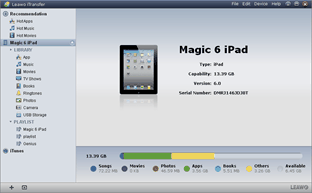
Get Leawo iTransfer
Download and launch latest Leawo iTransfer so that iPad 4 and iPod touch 5 can be recognized. Then connect iPad 4 to the computer, open Leawo iTransfer and later connect iPod touch 5 to the computer.
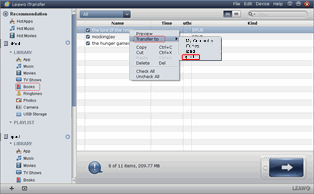
Choose iPad 4 eBooks
Choose “Books” tab under the icon of iPad 4 in iTransfer to list all iPad 4 books available. Select those books needed to be transferred from iPad 4 to iPod touch 5, right click them one by one and choose “iPod xxx” option in the drop-down menu of “Transfer to”.
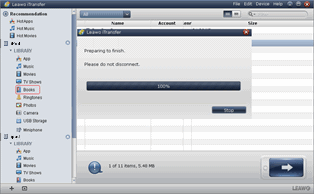
Finish the eBook transference
After that, Leawo iTransfer will start the eBook transfer from iPad 4 to iPod touch 5 automatically. As the transference ends, users are allowed to read iPad 4 books on iPod touch 5.
Video GuideSoftware
iTransfer 
An iTunes assistant to transfer data among iDevices, iTunes and PC.
$19.95
Platfrom: Windows 7/Vista/XP
Windows 7/Vista/XP

































