“Can PS4 play MP4? Does PS4 play MP4?”
Sony’s PlayStation 4, better known as PS4, is not merely a game console. Many users use the device to play video files. Although PS4 has native support for MP4 video file, it could not play all MP4 video files. When playing MP4 on PS4, many people just encounter various problems, such as “PS4 won’t recognize MP4 from USB”, “PS4 Won’t Play MP4”, “no audio when playing MP4 on PS4”, “can’t play MP4 on PS4”, “PS4 can’t read some of MP4 videos”, etc. Here in this post, I am to explain why PS4 doesn’t play some MP4 video files and provide an easy solution for you to play all MP4 video files on PS4.
Part 1: PS4 Unable to Recognize All MP4 Video Files
Acting as not only a video game console, but also a media player, PS4 has strict requirements of MP4 files, only playing MP4 files encoded with H.264/MPEG-4 AVC High Profile (AAC LC):
- Video in MPEG-4 SP (Simple Profile) and audio in AAC LC (Low Complexity) format
- Video in H.264/AVC HP (High Profile) and audio in AAC LC (Low Complexity) format
- MPEG-2 TS format with video in H.264/AVC and audio in AAC LC (Low Complexity) format
MP4 is a container video format which may contain various video or audio codec. If the MP4 video is not encoded with PS4 compatible codec, we will fail to stream MP4 to PS4 or cannot play MP4 on PS4 even if we have successfully transferred MP4 to PS4. Therefore, in order to smoothly play MP4 video files on PS4, we need to make sure those MP4 video files are encoded with right video and audio codec.
Part 2: Way to Play All MP4 Video Files on PS4
If you run into MP4 incompatibility issue with PS4, you need to convert MP4 to PS4 supported MP4 for successfully playback. Leawo Video Converter is recommended for converting MP4 to PS4. Leawo Video Converter perfectly handles MP4 and PS4 incompatibility issue. It is able to convert all kinds of PS4 unrecognized MP4 files to PS4 more compatible MP4, AVI, MPEG-2, etc. which is also playable on PS3. So this MP4 to PS4 Converter is also a MP4 to PS3 Video Converter.
In addition to converting MP4 to PS4, this powerful PS4 Video Converter also can convert other video formats like iTunes videos, Youtube video, WMV, MKV, VOB, MPG, FLV, MOV, M4V, RMVB, DV, TS, 3GP etc. to PS4 or other devices supported video formats. It even helps to convert PS4 unsupported audio like FLAC, OGG, Apple Lossless ALAC M4A, M4R, etc. to PS4 supported MP3, WAV or WMA as well as other devices supported formats.
Download and install Leawo Video Converter on your computer. Mac users need to switch to the Mac version, i.e. Leawo Video Converter for Mac for help. After the installation completes, launch the program to get ready for MP4 to PS4 conversion process.
Guide on how to convert MP4 to PS4 more compatible video:
Step 1: Import source MP4 video files
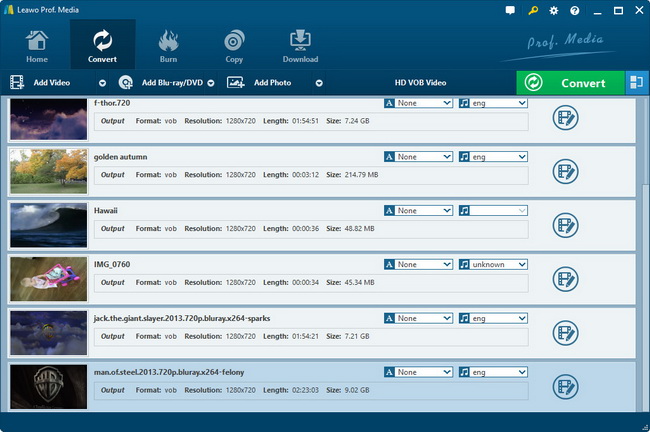
On the main interface, hit the “Convert” tab, and click “Add Video” button on the sub-menu to load your source MP4 files.
Step 2: Set output settings
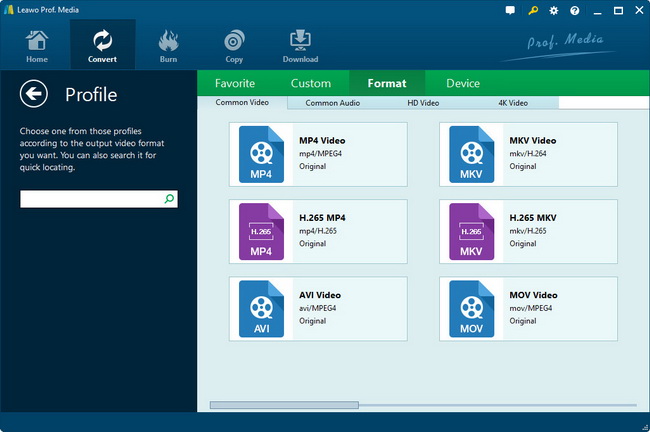
Click the drop-down box next to the “Add Photo” button to select “Change” option, and then select PS4 as the output device from “Device > Sony” column on the popup Profile window.
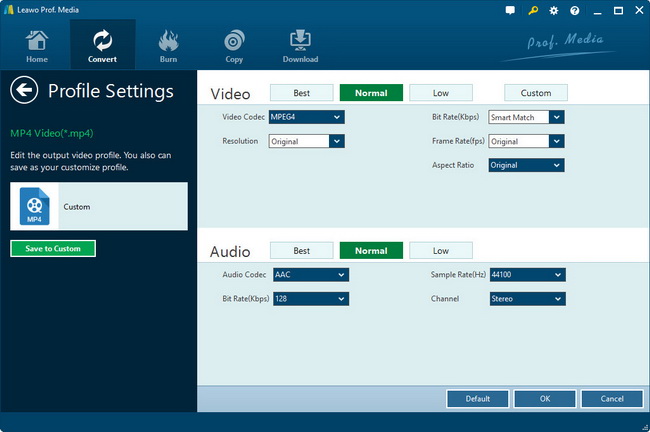
Optional step: you could click the “Edit” button on the drop-down profile setting box to adjust video and audio parameters to meet PS4 standard like video codec, aspect ratio, frame rate, resolution, audio codec, bit rate, channel, sample rate, etc. If you don’t know what to do, you’d better leave these parameters at default.
Step 3: Start to convert MP4 to PS4 video
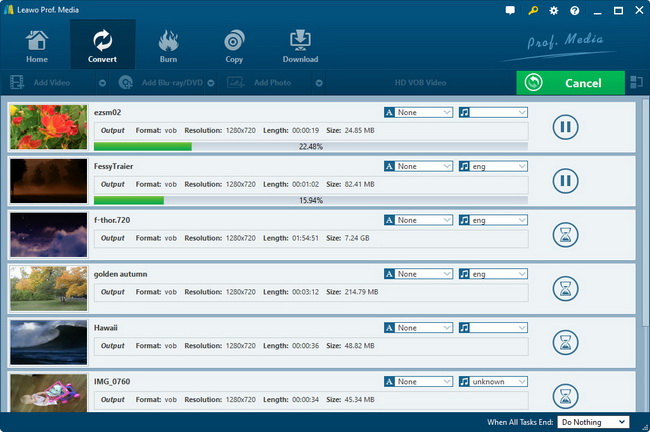
Click the big green “Convert” button on the sub-menu bar next to the format setting drop-down box. Then, on the popup sidebar, set output directory. After setting output directory, click the “Convert” button right below. Leawo Video Converter would start to convert MP4 to PS4 immediately.
After the conversion process is completed, you can find the PS4 video file on the output directory, and then you can play the targeted video file on your PS4 via streaming or the help of a USB storage.
































