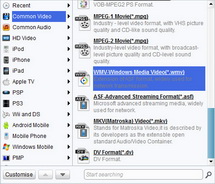Possibly that you are fond of watching famous videos on the upcoming fire-new Galaxy ATIV Tab but face the bottleneck of properly playing videos on it, then this post will figure out the way for you to fully immerse yourself in the digital media entertainment.
“Why should I use the Galaxy ATIV Tab for video enjoyment?” Perhaps you may have the doubt in the mind. But considering multifarious tablets available on the current market like Google Nexus 7, Amazon Kindle Fire, the newly iPad Mini etc, Samsung’s new ATIV Tab tablet featuring a Windows 8 operating system will successfully dwarf its competitors. The huge 10.1 inches touchscreen display super larger than its rivals is capable of delivering pretty, accurate colors, which don’t get washed out when viewed at an angle. That isn’t much of a surprise, actually, as the snazzy and wickedly 1.5GHz dual-core processor with 2GB of RAM powers its speed, video playback on it would be sleek and smooth with out any hiccups. Moreover, we can get a long time video appreciation thanks mostly to its higher 8,200 mAh battery.
Holding such a fantastic state on hand, what are you waiting for to enjoy an exceptional visual feast? But soon you may find it is not a breeze to play any format videos on Galaxy ATIV Tab, as Sumsung officially states this giant slate can only recognize videos in WMV, H.264, and DVR-MSFM AVI formats. Here Leawo Galaxy ATIV Tab Video Converter would make it a piece of cake to professionally convert videos to Galaxy ATIV Tab compatible video formats with extra editing features backed. Just follow the below guide to make it clear about how to convert and transfer videos to Galaxy ATIV Tab. Mac users can turn tonull to complete your conversion task.
Full Guide
Import Original Videos for Conversion
Download, install and run this Leawo Galaxy ATIV Tab Video Converter, video importation is available through directly dragging the file into the program or just clicking the “Add Video” icon to finish.
Tips: You can also double click the file name to preview the video in the built-in player window. Of course you can rearrange the file order by pressing the “Name” button or by using the “Moving Up” and “Moving Down” icon.
Choose Output Profile and Set Parameter
In order to convert movies to Galaxy ATIV Tab recognizable formats, you need to click the “Profile” frame to select any one of its supporting formats like WMV, H.264, and DVR-MSFM AVI.
As a professional user, you may also access to do some specific parameter settings by “settings” button. In this case, you may adjust video (H.264 suggested) or audio code (AAC suggested), video size (you can choose from the provided options or input manually according to the Galaxy ATIV Tab video resolution, 1366 x 768 suggested), quality, bit rate and so on to satisfy your needs. Set an output folder for the destination files in “Output”.
Do Some Video Editing for Your Output Video
To better your video enjoyment on Galaxy ATIV Tab, you can do some editing work under the “Trim”, ‘Effect”, “Crop” and “Watermark” icons for trimming a new video length, cropping a proper video screen size, improving video visual effect or adding watermark as well.
Start the Conversion Process
Click the bottom right button “Convert” to begin the mission, and it will take you just a few minutes to acquire your satisfied output video.
After getting the output videos recognized by this tablet, fell free to transfer videos to Galaxy ATIV Tab for amazing video playback and absorb yourself in the exciting movie plots anytime as you prefer!
Video GuideSoftware
Convert videos to various formats for more convenient enjoyment.
$29.95
Platfrom: Windows 7/Vista/XP
Windows 7/Vista/XP
Extended Knowledge

Samsung ATIV Tab is a 10.1-inch Windows RT-powered tablet that looks pretty generic, with a single physical button with the Windows logo on it, measuring just 8.9mm thick and with a weight of 570. The device runs on a 1.5GHz dual-core processor and sports a 5-megapixel rear camera and a 1.9-megapixel front shooter. It has a either 32GB or 64GB of internal storage, Bluetooth 4.0, NFC radios and an 8200 mAh battery. For now no pricing or worldwide availability about this slate has been released as yet.