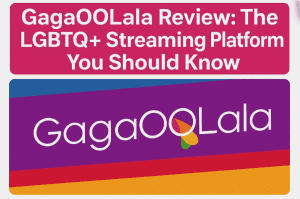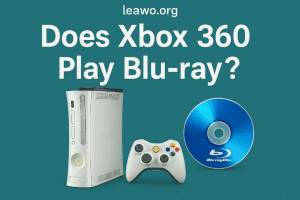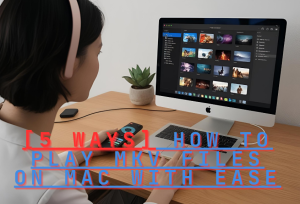Sony this week unveiled the Android phone it hopes will be able to challenge the smartphone market currently dominated by Apple’s iPhone 5 and Samsung’s Galaxy S3.The Sony Xperia Z features with a 5-inch full HD 1080p display, a 13-megapixel camera and comes wrapped in a water and dust-resistant finish which can be dust resistant and ‘leakproof’ in up to a metre of water for 30 minutes.
If you want to sit in the bath and watch HD movies, this is the best device for you. A full HD screen (1920 x 1080) is complemented by a pixel density of 443 pi, making the Xperia Z ideal for watching films and TV programmes on the go. But we should not ignore the fact that even Sony’s been offering comprehensive video and music streaming software for quite some time now, but unstable online connection may often cause stops and hiccups. Now a simple way is to convert videos to Xperia Z friendly formats for unlimited playback without any video buffering and delay.
With downloaded or collected movies looking awesome on the stunning 5"BRAVIA display, nothing can be more pleasure than this kind of entertainment offered by Xperia Z. But how to convert movies to Xperia Z and transfer videos to Xperia Z is the main concern of many people, so here I will highly recommend Leawo Video Converter to help you get the job successfully done. It is the top-of-the-line Xperia Z Video Converter that can convert videos among all popular formats with advanced editing and parameter setting features equipped. If you are Mac owners, another tool called null will be your best aide.
Full Guide

Download this converter and import videos
Download Leawo Video Converter and install the software. After you open it, you can quickly get a picture of this program to show you how to convert videos in simple steps. Then it is easy for you to add the original video files or folder by simply dragging the files or folder to the program.
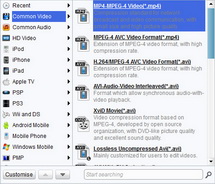
Select an Xperia Z compatible profile for output
You can click the "Profile" frame to choose one of them like MP4 format for this Smartphone. You can also do some specific parameter settings by clicking the "setting" button besides "Profile". The advanced settings panel displays settings related to video codec, audio codec and many other options. Generally the default value is for common demands.

Customize your output video for Xperia Z
In order to have a better visual effect, you can do some editing work under the "Trim", "Effect", "Crop" and "Watermark" icons behind the "Edit". You can trim a new video length, crop a proper video screen size, change and improve video visual effect via regulating brightness, contrast, saturation and volume zoom.

Begin the conversion task
Click the Convert button to begin the conversion. And you can also choose whether to open the output folder or shut down computer after conversion.
After converting video files to Sony Xperia Z, it is your turn to freely transfer the converted videos to the fresh-new Lumia 920 for wonderful enjoyment.
Video GuideSoftware
Video Converter 
Convert videos to various formats for more convenient enjoyment.
$29.95
Platfrom: Windows 8/7/Vista/XP
Windows 8/7/Vista/XP null
null
Extended Knowledge

Xperia Z is Sony’s new flagship smartphone announced at CES 2013. It comes with a 5-inch Reality Display with Full HD 1920-by-1080p resolution, a 1.5GHz Quad-core processor with 2GB of RAM, 16GB of storage with an expandable micro SD card, 13MP rear camera, 2330mAh battery power and even NFC, 4G LTE support. More surprisingly, this mobile could be used in the bath or shower without fear and can even survive being dropped down the toilet. This eye-catching phone will be launched globally in the first quarter of 2013. No selling price available yet!