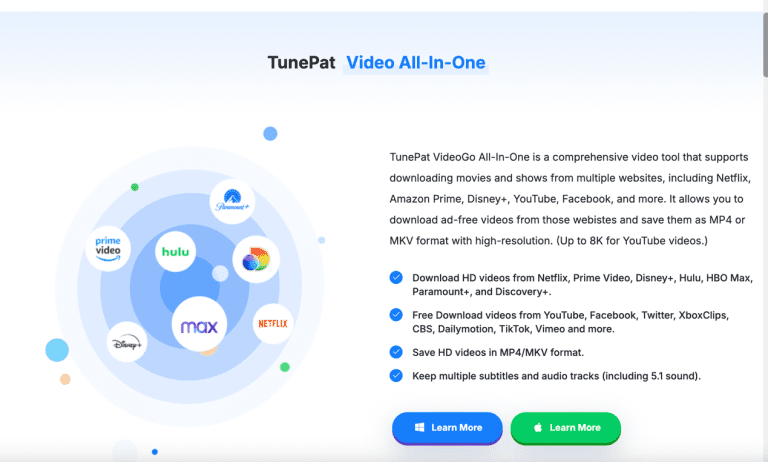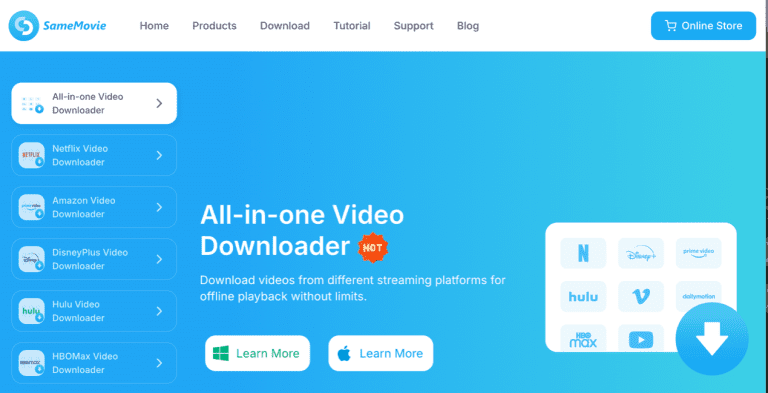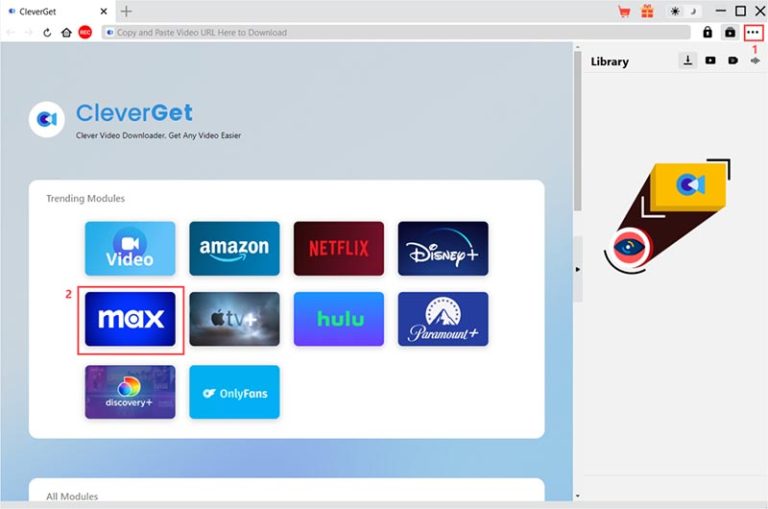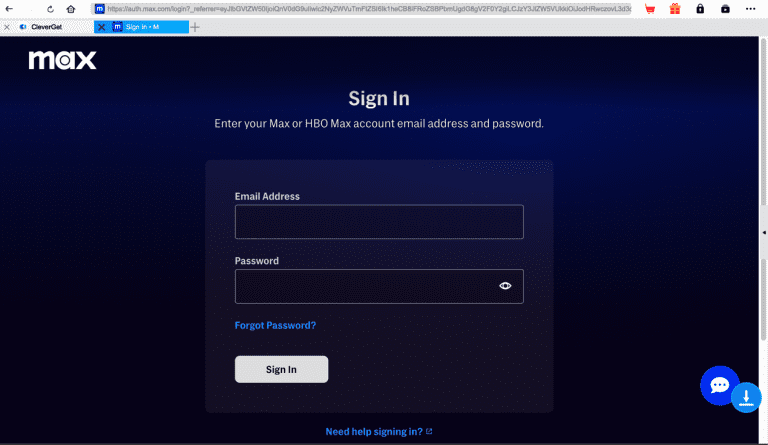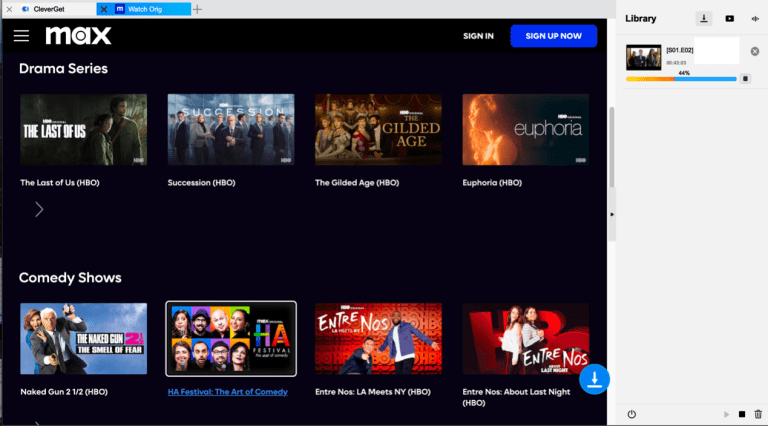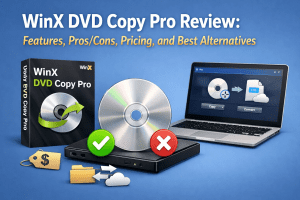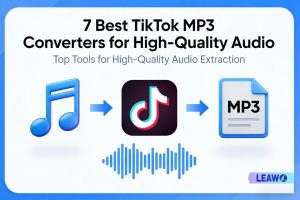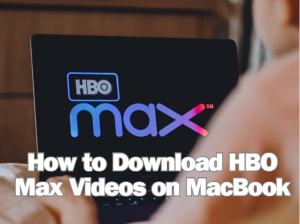We are living in the era of digital streaming where one can have their desired movies and shows at their fingertips whenever and wherever they want. These powerful streaming services without doubt spice things up. HBO Max is one of them. It has a wide range of content, including blockbusters and in-demand TV series, making it the top choice for on-demand entertainment.
Yet, although HBO Max has robust features, there are still numerous restrictions in terms of saving the movies offline. For example, videos downloaded will expire within 30 days and the time reduced to 48 hours once start watching the video. In addition, downloading HBO Max episodes to laotop is not supported. An effective remedy for this issue is third-party HBO Max downloaders which offer invaluable flexibility by allowing you to download your preferred movies and TV shows for offline viewing, free from the platform’s usual restrictions. If you are currently in doubt about which HBO Max downloader to choose, then this guide will cut your work out for you. We present the options available to help you download movies &TV shows on HBO Max—whether you want it simple, quick, or with extra functionality.
Outline
Part 1: 5 Best HBO MAX Downloaders in 2025
Can you download Max shows on laptop? Are you looking to download your favorite HBO Max shows and movies for offline viewing without the official restrictions? Choosing the right downloading tool is crucial. In this part, we’ll introduce you to the five best HBO Max downloaders, helping you easily download your favorite movies and TV shows. Keep reading to find the perfect downloader for seamless offline viewing on HBO Max.
1. CleverGet MAX Downloader
There it is. CleverGet Max Downloader is the top NO.1 in this list. As a powerful third-party tool designed for downloading HBO Max content easily and quickly, CleverGet MAX Downloader allows users to download HBO Max movies, TV series, HBO Originals, B/S Sports videos, and other subscribed content directly from the Max streaming server. It has a user-friendly interface and a built-in browser that work together to allow you to easily parse and download HBO Max videos with just a few clicks.
This downloader simplifies the downloading process by using advanced video parsing technology to identify and extract all seasons and episodes related to the current video from the MAX streaming server in one go. That is to say, you can batch-select and add all episodesyou want to the download list, making it convenient to download multiple HBO Max episodes simultaneously.
CleverGet MAX Downloader supports downloading HBO Max videos in up to 720P resolution, preserving the original HD quality from 720P source videos with minimal quality loss from videos above 720P. You can save HBO Max videos in MP4 or MKV formats, ensuring compatibility with various devices. Once downloaded, the videos are stored locally for you to enjoy anytime, anywhere.
With CleverGet MAX Downloader, you have the freedom to select your desired audio and subtitles. You have the option to download the video with subtitles in various languages if the video itself contains some as well as maintain the original or selected audio tracks. Subtitles can be saved as separate SRT or SUP files or embedded directly into the video.
2. KeepStreams for Max
KeepStreams allows you to download videos from different OTT platforms. Just install KeepStreams, log in to your HBO Max account, find the video you want, and click “Download Now” or “Add to Queue”. It’s available for Windows and Mac, and you can find it on the Microsoft Store for easy access. However, the subtitle type can’t be selected freely, and sometimes the download speed is slow.
3. MyStream Max Downloader
MyStream is a robust video downloader capable of downloading from numerous sites, including Netflix, Hulu, Prime Video, Peacock, and CW. Unlike other downloaders, MyStream offers an ad-free downloading process, ensuring an exceptional offline viewing experience.
4. TunePat HBO Max Video Downloader
TunePat allows users to download TV and movies from HBO Max in HD quality. The downloading of large files is done with no compromise in the quality, and they are put in relatively popular formats such as MP4 and MKV. The features of this program also include users being able to add subtitles to videos in up to 26 languages and being able to enjoy the audio files recorded with 5.1 surround sound. The customer service is kind, and it is fast too; they usually reply with an answer to almost all questions within 24 hours on weekdays. Regular upgrades cover any issues that might arise. Yet the free version has some limitations when it comes to uploading HBO Max content.
5. SameMovie HBO Max Video Downloader
SameMovie offers a simple and fast way to download HBO Max videos as MP4/MKV files in your desired quality. You can select subtitles, adjust video settings, and choose where to save your downloads with ease. It even has an option to put your computer to sleep after downloading. If you choose smaller sizes to download HBO Max videos, the quality will be poor.
Part 2: The Comparison of the Top 5 HBO MAX Downloaders
Choosing the proper method to download HBO Max material might be difficult owing to the abundance of alternatives accessible. Understanding the peculiarities of each downloader is critical for making the right decision. Dive into our comprehensive comparison of the five top downloaders to help you improve your viewing experience and make an informed selection.
| CleverGet MAX Downloader | KeepStreams for Max | MyStream Max Downloader | TunePat HBO Max Video Downloader | SameMovie HBO Max Video Downloader | |
|---|---|---|---|---|---|
| Download Speed | Unrestricted and Fast | Reliable and Medium | Reliable and Medium | Slower | Reliable and Medium |
| Output Format | MP4 /MKV | MP4 /MKV | MP4 | MP4 /MKV | MP4 /MKV |
| Restart Download Process | √ | × | √ | √ | √ |
| Batch Downloading | √ | √ | √ | √ | √ |
| Price | $99.95 one-time purchase (Free Trial Version and 30-Day Money Back Guarantee) Tips:It is currently on sale for a one-time purchase of only $69.96. |
$49.99/month (7-day money-back guarantee) $149.99/year (7-day money-back guarantee) $356.99 Lifetime Plan (14-day money-back guarantee) |
US$29.90/ month (7-Day Money-Back Guarantee) US$ 59.90 /six months (7-Day Money-Back Guarantee) US$ 89.90/year (7-Day Money-Back Guarantee) US$149.90/ for 1 PC (14-Day Money Back Guarantee) |
$ 49.95/year (5-Day Money Back Guarantee) $ 89.90/lifetime (30-Day Money Back Guarantee) |
$49.95 per year (5 Days Money Back Guarantee) $89.9 for Lifetime (30 Days Money Back Guarantee) |
Now, from the comparison table above, CleverGet MAX Downloader is clearly the winner among these HBO Max downloaders. It boasts an impressive set of features, delivers excellent quality, and is offered for a one-time purchase at the most reasonable price. It also contains a one-month money-back guarantee. Here’s how to get the most out of this amazing HBO Max downloader!
Part 3: How to Download HBO Max Videos on Laptop with CleverGet MAX Downloader
Step 1: Download CleverGet MAX Downloader
First, visit the CleverGet MAX Downloader’s official page. You may then select between macOS or Windows, depending on the system you have. After downloading, it is important to install. Wait for the app’s icon to appear on your desktop after clicking the package.

-
CleverGet MAX Downloader
– Easily save HBO Max videos for offline viewing.
– No download restrictions or expiration dates.
– Download HBO Max videos in MP4/MKV formats with up to 720p resolution.
– Batch download entire seasons and episodes related to the videos you’re watching.
Step 2: Open and set up the CleverGet MAX Downloader
When you see the white CleverGet icon, please tap it. After visiting the page, click the three dots in the right column to access the “Setting”. You may customize the language and look of the app. The location of videos and audios also can be modified.
Step 3: Sign in to HBO Max within the CleverGet
You can enter the HBO Max website by buttoning up the Max icon within the CleverGet. Then, an email address and password are needed to log in to HBO Max.
Step 4: Select your favorite video to download
When you log in to HBO Max within CleverGet, you may type the name of a film or TV show into the search field and select the appropriate one to access the video page. The blue download bar may be seen in the page’s right corner; please click it to analyze and download your video.
Step 5: Choose Downloading Qualify and Wait to Enjoy
Before you begin to download the video, you may select the format and quality. The downloading procedure may then be found in the Library column on the right. As soon as the line is completed, you may enjoy it without advertisements.
Part 4: Conclusion
To sum up, in today’s article, we offer five great HBO Max downloaders, the finest of which is CleverGet MAX Downloader. This suggestion is based not only on its superior performance, but also on its reasonable pricing. We hope this helps you overcome download troubles so you can enjoy your pleasure anytime you want.