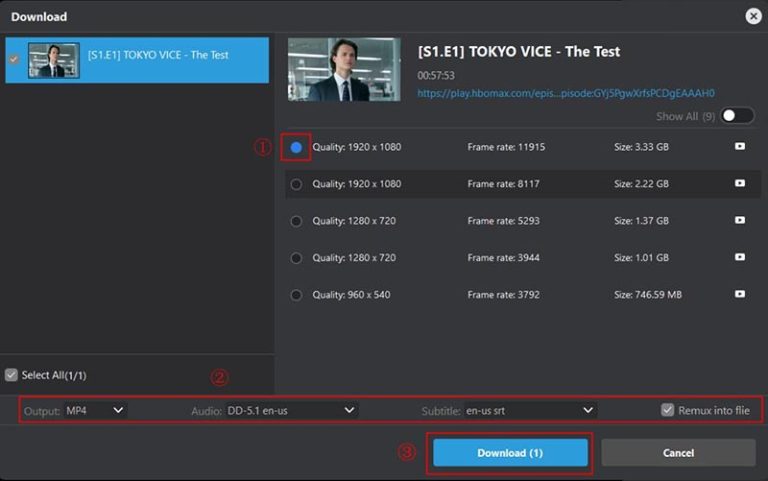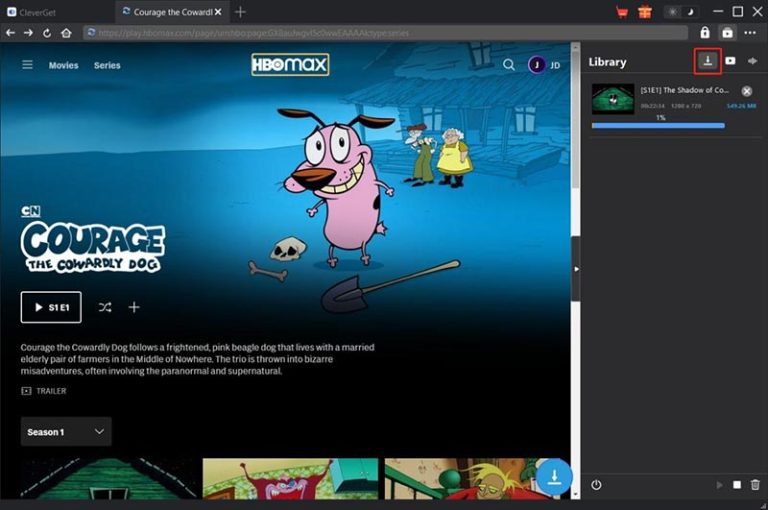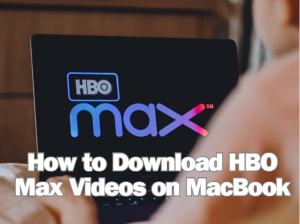There is no lack of video downloaders for HBO Max, and MovPilot is one of the industry-leading choices. So what are the powerful features of MovPilot Max (HBO) Video Downloader? How about the advantages and disadvantages? How much does it cost? If you are having the same questions, this MovPilot HBO Max Video Downloader review will solve all your doubts. Just read on to learn more.
Outline
Part 1: What Is MovPilot Max (HBO) Video Downloader
Here comes the most important part of a MovPilot HBO Max Video Downloader review: features and performance. So what is MovPilot Max (HBO) Video Downloader? It’s one of the most professional downloaders to capture video content from HBO Max.
With MovPilot Max (HBO) Video Downloader, you can use it to download all your favorites on HBO Max for offline playback. The video downloader can help you download movies and TV episodes from Max with premium video quality.
Main features
○ Downloads videos to MP4/MKV in 1080p
Users can download high-definition HBO Max videos in MP4 or MKV formats, with common video codecs H.264 and H.265 available. The video downloader supports up to 1080p/720p, depending on the plan you subscribed to. You can save HBO Max videos to play on any device with the best viewing experience.
○ Removes HBO Max Download Limits
MovPilot Max (HBO) Video Downloader allows you to download as many videos as you want. There is no need to worry about the native download limits on the HBO Max app. With MovPilot, you can download unlimited videos from all Max regional sites to watch them offline.
○ Downloads with Custom Sound Effects
MovPilot Max (HBO) Video Downloader preserves the audio quality in the source videos. The video downloader even supports saving Max (HBO) videos with original Dolby Atmos 5.1 sound effects (No Dolby Vision, though).
○ Multiple Subtitles Download Options
The HBO Max downloader offers three types of subtitles supported: soft subtitles, hard subtitles, and external subtitles. It will offer selectable multi-language audio tracks and subtitles while downloading. Users can pick their preferred languages and save them in the downloaded videos.
Advantages & Disadvantages of MovPilot Max (HBO) Video Downloader
As the most complete MovPilot HBO Max Video Downloader review, this blog has also concluded the downloader’s verified advantages and notable drawbacks. Just check them out.
| Pros | Cons |
|---|---|
| Supports 1080p high-quality video downloads to MP4/MKV | Sometimes download speed can be slow and unstable |
| Removes ads to provide uninterrupted playback | High usage of CPU and memory |
| Preserves original multi-language audio tracks and subtitles | One license for one device only |
| Batch download multiple videos | Strict limits of the free trial |
Pricing of MovPilot Max (HBO) Video Downloader
Pricing is another important part of this MovPilot HBO Max Video Downloader review. How much does it cost? Here are the specifics.
| 1-Month Plan | 1-Year Plan | Lifetime Plan | |
|---|---|---|---|
| Price | $59.95/month | $79.95 | $125.93 |
| Number of Licensed devices | License for 1 PC | License for 1 PC | License for 1 PC |
| Expiration Time | 1 month | 1 year | lifetime |
| Free Updates | 1-month free updates | 1-year free updates | Free updates lifetime |
| Perks | HBO Max Video Downloader | HBO Max Video Downloader | Netflix + HBO Max Video Downloader |
Part 2: How to Download HBO Max Videos with MovPilot
The previous part of the MovPilot HBO Max Video Downloader review has illustrated the powerful features, pros/cons, and pricing of the downloader. Now you might want to know how it works. Just check out the steps below.
Step 1. Download MovPilot Max (HBO) Video Downloader
Install the downloader and sign in to HBO Max. You can search for the names of your favorite films or TV series using the built-in browser, or you can copy the URL of the video to the search bar.
Step 2. Customize the Settings
You can change the resolution, codec, audio, and subtitle settings in the window that appears before your download begins.
Step 3. Download HBO Max Videos
Press the OK button to start downloading HBO Max videos. The downloaded videos can be in the output folders you set.
Part 3: The Best Alternative to MovPilot Max (HBO) Video Downloader: CleverGet MAX Downloader
Now you should know how to use MovPilot Max (HBO) Video Downloader in simple steps. But this is not the end of this MovPilot HBO Max Video Downloader review. In this part, we will introduce CleverGet MAX Downloader, the best MovPilot alternative you should try. Let’s check out its main features to learn more.
○ Downloads HBO Max movies and shows on PC
Compatible with Windows and macOS, CleverGet MAX Downloader allows you to download movies and TV shows from HBO Max on your computer for offline viewing. You can save all your favorites and keep them forever for future playback.
○ Breaks HBO Max Download Limits
CleverGet MAX Downloader allows you to download HBO Max movies and shows without restrictions. You can download as many videos as you like and say goodbye to the HBO Max download limits, such as region, expiration dates, etc., once and for all.
○ Downloads HBO Videos to MP4/MKV
CleverGet MAX Downloader allows you to download HBO Max movies in up to 720p resolution to MP4 or MKV. Most importantly, since downloaded videos are actual video files, you are free to transfer them to any device.
○ Batch Download HBO Max Episodes
The downloader will parse all the resources available to the one you are watching. You can batch add all episodes and full seasons to the download list and wait for them to be processed. There is no need to download them one by one; the feature saves you so much time and effort.
○ Preserves Audio Tracks & Subtitles
leverGet Max Downloader will add multilingual audio tracks and subtitles to videos, allowing you to watch movies in any language you know. Alternatively, if you would like, you can save the subtitles as separate SRT or SUP files.
○ Intuitive User Experience
With a user-friendly interface, CleverGet MAX Downloader is easy to use for everyone. Regardless of your skill level, you can download movies and TV shows intuitively without a steep learning curve.
As you can see, CleverGet MAX Downloader is one of the top HBO Max downloaders and the best MovPilot alternative. Want to see how it works? Check out the steps now.
How to download HBO Max shows with CleverGet Max Downloader
Step 1: Download CleverGet Max Downloader
Use the links to choose the type of device you own. Get CleverGet Max Downloader for free.

-
CleverGet MAX Downloader
– The simplest solution to save HBO Max videos for offline playback.
– No restrictions on downloads. No expired deadline. No whatsoever.
– Downloads HBO Max videos to MP4/MKV with up to 720p resolution.
– Allows downloading all seasons and episodes in batch that are associated with the playing videos.
Step 2: Set Output Directory
Set the output folder before you download videos. The output path can be changed by clicking the settings icon in the upper right corner. Visit HBO Max from the built-in browser.
Step 3: Locate HBO Max Videos
Log in with an HBO Max account to find the video you wish to download. Video sources can be parsed by playing the video and clicking on the “Download” icon in the bottom right corner.
Step 4: Download HBO Max Videos
Later on, you can view and download options related to audio, subtitles, output, and resolutions in the pop-up window. Choose a preferred option to download videos from HBO Max.
Step 5: Check HBO Max Downloads
All of the HBO Max download tasks are located in the right-hand sidebar. You can pause or remove any download task.
Please note that during the free trial, you are only able to download three HBO Max videos. Go premium if you want to download videos without limits.
Final Verdict
This blog is a full MovPilot HBO Max Video Downloader review that covers all the information you need to know. While MovPilot HBO Max Video Downloader excels at downloading videos with premium video quality, its download speed can be rather unstable. Moreover, the heavy usage of CPU and memory might lead to a slower computer experience. Here, CleverGet MAX Downloader is the best MovPilot alternative to consider. You can download all your favorites from HBO Max in good quality at high speed. Just try it for free now.