“I would like to enjoy the FLAC music files on my HTC One V in 320kbps high quality MP3, but my HTC One V couldn’t play FLAC music files. What FLAC to MP3 converting program should I use and how to convert FLAC to 320kbps MP3 for HTC One V?"
FLAC stands for Free Lossless Audio Codec, an audio format similar to MP3, but lossless, meaning that audio is compressed in FLAC without any loss in quality. This is similar to how Zip works, except with FLAC you will get much better compression because it is designed specifically for audio, and you can play back compressed FLAC files in your favorite player (or your car or home stereo) just as you like. However, if you want to enjoy FLAC music files on your HTC One V with the excellent Beats Audio technology of HTC One V, you would be frustrated.
HTC One V supports audio files playback including .aac, .amr, .ogg, .m4a, .mid, .mp3, .wav, .wma (Windows Media Audio 9), which means that your HTC One V couldn’t play FLAC music files. You have to convert FLAC to HTC One V audio files for unlimited FLAC playback on HTC One V. If you want to convert FLAC to HTC One V 320kbps MP3, you need to use a FLAC to HTC One V Converter, which could convert FLAC to MP3 in 320kbps for HTC One V to enable you enjoy FLAC on HTC One V freely.
Leawo FLAC to HTC One V Converter is a professional FLAC to MP3 converter program to help you easily realize this. With this FLAC to HTC One V converter, you can not only convert FLAC to HTC One V MP3 files, but easily convert WAV to MP3 for HTC One V as well, retaining the high quality of your source FLAC files. Mac users could use Leawo null to convert FLAC to MP3 for HTC One V on Mac.
Check the follow steps to know how to convert FLAC to HTC One V MP3 files with Leawo FLAC to HTC One V converter:
Import source FLAC files
Start Leawo FLAC to HTC One V converter (for Mac) and import source FLAC files by clicking Add button (drag-and-drop on Video Converter for Mac).
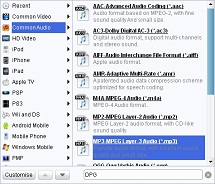
Specify MP3 output profile
Click the Profile panel to choose mp3 as output profile. (on the Mac FLAC to MP3 Converter, click the icon before 3D button to enter Profile panel).
- Click the “settings” button next to the Profile frame (On the Mac version of this FLAC to MP3 converter, click “+” button in Profile panel)to set output MP3 profile parameters, including: audio codec, audio quality, bit rate, sample rate, channel. As you want to output high quality 320kbps MP3 audio files, so set “High” the “Audio Quality” and choose “320” in “Bit Rate (kbps)”.

Convert FLAC to MP3 for HTC One V
Convert FLAC to MP3 in high quality 320kbps for HTC One V by clicking the convert button. After conversion, you can transfer FLAC to HTC One V for unlimited playback and enjoyment.
Video GuideSoftware
Video Converter
Convert videos to various formats for more convenient enjoyment.
$29.95
Platfrom: Windows 7/Vista/XP
Windows 7/Vista/XP
 null
null
Extended Knowledge
 The HTC One V is a smartphone with a 3.7" SLCD2 screen with 480×800 pixels of resolution, 1GHz single-core processor, 512MB of RAM and 4 gigs of internal storage. These specs, together with the 5MP camera on the back place it at the entry level of the new One lineup from HTC, but the HTC One V is running Android 4.0 Ice Cream Sandwich, which is always a good thing. Moreover, the phone features the new HTC ImageChip, which allows for all the good camera stuff in the new One line, like low-light capabilities, and the ability to shoot pictures while you film a video.
The HTC One V is a smartphone with a 3.7" SLCD2 screen with 480×800 pixels of resolution, 1GHz single-core processor, 512MB of RAM and 4 gigs of internal storage. These specs, together with the 5MP camera on the back place it at the entry level of the new One lineup from HTC, but the HTC One V is running Android 4.0 Ice Cream Sandwich, which is always a good thing. Moreover, the phone features the new HTC ImageChip, which allows for all the good camera stuff in the new One line, like low-light capabilities, and the ability to shoot pictures while you film a video.
































