In this simple guide you will learn the way to convert F4V to WMV, so that you can enjoy the F4V videos in the form of WMV anytime anywhere.
To make F4V to WMV conversion, a F4V to WMV Converter is required. Leawo Video Converteris such a useful F4V to WMV Converter that supports to convert F4V to WMV and other popular video formats such as MP4, MPG, MKV, M4A, 3GP, 3G2, etc. For F4V to WMV conversion on Mac, you can take advantage of Leawo null which enables you to convert F4V to WMV on Mac. Download the corresponding video converter and convert F4V to WMV on Mac or on Win operating system. You can finish F4V to WMV conversion with just a few simple steps.
Full Guide

Add Video Files
After you have downloaded, installed and run this video converting tool on your computer. The first step you should conduct is to import the video files to the software. Click on the Add Video icon and browse the F4V files on your PC and then load those you want, or you can drag the video files to this program directly.
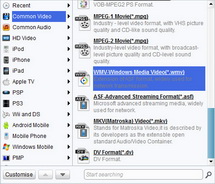
Choose WMV as Output
Go to the Profile icon and choose WMV as the output format in the drop-down box. Or you can fast get access to the video format by using the file search function.

Add Video Effects
There are two ways for you to apply some video effects to the output WMV video. Go to the Edit panel, trim and crop video to remain the wanted part, adjust video brightness, contrast, saturation and audio volume, go to the 3D Settings panel within which you can convert 2D F4V to 3D WMV video.

Convert F4V to WMV
Go back to the main interface and click on the Convert button, with just the shortest time you can successfully convert F4V to WMV for any uses.
Video GuideSoftware
Video Converter
Convert videos to various formats for more convenient enjoyment.
$29.95
Platfrom: Windows 7/Vista/XP
Windows 7/Vista/XP
 null
null
Extended Knowledge

F4V is the streaming media format created by Adobe Company in order to meet the high-definition era following the FLV format, which supports the H.264 format. It is based on the ISO base media file format and is supported starting with Flash Player 9 update 3. F4V is a default online video format by various online sites including YouTube, Hulu, VEVO, Yahoo! Video, metacafe, Reuters.com, and more.
































