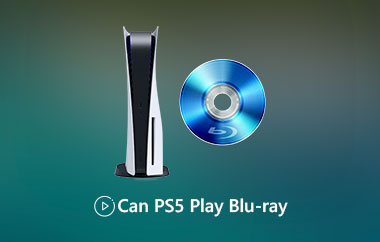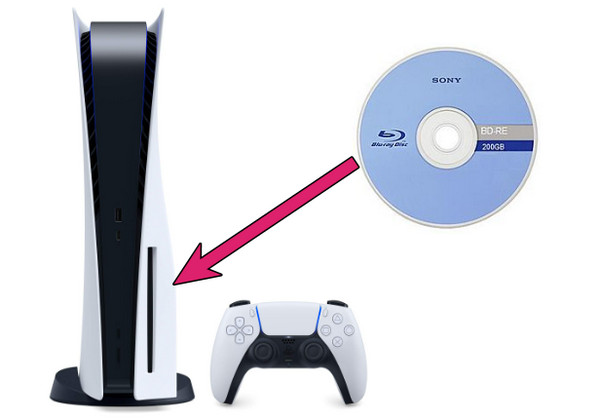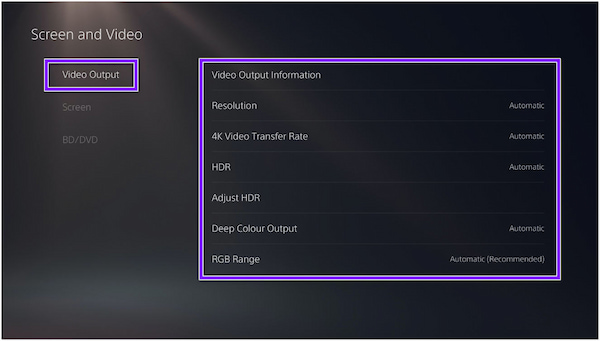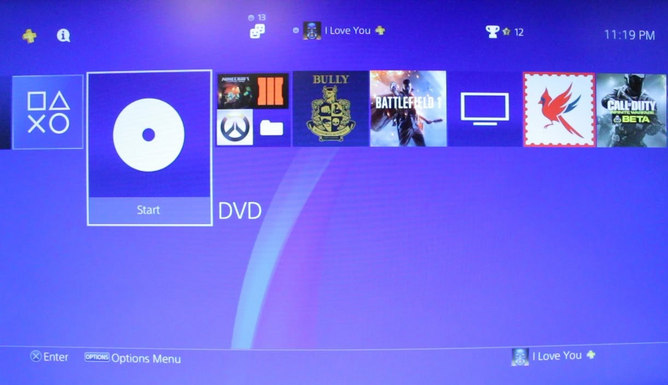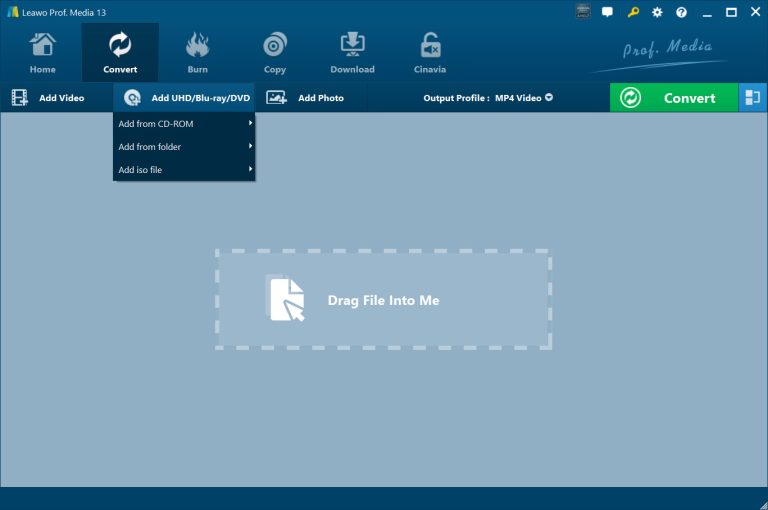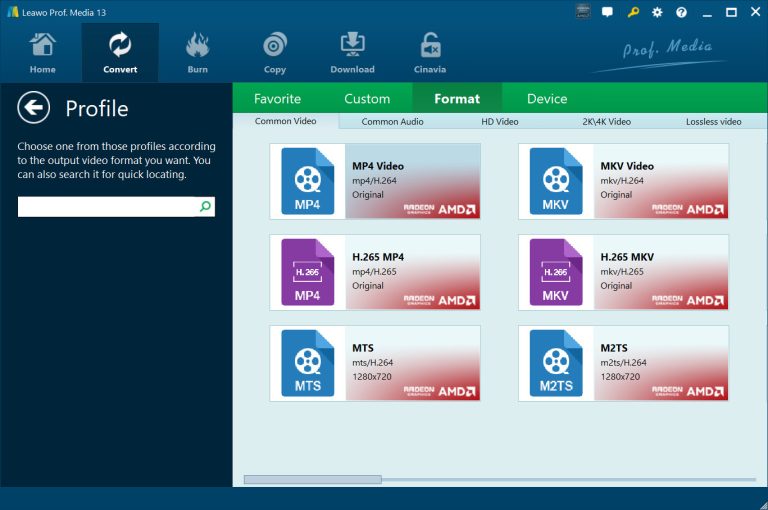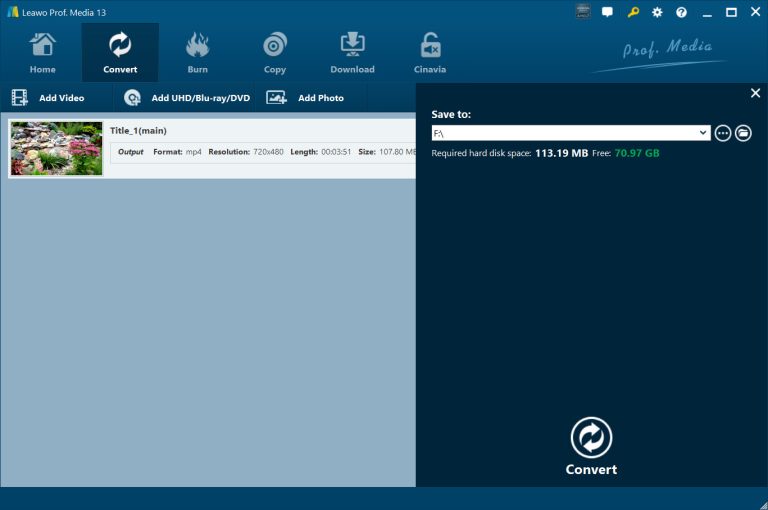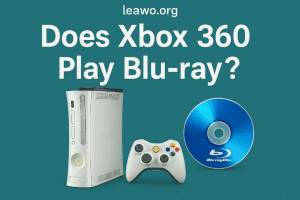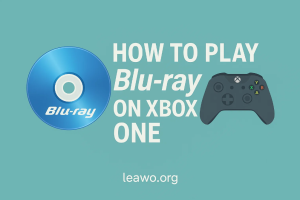If you are a game lover, you probably know about PS5. PS5 is the latest home game console produced by Sony. PS5 has an optical drive that can read the contents of game discs. What’s more surprising is that because the PS5 has an optical drive, many people use it not only as a game device, but also as a DVD player. In other words, PS5 can play DVDs. At present, the optical disc industry has invented 4K Blu-ray discs. So, does PS5 play 4K Blu-ray? If so, what do we need to do to play 4K Blu-ray on PS5? Don’t worry, this tutorial will tell you the answer.
Outline
Part 1: Does PS5 Play 4K Blu-ray?
You should know that PS5 is not just a game console, but also a powerful multimedia device. The types of discs supported by PS5 include DVD, Blu-ray, Ultra HD Blu-ray, and BD-ROM series, etc. Therefore, can PS5 play 4K Blu-ray? The answer is yes. Although PS5 is a region-locked Blu-ray player, as long as the 4K Blu-ray disc is consistent with the region code of PS5, PS5 can play this 4K Blu-ray disc.
Note:
- Currently, there are two versions of PS5, namely: PS5 Standard Edition and PS5 Digital Edition. The only difference between PS5 Standard Edition and PS5 Digital Edition is that PS5 Standard Edition has an optical drive while PS5 Digital Edition does not. Therefore, only PS5 Standard Edition can play 4K Blu-ray, while PS5 Digital Edition cannot. Therefore, the PS5 mentioned in this tutorial refers specifically to the PS5 Standard Edition.
Part 2: What Do You Need to Play 4K Blu-ray on PS5
Although the PS5 can play 4K Blu-ray, you still need to make a series of preparations. Therefore, I have listed the following list. You need to prepare the items in the list to help you play 4K Blu-ray on the PS5.
1. PS5 Standard Edition. Because 4K Blu-ray must use an optical drive to read information, and only the PS5 Standard Edition has an optical drive. Therefore, you need to buy the PS5 Standard Edition instead of the PS5 Digital Edition. Otherwise, you can’t use the PS5 to play 4K Blu-ray.
2. A 4K monitor or a 4K TV. Currently, not all monitors or TVs support 4K quality. Therefore, although the PS5 can play 4K Blu-ray, you still need a monitor or TV that supports 4K playback. When the PS5 plays 4K Blu-ray, a monitor or TV that supports 4K playback can display 4K quality. You can also turn on your monitor or TV and go to the settings page to check whether it supports 4K quality. If not, you need to buy a new device that supports 4K playback.
3. High-speed HDMI cable. High-speed HDMI cables are mainly used to connect PS5 to 4K monitors or 4K TVs. High-speed HDMI cables that can accomplish this task need to reach version 2.0 or higher.
In summary, when you have prepared the above devices, you can use PS5 to play 4K Blu-ray.
Part 3: How to Play 4K Blu-ray on PS5
Can the PS5 play 4K Blu-ray? If you buy the PS5 Standard Edition and connect it to a 4K TV using a high-speed HDMI cable, you will be able to play Blu-ray on the PS5. The PS5 has powerful media playback capabilities and can play DVDs, Blu-rays, 4K Blu-rays, and more. In addition, in general, the PS5 is enabled to play 4K by default. If this feature is disabled, you can also re-enable it. How does the PS5 play 4K Blu-ray? You can refer to the following steps to enable the 4K function for the PS5 and use it to play 4K Blu-ray:
Step 1: Turn on your PS5. In the PS5 media library, there is a gear icon in the upper right corner. Click it to enter the “Settings” interface. In the “Settings” interface, find and click the “Screen and Video” option. Then, click the “Video Output” option. Finally, set the “Resolution” to 4K. You only need to select 2160P to achieve this.
Step 2: Put the 4K Blu-ray disc you want to play into the PS5’s disc drive. Then, go to the PS5’s media library. Click the “DVD” icon. Then, the PS5 will be able to automatically play the content in the 4K Blu-ray disc.
Note:
- Because the PS5 is a region-locked media device, you must make sure that the region code of the 4K Blu-ray disc and the PS5 is consistent, otherwise the PS5 may fail to play this 4K Blu-ray.
Part 4: Is PS5 a Good 4K Blu-ray Player?
Although the PS5 can play 4K Blu-ray, is the PS5 a good 4K Blu-ray player compared to common 4K Blu-ray players? I think this question depends on how often you use the PS5 to play 4K Blu-ray. If you only use the PS5 to play 4K Blu-ray occasionally, then the PS5 can meet your needs well. Then for you, the PS5 will be a very useful 4K Blu-ray player. If you often need to use the PS5 to play 4K Blu-ray, it may not be convenient and may also fail to play 4K Blu-ray. Because the PS5 is a region-locked 4K Blu-ray player, if you buy a 4K Blu-ray disc and their region codes happen to be inconsistent, then the PS5 will not be able to play this 4K Blu-ray disc. If you still want to use the PS5 to play 4K Blu-ray discs with inconsistent region codes, you need the help of third-party software to achieve this purpose.
Faced with the problem of region code restrictions, I think the solution is to use the best Blu-ray ripper to convert 4K Blu-ray to 4K MKV or MP4 without region code restrictions, and then let PS5 play these 4K videos. Therefore, Leawo Blu-ray Ripper is our best helper. Leawo Blu-ray Ripper supports decryption, ripping and conversion of DVD and Blu-ray discs. For example: the Leawo Blu-ray Ripper can be used as the best Blu-ray to MP4 converter to rip and convert Blu-ray to MP4. You don’t have to worry about the quality of the source video being reduced after using the Leawo Blu-ray Ripper to rip 4K Blu-ray to digital format video. Because Leawo Blu-ray Ripper supports hundreds of output formats, including 4K MP4 and 4K MKV. Therefore, you can still enjoy the excellent viewing experience brought to you by 4K quality videos. In addition to ripping Blu-ray and DVD, Leawo Blu-ray Ripper can also rip Blu-ray ISO files to various digital formats of video. In addition, Leawo Blu-ray Ripper also provides many interesting features, such as adding watermarks to output videos, 3D effects, etc. In short, after using Leawo Blu-ray Ripper to convert 4K Blu-ray to 4K MKV or 4K MP4, we no longer have to worry about PS5 not being able to play 4K Blu-ray due to region code restrictions.

-
Leawo Blu-ray Ripper
☉ Decrypt and rip Blu-ray/DVD discs with disc protection and region code
☉ Convert Blu-ray/DVD to MP4, MKV, AVI, MOV, FLV, and other 180+ HD/SD formats
☉ Convert Blu-ray/DVD main movie to videos for space saving
☉ Convert 2D Blu-ray/DVD movies to 3D movies with 6 different 3D effects
☉ Fast conversion with NVIDIA CUDA, AMD APP and Intel Quick Sync acceleration technologies
After downloading and installing Leawo Blu-ray Ripper to your computer, you can refer to the following steps to rip and convert 4K Blu-ray to 4K video.
Step 1: Import source 4K Blu-ray
Put the 4K Blu-ray disc into the computer’s optical drive. Run the client program of Leawo Blu-ray Ripper. Then, click the “Convert” button to enter the conversion interface of Leawo Blu-ray Ripper. Click the “Add UHD/Blu-ray/DVD” button to import the video in the 4K Blu-ray disc to Leawo Blu-ray Ripper. You can import the 4K Blu-ray movie title you want to convert according to the prompts.
Step 2: Choose Output Profile
Click the “Output Profile” button in the conversion interface of Leawo Blu-ray Ripper. Then, click the “Change” option in the drop-down menu that appears. In the “Profile” panel, select 4K MP4 or 4K MKV as the output video format. You can also click their icons to enter the parameter setting interface, and then set various parameters of the output video. After the settings are completed, save and return to the conversion interface of Leawo Blu-ray Ripper.
Step 3: Start Converting 4K Blu-ray
Click the green “Convert” button in the upper right corner, and then set the save directory of the output video in the pop-up window. Finally, click the white “Convert” button at the bottom to start the conversion task.
Conclusion
If you don’t play 4K Blu-ray often or only play 4K Blu-ray from a certain region, the PS5 is a very useful 4K Blu-ray player. If you have already purchased the PS5 Standard Edition, you no longer need to purchase a dedicated 4K Blu-ray player. However, if you often buy 4K Blu-ray discs from all over the world, you will have playback failures when using PS5 to play them due to region code restrictions. Then, PS5 is not an ideal 4K Blu-ray player. However, you can consider using Leawo Blu-ray Ripper to rip 4K Blu-ray to 4K MKV or 4K MP4. This way can eliminate the region code restrictions in 4K Blu-ray discs. Then, PS5 will be able to play these 4K videos smoothly.