It has one month to go for us to embrace the upgraded version of Sony’s PlayStation 4, namely PS4K. Before we upgrade to PS4K, it is good for us to make fully use of PlayStation 4. If you think of PS4 as a mere video game console, think again! PlayStation 4 is far more than a game console, and it can well play the role of a media player, more stunning, a Blu-ray player considering that a Blu-ray drive is installed. According to Sony, PS4 supports a variety of video files such as MP4, MKV, AVI, and MPEG-2 TS. Therefore if you ask “can ps4 play mkv”, “does ps4 play mkv”, or something like that, you may get a YES, but not an absoulte YES. As the video codec of some MKV files may not be accepted by PS4, all MKV files are not friendly with PS4.
Part 1: PS4’s Supported Formats

PS4’s new media player has transformed the PS4 into a proper media centre, allowing for playback of movies and music over both wi-fi (DLNA) and USB. Take a look at PS4’s supported formats below.
| Video | MKV
Visual: H.264/MPEG-4 AVC High Profile Level4.2 |
AVI
Visual: MPEG4 ASP, H.264/MPEG-4 AVC High Profile Level4.2 |
MP4
Visual: H.264/MPEG-4 AVC High Profile Level4.2 |
MPEG-2 TS
Visual: H.264/MPEG-4 AVC High Profile Level4.2, MPEG2 Visual |
| Audio | MP3 | AAC (M4A) | ||
| Photo | JPEG (based on DCF 2.0/Exif 2.21) | BMP | PNG |
Part 2: Convert MKV to PS4’s Most Friendly Video Format for Playing MKV on PS4
It is ture that you can directly play MKV on PS4 if your MKV file is encoded with the video codec and audio codec mentioned above. If you run into a situation where your MKV file does not meet the codec specs(say your MKV video is encoded with other video/audio codecs like DTS), there is a workaround for you to play MKV on PS4 by converting MKV to PS4 most friednly video format H.264/MPEG-4 .mp4 video. To convert MKV to PS4, you need a video converter such as Leawo Video Converter.
Leawo Video Converter is a professional video converter that is able to convert video and audio files between 180+ formats, and of course it comes handy when you decide to convert MKV to PS4 H.264/MPEG-4 .mp4 video. Download and install Leawo Video Converter on your computer, and start to convert MKV to MP4.
Guide on how to convert MKV to PS4 H.264/MPEG-4 .mp4 video:
Step 1: Import source MKV video files
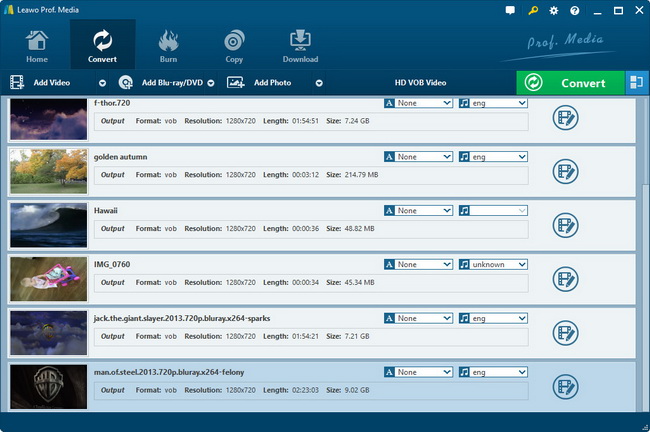
Kick off Leawo Video Converter, go to the “Convert” tab, and click “Add Video” button on the sub-menu to load your source MKV files.
Step 2: Set output settings
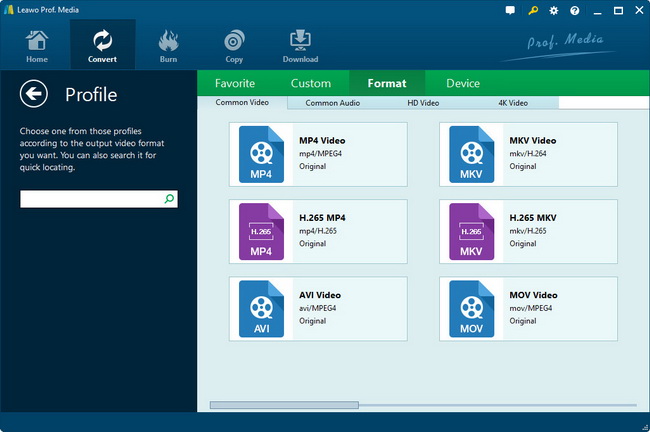
Click the drop-down box next to the “Add Photo” button to select “Change” option, and then select a PS4 friendly video format like “MP4” from “Format” column as output format on the popup Profile window.
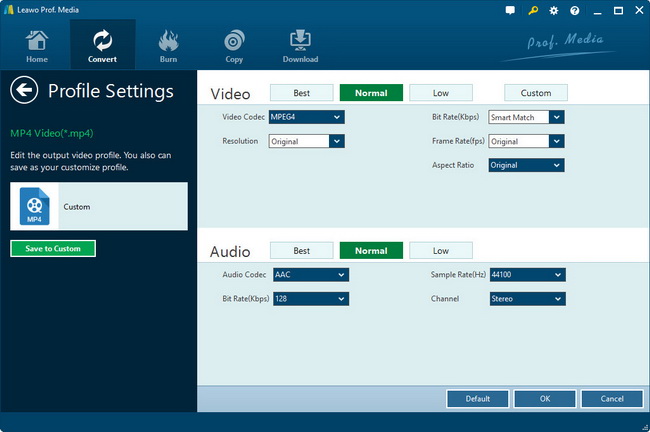
Next, you need click the “Edit” button on the drop-down profile setting box to adjust video and audio parameters to meet PS4 standard like video codec, aspect ratio, frame rate, resolution, audio codec, bit rate, channel, sample rate, etc.
Step 3: Start to convert MKV to PS4 MP4 video
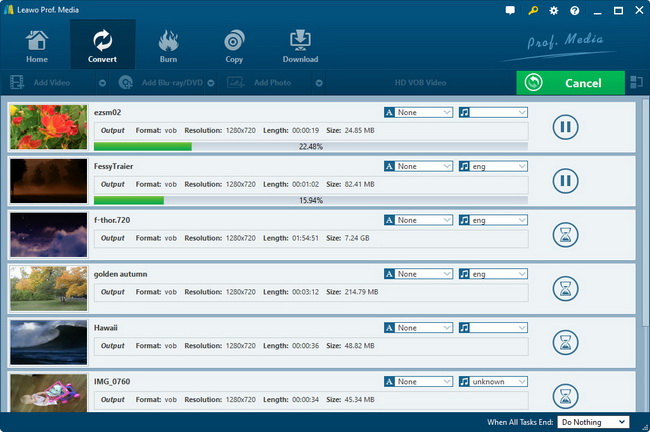
Click the big green “Convert” button on the sub-menu bar next to the format setting drop-down box. Then, on the popup sidebar, set output directory. After setting output directory, click the “Convert” button right below. Leawo Video Converter would start to convert MKV to PS4 MP4 immediately.
After the conversion process is completed, you can find the PS4 MP4 video file on the output directory, and then you can play the targeted video file on your PS4 via streaming or the help of a USB storage.
































