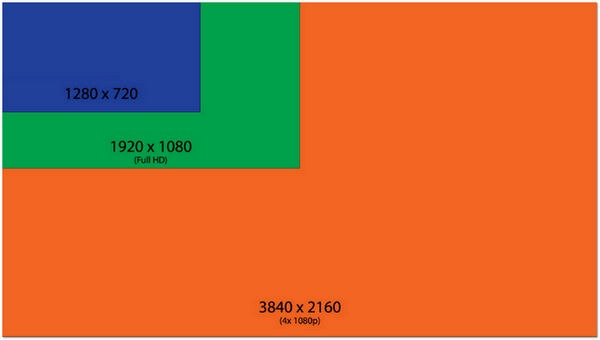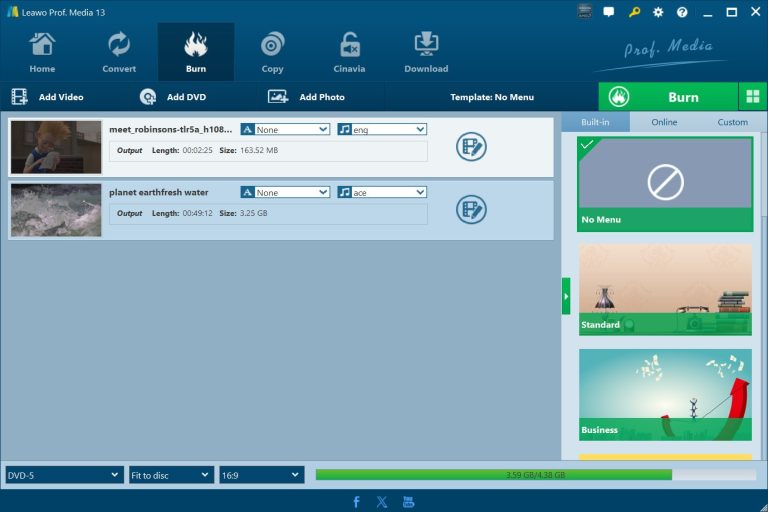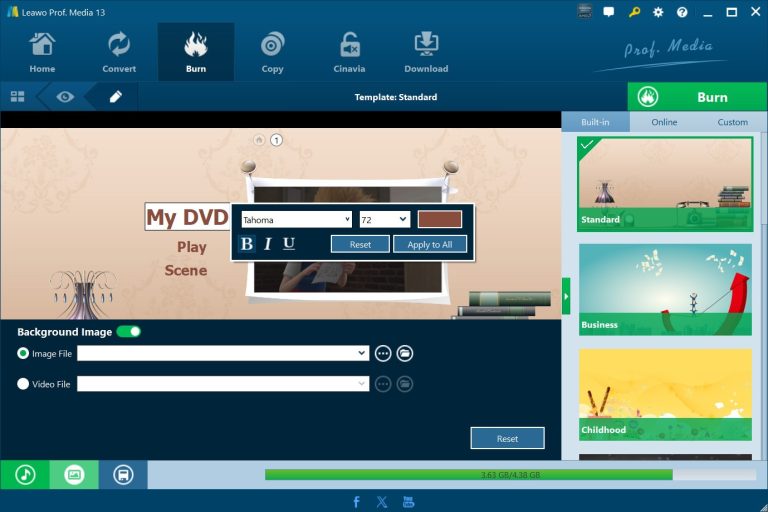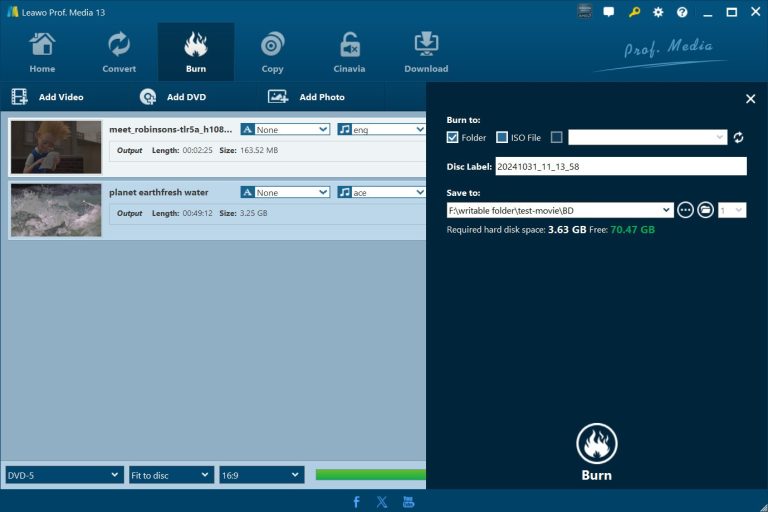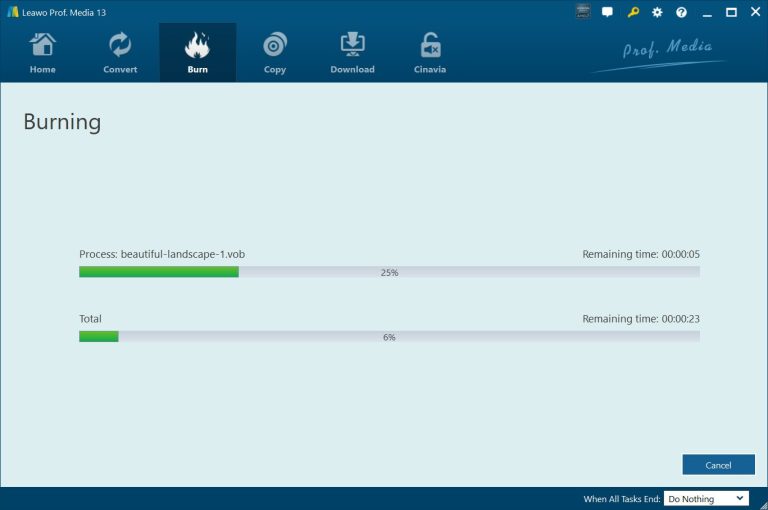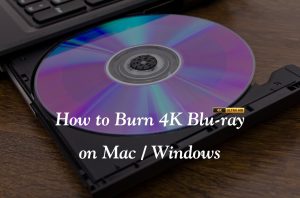Blu-ray VS. 4K: Which One Should You Choose?
With the fast development of digital entertainment, now Blu-ray has dominated the market. However, there is also another higher quality of digital format, which is 4K Blu-ray, also called UHD Blu-ray. Many people have been looking for the differences between Blu-ray vs. 4K Blu-ray. If you are also looking for 4K VS Blu-ray, you have come to the right place. Here in this post, we would like to show you the differences between Blu-ray and 4K Blu-ray in detail.
OutlineCLOSE
Part 1: Brief Introduction About Blu-ray, 4K and 4K UHD
To learn about the differences between Blu-ray vs. 4K, let’s firstly make clear of Blu-ray, 4K and 4K/UHD Blu-ray. What is Blu-ray? What is 4K, and what is 4K UHD Blu-ray? Here we will make a brief introduction to Blu-ray, 4K and 4K UHD Blu-ray for you.
Blu-ray is by now the dominant high-definition digital format for higher storage (up to 25GB for single-layer disc and 50GB for dual-layer disc) and video/audio quality (a maximum resolution of 1920*1080 pixels at up to 29.97fps). While Blu-ray delivers higher video and audio quality than DVDs, 4K offers even higher quality (4 times of Blu-ray, up to 3840*2160 pixels at up to 60fps). The 4K UHD Blu-ray refers to the Blu-ray storage at up to 100GB for dual-layer disc at up to 3840*2160 pixels, which provides even better viewing experience than Blu-rays.
Part 2: Technical Comparison: Blu-ray VS. 4K
Is 4k better than Blu-ray? Yes, if it is simply from the tech specifications. But there are also other factors that might decide which is better for you. There are several major differences between 4K UHD vs. Blu-ray, respectively color and HDR, audio quality, video quality, storage capacity, region coding, playback equipment, cost, etc. The below contents will show you the detailed comparison between Blu-ray vs. 4K UHD Blu-ray.
Color and HDR
As for 4K/UHD Blu-ray, you can get 10-bit color, which provides 1024 color values per primary color. On the contrast, Blu-ray only delivers 8-bit color (256 values) on image. This means that you can get smoother color transitions and reduced banding on 4K Blu-ray. Meanwhile, with the support of HDR, 4K UHD Blu-ray delivers greater brightness and contrast, therefore to provide more dynamic and realistic picture quality.
Audio Quality
Generally speaking, 4K UHD Blu-ray delivers superior audio quality. This is mainly because of the support of advanced audio formats like Dolby TrueHD and DTS-HD Master Audio on 4K UHD Blu-ray. On the contrast, standard Blu-ray supports only Dolby Digital Plus or DTS, which are inferior to that of 4K UHD Blu-ray.
Video Quality
As mentioned above, in general, the resolution of standard Blu-ray can be 1920*1080 pixels in full HD. The resolution of some Blu-ray discs can even be 1280*720 pixels. On the contrast, the resolution of 4K UHD Blu-ray is 3840*2160 pixels, which is 4 times of Blu-ray. This means that 4K UHD Blu-ray will deliver even better image to you.
Storage Capability
The storage of Blu-ray and 4K UHD Blu-ray is another significant difference between 4K VS Blu-ray. Standard Blu-ray disc can store up to 50GB of data, while standard 4K UHD Blu-ray disc can store up to 100GB. The storage of Blu-ray ranges from 25GB to 50GB, while the 4K UHD Blu-ray storage ranges from 66GB to 100GB. Without doubt, 4K UHD Blu-ray stores much more data than Blu-ray.
Region Code
We all know that Blu-ray discs are region restricted, respectively region A, B and C for different regions and countries in the world. This means you have to get a Blu-ray disc player that is released in accordance with your Blu-ray discs in region code, unless you get a region-free Blu-ray media player software. However, 4K UHD Blu-ray is totally region free. You can play back 4K UHD Blu-ray disc on any 4K Blu-ray player, without being restricted by the region code.
Playback Equipment
Generally speaking, a standard Blu-ray player can not play back 4K UHD Blu-ray disc, but a 4K UHD Blu-ray disc player can be downwards compatible with Blu-ray disc playback. To play back 4K UHD Blu-ray disc and get full 4K video viewing experience, you need to get a 4K UHD Blu-ray player and 4K TV to fully deliver the 4K effect.
Cost
The cost of 4K VS Blu-ray is another important concern from digital entertainers. Generally speaking, the Blu-ray disc will be much cheaper than 4K UHD Blu-ray disc. 4K UHD Blu-rays might take you $25 to $30 per disc while standard Blu-rays cost you $15 to $20. If taking the cost of 4K TV and 4K UHD Blu-ray player into consideration, the cost of viewing 4K UHD Blu-ray will be much higher than that of regular Blu-ray.
Whether or not is 4K better than Blu-ray actually depends on what you need and what you have. If you prefer higher quality and better viewing experience, without doubt 4K is better than Blu-ray. However, if you are satisfied with the quality of Blu-ray and don’t want to spend too much on this, Blu-ray might meet your needs enough.
Part 3: How to Burn Ultra HD Blu-ray on Your Computer?
If you have 4K movies, 4K TV and 4K Blu-ray player, and you might want to burn 4K Blu-ray on your computer, what can you do? How can you burn Ultra HD Blu-ray from 4K videos? To burn playable 4K UHD Blu-ray, you need a UHD burner program that can convert and burn 4K video to 4K UHD Blu-ray disc. Leawo UHD Creator is the best UHD Blu-ray burner software you can get on the market. As a professional 4K UHD Blu-ray author, Leawo UHD Creator enables you to burn UHD Blu-ray disc, folder and/or ISO image file from 4K videos and even 1080P videos in simple clicks.

-
Leawo UHD Creator
– Create UHD Blu-ray from 4K Videos and Images
– Burn and Convert 4K Videos to Blank 4k Blu-ray Disc/ISO Files/Folder
– Design Menu in Clicks at Will
– GPU Acceleration Tech for 20X Higher Processing Speed
Step 1: Add source 4K video files
Kick off Leawo Prof. Media and then open the “Burn” tab to enter the UHD Creator module. Then, click the “Add Video” button to browse and add source 4K video to Leawo UHD Creator for burning to UHD Blu-ray. After loading source video file, choose output disc type, quality, and aspect ratio from the bottom left corner. Make sure you have chosen UHD output. Meanwhile, you can select subtitle and audio track from source 4K video for output, or even click the “Edit” button to edit source 4K videos, which enables you to add watermark, adjust video effect, trim video length, add chapters, etc.
Step 2: Set disc menu
On the right sidebar, you can select a disc menu template for adding to output 4K Blu-ray. You can click the center of the template to enter the disc menu preview window to preview disc menu. On the disc menu preview window, you can click the pencil icon to customize disc menu, like adding background music/image/video, adjusting title position and content, changing text color/size/font/style, etc. You can save customization for future use.
Step 3: More burning settings
Then, click the green “Burn” button to call out a sidebar, where you need to specify “Burn to”, “Disc Label” and “Save to” options. Make sure you have inserted a blank writable 4K Blu-ray disc to the 4K UHD drive that has been connected to your computer and choose it as “Burn to” target if you want to burn UHD Blu-ray disc. “Burn to” allows multiple choices.
Step 4: Start burning UHD Blu-ray
Once you complete all burning settings on the right sidebar, you can then click the “Burn” button at the bottom to start burning UHD Blu-ray content. You then will be led to the Burning window, where you can view entire burning process and stop burning anytime you like. Once the burning completes, you will get 4K Blu-ray disc, folder and/or ISO image file on your computer. You can then freely enjoy the burnt 4K UHD Blu-ray on your 4K Blu-ray player.
Part 4: FAQ
1. What resolution is Blu-ray?
The standard resolution of Blu-ray is 1920*1080 pixels, which is known as Full HD or FHD. But you can also get Blu-ray content at 1440 × 1080 pixels.
2. Can I watch 4K HDR video on regular TV that has no support of HDR?
Yes, you can, but you won’t get the HDR visual effect from the source 4K HDR video since the non-HDR TV will not deliver HDR effect.
3. Can I play standard Blu-ray disc on 4K UHD Blu-ray player?
Yes, you can. A 4K UHD Blu-ray player is able to play back standard Blu-ray discs. But a standard Blu-ray player might not play back 4K UHD Blu-ray disc.