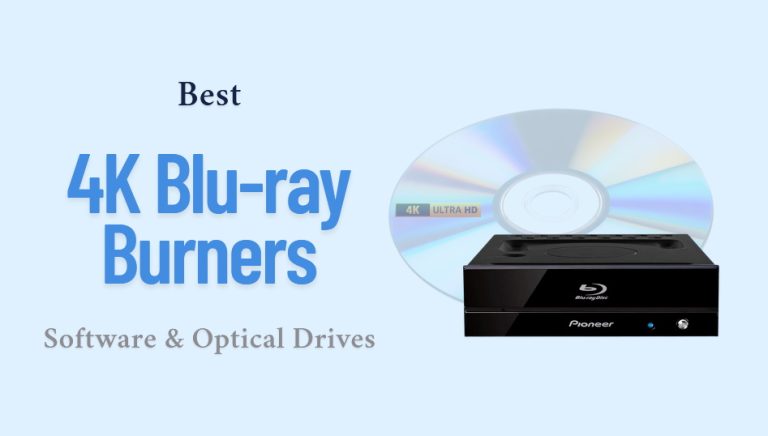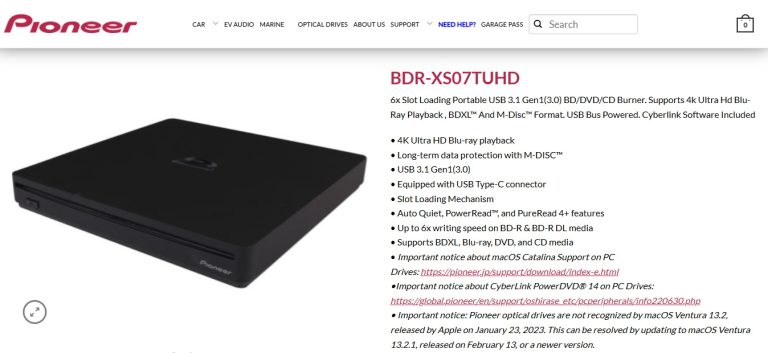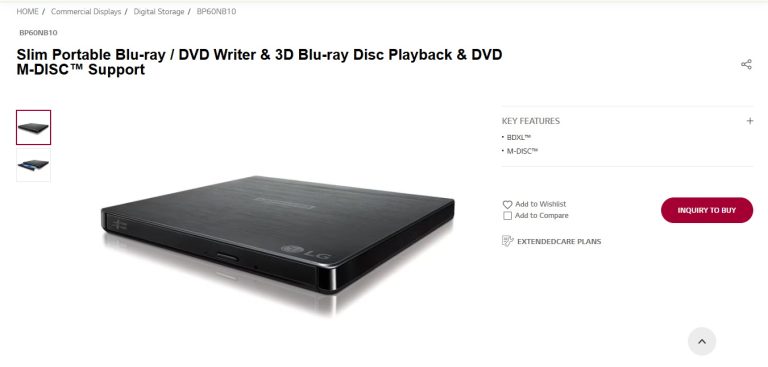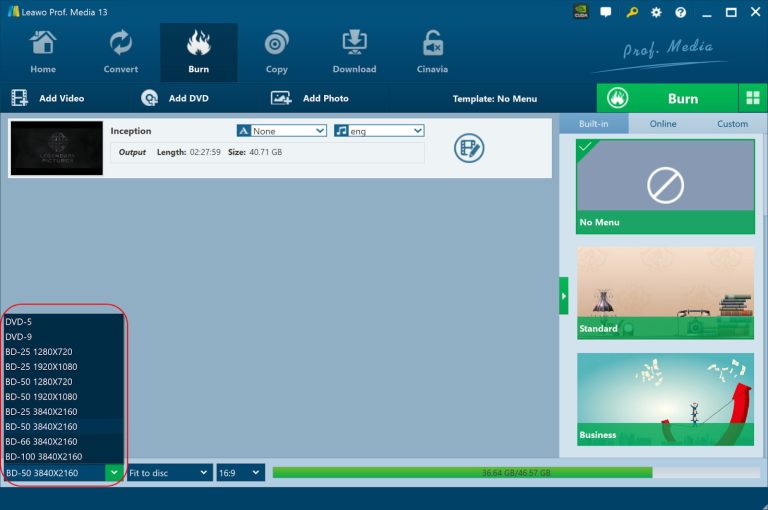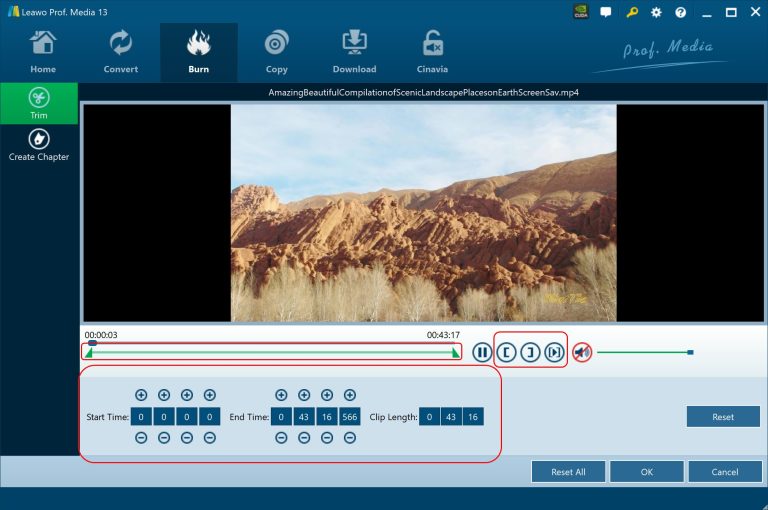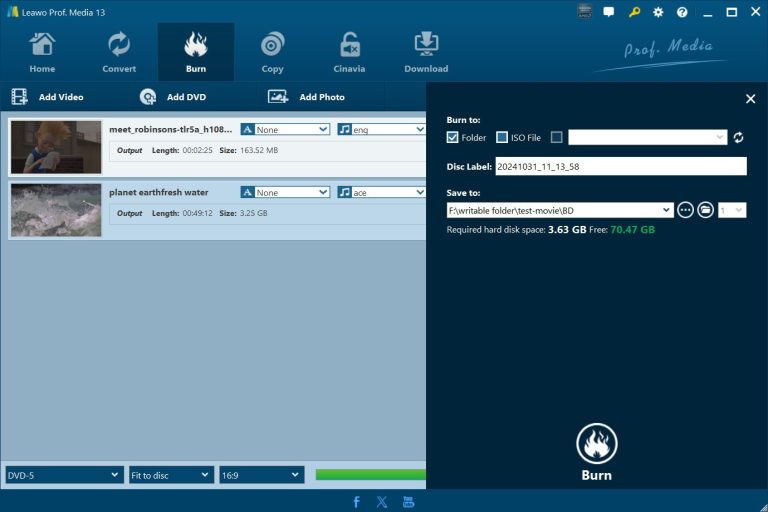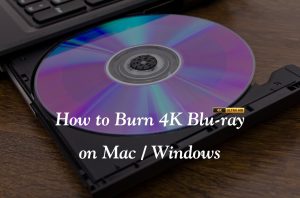5 Best 4K Blu-ray Burners to Burn 4K Blu-ray
Movie fans can store and view their favourite films at top quality thanks to 4K Blu-ray burners. However, your disc burner must provide support for UHD Blu-ray discs and ensure fast burning speeds with dependable software. In this article, we will evaluate 5 leading 4K Blu-ray burners through analysis of their features and performance capabilities to help you choose the perfect option for your needs.
OutlineCLOSE
Part 1: Why Do You Need a 4K Blu-ray Burner?
The rising demand for 4K Ultra HD material requires videographers and movie enthusiasts to acquire 4K Blu-ray burners to store and keep their high-resolution videos safe. Burning 4K Blu-rays enables users to produce a permanent backup of their content that stays immune to streaming service issues and cloud storage limitations.
The main advantage of using a 4K Blu-ray burner is its ability to preserve the original video quality. Using a 4K Blu-ray burner maintains original video bitrate and quality which ensures optimal display results on 4K UHD TVs and Blu-ray players. Another advantage is long-term storage and ownership. Hard drives become less reliable with age as cloud storage becomes more costly and streaming platforms frequently remove older content. Blu-ray discs deliver a dependable method to store your 4K movies and home videos so you can continue to access them in the future.
Users working on professional and creative projects achieve significant advantages when they utilize a 4K Blu-ray burner. Video editors and filmmakers together with content creators are able to distribute their 4K resolution projects without relying on streaming services or digital downloads. Blu-ray burning stands as the superior storage option for keeping high-quality video archives of weddings and special family events. We can say that a 4K Blu-ray burner proves to be a worthwhile investment for movie fans and professional filmmakers because it offers dependable high-quality storage capabilities. This solution ensures that you have full control of your media files to keep your important content in the best possible format.
Part 2: 5 Best 4K Blu-ray Burners
The production of your own 4K Blu-ray discs requires the appropriate Blu-ray burner software. A high-quality 4K Blu-ray burner should offer UHD burning capabilities together with customizable settings while maintaining compatibility with Blu-ray players. This article showcases the best five 4K Blu-ray burners that help you produce top-quality discs with ease. Below are the five best 4K Blu-ray burners that allow you to burn high-quality discs with ease.
1. Leawo UHD Creator
Leawo UHD Creator ranks among the foremost 4K Blu-ray burning applications. Leawo UHD Creator allows users to burn 4K videos onto BD100, BD66, BD50 and BD25 blank discs and also supports burning folders along with ISO image files. It is an independent UHD Blu-ray player along with media players that are compatible with 4K playback and can run discs burned with 4K content. The custom menu editor function of Leawo UHD Creator helps users design professional Blu-ray menus to enrich the viewing experience. Users who need quick and efficient UHD Blu-ray burning will find this software ideal because it provides burning speeds that are 20 times faster than average software.
| Pros | Cons |
|
|
2. AnyMP4 Creator
AnyMP4 DVD & Blu-ray Creator stands out as the preferred solution when burning Blu-ray discs from various video formats. This software supports a wide range of common video formats including MP4, WMV, MOV, AVI, FLV, MKV, and M2TS. Personal video producers use AnyMP4 DVD & Blu-ray Creator to create professional Blu-ray discs from their media. AnyMP4 provides dependable video conversion and burning features that allow users to create Blu-ray and DVD copies for personal videos and movie collections.
| Pros | Cons |
|
|
3. CyberLink Power2Go
CyberLink Power2Go offers complete disc-burning capabilities which surpass basic Blu-ray burning tasks. The software includes disc burning features plus capabilities for movie authoring along with media conversion functionality and backup systems. The software’s drag-and-drop interface enables users to quickly burn movies and music alongside data onto CDs, DVDs and Blu-rays. Through its advanced menu editing tools Power2Go enables users to craft impressive Blu-ray and DVD menus with complimentary premium templates and background music. Power2Go combines 256-bit data encryption with secure backup capabilities for Blu-ray discs and USB drives.
| Pros | Cons |
|
|
4. Pioneer BDR-XS07UHD
The Pioneer BDR-XS07UHD stands out as an elite 4K Blu-ray burner delivering superior performance for disc burning and playback. The burner’s 4K Ultra HD Blu-ray playback feature makes it perfect for people who want to watch and burn high-definition movies. The burner outperforms regular burners in data transfer speeds because of its USB 3.1 Gen1 (USB 3.0) connection. This burner supports BDXL™ discs at 100GB capacity and M-DISC™ technology for extended data storage while delivering superior playback through Audio Quiet and PowerRead™ and PureRead 4+ error correction features. The slot-loading design integrates a sleek appearance and provides compatibility with current device standards through its USB Type-C connector.
| Pros | Cons |
|
|
5. LG BP60NB10
This affordable Blu-ray burner from LG offers reliable performance when burning both Blu-ray and traditional DVD and CD media. The device offers 6x BD-R writing speed and M-DISC compatibility to ensure dependable long-term data storage. This affordable Blu-ray burner model meets the needs of users who require versatile functionality despite lacking 4K Ultra HD Blu-ray playback abilities. Multiple media formats compatibility allows this device to handle BDXL up to 100GB and BD-R/RE while supporting various DVD formats and DVD-RAM for effective data burning and backup of different media types. This burner uses USB 2.0 connectivity which results in slower performance than the Pioneer BDR-XS07UHD yet maintains reliable burning capabilities.
| Pros | Cons |
|
|
Part 3: How to Burn 4k Blu-ray on Your Computer?
This step-by-step guide shows how to produce 4K Blu-ray discs through your computer. Leawo UHD Creator allows users to produce 4K Blu-ray discs efficiently and easily. In this section we will show you the process of creating high-quality Blu-ray discs with customizable menus and professional results using Leawo UHD creator.

-
– Create UHD Blu-ray from 4K Videos and Images
– Burn and Convert 4K Videos to Blank 4k Blu-ray Disc/ISO Files/Folder
– Design Menu in Clicks at Will
– GPU Acceleration Tech for 20X Higher Processing Speed
Step 1: Add Source Video Files
Open Leawo UHD Creator by clicking the “Burn” button or selecting “UHD Creator” from the software menu. Begin the video import process by selecting “Add Video” which enables you to load individual video files or multiple files from a folder as well as ISO images. Once your video files are imported you can preview them as you organize their playback order and rename them and select either different audio tracks or subtitle options. Choose your desired 4K Blu-ray disc type from the bottom left by picking BD-25, BD-50, BD-66, or BD-100 and modify both aspect ratio and storage settings to fulfil your needs.
Step 2: Edit Source Videos
Begin video editing before burning by selecting the edit icon located beside each respective file. Video editors can simultaneously excise unwanted parts from their footage and modify playback lengths while adding new chapter markers. The “Trim” tab enables you to adjust start and end points while “Create Chapter” allows you to manually insert chapter breaks. Save your progress through the “Save” button to return to the main interface.
Step 3: Set Burning Preferences
Access extra settings by clicking the green “Burn” button. Select your output format from the available options of Folder, ISO Image File, or 4K Blu-ray Disc. Provide a custom label for your disc then select a storage space with sufficient capacity. Ensure you select a writable 4K Blu-ray disc before starting the burning process and determine how many copies you need to make.
Step 4: Start Burning
Click “Burn” to begin the burning process. The progress window provides burning progress updates while allowing you to set actions to run when burning finishes such as automated computer shutdown. Leawo UHD Creator allows you to create 4K Blu-ray movies with ease. Through customizable menus and advanced editing functions combined with multiple output options users receive a professional Blu-ray creation experience.
Part 4: FAQs
Q. Can I burn 4K Blu-ray movies on a regular Blu-ray burner?
No, not every Blu-ray burner can burn 4K UHD. Burning 4K Ultra HD Blu-ray discs requires a writer that explicitly supports UHD Blu-ray writing: something like Leawo UHD creator. Conventional Blu-ray burners are limited to the standard Blu-ray formats (BD-R, BD-RE), and do not support BD-XL discs that are needed for the 4K movies.
Q. What kind of discs should I use to burn 4K Blu-ray movies?
If you are burning a 4K Blu-ray file, then you have to select the specific disc type to burn out (BD-XL (BD100, BD66) or BD-R (BD50, BD25)). Full high quality UHD movies requires a 100GB (triple-layer BD100 disc), although a compressed for 4K video will work with either BD50 or BD25. Make sure your burner supports whichever type of disc you choose.
Q. How long does it take to burn a 4K Blu-ray?
Burning time depends on several factors, including file size, disc type, burner speed, and computer performance. A BD100 (100GB) disc may take 1-2 hours to burn, while smaller BD50 or BD25 discs can take 30 minutes to an hour. Using software with hardware acceleration (like Leawo UHD Creator) can speed up the process.
Q. Can I play burned 4K Blu-ray discs on any Blu-ray player?
No, only UHD Blu-ray players can read burned 4K discs. Regular Blu-ray players can’t read BD-XL (100GB) or UHD HDR. Before burning your movies, check if your player supports 4K UHD Blu-ray. Compatible players include the Sony UBP-X800M2, Panasonic DP-UB820, and Xbox Series X.