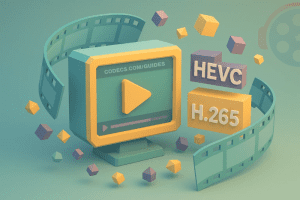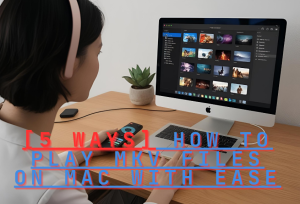YouTube offers users with good chance to enjoy video sharing so you can upload any video sources to it for extensive appreciation. As for YouTube video upload, the best video formats may be FLV and F4V which are suitable for YouTube online video playback. So when you are trying to upload video in format like MOV, it is much better for you to convert MOV to F4V video format. To do MOV to F4V conversion, a MOV to F4V converter is a must.
What can be said as the best MOV to F4V converter? It should be the one that can make all video and audio conversions with the super fast speed, high-quality output. So try Leawo Video Converter, which can convert MOV to F4V within the shortest time. How to convert MOV to F4V on Mac? Leawo null is designed for you to do Mac MOV to F4V conversion. Get the right video converter to convert MOV to F4V on Mac or on Win OS. After that, you can freely upload MOV to YouTube and get the best MOV video playback on YouTube.
Full Guide

Load MOV Files to the Program
You can either click on the Add Video icon to import the video to the software or drag the video files to the program directly. Then you will see the MOV files presenting on the processing list. Double click on a single video and then you are allowed to preview the video and take screenshots from video.
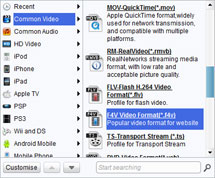
Choose F4V as the Output Format
Go to the Profile button, and choose F4V as the output format within the profile dropdown box. To set specific video and audio parameters, you only need to get access to the Settings button.

Add Special Video Effects
When you are not so satisfied with the output video effects you can do some video customizations to it. Go to Edit panel to add features through trimming, cropping, effecting and watermarking. Go to 3D Settings panel to convert 2D video to 3D video and adjust 3D video effects.

Start MOV to F4V Conversion
Go back to the main interface and click on the big Convert button and start to convert MOV to F4V with ease.
Video GuideSoftware
Video Converter
Convert videos to various formats for more convenient enjoyment.
$29.95
Platfrom: Windows 7/Vista/XP
Windows 7/Vista/XP
 null
null
Extended Knowledge

F4V is the streaming media format created by Adobe Company in order to meet the high-definition era following the FLV format, which supports the H.264 format. It is based on the ISO base media file format and is supported starting with Flash Player 9 update 3. F4V is a default online video format by various online sites including YouTube, Hulu, VEVO, Yahoo! Video, metacafe, Reuters.com, and more.