You may be fond of making 3GP videos with your cell phone and hope to edit them with Windows Movie Maker. In common cases, you must convert 3GP videos to AVI format, one that is supported by WMM. Professional AVI converter like Leawo Video Converter - the best 3GP to AVI Video Converter may come in handy. You can enjoy satisfactory output with rudimentary start. This guide will act as a quick tutorial on how to convert 3GP to AVI with Leawo Video Converter.
First, get Leawo 3GP to AVI Converter and install it. It is a powerful program, compatible with NT/2000/XP/Vista/Win7. The installation is quick, so is the start of the program. All the functions are clearly displayed.
Full Guide

Fetch files in preparation for conversion
For users' convenience, it is possible to directly drag the files in Leawo 3GP to AVI Video Converter for import. Or you can click on "Add Video" icon to employ videos. You can make changes to the list by moving, deleting the entries or just clear them all.
Double click on the file name will trigger the video to play on the right window for you to have a preview. You can make a thumbnail and save it into an image file when previewing the video.
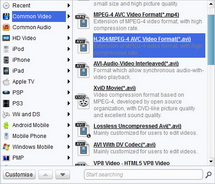
Choose AVI as Output Format
Leawo 3GP to AVI Video Converter has profiles for AVI output format in "Profile" drop-down menu. Pick the one according to your reality. More AVI profiles optimized for mobile phone and PMP are available in each menu item. You can even convert video to audio, too.

Edit video features
Click on the big Convert button to convert 3GP to AVI. The conversion will be finished within the shortest time. You can get the output AVI videos quickly.
If you want the output video with some editing features, you can go to the Edit icon. The video editing panel gives access to three video edit functions: Trim, Crop, Effect and Watermark.
Extended Knowledge

3GP is the mpeg4 based video format used in mobile terminals, like cell phones.3GP is a multimedia container format defined by the Third Generation Partnership Project (3GPP) for use on 3G mobile phones but can also be played on some 2G and 4G phones.
AVI(Audio Video Interleaved) file is a sound and motion picture file that conforms to the Microsoft Windows Resource Interchange File Format (RIFF) specification. AVI files (which end with an .avi extension) require a special player that may be included with your Web browser or may require downloading.