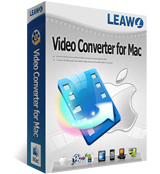
Leawo iPod Converter for Mac
Leawo Video Converter for Mac allows you to convert all popular video formats and audio formats on Mac OS, so you can employ it as a Mac iPod Converter to convert files to common and 3D iPod video format for Mac, including AVI, MP4, MOV, MPEG, WMV, etc. to iPod MP4 video file on Mac OS. Besides, this Mac iPod Video Converter can also convert popular audio files to iPod MP3, M4A, etc.
This Mac iPod video converter designed for Mac users is a totally powerful tool that enables you to play popular video and audio on iPod. Leawo Mac iPod video converter provides you many powerful features for your video to iPod MP4 conversion, such as merging multiple files into one iPod MP4 video file for Mac, batch video to iPod conversion for Mac, trimming video duration, cropping video black margin, rotating video angle, customizing video effect, adding watermark to the output, as well as setting 3D video effect freely, etc.
Thus with this Mac iPod Video Converter, you can happily and freely enjoy video or music on your iPod or iPod touch; you can edit any video file for your enjoyment; you also can protect your video file copyright via watermark.
Inputs: ASF, MPEG, MP4, 3GP, VOB, FLV, MOV, MKV, AVI, WMV, MP3, M4A, AAC, WAV, etc.
Outputs: MP4, MP3, M4A, AAC, WAV, etc.
Key Features of Leawo iPod Converter for Mac
- Convert video to iPod Mac. Leawo Mac iPod converter allows you to convert many video formats including VOB, MPEG, MP4, 3GP, 3G2, MOV, AVI, M4V, MKV, WMV, etc. to common and 3D iPod video MP4 file on Mac OS.
- Support audio formats. This professional video to iPod converter Mac supports extracting audios from videos like MP3, AAC, M4A, WAV, etc.
iPod Converter for Mac - Support popular video or audio formats
- Merge several files into one. This iPod video converter for Mac allows you to merge several files into one output file so that you can definitely save time and energy to enjoy the video show on your iPod on the go.
- Capture pictures from video. You can capture pictures (BMP, JPG, THM) by clicking the "snapshot" button when previewing the video.
- Sign video with watermark. You can add text or image watermark to sign the video to make it your own patent.
- Crop video, trim video and customize video. Crop video to remove video black margins, and you can also trim your video files to only convert a part of video. Besides, you can set video brightness, contrast, saturation to adjust video effect that you need as well.
- Adjust 3D video effect. Choose one of the 3D setting modes to edit 3D video and adjust 3D Depth effect, so as to output the 3D iPod MP4 video file with the customized effect.
Leawo Mac iPod Video Converter - Powerful and flexible functions
- Concise guidance, simple drag-and-drop function. User-friendly interface and batch conversion function in this Mac iPod converter make your conversion handier and faster.
- Complete video to iPod conversion for Mac with only a few clicks.
- Batch Mac video to iPod process can extremely accelerate the conversion for your iPod.