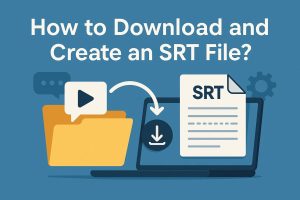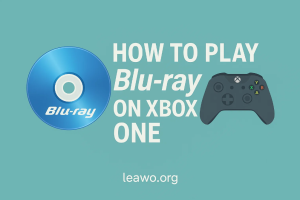What is CSV File & CSV Contact
1. What is CSV file
CSV is the shortened form of comma-separated values, which stores large amounts of tabular data (numbers and text) in plain-text form. All records in a CSV file have an identical sequence of fields, and have a header with names describing what data is populating the file. The extension name of a CSV file is .csv.
See the CSV file format example as below:
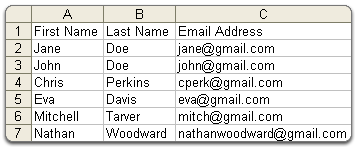
2. What is CSV contact
Nowadays, CSV file is widely used in many programs and apps, and websites, the main reason may be that CSV files are plain-text files, making them easy for the website developer to create.
Now CSV has become a standard file format to store contact information for a person or business. A CSV contact file typically consists of name, address, phone number, e-mail address, and other contact information, and it also supports custom fields, images, and other types of media. When you want to update your customer contacts information in batch, you can open the CSV file to edit, modify or add new contacts to the CSV file, which can then be imported to your phone Address Book.
3. How to open and read a CSV file
The structure of a CSV file is similar to an Excel, and the CSV format is plain-text which makes the data easy to be imported into any spreadsheet program or database regardless of what type of computer or software program you are using.
Therefore, the CSV file can be open, read and edit by many spreadsheet programs like Microsoft Excel or Open Office Calc, and some other document editor like Google Docs, Notepad can also be used to open and edit the CSV file.
4. How to create/edit a CSV contact file
Many programs allow you to save and export your file into a .csv format. In the latest version of Microsoft Excel, you can create CSV file by selecting the Microsoft Office icon (Earlier versions of Excel will require you to select File instead of seeing an icon), then select Save As < CSV file. Then you can create a CSV file easily.
When you have succeeded to create CSV file in contacts format, you can edit the CSV file. You can edit the information under the header of name, address, phone number, e-mail address, company, address, and other information of a contact.
5. How to import CSV to iPhone
When you have created a new CSV contact file, you can import CSV contact to iPhone Address Book by the methods introduced in the article: 5 Free Methods to Import CSV/VCF Contacts to iPhone 5/4S/4/3GS.
6. How to export iPhone contacts to CSV
As we know, CSV contacts can be saved in Google Gmail Contacts, Windows Contacts, Outlook Contacts and iCloud, so you can export iPhone contacts to CSV from Google/Windows/Outlook/iCloud.
You May Also Interest in
No related article