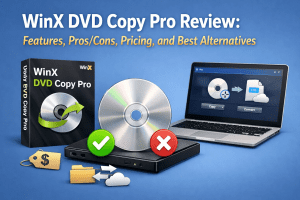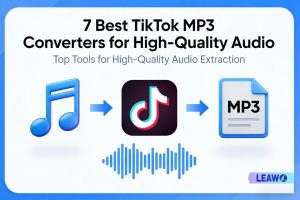How to View PowerPoint on Smart Phone
At present, traditional mobile phone is gradually substituted by smart phone. The reason why smart phone enjoys such a high popularity is that it not only allows its users to talk with others wherever at any time like what they used to do with their old phones but also adds many new functions such as taking photos, playing videos, surfing the internet. All these functions provide the users with the access to wonderful entertainment experience.
But now one thing which makes the smart phone is not so perfect is its failing of playing PowerPoint file. Why do I say that? It is very easy to answer this question. As we already know, the vast majority of smart phones existing at present boast of their large displays with high resolutions which are exclusively designed to offer their users a more perfect visual experience when they watch images or movies with them. But it seems that the smart phone suppliers always neglect that fact that most of the smart phone users have a need to view PowerPoint files on their devices. Just this fact result in the situation that people usually take great efforts to achieve the goal of playing PowerPoint files on their smart phones.
To change this situation, I would like to introduce an easy way to achieve the object of viewing PowerPoint files on smart phones. My method is to download a PowerPoint to smart phone converter and convert PowerPoint to video with certain format supported by your smart phone. The following is a step-by-step tutorial, sincerely hope it is helpful.
Full Guide
Add PowerPoint File
Click “Add” to import PowerPoint file to the program. Multiple PowerPoint files are supported to be imported and converted at a time which will do great help to save your time.

Set Output Format
Click “Profile” and you can see many video formats for different popular portable devices in the drop-down menu and you just choose the one match with your smart phone is ok. For example, if your smart phone is an android device, then you can choose “Android Mobile”>“Android Mobile [*.mp4]”
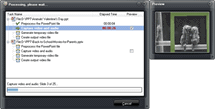
Convert
After you choosing a certain video profile, all the other parameters are automatically set as the most suitable values, then you just click “Start” to start PowerPoint to video conversion process. You can check the “Preview” box so that you can preview the output video in real-time while the PowerPoint is still converting.
Then you just need to go out for a walk or have a cup of coffee. When you come back, the conversion must have completed, the thing left for you is just download the output file to your smart phone and enjoy it freely.
Software
Convert PowerPoint to popular video formats like MP4, MOV, AVI, WMV format for viewing PowerPoint on portable devices
Platfrom:  Windows 8/7/Vista/XP
Windows 8/7/Vista/XP