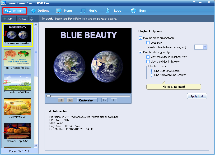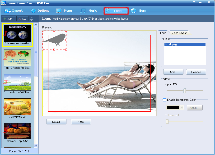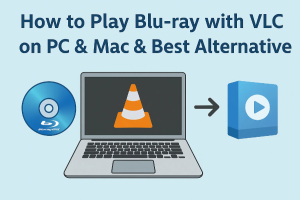How to Burn PowerPoint to Blu-ray Disc for Storage and HD Enjoyment
Mainly because of the following two reasons that we may need to burn PowerPoint to Blu-ray Disc. First, to store great PowerPoint presentation (like those best PowerPoint presentations of Steve Jobs) and important PowerPoint files (like commercial PowerPoint materials of a company). Second, to view PowerPoint presentation with high quality and no computer as you want. Make a PowerPoint slideshow and burn to Blu-ray Disc is also a great idea if you’re thinking about giving a holiday gift to your family or friends.
In the latest version PowerPoint 2010, we are able to save PowerPoint as PDF and WMV video directly, how about Blu-ray Disc? No! So here we’d like to introduce a PowerPoint to Blu-ray burner to you, which can burn PowerPoint files (PPT, PPTX, PPS, PPSX, etc.) to Blu-ray Disc so that you can view PowerPoint on your TV with the help of Blu-ray player.
All the elements such as text, pictures, fonts, animations, transitions, music and video clips in the original PowerPoint can be retained intact. Besides, you can custom Blu-ray menus or add watermark to the output Blu-ray Disc.
Full Guide
Import PowerPoint files.
Free download and install Leawo PowerPoint to Blu-ray Burner on your computer. Run the program and click “Import” to import PowerPoint files. You can add up to 12 files and burn them all to Blu-ray Disc at one time.
Set up output DVD option.
Click the “Options” and choose “Create Blu-ray Disc” so that you can burn the PowerPoint presentations to Blu-ray Disc.
You can also choose “Convert to Video File” to convert your PowerPoint files to video formats like MP4, AVI, WMV, FLV, etc. or click “Create Standard DVD” to burn PowerPoint to DVD disc.
Custom Blu-ray Disc menu.
If you like, you can also choose a menu style from the predefined templates or create your own to make your Blu-ray output even better.
You can also add background music to the output Blu-ray using this PowerPoint to Blu-ray Burner.
Burn PowerPoint to Blu-ray Disc.
Click “Burn” to burn PowerPoint files to Blu-ray Disc with this PowerPoint to Blu-ray Burner.
Software
PowerPoint to Blu-ray Burner 
Burn PowerPoint to Blu-ray Disc easily so you can enjoy PowerPoint presentations on TV with Blu-ray player freely.
Platfrom:  Windows 7/Vista/XP
Windows 7/Vista/XP