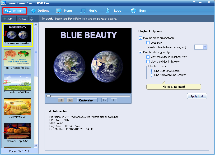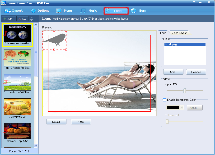How to Burn PowerPoint to DVD for Watching on TV?
Suppose you just made a PowerPoint slideshow and want to send to your friends or family as gift or just want to watch it with them together. For either case, watching your PowerPoint on TV would be a great idea. You don’t need to worry your PowerPoint is not supported by their computers. Besides, the huge TV screen will surely bring extra enjoyment, especially when your PowerPoint contains lots of photos or cam recordings. In order to play PowerPoint on TV, you’ll need to burn PowerPoint to DVD first.
A PowerPoint to DVD Burner could help you to burn PowerPoint to DVD disc and thus enables you to enjoy PowerPoint on TV with DVD player as you want. Leawo PowerPoint to DVD Burner is one of your best choices for it burns PowerPoint formats (PPT, PPTX, PPS, PPSX, etc.) to standard DVD and Blu-ray discs and also converts PowerPoint to various video formats so that you can upload to websites or view on portable devices.
All the elements such as text, pictures, fonts, animations, transitions, music and video clips in the original PowerPoint can be retained intact. Besides, you can custom DVD/Blu-ray menus or add watermark to the output DVD, Blu-ray or video.
This how-to tutorial would tell you how to burn PowerPoint to DVD freely with the help of Leawo PowerPoint to DVD Burner.
Full Guide
Import PowerPoint files.
Launch Leawo PowerPoint to DVD burner and click “Import” to import PowerPoint files. You can add up to 12 files and burn them all to DVD disc at one time.
Set up output DVD option.
Click the “Options” and choose “Create Standard DVD” so that you can burn the PowerPoint presentations to DVD disc. Below you can choose Blu-ray/DVD options according to your country.
You can also choose “Convert to Video File” to convert your PowerPoint files to video formats like MP4, AVI, WMV, FLV, etc. or click “Create Blu-ray Disc” to burn PowerPoint files to Blu-ray Disc for high definition enjoyment.
Custom DVD menu.
If you like, you can also choose a menu style from the predefined templates or create your own to make your DVD output even better.
You can also add background music to the output DVD using this PowerPoint to DVD Burner.
Burn PowerPoint to DVD.
Click “Burn” to burn PowerPoint files to DVD with this PowerPoint to DVD Burner.
Software
PowerPoint to DVD Burner 
Burn PowerPoint to DVD easily so you can enjoy PowerPoint presentations on TV with DVD player freely.
Platfrom:  Windows 7/Vista/XP
Windows 7/Vista/XP