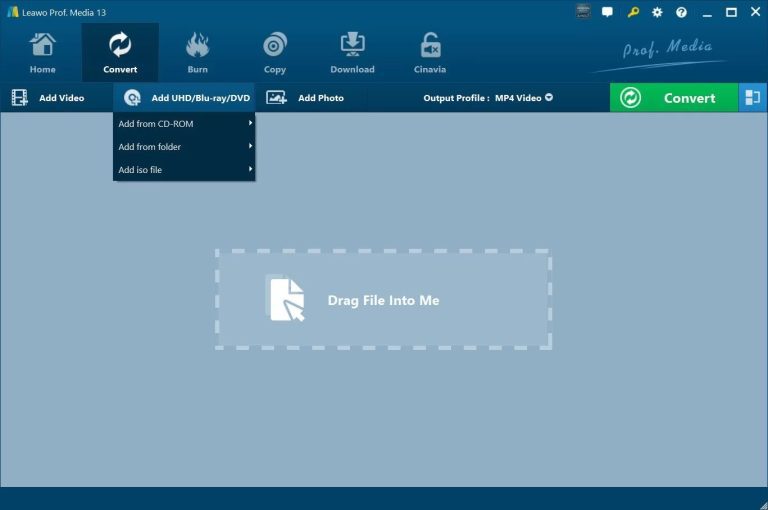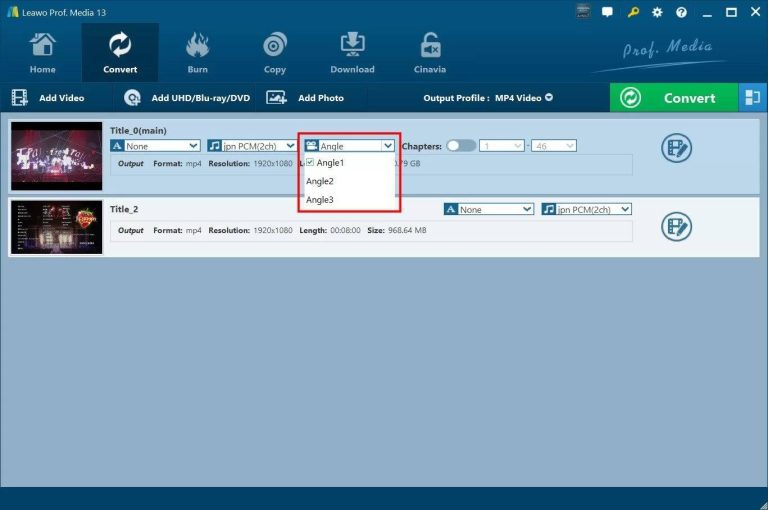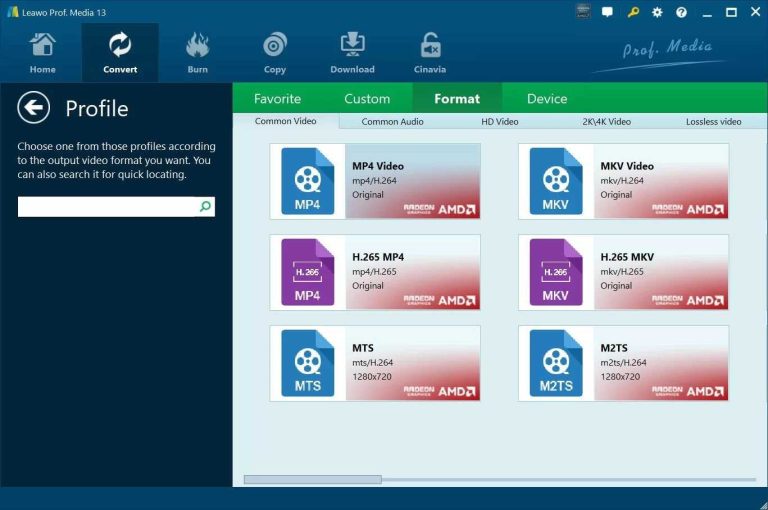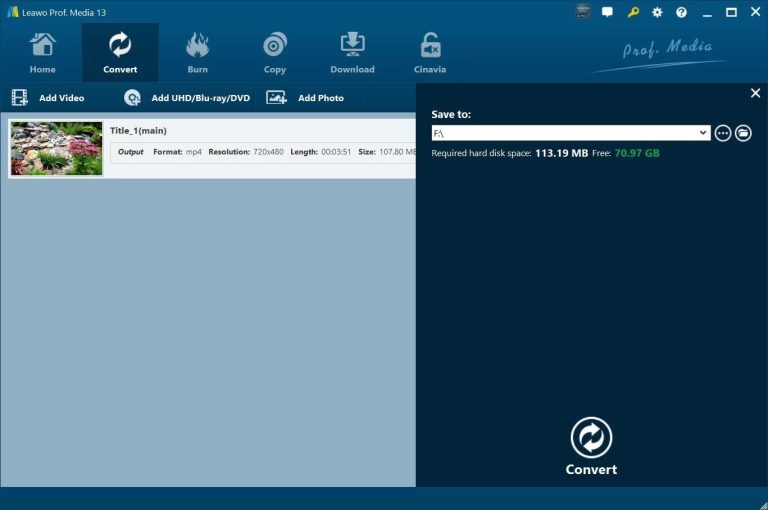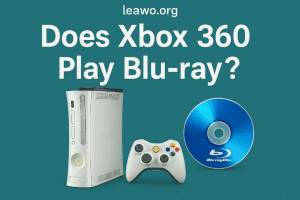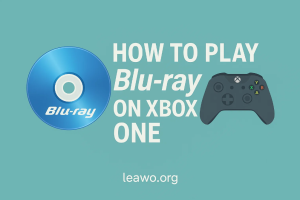Summary:
Can the Xbox 360 play DVDs? Yes. In this post, you can discover three different methods to play DVDs on Xbox 360. Come and learn.
Outline
Even though the Xbox 360 is an old console that came out in 2005, many people still have it. But actually, its capacity is beyond only games; you can use it to watch DVDs. This guide explains how to use your Xbox 360 to play DVDs, including how to handle protected DVDs.
Does Xbox 360 Play DVDs
Yes. Xbox 360 is able to play DVDs directly since it has a built-in DVD drive. No need for additional hardware and installed software, you can play standard DVDs just by inserting the discs. Plus, the Xbox 360 can also play media formats like WMV, AVI, MPEG, MP4, etc.
How to Play DVD on Xbox 360 Directly
Playing DVDs on Xbox 360 is quite simple, and you don’t even need to install any software. Here is an easy guide.
Step 1: Insert your DVD into the Xbox 360 console.
Step 2: Once you insert it, the DVD will be loaded automatically. If it is not automatically played, just press the A on the controller to begin to play the video.
However, you should pay attention to the region codes. DVDs are usually locked to specific regions. This limits the Xbox 360 and other Xbox consoles from playing protected DVDs. For example, if you have a region 2 (Europe) DVD, and your Xbox 360 is set to region 1, which is North America, then you cannot play the DVD. This is the rule that every game console and video player must comply with, and this is one of the common limitations when playing DVDs.
Tip: Complete the region codes table
|
Region |
Geographic regions/countries |
|
1 |
United States, Canada, Bermuda, U.S. territories |
|
2 |
Europe (except Russia, Ukraine, and Belarus), the Middle East, Egypt, Japan, South Africa, Swaziland, Lesotho, and Greenland |
|
3 |
Southeast Asia, South Korea, Taiwan, Hong Kong, Macau |
|
4 |
Mexico, Central and South America, Australia, New Zealand, Oceania |
|
5 |
India, Afghanistan, Ukraine, Belarus, Russia, Africa, Central and South Asia, North Korea |
|
6 |
People’s Republic of China, Hong Kong |
|
7 |
Reserved |
|
8 |
Special international venues, such as airplanes and cruise ships |
How to Play DVD on Xbox 360 Without Region Limit
As I mentioned in the last part, region codes are a big disadvantage when playing DVDs on your Xbox 360. In case you have DVDs of different regions, you need to bypass these restrictions, and the best way to do so is to convert your protected DVDs to the region-free format that you can freely play on any device, not just the Xbox 360.
For this job, one good option is to choose Leawo Blu-ray Ripper. This program is one of the best Blu-ray rippers that you can use to handle both DVDs and Blu-rays. With this tool, you can convert Blu-ray(DVD) to MKV and MP4 formats, in lossless quality. These two formats are compatible with almost all devices. So, even if your Xbox 360 cannot directly read the DVD, you can use this method as a workaround with additional benefits that you can keep the DVD content digitally forever and play it on any other devices as well.
Now, I am going to give you the detailed steps on how to rip Blu-ray/DVD to MP4 using Leawo Blu-ray Ripper and play the content on Xbox 360:

-
Comprehensive Blu-ray ripping and converting software to decrypt, rip and convert Blu-ray/DVD disc, folder and ISO image file.
- Remove multiple Blu-ray/DVD disc protections and region restrictions.
- Convert Blu-ray/DVD to video/audio in 180+ different formats.
Step 1: Load Your Source DVD
Open the software and insert your DVD into the computer drive. Click on the "Add UHD/Blu-ray/DVD" option and choose your disc to load.
Step 2: Choose Subtitles and Others
After your disc is loaded, on the convert page, you can choose the subtitles, clip angle, chapters, and others.
Step 3: Choose Output Format
When you are done choosing the preview parameters, click on the "Output profile" button and choose the output format as "MP4".
Step 4: Choose Output Folder
After setting the format, go back to the convert page and click on the "Convert" to set your output directory to save the converted video file. After that, click on the white "Convert" button to start the conversion.
Step 5: Play Converted MP4 on Xbox 360
When the process is done, transfer the converted MP4 file to your USB drive. Plug your USB into your Xbox 360. From the Media Library, find your USB and choose your MP4 file to play.
How to Play DVD with Xbox 360 HD DVD Player
In the first section, I said the Xbox 360 is able to play standard DVDs directly, but what if you have an HD DVD? With the external drive Xbox 360 HD DVD player, you can also enjoy HD DVD on your console. This external drive is produced by Microsoft and can level up the resolution from 720p to 1080p with better video quality. Here are the steps.
Step 1: Use a USB cable to connect your Xbox 360 HD DVD player to your console.
Step 2: Insert your HD DVD disc into the drive. The video will be loaded automatically, and you can press the "A" button to start playing.
Note:
- As the Blu-ray wins out in the resolution combat between HD DVD and Blu-ray, now the Xbox 360 HD DVD player is an outdated device, and Microsoft has stopped producing the player. So, if you don’t have this kind of external drive, method 2, using the Leawo Blu-ray Ripper to rip your HD DVD to a compatible format and play, is also a good solution.
FAQs
1. Why won’t my Xbox 360 play DVDs?
If your Xbox 360 cannot read DVDs, there are a couple of reasons. Disc scratches, physically damaged, drive damage, device burnout, etc. You can play the disc on other devices to see if the problem is with the device or the disc. If you use a DVD with region codes, there is also a possibility of not reading the disc. You can use Leawo Blu-ray Ripper to rip the protected DVD and play it on your console.
2. Can the Xbox 360 play Blu-ray?
No. As a very old game console that came out in 2005, it has proper hardware for Blu-ray and only supports playing DVDs, not Blu-rays. If you want to play Blu-ray, you need a newer one like the Xbox One.
3. Can all Xbox consoles play DVDs?
Yes, all Xbox consoles, including the Xbox One, Xbox Series X/S, and Xbox 360, can play DVDs. However, each console might have different formats and region restrictions, so make sure the disc is compatible with your console.
Conclusion
Can the Xbox 360 play DVDs? Absolutely! With three guides on directly playing DVDs on your Xbox 360, using Leawo Blu-ray Ripper, and using Xbox 360 HD DVD play, I hope my post can save all your problems on your Xbox 360 playing DVDs. If you have any other problems, don’t hesitate to reach out.