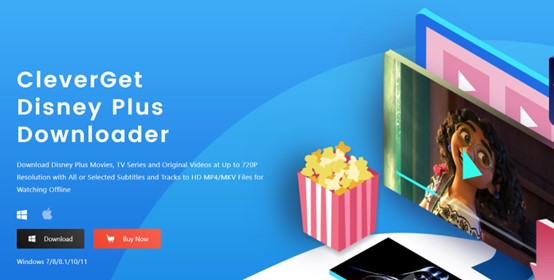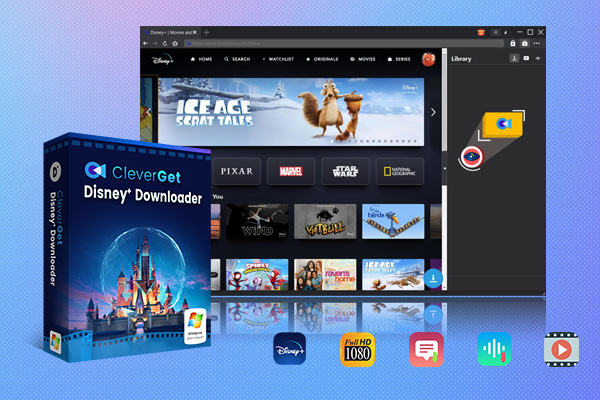Do you like Disney movies? On Disney Plus, you can find content including Disney classic animation and live-action movies, Pixar Studios works, Marvel series, Star Wars series, and National Geographic documentaries. It attracts audiences through strong brands, exclusive content, and family-friendly features. There is no doubt that Disney Plus content is the best time-killer. But have you seen Disney Plus not working? Why is Disney Plus not working? To find the answer, read through the post.
Outline
Part 1: Why is My Disney Plus Not Working?
Why isn’t Disney Plus working? There may be different reasons.
Network connection issues: Unstable, slow or interrupted networks can prevent loading content. If you are using mobile data, poor signals or traffic restrictions may also have an impact.
App-related issues: If the app has corrupted cache files and data errors, its normal operation may be affected. In addition, when the application version is too old, it may be incompatible with the device system or platform.
Device-related issues: If the device’s operating system is too old, it may fail to be incompatible with the Disney+ app. Insufficient storage space on the device may affect the operation of the app. In addition, hardware failures in devices such as smart TVs, mobile phones, and tablets may also cause the app to not work properly.
External interference: Using VPN, proxy server or ad blocking software may be identified and restricted by Disney Plus. These tools may change the path of network requests or interfere with ad loading. In addition, failure or maintenance of Disney + servers will also affect the normal use of the app.
Account-related issues: Account anomalies, such as arrears, being banned, and too many devices logging in simultaneously, may stop you from accessing content normally.
Behind the Disney app not working, please check the above-mentioned items.
Part 2: How to Fix Disney Plus Not Working
When Disney Plus cannot work normally, try the following operation:
Restart the app: Close the Disney+ app and reopen it. This can solve some temporary program errors.
Check the network connection: Make sure your device has a normal network connection. You can try restarting your router and modem, or switching networks from Wi-Fi to mobile data.
Check the service status: Use websites or platforms to check if the Disney+ service is offline or faulty.
Update the app: Update the Disney+ app to the latest version to fix possible bugs and compatibility issues.
Clear the cache: On Android devices, you can go to Application Management in Settings, find Disney+ and clear the cache. On iOS devices, you can try uninstalling and reinstalling the app to clear the cache.
Update your device: Update your device’s operating system to the latest version to ensure compatibility with the Disney+ app.
Log out and log in again: Sometimes abnormal account status can cause problems. Try logging out and logging back in.
Try another device: If it doesn’t work on a certain device, try logging in to the Disney+ app on another device to see if it works properly to determine if it’s a problem with the device itself.
Contact customer service: If none of the above methods can solve the problem, you can contact Disney+ customer service for help and describe the problem in detail so that they can get a more specific solution.
Part 3: Common Disney Plus Error Codes
How to identify the errors quickly? When the App cannot work, it may come with an error code, which may convey some messages.
Error code 83: The Internet connection speed may not be fast enough to support streaming.
Error codes 11, 15, 29, 35, 36, 41 and 44: Most of them are related to streaming copyright issues, which may mean that the content you are trying to watch is not available in your area.
Error code 31: The app cannot verify the location. The device location settings may be disabled or you may be using a VPN or public Wi-Fi.
Error code 43: Movies or shows previously added to the watch list are now unavailable. You need to wait for the content to be re-available or removed from the list.
Error code 86: The account is frozen, which may be caused by payment or password problems. It also indicates that the account has been hacked or leaked.
Error code 42: You are advised to check the network connection and try again.
Error code 76: The current Internet connection is slow and the reason may be that Disney servers are overloaded.
Error code 4: There is a transaction problem. Check your billing details. If there is no problem, try to log out and log in again.
Error code 5: There is a problem with your login information. Check your information carefully and try again.
Error code 13: Too many devices are using the service at the same time. Log out of the account on devices that are not frequently used.
Error code 24: Indicates a login or connection problem. Try to log out and log in again to check your network connection and billing details.
Error code 25: It indicates a problem with Disney + itself. Wait a moment, log out and log in again. If it doesn’t work, contact customer service.
Error code 30: There is a problem with device registration. Make sure your device is compatible with Disney+.
Bonus Tip: How to Download Video from Disney Plus
It’s not easy to identify the problem and solve it instantly. A good solution is to download Disney Plus movies and shows in advance so you can watch them whenever you want. While you can download videos on mobile with the built-in downloading features, you will be confronted with lots of limits. Therefore, CleverGet Disney Plus Downloader is recommended to bypass download limits and save high-resolution videos on your PC instantly.
It can download movies and TV shows on Disney Plus in MP4 and MKV formats, making it easy for you to watch them on various players and devices. The best Disney Plus downloader can download high-definition videos up to 720P or even 1080P while retaining multi-language subtitles, audio tracks and video information. It is easy to operate. During the downloading process, it can get rid of ads and enjoy ad-free viewing experience.
Let’s see how to make good use of CleverGet.

-
CleverGet Disney Plus Downloader
-Support Disney+ Movies and Shows Download
-Download 720p/1080p Disney+ HD Videos Without Quality Loss
-Save Disney Plus Movies in MP4 or MKV Files
-Reserve Multi-Language Audio Track & Subtitles
-Remux Subtitles to Video
Step 1: Set Output Directory
Run it on your PC. Click the three dots and choose Setting. In the pop-up panel, set the interface color and language. At the same time, choose a folder with enough space to store downloaded videos.
Step 2: Play the target video
Enter disneyplus.com on the built-in browser and search for the movie you want to save. Then CleverGet will automatically parse the page and get available videos.
Step 3: Download Disney Plus video
All the videos in different sizes and resolutions are listed in an array. Pick one based on your needs. Select the output format, Audio Tracks and the format of subtitles.
Step 4: Start downloading the Disney Plus video
Click Download to run the download process. You can view and manage the task progress in the library panel. When the videos are downloaded, they are already saved to the preset folder.
Congrats. You have downloaded Disney Plus shows/movies to your computer easily. Quite smooth and easy, isn’t it?
FAQs
1. Why is my Disney+ not working?
There may be different reasons why Disney+ is not working. It can be related to the app, the device, the account, etc. For more information, refer to Part 1.
2. How to Fix Disney+ not working?
There are some things you can try when your Disney+ is not working. You can log out of the account, change the internet or device, etc. For more information, refer to Part 2.
3. How to know the problem?
You can guess the problem by learning about its error code lists. Different error codes correspond to different issues. For more information, refer to Part 3.
4. How to download Disney+ movies in advance?
To that, we recommend CleverGet Disney Plus Downloader. For a step-by-step guide, refer to Part 4.
Conclusion
In this post, we explored the reasons why Disney Plus is not working and how to identify the issue through the error codes. To avoid this issue, you can try CleverGet Disney Plus Downloader, a professional Disney Plus downloader. It’s simple, easy and versatile. Give it a shot now.