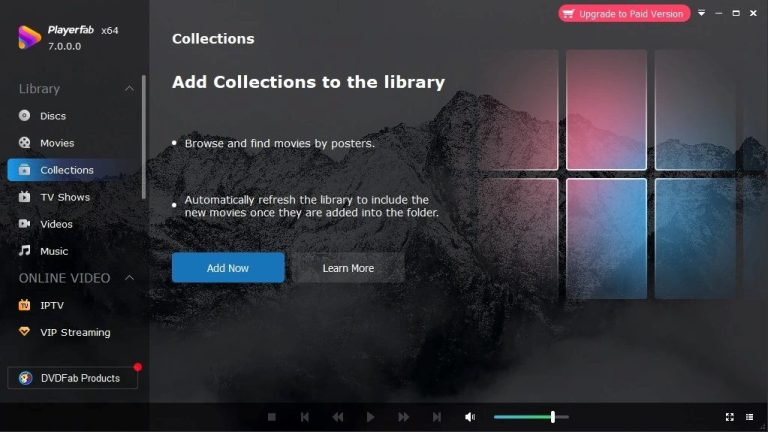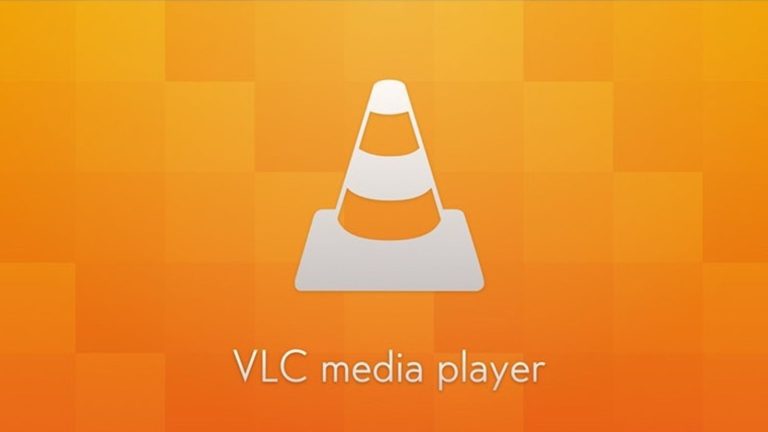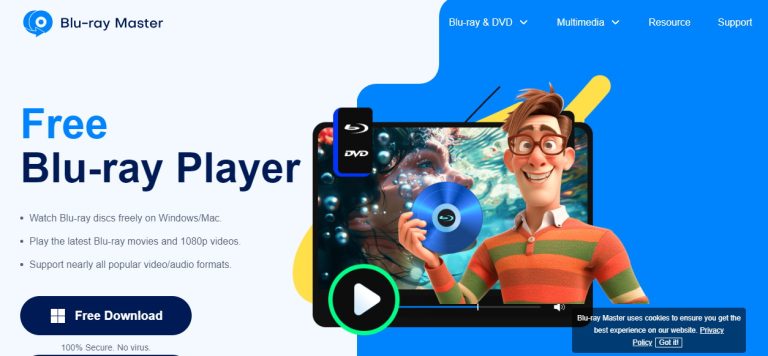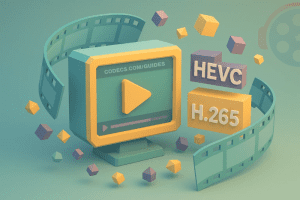Do you want to step up your movie-watching experience by adding a Blu-ray player? Well, these days you don’t necessarily need special hardware – there are programs that let you play Blu-ray movies right from your computer.
In this guide, we’ll check out some really good Blu-ray player software for 2025. We’ll look at free options as well as paid ones with extra perks. No matter what you’re after, we’ll help you find one that works awesome on your PC or Mac. So if you want an upgraded movie night at home without spending a bunch, read on to discover the perfect Blu-ray program for you!
Outline
Part 1: What You Need for Blu-ray Player Software
When it comes to playing Blu-ray movies on your computer, there are a few things to consider with the software you choose.
Region Free Blu-ray Player
First and foremost, it needs to be a region-free Blu-ray player. Region-free is important since Blu-ray discs can have restrictions based on the region they are sold in. Make sure the software you pick can play discs from all regions so your full collection works.
Smooth Operation
As well, you’ll want good performance so movies play smoothly without issues. Paid programs typically have beefier system requirements and are better optimised to play high-quality files without stuttering or long load times. Check the minimum specs listed to ensure your computer meets them.
Affordable Price
Price is also an important factor. Free programs are convenient but paid versions often have more features worth considering if the price isn’t an object for you. Programs with affordable prices usually provide reliable playback for most users. There are free programs like the Leawo Blu-ray player, which is completely free and super reliable. Overall the goal is to choose software that lets you sit back and enjoy watching movies without problems!
Part 2: Best Blu-ray Player Software for PC and Mac
Here we shortlisted 8 best Blu-ray player software for both PC and Mac.
Leawo Blu-Ray Player
-
Leawo Free Blu-ray Player
– Deliver quality-lossless video images at 720p/1080p/1080i/4K in H.264/H.265, MP4, MKV, MOV, etc. formats.
– Support various audio decoding technologies like Dolby, DTS, AAC, TrueHD, DTS-HD, etc.
– Personalize settings like selecting subtitles and audio tracks freely.
– Support fluent and smooth media decoding and playback.
Leawo Blu-ray Player is a great free option for basic Blu-ray and DVD playback on Windows and Mac computers. It has a clean and intuitive interface that automatically detects inserted discs. This program supports region-free playback of all 4K Blu-rays, standard Blu-rays and DVDs directly from the disc. It also handles various video formats when playing files from hard drives. Being free to download and use, it has minimal system requirements making it suitable for older systems. Additional features within are provided free of cost. It’s our top recommendation, as its completely free to use. Also, it works well as a straightforward multi-region disc player without cost.
PlayerFab All-In-One
PlayerFab All-In-One brings together playback of DVDs and Blu-ray discs from any region along with built-in streaming app support. It automatically downloads metadata and covers art to organise collections. This software smoothly handles videos up to 4K resolution including 3D movies. However, it requires Intel i3 or higher processors plus 4GB RAM as minimum specs. Additionally, 40GB of storage is needed to utilise all features, which could be an issue for users with limited space. Another downside is that its pricing is higher compared to basic disc-only players. Regular updates also sometimes introduce new bugs, according to some user reviews. But for combining physical and digital media access in one program, it remains a versatile option if the higher resource needs are met.
VLC Media Player
VLC is a free and open-source media player well known for playing various disc formats like DVDs on Windows and Mac. It can also perform basic playback of non-copy protected Blu-ray discs on Mac computers without additional paid software required. To access Blu-ray functionality, VLC requires installing key databases and dynamic libraries. While this allows free Blu-ray playback, not all commercial movies are guaranteed to work. Some users also report issues like delayed subtitles or no sound for certain discs. The setup process can also be technical for less experienced Mac users. However, it remains a good free option for basic Blu-ray playback without major protections.
CyberLink PowerDVD
CyberLink PowerDVD is a premium multimedia software for Windows and Mac devices. It provides fully-featured 4K Ultra HD playback of BDs and file types on computers. PowerDVD supports organising media collections with tagging and AI-powered photo sorting. Users can purchase a 12-month licence with the product that includes 100GB of Cloud backup and storage. Technical support is also included. While offering an elegant media experience across platforms, PowerDVD does come at a substantially higher price point compared to basic free players. It may be a worthwhile investment for power users looking for a full-fledged program with additional benefits.
Macgo Mac Blu-ray Player
Macgo Mac Blu-ray Player can play regular commercial Blu-ray discs after decrypting common copy protections. However, playback may be laggy and have frame drops or freezes. It will place a watermark during movies played with the free version unless upgrading to Pro. Only 1080p quality is supported, while 4K requires the paid version. Additionally, formats like MP4, and MKV aren’t compatible. Pro adds advanced decoders for 4K playback and expands format support.
Aurora Blu-ray Media Player
Aurora Blu-ray Media Player for Mac is ideal for DVDs, ISO files and HD Blu-rays. It allows the playing of foreign Blu-ray films with different audio tracks and subtitle languages. Using its audio outputs provides high-quality sound through a home theatre system. However, only a watermarked trial version is available for free. It uses higher CPU resources so multitasking during movies may be limited. The interface has several settings that require getting accustomed to it. Blu-ray disc menus are also not supported
Blu-ray Master
Blu-ray Master is a great free Blu-ray player for Mac. It has an easy-to-use interface that lets you not only watch Blu-ray movies, but also other formats like MP4, MOV, and more. I really like that it allows you to pick your favourite title or chapter to view. You can select subtitles or audio too to make the experience even more engaging. Plus, you can capture amazing screenshots as you watch to save for later. It works with Mac OS versions from 10.7 onwards and plays lots of different video and audio types.
WinDVD Pro
Priced more affordably at $59.99, WinDVD Pro provides easy playback of common video formats as well as Blu-Rays and DVDs on PC allowing a Hollywood theatre feel at home. It supports resolutions up to 4K and various disk versions. WinDVD has advanced customizable controls for optimising both video and audio. Features like 240fps frame rate rendering result in ultra-smooth playback. Automatic video stabilisation and 3D technology make the software full-fledged. A simplified yet powerful interface makes it beginner-friendly. It plays all major file types as well.
Part 3: Comparison Between the Best Blu-ray Player Software
Here’s a comparison table featuring the Blu-ray player software along with their pros, cons, and prices:
|
Program |
Pros |
Cons |
Price |
|
Leawo Blu-Ray Player |
Free, supports region-free playback, Play 4K Blu-ray/Blu-ray/DVD disc, minimal system requirements, both Windows and Mac |
No 3D support |
Free |
|
PlayerFab All-In-One |
Combines physical and digital media, supports 4K and 3D, metadata download |
Higher resource requirements, potential bugs |
Subscription-based (varies) |
|
VLC Media Player |
Free, open-source, supports various formats |
Technical setup needed, limited Blu-ray support |
Free |
|
CyberLink PowerDVD |
Premium features, AI sorting, cloud storage |
Higher price point |
$99.95 |
|
Macgo Mac Blu-ray Player |
Plays commercial Blu-ray discs, a good interface |
Laggy playback in the free version, watermark on the free |
Free (watermarked) / Pro version |
|
Aurora Blu-ray Media Player |
High-quality audio output supports multiple subtitles |
Watermarked trial only, higher CPU usage |
Free (watermarked) / Paid |
|
Blu-ray Master |
Excellent video quality, offline YouTube saving, immersive features |
Only for Mac uses, limited features |
Free |
|
WinDVD Pro |
User-friendly, supports 4K, customizable controls |
None notable |
$59.99 |
Part 4: FAQs
Q. How to Play Blu-ray Disc on Windows 11?
To play Blu-ray movies on Windows 11, you’ll need to download special Blu-ray player software. Windows 11 itself can’t play Blu-rays. Some good free and paid programs to try are Leawo Blu-ray Player, VLC Media Player, and WinDVD. Just install one of these and then insert your Blu-ray – the program will open it up for you to enjoy!
Q. Can Blu-ray Player Software Play DVD?
Yes, definitely! Most Blu-ray software can open both types of discs. DVDs have lower quality than Blu-rays but programs like Leawo have no problem playing DVD movies too. They’ll use the same simple controls and interface for either format.
Q. What’s the Difference Between Blu-ray Player and Blu-ray Player Software?
A Blu-ray player is a standalone box that connects to your TV with a built-in disc drive. Player software is a program you install on a computer like a laptop. While the player has its own drive, the software "pretends" to be a Blu-ray player using your computer’s disc slot. So software lets your computer mimic a Blu-ray player without needing extra hardware. It’s a virtual solution compared to a dedicated physical player.