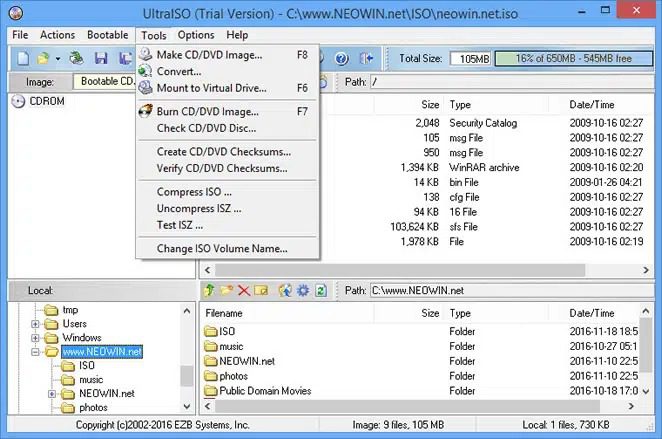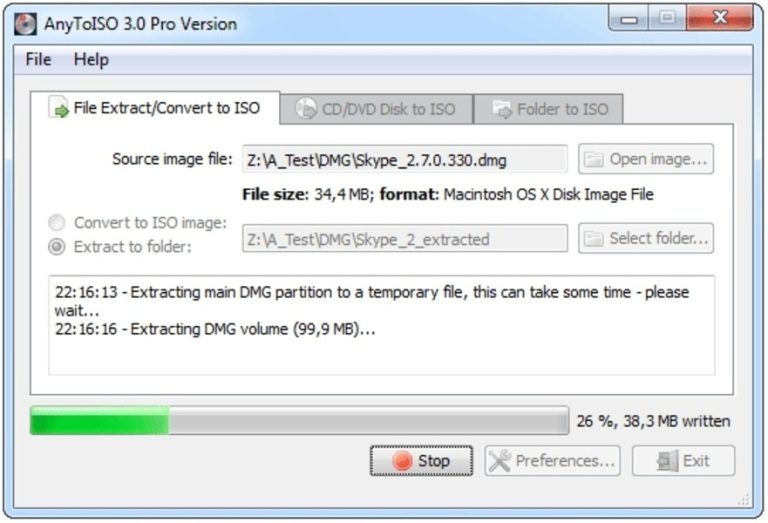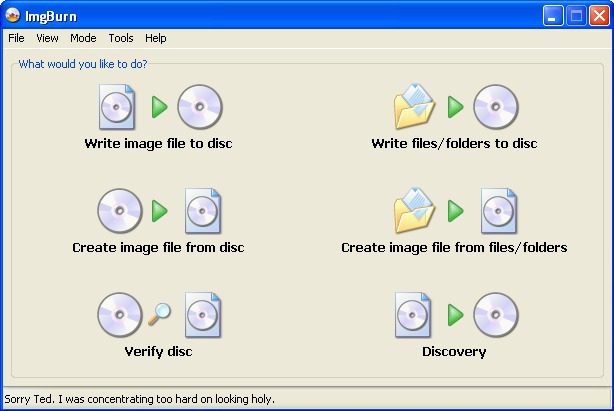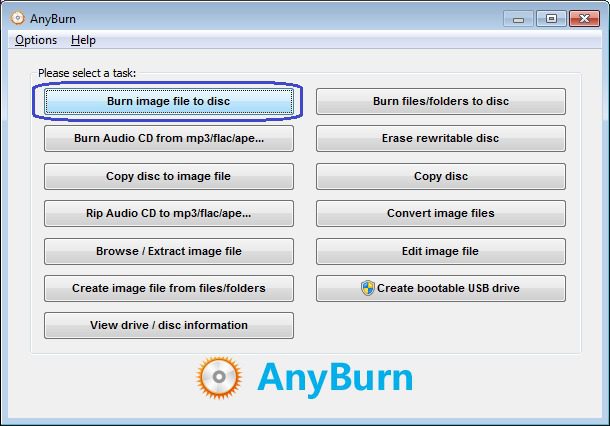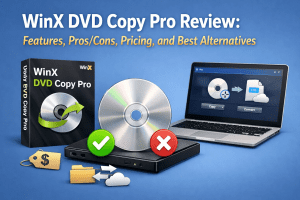Summary:
- Get the 5 alternatives to PowerISO to create and burn ISO image files from videos and photos, and learn the differences between all these PowerISO alternatives and PowerISO.
Though PowerISO is free ISO maker to help you open, extract, burn, create, edit, compress, encrypt, split, convert, and mount ISO image files, this free ISO disc image processing tool has its fatal disadvantage: the free PowerISO option only allows you to handle ISO files not larger than 300 MB. Plus, the free PowerISO installation package might contain other software tools, and there is no tech support to the PowerISO free version. If you want to get full features of PowerISO, you need to purchase a license, which is $39.95 for lifetime use. In such case, many people have been looking for PowerISO alternatives. Here in this post, we would like to share some top alternatives to PowerISO to let you easily process ISO image files.
OutlineCLOSE
Know First: PowerISO vs. 5 Alternative ISO Tools
here are quite a few PowerISO alternatives you could get online. Here in this guide, through careful selecting, we have listed 5 alternatives to PowerISO, including Leawo Blu-ray Creator, UltraISO, AnyToISO, ImgBurn, and AnyBurn. Some of these PowerISO alternatives are free to use, while others are paid ISO creators. The below table lists their strengths and limitations to help you get a brief understanding of their differences.
| PowerISO | Leawo Blu-ray Creator | UltraISO | AnyToISO | ImgBurn | AnyBurn | |
| System Availability | Windows, macOS | Windows, macOS | Windows | Windows, macOS, Linux (limited) | Windows | Windows |
| Strengths |
|
|
|
|
|
|
| Weakness |
|
|
|
|
|
|
Top 5 PowerISO Alternatives for ISO File Conversion
While the above table makes a general comparison between PowerISO and its alternatives, you might not be quite familiar with these PowerISO alternatives. Here you could get a further understanding of these alternatives to PowerISO.
1. Leawo Blu-ray Creator

-
- Burn videos/images in 180+ formats to Blu-ray/DVD discs, folders or ISO images.
- Burn multiple media files to one Blu-ray/DVD file in batch with 100% quality.
- Provide an internal video editor for personalized Blu-ray/DVD content.
- Offer 40+ selectable disc menu templates.
- Convert 2D video to 3D Blu-ray/DVD.
Leawo Blu-ray Creator is a professional ISO creator to help you create Blu-ray/DVD ISO image file from video or photo files in various formats. It is specialized in Blu-ray/DVD ISO file authoring and burning, and can help you create playable ISO image files. What makes it stand out is its excellent disc menu application. It provides multiple disc menu templates for you to choose from for adding to output ISO image file, and even allows you to customize disc menu like adding background image/video/music, adjusting title position/content, changing text color/size/font, etc. This ISO file creator helps you create a real DVD ISO image file that comes with your favorite elements as menu. Also, it has multiple editing features for you to edit video/photo slideshow before authoring to ISO image file, such as trimming, adding watermark, adjusting video effect, inserting chapters, applying 3D effect, etc. All these features enable you to create ISO image files of your own patent.
2. UltraISO
As a PowerISO alternative, UltraISO can handle ISO image files in multiple ways, including: create, burn, edit and convert ISO image files. It is a lightweight CD/DVD ISO image file processing tool, without the support of Blu-ray ISO image file. This PowerISO alternative could edit ISO image file, create content from ISO image file, convert BIN/NRG files to ISO image file, extract audio off CDs, etc. Its diverse features and support for multiple file formats make it a versatile ISO editing, creating and burning program.
3. AnyToISO
AnyToISO is an ISO file creator that could help you convert any CD/DVD image formats to ISO file, including NRG, MDF, UIF, DMG, ISZ, BIN, DAA, PDI, CDI, IMG, CD/DVD/Blu-ray discs, or even local folder. It could also mount any CD/DVD image files to Parallels/VMWare virtual machine. It is free to convert CD image files but requires you to purchase professional license to convert DVD ISO image file. This ISO creator is available in both Windows and Mac.
4. ImgBurn
Similar to Leawo Blu-ray Creator, ImgBurn is also an ISO burner that could help you create playable CD, DVD, and Blu-ray ISO image files. This free ISO file burner could also directly burn files and data to CD/DVD disc directly, build DVD video discs and Blu-ray video discs. It should be noted that ImgBurn can’t handle encrypted DVDs, and though it’s freeware, there includes adware since the version 2.5.1.
5. AnyBurn
AnyBurn is a Windows-only versatile disc burning, imagining and bootable USB driver creating program. As a PowerISO alternative, AnyBurn could help you create ISO image file from disc, other disc image files and even folders. Besides acting as ISO maker, AnyBurn could also help you burn image files to disc, burn folders/files to disc, erase rewritable disc, convert disc to audio, edit image file, etc. It is available in both free and premium versions, with the free version including ads and lacking the support of converting audio files and creating bootable USB drive.
How to Choose the Right PowerISO Alternative
All these PowerISO alternatives actually have their own advantages and disadvantages. You need to choose the one that meets your needs most. So, how to choose the right alternative to PowerISO? The very first thing you need to figure out is your real needs, and then you could follow the below guideline to choose the right PowerISO alternatives.
- Leawo Blu-ray Creator: Best for those people who would like to create Blu-ray/DVD disc, folder and/or ISO image file from videos or photos directly, along with the need of customizations such as disc menu DIY, video editing, subtitle and audio track selecting and adding, etc.
- UltraISO: Best for those who would like to directly edit and customize ISO contents, such as removing files from ISO image file.
- AnyToISO: Best for those who would like to convert other disk image files (like DMG, NRG, BIN, IMG, etc.) to ISO file directly.
- ImgBurn: Best for those who would like to burn disc images and files to CD/DVD/Blu-ray and get ISO image files from discs/files on Windows. It’s not available for Mac.
- AnyBurn: Best for free versatile ISO file processing. Those who need multiple solutions upon ISO image files including burning, converting, erasing, extracting, etc. could turn to AnyBurn. It is an all-inclusive ISO file processing tool.
FAQs
1. How to create ISO from folder?
To create ISO image file from folder, you need to get an ISO creator such as Leawo Blu-ray Creator to directly convert and burn folders to ISO image file.
2. Why is my ISO conversion extremely slow?
This happens due to various reasons, including: large source file size, high output settings, low computer configurations, lack of hardware acceleration, encrypted ISO file, improper use of ISO file converter, etc.
3. Can I burn DVD/Blu-ray ISO image file with one single ISO file creator?
Yes, ISO file creators like Leawo Blu-ray Creator could help you burn and create Blu-ray/DVD ISO image file from videos or photos.
4. Can I burn an ISO file without using any special software?
Yes, it is possible for you to burn an ISO image file via built-in ISO creator tools such as “Burn disc image” feature on Windows and “Disk Utility” on Mac. They work smoothly but come with quite few features.
Conclusion
There are quite a few PowerISO alternatives, which might focus on different aspects of ISO file handling. The ISO creators mentioned above could meet your needs in different ways. Generally speaking, free PowerISO alternatives could help you get the main tasks done well, while paid alternatives deliver extra features such as Leawo Blu-ray Creator, which enables you to apply and DIY disc menu, edit video files before burning to ISO image files. Just choose the one that meets your needs most.