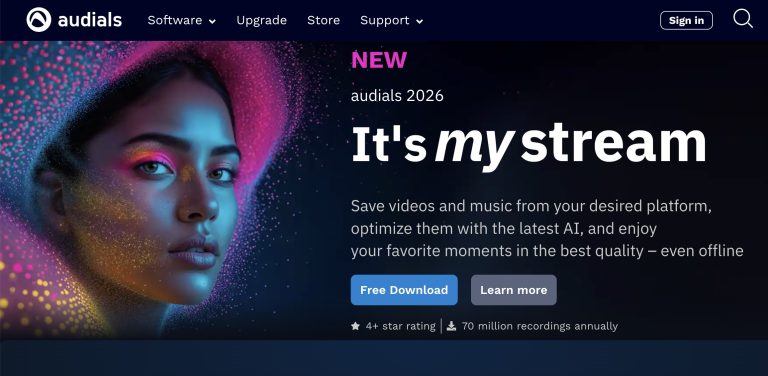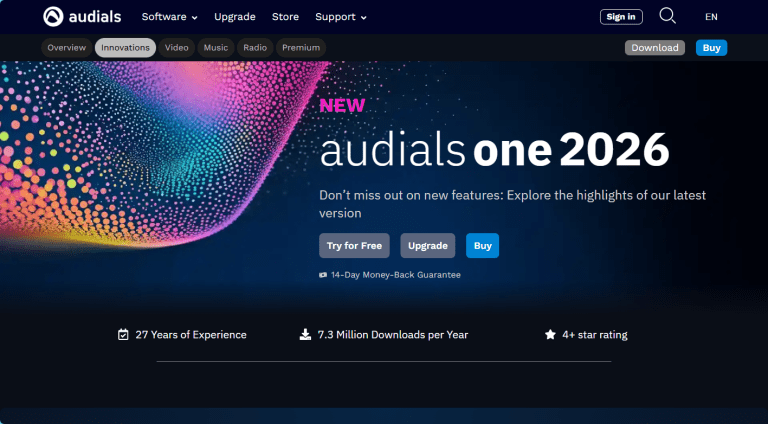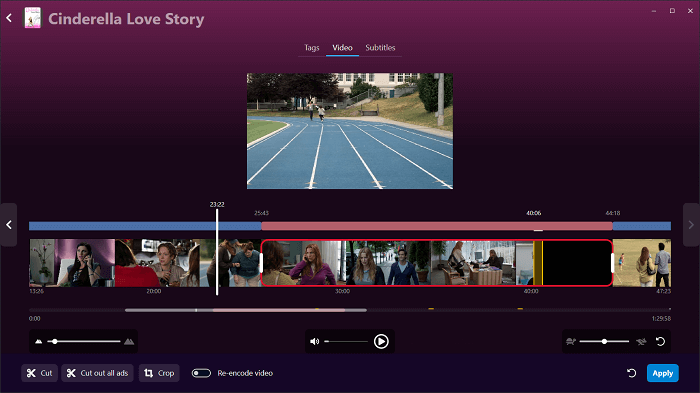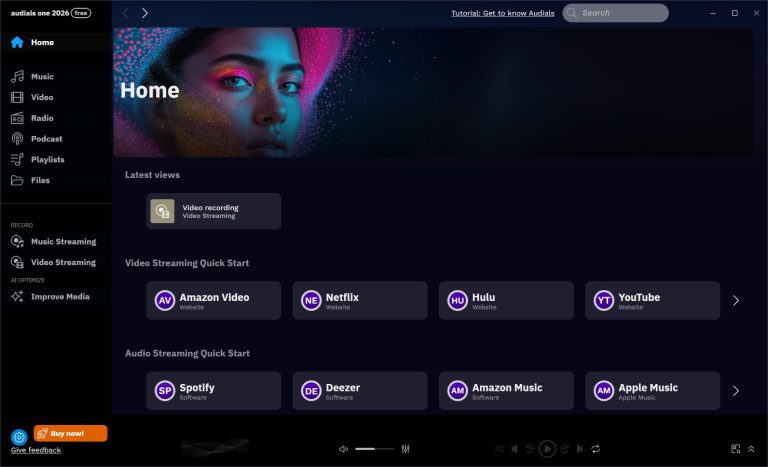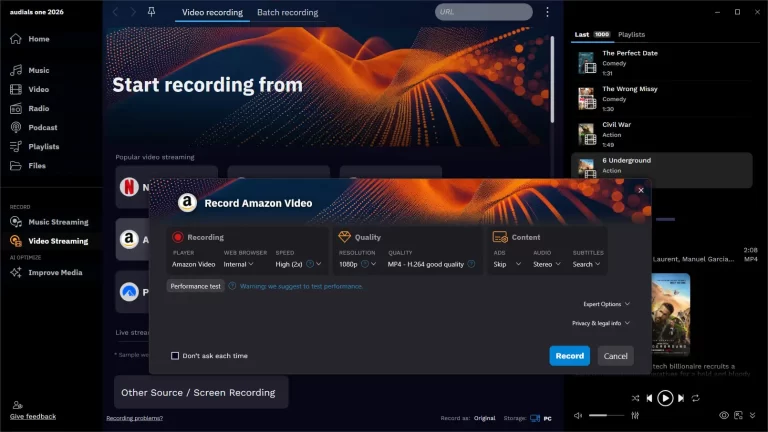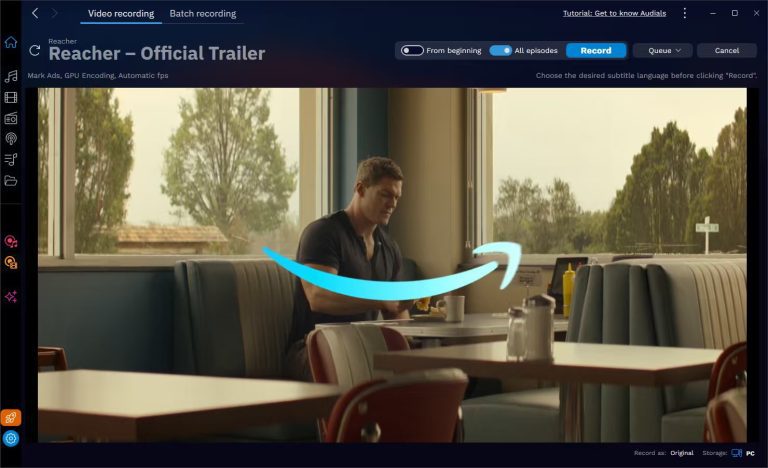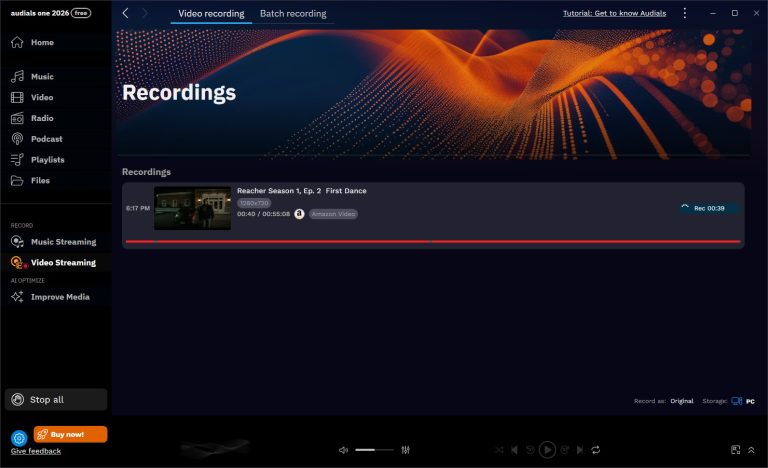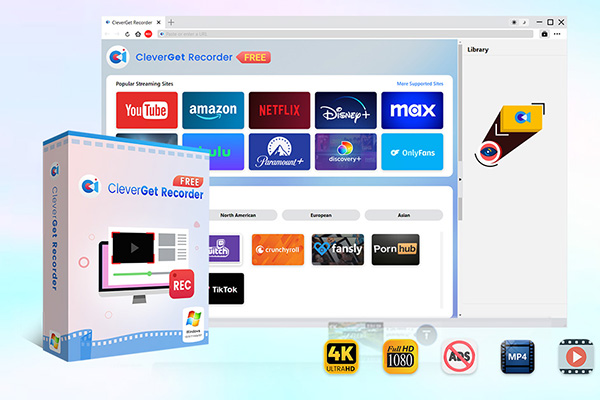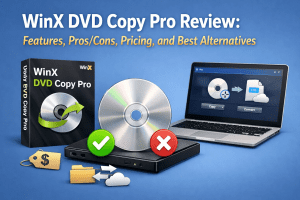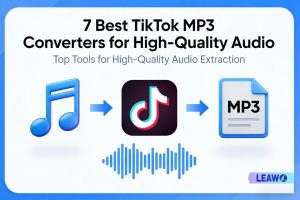Summary:
Audials One 2026 is now available. As a paid solution, is it as good as it claims for recording Prime Video? This in-depth Audials One review has all the answers.
Audials has long been a popular choice for recording Prime Video streaming. The newly released Audials One 2026 introduces an AI video enhancement feature that improves the quality of the recordings. But does it truly stand out among so many other recorder software options?
As a Prime Video subscriber, I ran a test on Audials One’s recording performance for this streaming service. Whether you’re considering purchasing Audials One or looking for an alternative, this in-depth Audials One review will help you make an informed decision.
OutlineCLOSE
Also Read: PlayerFab All-In-One Review | Streamfab Amazon Downloader Review | PlayOn Review | VideoByte Blu-ray Player Review
1. What Audials One Claims for Amazon Prime
Audials One 2026 is an all-in-one software solution for recording and managing streaming media. It supports a wide range of streaming services, including Amazon Prime Video. Here’s what it claims for this streaming service:
Audials One supports recording Amazon Prime Video streaming in resolutions up to 1080p at 4x high speed. During recording, it automatically detects and removes pop-up ads, so you get ad-free Prime Video recordings. The new smart batch recording feature lets you schedule and record multiple Prime Videos on your PC. The premium version has an AI video enhancer that can upscale recordings up to 4K. You can run it locally or in the Audials Cloud to save space on your PC. The redesigned user interface is simpler to use. You can visit the Prime Video site, record the content, and edit the output video in this software, without having to jump to pages.
While these features seem powerful, it is important to learn how Audials One works and its limitations. Unlike video downloaders that grab files directly from Prime Video, Audials One captures streaming content in real-time as it plays on your screen. Therefore, a stable internet connection matters throughout the recording process. Any breaks in the network may affect the results.
Even if it simply records the screen rather than downloading files from Prime Video, the results may still be affected by the service’s strict digital rights management (DRM) protection. Some 1080p and 4K Prime Video content protected by the highest level of DRM cannot be recorded on Audials One.
2. Performance Testing & Real-World Results for Amazon Prime
To evaluate whether Audials One 2026 is as good as it claims, I ran extensive tests with various Prime Video content, from new TV shows like Reacher to 60s movies like The Sound of Music. The results were not satisfactory. Here is a list of problems I encountered.
Unstable recording quality: To see if Audials One can actually get 1080p video, I used it to record an episode of Reacher, a Prime Video TV show available in 4K and 1080p. I configured the record settings at 1080p resolution. However, the output video plateaued at 720p rather than 1080p. Pointed out in the previous Audials One 2025 review, this unstable recording quality issue still exists to this date.
No native 4K recording support: Many subscribe to Prime Video for its large collection of 4K content. Yet, the latest Audials One 2026 still doesn’t support native 4K content recording. You can only upscale the recordings to 4K using its premium video enhancer. It is a bummer for users who want to record content at the maximum quality available through their Prime Video subscription.
Audio-video sync issues and recording failures: Audials One’s performance depends heavily on the hardware and network. The audio-video sync issue occurred once in a two-and-a-half-hour movie recording due to a network glitch. I had to manually correct it in its built-in video editor after the recording. Although my laptop meets the system requirements, I had to shut down other running applications during recording to prevent overheating and system lag. Even so, one of the long recordings was corrupted.
Pros & Cons of Audials One 2026:
Pros:
- Reliable Amazon Prime Video support.
- Smart scheduler for batch recording.
- AI video upscaling option.
Cons:
- Recording quality is unstable.
- No native 4K recording support.
- No Mac version.
- Complex pricing structure.
3. How to Use Audials One for Amazon Prime Recording
Audials One has always been praised for its user-friendly operation. The following guide shows how to record Prime Video streaming using this software.
Step 1: Download Audials One 2026 from its official website. Install it on your computer, and run the program.
Step 2: In the interface, locate the Amazon Video icon and click it. Then, complete the record settings. Once done, click Record to proceed.
Step 3: You will be redirected to the Prime Video homepage. After logging in to your Prime Video account, go to the playback page of the title you’d like to record.
Step 4: Once you start playing the video, click the Record button. Audials One will begin recording the video. When the process is done, you can find the recordings in the playlist.
4. Alternative & Better Free Option for Amazon Prime Users
Despite its occasional recording failure, Audials One is a powerful recording software for Prime Video streaming with many useful features. For basic recording, it gets the job done. However, given that many free recorder tools are available, Audials One does not stand out as a paid option. One recommendation is CleverGet Recorder. It is just as powerful and easy to use as Audials One, but completely free.

-
- 100% free streaming video recorder.
- Record both online on-demand and live streaming videos.
- Record up to 4K 60 FPS video to MP4 or MKV.
- Schedule recording on preset recording length.
- No watermark, no time limit, and ad-skipping (beta).
With this recorder, you can even capture 4K Prime Video content. During recording, you can run other applications on your computer as usual. The output video quality is stable, even in hour-long recordings. Better yet, it supports both Mac and Windows. For Mac users, it comes as a reliable Audials One alternative.
Conclusion
According to this Audials One review, we can conclude that it is a good choice for recording most Amazon Prime Video content. However, given its pricing, Audials One may not be the best value. If you are looking for a cost-free and better alternative, consider CleverGet Recorder.