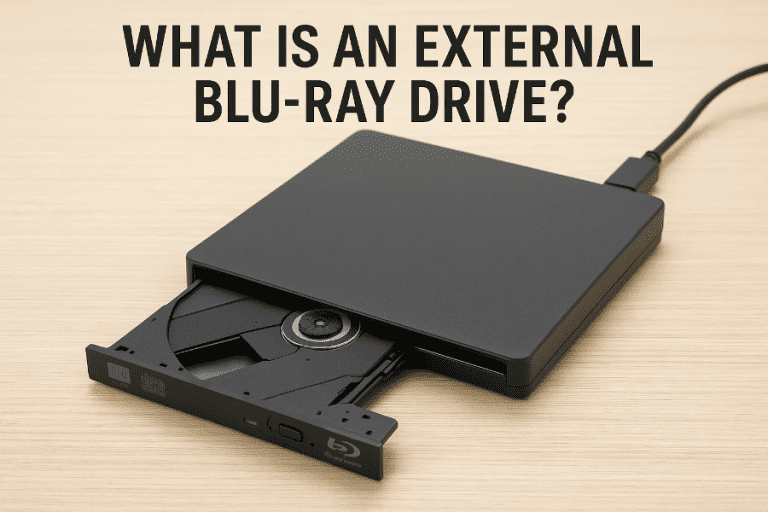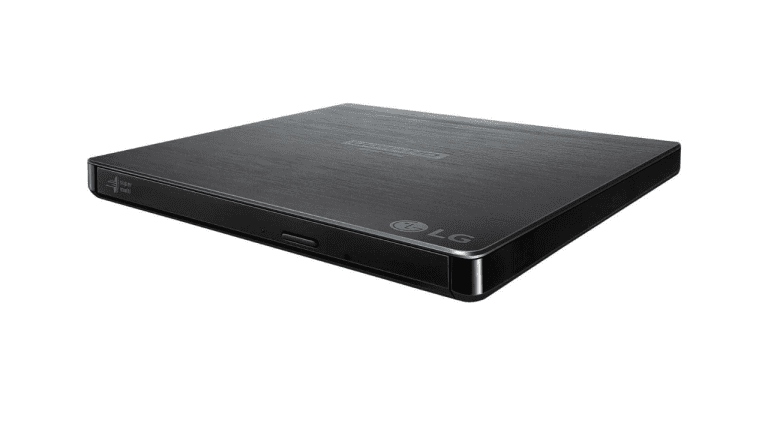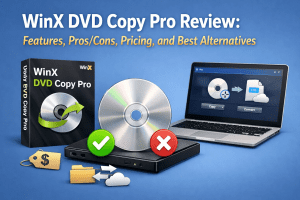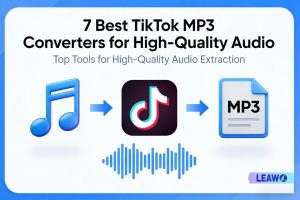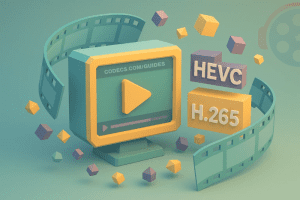Summary:
Looking for the best external Blu-ray drive for your computer? Check out this complete guide on the external BD drive to make informed decisions!
Most modern laptops and desktops have ditched built-in disc drives, but what happens when you need to watch your 4K Blu-ray collection or burn important data? That’s when you need an external Blu-ray drive to help you play Blu-ray discs on your PC. This comprehensive guide covers everything you need to know about choosing the best external Blu-ray drive for your PC or Mac. Let’s dive in!
Also Read: Can DVD Player Play Blu-ray? | What is BD Live?
What Is an External Blu-ray Drive?
An external Blu-ray drive is an optical disc drive that connects to a computer via a USB port to read and/or write data on Blu-ray/DVD/CD. If your computer doesn’t have an internal optical drive, this device can be a versatile solution for your Blu-ray watching or burning discs needs.
Types of External Blu-ray Drives
If you ever search external Blu-ray drive on Amazon, you will notice there are hundreds of choices, listed with various features and prices ranging from tens to hundreds of bucks. It can be a bit confusing, right? To help you navigate the various external Blu-ray drive options, they can be classified into two types according to their capabilities:
Read-only drives:
These drives are designed exclusively for disc playback and data reading. They can read data from Blu-ray discs, DVDs, and CDs. If you simply watch movies or access data from a pre-recorded disc, read-only drives are a suitable choice. For 4K UHD Blu-ray playback, you may go for some high-end models. Generally, Blu-ray readers are often more affordable than writers.
Blu-ray Writers (Burners):
Blu-ray writers cannot only read, but also write a variety formats of discs. They are also called burners. That’s because when you write data to a blank, recordable disc (BD-R, DVD-R, CD-R, etc.), a laser inside the drive is used to "burn" microscopic pits or marks into the disc’s dye layer. Writers are your go-to choice if you need to back up large amounts of data, burn your own videos, or create archives regularly.
Pros and Cons of External Blu-ray Drives
Advantages of External Blu-ray Drives
- Enables playing discs, installing software from discs, and burning data without possessing an inbuilt optical drive.
- Enables support for various disc types like Blu-ray, DVD, and CD.
- Ideal for Blu-ray enthusiasts and frequent disc users.
- Easy to use for data management and multimedia consumption.
- Lightweight and portable design makes it convenient to take anywhere.
Disadvantages of External Blu-ray Drives
- The models with burning support are expensive, especially for light users.
- Cloud storage and streaming services reduce physical media needs.
- May sit idle if you rarely have to struggle with discs.
- Requires a USB port, which can be inconvenient for connectivity-limited devices (e.g., ultrabooks).
What Makes the Best External Blu-ray Drive
When it comes to external Blu-ray drives, the best ones offer a hassle-free plug-and-play experience, allowing you to enjoy Blu-ray movies on your computer just as easily as you would on a player connected to your TV. If your collection includes specific types of Blu-ray discs, like BD-R, BD-RE, or even 4K Ultra HD, double-check that the drive supports those formats.
Read and write performance is also the key, especially if you plan on burning discs often. The faster the drive can access and write large video files, the less time you’ll spend waiting around.
So, what’s the best external Blu-ray drive for your needs? Here’s a selection of top-performing models tailored for both Windows and Mac users to help you make an informed choice.
Best External Blu-ray Drive for Windows:
- LG Electronics BP60NB10 4K UHD External Blu-ray Drive (Reader & Writer)
- Pioneer BDR-XD08B External Blu-ray Drive (Reader & Writer)
- LG Electronics WP50NB40 External Blu-ray Drive (Reader)
Best External Blu-ray Drive for Mac:
- ASUS BW-16D1X-U External Blu-ray Drive (Reader & Writer)
- SEA TECH 4000GB External Blu-ray Drive (Reader & Writer)
- Pioneer BDR-XD08G External Blu-ray Drive (Reader & Writer)
FAQs
1. Can I play 4K Ultra HD Blu-ray discs on all external drives?
No. Not all external Blu-ray drives support 4K Ultra HD Blu-ray disc playback. You will need a drive specifically designed to read such discs. Meanwhile, you will need an Ultra 4K display to fully experience the content.
2. What’s the difference between Blu-ray and DVD drives?
One difference is the laser technology they use to read the discs. Blu-ray drives use a blue-violet laser with a shorter wavelength than the red laser used in DVD drives. Due to the different laser technology, Blu-ray drives can read DVDs and CDs, but DVD drives cannot read Blu-ray discs. In terms of pricing, Blu-ray drives are generally much more expensive than DVD drives.
3. Do I need special software to watch Blu-ray movies?
Yes, if you want to watch Blu-ray movies on a computer, you will need specialized Blu-ray software such as Leawo Blu-ray Player. That’s because the built-in media players on your computer, such as Windows Media Player and QuickTime, do not have the necessary codecs for Blu-ray content.
4. Can I connect the drive to a smart TV?
Connecting a Blu-ray drive directly to a smart TV won’t work. That’ because most they don’t have the software or hardware to decode Blu-ray data from an external drive. To play Blu-ray discs on a Smart TV, you need a Blu-ray player with an HDMI output to connect it to your TV.
5. Is an external Blu-ray drive compatible with gaming consoles?
No. Most gaming consoles, including PlayStation, Xbox, and Nintendo, are not compatible with Blu-ray drives. If you want to enjoy Blu-ray content on gaming consoles, choose models with built-in drives, such as the PS5 standard and Xbox Series X. They support Blu-ray Disc playback.
Conclusion
External Blu-ray drives provide a reliable solution for enjoying disc content and backing up data on computers without internal drives. When selecting a drive, prioritize compatibility with your operating system, reliable software support, and adequate read/write speeds for your needs. To enhance your experience, consider software like Leawo Blu-ray Player that can deliver smooth playback and a streamlined disc burning process.