-
Harry Potter and the Deathly Hallows: Part 2 Official Trailers and Exposed Pictures
Posted on June 21st, 2011 No commentsHarry Potter and the Deathly Hallows: Part 2, the eighth and final installment in the Harry Potter film series, will be theatric released on July 15th, 2011. The Harry Potter and the Deathly Hallows: Part 1 has gain great popularity ever since the release date in theatre, and the Blu-ray and DVD versions also became top sellers on Blu-ray and DVD stores. The story continues to follow Harry Potter on a quest to find and destroy Lord Voldemort’s remaining Horcruxes. In this film, Daniel Radcliffe stars as Harry Potter, alongside Rupert Grint and Emma Watson as Harry’s best friends Ron Weasley and Hermione Granger. The supporting cast features Ralph Fiennes, Alan Rickman, Helena Bonham Carter and Maggie Smith.
There are a lot of Harry Potter and the Deathly Hallows: Part 2 video trailers on YouTube to reveal the film. If you need, you can use a Leawo Free YouTube Video Downloader to download all the popular video trailers of Harry Potter 7 Part 2 to your own computer or other media players. But most of them reveal almost the same content, no further information about the detailed film plot.
Here are some latest information about the Harry Potter and the Deathly Hallows: Part 2, including Harry Potter and the Deathly Hallows: Part 2 trailers and exposed pictures of the film.
The most popular official trailer on YouTube of Harry Potter and the Deathly Hallows: Part 2.
The Harry Potter and the Deathly Hallows: Part 2 trailer from http://www.traileraddict.com.
The following are some exposed pictures of Harry Potter and the Deathly Hallows: Part 2.
Picture 1:
Picture 7:
Leawo provides various wonderful software tools to better enjoy Harry Potter and the Deathly Hallows, and other Harry Potter series movies. Leawo Video Converter can easily help you convert Harry Potter movies to various portable players like iPad, iPhone, iPod, etc. while Leawo DVD ripper provides perfect solution to rip Harry Potter DVD to videos in various formats like MP4, MPEG, WMV, etc. for various portable players. If you have got a Harry Potter Blu-ray disc, you can use Leawo Blu-ray Ripper to rip Blu-ray to videos to watch Harry Potter Blu-ray movies on your mobile phones, iPod, iPad, PlayBook, etc.
займ на карту rusbankinfo.ru
Free Resources, Movie News blu ray to video, deathly hallows, download youtube trailer, dvd to video, Harry Potter, Harry Potter 7, Harry Potter and the Deathly Hallows, harry potter and the deathly hallows pictures, harry potter and the deathly hallows trailers, harry potter and the deathly hallows: part 2, harry potter movies, Video Converter, youtube downloader -
New Fresh Rumors of Apple iPhone 5: Smaller, Lighter and Thinner with Curved Cover Glass, Yet More Powerful
Posted on May 25th, 2011 No commentsAs one of the most successful smart phones in market, any rumors about Apple iPhone 5 would arouse great attention from its worldwide users and fans. Not disappointing people, there are some new fresh rumors on Apple iPhone 5: the fifth-generation model will be smaller, lighter and thinner, and that 8-megapixel camera seems certain, and a September release to be mostly expected. Still, another rumor reported that the Apple iPhone 5 would be set with curved cover glass.

iPhone 5 being smaller, lighter, thinner
Stephane Richard, Orange CEO, has hinted that Apple and its carriers plan to smaller SIM card for future mobile devices when speaking to AllThingsD. The small SIM means the new iPhone will be smaller and thinner. Richard revealed that the next generation of Apple iPhone will also be lighter and equipped with an edge-to-edge touchscreen, which makes it bigger (in a way). This meets exactly the large touchscreen of at least 4 inch of iPhone 5 before.
With curved cover glass
And from the Tainwan’s website DigiTimes, the iPhone 5 is said to be set with a curved cover glass to extend the cutting-edge technology. “Cover glass makers are reluctant to commit investment to the purchase of glass cutting equipment due to the high capital involved. However, in order to push forward the production of curved glass, Apple reportedly has purchased 200-300 glass cutting machines to be used by glass makers.”
Both Stephane Richard and the DigiTimes websites have no confirmed launch date of iPhone 5, but from the rumors and expectations of all Apple iPhone users, fans, other analysts and specialists, the most probable launch date of this high-reputation smart mobile phone should be some day of this September.
Related useful guides for iPhone 5:
How to convert DVD to iPhone 5
How to convert Blu-ray to iPhone 5
How to convert video to iPhone 5
займ на карту rusbankinfo.ru
Gadget News Apple, Apple iPhone 5, blu-ray to iphone 5, blu-ray to iphone 5 converter, convert blu-ray to iphone 5, convert dvd to iphone 5, convert video to iphone 5, dvd to iphone 5, dvd to iphone 5 converter, iPhone 5, iphone 5 related, iPhone 5 release, iPhone 5 release date, iPhone 5 rumors, iPhone 5 specs, rip blu-ray to iphone 5, rip dvd to iphone 5, Video Converter, video to iphone 5 -
Freely download the most popular YouTube video – the T-Mobile Royal Wedding
Posted on May 24th, 2011 No comments“I just find a really interesting and exciting YouTube video about the royal wedding of William and Kate, the T-Mobile Royal Wedding, and want to download this YouTube video to my computer for freely playback, but I don’t know how to download YouTube videos and, what if I want to watch YouTube videos on my iPod should I do? Thanks very much for any help.“Christine asked on Yahoo.com.

As one of the big events of this century, the royal wedding of Prince William and Kate Middleton has gained great concern from people all over the world. Ever since the royal wedding party, there have been so many wonderful online videos about this big event. To help Christine, here is a method to download YouTube video: the T-Mobile Royal Wedding to computer and then convert YouTube videos to iPod for unlimited enjoyment.
To download YouTube videos, you can use Leawo Free YouTube Downloader. This free YouTube video downloader is a combination of a browser, a YouTube video downloader and a Flash video player. The following is a brief guide on how to download YouTube videos with Leawo Free YouTube Video Downloader:

Step 1: After download and install this free YouTube video downloader, launch it and search for your desired YouTube videos via the browser.
Step 2: After you entered the address of your liked YouTube videos, you will see the FLV monitor message prompt dialog, just click “Download” to start downloading.
With these two steps you can download YouTube videos to your computer. However, if you want to watch YouTube videos on your iPod, then you need to convert YouTube videos to iPod video file formats like MP4. The following step will help you realize this:
Step 3: Click the “Convert” to convert your downloaded YouTube videos to iPod video file formats. If you have downloaded Leawo Video Converter, then the program would automatically start. If you have not downloaded the video converter, you would be prompted to download this.
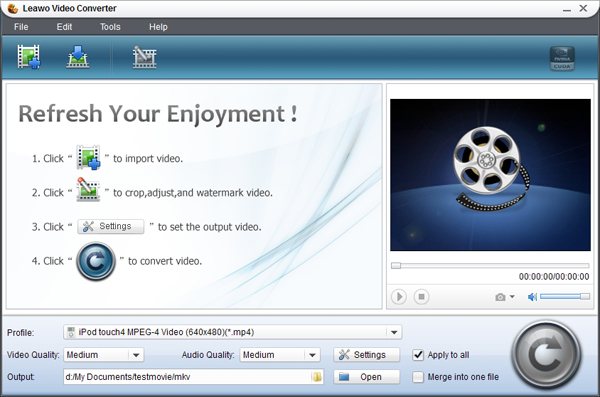
Step 4: If you have already downloaded Leawo Video Converter, then the downloaded YouTube videos would be automatically imported to the video converter. If not, you need to download and install this program and then launch it to add your downloaded YouTube videos to the video converter.
Step 5: Click the “Profile” to select iPod video file formats as output profile.
Step 6: Click the convert button to start converting YouTube videos to iPod video files.
With all these finished, then you can transfer the converted YouTube videos to your iPod for unlimited playback. For detailed information, please check the following guides:
How to download YouTube video with Leawo Free YouTube Downloader
How to convert YouTube videos to iPod video files with Leawo Video Converter
займ на карту rusbankinfo.ru
Entertainment news, Free Video Converter, YouTube Downloader convert video, convert video to ipod, convert youtube to ipod, convert youtube video to ipod, download royal wedding youtube video, Download YouTube, Download YouTube Video, free download royal wedding youtube to ipod, free Youtube Downloader, free youtube video downloader, royal wedding, royal wedding youtube, royal wedding youtube video, royal wedding youtube video download, Video Converter, watch youtube on ipod, watch youtube video on ipod, youtube downloader, YouTube video downloader -
Further Optimizations Added: Leawo Video Converter V4.0.0.0 Performs Perfectly in Video Conversion
Posted on May 19th, 2011 No commentsThe latest tried-and-true video converter functions much better by adding some upgraded features. The optimized preview function makes video editing process more vivid and intuitive and the enhanced software stability guarantees integrated output.
Shenzhen, P.R. China, Leawo Software Co., Ltd (http://www.leawo.com), a multimedia software provider that wins great reputation in the same filed, has always been trying the utmost to provide users with the excellent video and audio solutions, today—May, 16, 2011 officially announced the access to the brand-new Leawo Video Converter V4.0.0.0. Through series optimizations, it enables users preview video vividly, at the same time, the output video completeness has been promised definitely within this stable video converting tool.
As the best video converting software, this smart tool provides users with the ability to convert video and audio among almost all popular formats, for instance, AVI, MP4, MOV, FLV, MP3, WMA, WAV, AAC, etc. for extensive video enjoyment on various portable devices. In addition to the above, it is equipped with many video editing and setting features for users to output the custom-tailored multimedia files.
New-added features in the latest version:
1. Optimized program preview effect.
Within the upgraded version, video preview effect has been greatly optimized so that users are capable of editing video easily by referring to the original and output video preview contrast windows.
2. Modified video incompleteness after conversion.
The newest version performs quite well to provide users with output with no quality loss. Output video completeness is strongly guaranteed so as to ensure users to enjoy the required file.
3. Modified audio and video asynchronism after cropping.
Audio-video synchronization is ensured in this software. Through upgrading, the audio and video asynchronization problem has been effectively resolved so the output video syncs to the audio flawlessly.
4. Fixed sporadic software instability and abnormality.
Users can smoothly achieve video conversion within the stable software operating system. That is to say, users can successfully finish the video converting process with no operating obstructions and other abnormal program problems existed.
Pricing and Availabilities
Leawo Video Converter is accessible for free evaluation on Leawo’s official website. Purchased at $29.95 per unit with full features enabled and free update services.
Links:
Company website: http://www.leawo.com/
Product webpage: http://www.leawo.com/leawo-video-converter/Product download link: http://www.leawo.com/download/videoconverter/videoconverter_setup.exe
Contact Person:
Steven
Leawo Software Co., Ltd.
Chief Executive Officer
Email: contact@leawo.comзайм на карту rusbankinfo.ru
-
Mother’s Day Big Gifts: Save Up to $65 Special Offer and 40% Save with Coupon Code Available
Posted on May 6th, 2011 No commentsGreat news for all multimedia software users for the upcoming Mother’s Day: Leawo launches a big Mother’s Day promotion for all multimedia software users to celebrate Mother’s Day until May 16th. The big promotion includes two parts: special offer and coupon code. During the promotion period, all Leawo software tools are available at high discount.

Detailed information about Mother’s Day Promotion:
Promotion period: until May 16
The promotion content:
1. Users could get a big special offer on all Leawo package solutions during promotion duration. The special offer could save you up to $65.
2. Besides big special offer on package solutions, Leawo also provides coupon code during promotion. The $10 coupon code would save you up to 40%, but it works only for Swreg payment. The coupon code is not applicable for Leawo’s package solutions.
Preview of some wonderful products during the Mother’s Day Promotion:
Leawo Total Media Converter Ultimate: original priced at $164.95, now only $99.95, save $65.

A versatile 7-in-1 media solution that perfectly converts between all common video/HD video/audio/DVD/Blu-ray formats. It acts as HD Video Converter, Blu-ray/DVD Ripper, Blu-ray/DVD Creator, YouTube Video Downloader, and Video Accelerator. Meanwhile, this program offers great user experience with easy-to-use interface, fast video conversion and DVD/Blu-ray burning, CPU multi-core control to better computer performance and simple and quick settings during conversion.
Leawo DVD to iPhone Converter: priced at $25.95, now only $15.95, save up to 40%

Leawo DVD to iPhone Converter can not only help you convert DVD to iPhone, transfer DVD to iPhone and then watch wonderful DVD movies on iPhone’s widescreen, but also enable you to edit original DVD files by cropping frame size, trimming duration, adding image/text watermark and setting effects. The DVD to iPhone converter could convert DVD to iPhone 4, iPhone 3G, iPhone 3GS, etc.
To get more detailed information about the Mother’s Day Big Promotion, you can check the promotion link: http://www.leawo.com/promotion/mothers-day/index.html.
займ на карту rusbankinfo.ru
Blu-ray Ripper, DVD Ripper, Leawo HD Video Converter, Leawo Video Creator, Mother's Day, Promotions blu ray creator, Blu-ray Ripper, dvd creator, dvd ripper, hd video converter, holiday special offer, holiday specials, mother's day, mother's day gifts, mother's day promotion, promotion, special offer, Video Converter, youtube downloader























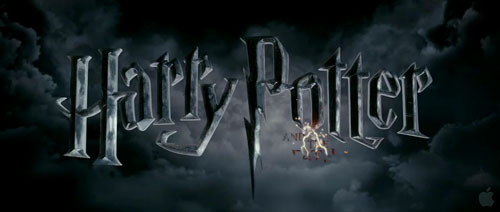





Recent Comments