-
Leawo Mac Video Converter upgraded to convert video better and faster for Mac users
Posted on January 13th, 2010 No commentsMac Video Converter is an all-in-one video format solution for Mac users. This versatile video converter for Mac possesses capabilities to convert between AVI, MP4, MOV, FLV, MKV, VOB, WMV and many more popular video/audio formats in a snap of finger. Today it paced to version 1.2.0.4 with several improvements. Here is the official announcement.
Leawo Software, professional video converter developer of all times, today announced Leawo Mac Video Converter was upgraded to 1.2.0.4. This latest version has full compatibility with the latest Mac OS 10.6. The convert engine has been optimized with better codec interface. Users can anticipate faster and smoother video conversion process with good ratio of quality to compression rate.
Leawo Mac Video Converter 1.2.0.4 features these salient points:
1. Total compatibility with Snow Leopard OS and its later editions. This clean program uses its own codec library without causing conflicts between other media software.
2. Faster and smoother video conversion. With the video codec interface optimized, the efficiency of the video encoding has been satisfactorily increased. The upgrade also embraces multiple computing technology, divides the encoding processing into more threads to further lubricate the video conversion process.
3. Optimized output video quality based on presets. The video format presets have been optimized for a better ratio of quality to compression rate. It affects the conversion using presets only but the custom setting by the users.
4. Some improvements in video edit function. The accuracy of the playback slide bar for video trim has been increased. The compressing algorithm has been optimized to keep output video quality after video edit.
5. Fixed bugs in update function. The program update parameters have been corrected due to a recent change in the official update server.
“Leawo Mac Video Converter is developed and maintained as an easy-to-use, multitask-capable and reliable video format exchange solution by our professional and attentive engineers. If you are looking for a Swiss army knife of Mac video converter, I am sure you would find our product very competitive.” Said Sophia, manager of Leawo’s marketing department.
Pricing and availability:
Leawo Mac Video Converter is sold for $35 US per license on Leawo’s official site. Bunch purchase of over 5 licenses can expect good discount. Users can download a trial copy of the program for free evaluation with watermark limit. For more information, please visit Leawo’s website or contact Leawo.
Free trial download link (for Intel)
Free trial download link (for PowerPC)
Email: contact@leawo.com
займ на карту rusbankinfo.ru
-
Christmas blockbuster: Leawo kicks off up to 40% discount on all video converter products
Posted on December 8th, 2009 No commentsNote: Leawo debuted Christmas offer with up to 40% discounts applied to all of its products, including Leawo Video Converter, DVD Ripper, Mac Video Converter and a series of AVI, MP4, 3GP, iPod/iPhone and PSP converters. It is a real boon to those who are searching for video format solutions.
As a professional media format solution provider, Leawo Software today debuted a full-scale discount on all of its video converter products, boasting an up to 40% rebate rate for the upcoming Christmas holiday. Leawo applied discounts to all of its video converters for Windows, DVD rippers and converters and video converters for Mac. The discount is available through direct online purchase page on Leawo official site. The offer will last till Jan 1st. For those who would like to convert their holiday videos, it is the best opportunity to get an effective solution yet with great savings.
"We have received compliments and good suggestions from our Thanksgiving promotion, which has been our confidence to do it better in this Christmas offer. All of our products are embraced in this discount. We wish all of those who have selected us a merry Christmas with our offer and welcome any valued suggestions to help us work out much better products." Said the manager of Leawo Marketing Department.
Product discount information and pricings:
Leawo all-in-one Video Converter, which features Windows 7 compatibility, over 100 convert profiles, HD video conversions, convert parameter settings and edit & trim & crop & watermark customizations, is now at $19.95 per license.
Leawo DVD Ripper, which features Windows 7 compatibility, copying and converting protected & commercial DVD, subtitle and soundtrack selections, convert parameter settings and edit & trim & crop & watermark customizations, is now at $29.95 per license.
Leawo Mac Video Converter, which features Snow Leopard compatibility, over 100 convert profiles, HD video conversions, convert parameter settings and bi-window customizations on edit & trim & crop & watermark, is now at $29.95 per license.
Buy more, get more. More discounts are available for bunch purchase. Please contact Leawo to request the value you deserve.
займ на карту rusbankinfo.ru
Christmas, Free AVI Converter, Free DVD Converters, Free DVD to AVI Converter, Free DVD to MP4 Converter, Free Mac Video Converter, Free Video Converter, iPhone Converter, iPod Converter, Mac Video Converter, Press Release, Promotions Christmas blockbuster, christmas discount, Christmas offer, dvd ripper, Mac Video Converter, price cut, Video Converter -
Mac OS X Snow Leopard on Sale- Splendid and Innovative
Posted on September 5th, 2009 No commentsRefrigerant water for the thirst of Mac OS fans!
Apple Inc has recently confirmed its latest OS product, Mac OS X Snow Leopard, is on sale. This splendid and innovative system pack wraps about 900 features, utilities and updates for OS X applications. According to official’s announcement, upgrade from Mac OS X Leopard only charges for $29, an astonishing low price compared to its main competitor Microsoft windows 7. A source from the net told that Mac OS X Snow Leopard puts its stake on GPU optimization that can enhance the system performance by exploiting the latent power available in the GPU, the Graphic Process Unit. By now, can you deny Snow Leopard’s potential to be the best OS ever in history? Can you resist the lure of money saving and performance enhancement?

Snow Leopard Photos. Let’s see the real living wildlife at large.

Snow Leopard Photo 1
Snow Leopard Photo 2
Snow Leopard Photo 3
Snow Leopard Photo 4
Snow Leopard Photo 5Leawo Mac Video Converter Family has obtained compatibility with Mac OS X Snow Leopard. Better performace of video conversion will be expected in this new OS. Visit the product page of Leawo Video Converter Family for Mac.
займ на карту rusbankinfo.ru
-
Share Meteor Shower Video on YouTube!
Posted on August 13th, 2009 No comments
Annual Perseid Meteor Shower does really entrance us with its spectacular large scale of meteors streaking over the mid-night sky during these days. If you happened to be at the live scene of Perseid with your camera or video recorder shooting the event, you must also want to share the recorded videos on YouTube with everyone and fill them with ecstasy. Let’s start the journey of broadcasting your personal live report of Perseid on YouTube.
After you register the membership of YouTube, the course of video upload is as simple as one might think. You only need to enter the your experience of Perseid and input the video file. Click the upload button, and it’s Done! But somehow you may not be familiar with TWO facts of the video upload requirements of YouTube. They are the key to a better and trouble free result. Let’s get to know them once and for all.
Fact 1: If you were using a HD-video recorder, the generated file size may be enormously large. Luckily Youtube has recently loosened the rope and accepted a video file size up to 2GB. It is more than enough to preserve as many details of Perseid as possible. But be aware that the length of video is limited to 10 minutes. You have to trim your video into the appropriate length. Using a video converter like Leawo Video Converter or Leawo Mac Video Converter to trim your video is a solution for those who prefer precision. When trimming your video, it can show you the trimmed video in real time and allow you to set the duration time down to milliseconds. You can see exactly where the splendid moment occurs and then trim the before and the after.
However, there are still videos which are longer than 10 minutes, because it is the privilege only for those YouTubers who had registered before the limit was set.
Fact 2: YouTube accepts a wide range of video file formats as listed below:
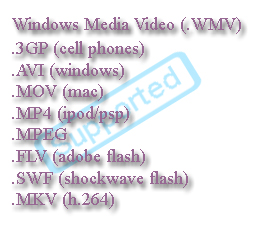
Meteor Shower Video on YouTube
Behind the scene, YouTube will automatically convert the uploaded video file to flv format. Loss of quality inevitably comes along each round of conversion. The more rounds the same video is converted, the less favorable quality you will get in the end. It is especially a letdown when the meteor is hardly visible in the video which is badly converted.
The original is on the left while the badly converted is on the right:

To avoid the unnecessary loss of video quality by the automatic conversion, a manual conversion prior to upload is recommended. The officially recommended file format is MPEG4 (Divx, Xvid, or SVQ3 rather than h.264) at 640×480 resolution with MP3 audio (64k mono). YouTube will happily accept videos of this format and the quality will be preserved as high as possible.
Maybe you have little knowledge of the file format. But don’t worry. Just leave it to the video converter developers. You just need to tell the converter about the recommended file format by YouTube, and the ideal video file is generated. In this case, using an easy-to-use video converter like Leawo Video Converter or Leawo Mac Video Converter is a good choice.
Now, you can share meteor shower video on YouTube free of trouble. More of that, you are capable of exhibiting your live view of Perseid as living as possible. So why still wait to have a try yourself?
займ на карту rusbankinfo.ru
-
Enhanced GUI Boosts the Experience – Leawo Free Mac Video Converter V1.2.0.0 Released
Posted on August 11th, 2009 No commentsFor Immediate ReleaseShenzhen, P.R. China – August 11, 2009: Leawo Software Co., Ltd, a developer of various free Video Converters, today announced the release of the newly upgraded version 1.2.0.0 of Leawo Free Mac Video Converter. This free video converter for Mac OS features a more friendly GUI and an easy-to-access format category. More of that, the conversion core should gain more stability in the Mac video converter.
What’s new in Leawo Free Mac Video Converter V1.2.0.0?
Users will have a totally fresh and comfortable experience of video conversion in this Mac video converter.1. Upgraded GUI brings a more pleasant appearance. Compared to the previous version, Leawo Free Mac Video Converter V1.2.0.0 has shaked off the stiff and plain look and replaced with a comfortable greeting picture on the startup interface.
2. Renewed profile and improved base library structure. The major changes take place in the style and the profile drop-down boxes. The user may find their device model in the style drop-down list, and further select the desired format in the profile drop-down box. It facilitates the user’s selection.
3. Optimized core increases the stability of the conversion.Leawo Free Mac Video Converter is a totally clean and free mac video converter, which converts videos among all popular formats on Mac OS. It supports almost all available video formats, such as AVI, MP4, FLV, WMV, MOV, MPEG, VOB, etc. It is also capable of converting video to audio in many popular formats including MP3, AAC, M4A, WAV, WMA, etc. It is a useful and handy tool in video conversion.
Pricing and Availibility:
You can download and use Leawo Free Mac Video Converter V1.2.0.0 for free. No charge or limitation will be required.If you want to learn more, please visit: http://www.leawo.com/free-mac-video-converter/
Direct download link:
Intel: http://www.leawo.com/download/mac/macvideoconverter_intel_free.zip
PowerPC: http://www.leawo.com/download/mac/macvideoconverter_ppc_free.zip





Recent Comments