-
How to add watermark to video with Leawo Video Converter?
Posted on October 9th, 2009 No commentsHow to add watermark to video with Leawo Video Converter?
Do you have any ideas on how to put a symbol of your company or studio on the product advertising and promoting video clips? It certainly involves some necessary editing with video softwares. Think only world-famous video edit software like Sony Vegas can do it? No. Not at all. Leawo Video Converter, a handy video tool we are going to talk about today, can well be qualified to add logo or text to your video as watermarks. Now let’s further look into it in this article.
Leawo Video Converter is a professional video converter program, which accepts a good bunch of today’s popular video formats. So there is no need to worry that your video can not be imported as in Windows Movie Maker.

Select the video you want to add a watermark, and open the Customization panel. Leawo Video Converter is surely an efficient video tool by providing several useful video edit functions: Effect, Trim, Crop, Logo, Text, along with its powerful converting capability.
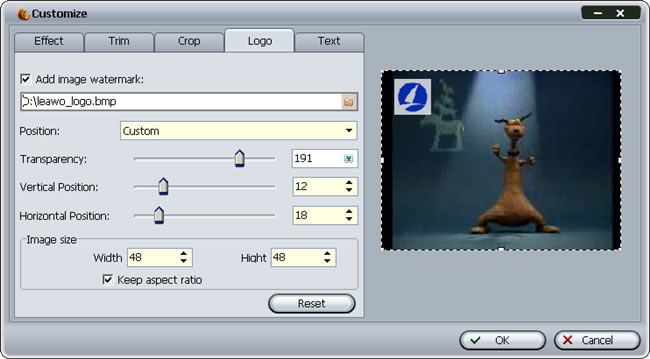
The Logo tag is responsible for adding image watermark. You can easily put your company logo above the video, adjusting its position, size and transparency as you like.

The Text tag is similar to the Logo tag, except it is to apply text as watermark. You can input any text with your favorite font type, size, color and other attributes as in a word processor. Then move the text to the desired position as you can see in the preview window.
As for the last but not least step, Leawo Video Converter provides sufficient output options for saving the modified video. You can choose from many popular video formats as well as formats that work well on particular portable terminals.
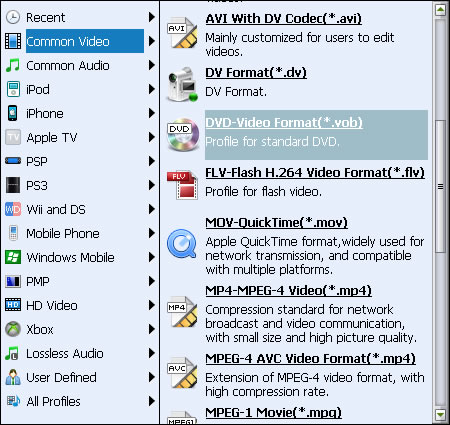
Leawo Video Converter can convert multiple videos in a batch, keeping on high efficiency. Also, it has intelligent functions to carry out orders once the conversion is completed.

Now, you should have a good idea on how to add watermark to your videos. Leawo Video Converter suits your need just as giant video software does, but more convenient and efficient.
-
How to crop video for my players with Leawo Video Converter?
Posted on September 30th, 2009 No commentsHow to crop video for my players with Leawo Video Converter?
Many 16:9 aspect ratio videos have horizontal black margins in order to stuff the screen in 4:3 aspect ratio. But these black-margined 4:3 aspect ratio videos will gain extra vertical black margins when playing on widescreen video players like PSP. The black margins simply disturb the video enjoyment and take up unnecessary space, so we need to use a video edit tool to remove them once and for all. Clumsy and sophisticated video edit softwares are obviously out of the question. A slim and responsive video tool, Leawo Video Converter, can bring this task within the reach of everybody. Let’s see how to crop video with Leawo Video Converter.
Open Leawo Video Converter and load the videos for cropping.

Then select one of the videos and click on the Customize button to reveal the video edit panel. The panel packs in 5 video edit functions: Effect, Trim, Crop, Logo and Text. The Crop feature is easily found among them.
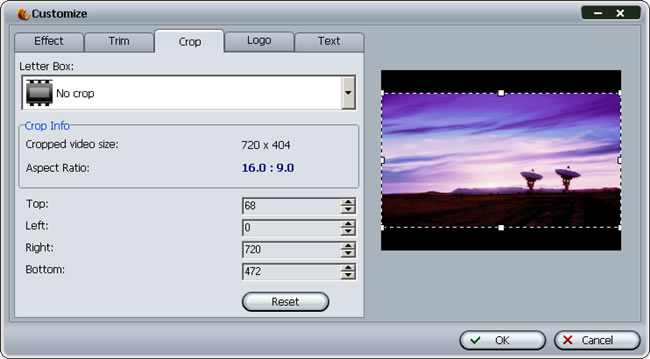
There are three ways to crop the videos on the panel.
1. Use the Letter Box profile. It provides several profiles to easily pinpoint the black margins in common cases.
2. Adjust the parameters of Top, Left, Right, Bottom to get an accurate crop shape.
3. Most straightforward is to tell apart the black margins with your naked eye and directly resize the frame on the preview window, representing the output video size.
The modification will be reflected on Crop Info telling the cropped video size and aspect ratio. When you need to crop the video to match your PMP’s screen, say 320*240, keeping an eye on this information is really helpful.
After having the video cropped, we have to generate a new video file with this modification. Leawo Video Converter embraces more than 100 output profiles for your choosing, ranging from the popular formats to the fashionable portable players.
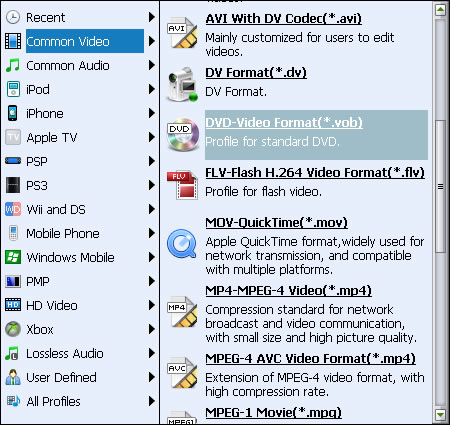
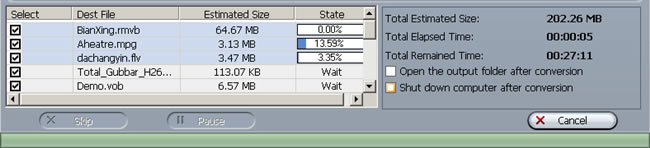
There you have successfully cropped the video with black margins thoroughly removed. Leawo Video Converter can be a very handy tool in handling all kinds of videos and crop their black margins, because it is an ultimate video converter all right.
-
How to get video shorten with Leawo Video Converter
Posted on September 29th, 2009 No commentsPeople usually record TV programs they are fond of and many more would take clips of daily incidents with their cell phones. The videos taken are often inevitably longer than expected. Therefore such videos are requesting trimming, that is, to cut away unwanted head or tail to shorten the video length and meanwhile keep the file size small and efficient. To accomplish such simple task, you don’t have to bother yourself with industrial level software such as Sony Vegas, because Leawo Video Converter can simply suit your need. You can cut the video in a precision of millisecond; absolutely get rid of the unwanted parts without any remains. Afterwards, Leawo Video Converter outdoes Windows Movie Maker by a big margin with the capability to output videos in many more diverse formats.
Leawo Video Converter can deal with whatever videos types you get from your recording devices or other sources. Import the video files you would like to trim.

Then, Click open the Customize window. As you can see below, the tag representing trim function is easily spotted with one glimpse. Select the tag to reveal the trim function panel.

It doesn’t need much lecturing on how to trim a video, because we cut things with knife everyday, and video trimming should not be more difficult. Here on the panel, the video will play to give you a preview, and then you need to decide on start point and end point of the timeline. More direct way to do so is drag the limiters on the play bar. It is helpful when you are not big on numbers.
Well, that’s it. Leawo Video Converter makes trimming video just like cutting cucumbers, easy and down to millisecond accuracy. It is also ready for you to output the modified video to all kinds of formats. In Leawo Video Converter‘s profile library, you have more than 100 choices to match specific terminal devices.
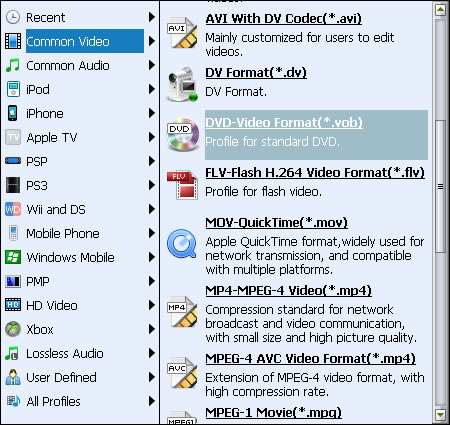
Leawo Video Converter can batch convert any number of trimmed videos for you, and the after done actions are especially helpful for efficiency.
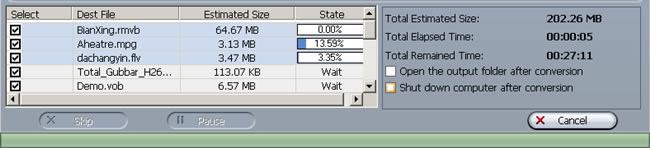
As a universal video converter which is offered at lower price with equal functions, Leawo Video Converter is a good choice indeed for video enjoyment.
займ на карту rusbankinfo.ru
-
You may know about YouTube, but not these facts
Posted on September 22nd, 2009 No commentsYouTube has been a very successful online video service provider. Videos, videos, and all kinds of videos are our first impression of YouTube. Then, what is behind the scene? Here, we have gathered some datas from the internet to outline some unheard facts of YouTube as a feast for your curiosity. ^_^
1. the aggregate of videos on YouTube has reached above 70,000,000. Provided that average video file size is 5 megabytes, it means 350 terabytes required for storage.2. the number of active video contributors on YouTube are more than 200,000.
3. there are over 100,000,000 video playbacks everyday on YouTube.4. the ever hottest YouTube video has been played 112,486,327 times.5. the average length of YouTube video is 2 min 46.17 sec.
6. the total length of YouTube video is 412.3 years. It means a person will need at least 5 lives to watch over all those videos given a stop on the video increment.
7. the average age of YouTube users is 26.57 years.
8. the combined length of videos being uploaded to YouTube every minute is 13 hours long. Let’s say if you are living in YouTube, a whole day of life for you means only 2 minutes for humans on earth.
9. the cost for YouTube to pay for the bandwidth is US $1,000,000 per day. It charges YouTube US $1 for 100 video playbacks, seems fair enough.
What an immense source of videos! People usually more than just watch them online, they download them. Afterwards, the videos are converted to other formats and distributed straightly away. It must be really pissing you off when you want to breeze through the video conversion but the stressful settings run you ragged. Here you are offered a smart video converter program, which allows for only three steps to conclude a conversion process without sacrifice quality and functionality. Go ahead and have this vigorous tool enforce your enjoyment of sharing YouTube videos!займ на карту rusbankinfo.ru






Recent Comments