-
How to add watermark to video with Leawo Video Converter?
Posted on October 9th, 2009 No commentsHow to add watermark to video with Leawo Video Converter?
Do you have any ideas on how to put a symbol of your company or studio on the product advertising and promoting video clips? It certainly involves some necessary editing with video softwares. Think only world-famous video edit software like Sony Vegas can do it? No. Not at all. Leawo Video Converter, a handy video tool we are going to talk about today, can well be qualified to add logo or text to your video as watermarks. Now let’s further look into it in this article.
Leawo Video Converter is a professional video converter program, which accepts a good bunch of today’s popular video formats. So there is no need to worry that your video can not be imported as in Windows Movie Maker.

Select the video you want to add a watermark, and open the Customization panel. Leawo Video Converter is surely an efficient video tool by providing several useful video edit functions: Effect, Trim, Crop, Logo, Text, along with its powerful converting capability.
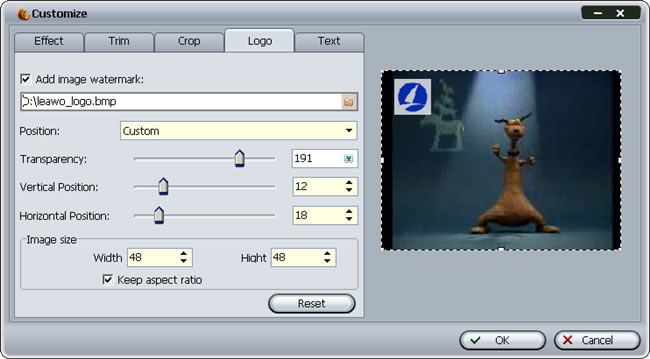
The Logo tag is responsible for adding image watermark. You can easily put your company logo above the video, adjusting its position, size and transparency as you like.

The Text tag is similar to the Logo tag, except it is to apply text as watermark. You can input any text with your favorite font type, size, color and other attributes as in a word processor. Then move the text to the desired position as you can see in the preview window.
As for the last but not least step, Leawo Video Converter provides sufficient output options for saving the modified video. You can choose from many popular video formats as well as formats that work well on particular portable terminals.
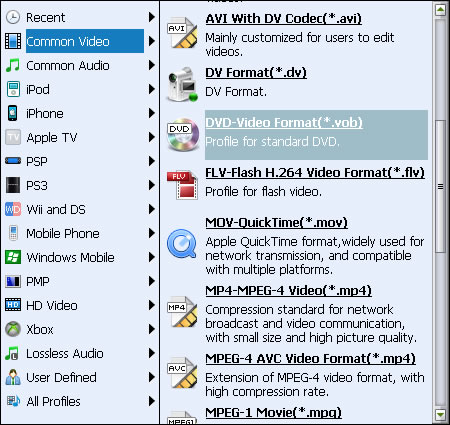
Leawo Video Converter can convert multiple videos in a batch, keeping on high efficiency. Also, it has intelligent functions to carry out orders once the conversion is completed.

Now, you should have a good idea on how to add watermark to your videos. Leawo Video Converter suits your need just as giant video software does, but more convenient and efficient.
Free AVI Converter, Free Video Converter, Product Tutorials Free Video Converter, Video Converter, video watermark, watermark





Recent Comments