-
Light the Passion for the Beatles: Download Them on iTunes or Get Them via Handy Multimedia App Now
Posted on November 24th, 2010 No comments11p.m. November 16, 2010 marked as the historical moment of iTunes, The Beatles was introduced to iTunes online sales officially by Apple Inc. As the largest online music retailer in the world, iTunes fulfills the most eye-catching gap in its music catalog perfectly by adding The Beatles. Today, you can purchase all the beatles music, including 17 albums, at the Apple iTunes online music store.
The Beatles, a miracle in the world music history, is the one and the only band that brings the enthusiastic and everlasting music upsurge all over the world along. An unprecedented music surge is spreading almost every corner in the world, days before today or days after today. There is not a band in history that can make such a great contribution to Rock & Roll and lay such a deep imprint in the western music society. They create a new era for music.
On the American official website, Apple once stated that “Tomorrow is just another day that you’ll never forget.” “Check back here tomorrow for an exciting announcement from iTunes.” It is obvious that Apple have spent a lot of energy in introducing The Beatles to iTunes. The outstanding and striking nostalgic-styled poster on iTunes stirs up the full expectation for The Beatles on iTunes.
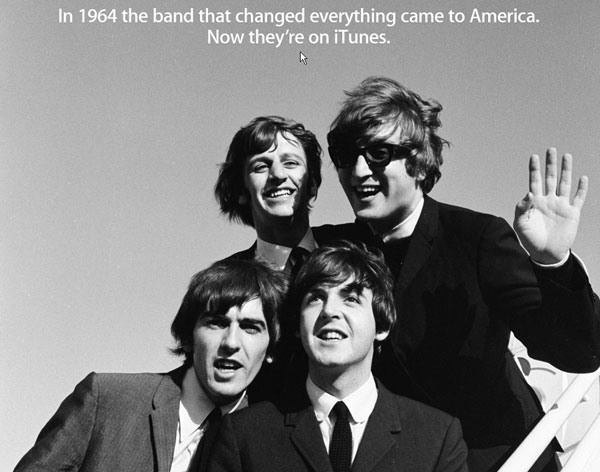
As the fanatical fans of The Beatles, you must eager to get approach to the Beatles albums and let the Beatles music surround you seamlessly. Wanna to listen to Beatles songs on your iPod/ iPhone/ iPad?
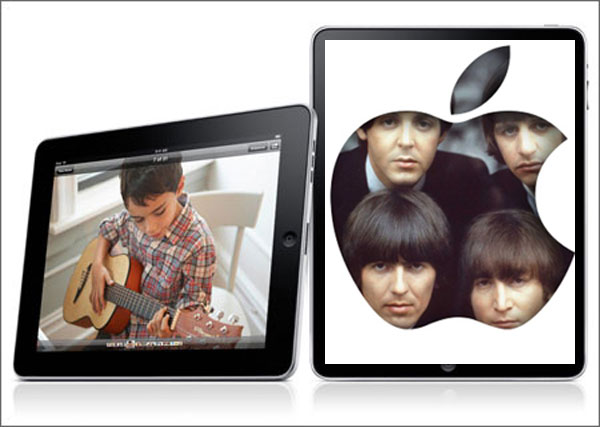
The direct way is to pay for The Beatles on iTunes.

But according to statistics, the Beatles songs will cost you more than the other songs on the music platform of iTunes. So eagerly you want the Beatles songs be yours, however, due to the price, the general consumers like you may come to a halt. Wait! All roads lead to Rome! You can access to a third party converter like iPod Video Converter/ iPhone Video Converter/ iPad Video Converter, which allow you to convert your Beatles music downloaded from other websites to iPod/ iPhone/ iPad compatible formats.
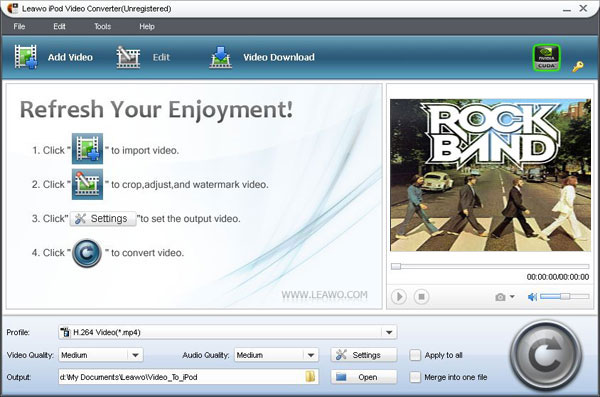
Surrounded by The Beatles music, moved by their passion for music, get stuck by their forever magic of music, The Beatles accompany with you yesterday, today, tomorrow…
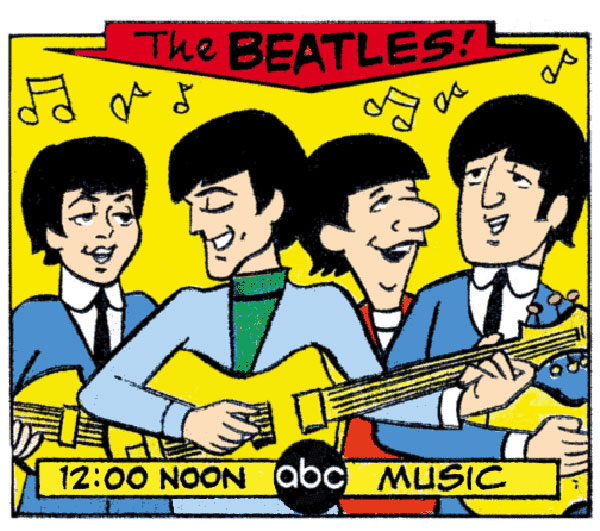
Now, enjoy your fancy music tour with The Beatles!!!
займ на карту rusbankinfo.ru
Entertainment news Apple Inc., Beatles, Beatles albums, Beatles music, Beatles on iTunes, Beatles songs, convert video, iPad, iPad video converter, iPhone, iphone video converter, iPod, ipod video converter, iTunes, the Beatles, The Beatles albums, the Beatles on iPad, The Beatles on iPhone, the Beatles on iPod, The Beatles on iTunes, Video Converter -
A Letter to Foreign Friend about Thanksgiving Background Music
Posted on November 19th, 2010 No commentsMany thanks for your kind and warm letter. At the dawn of Thanksgiving Day, wish you a kind word, a reassuring touch, and a warm smile in everyday life.
The annual Thanksgiving Day is just around the corner, you and your family must be busy in preparing everything for the upcoming festival. I’ve got that Thanksgiving is the holiday of thankfulness, of warmth, and of togetherness. For many Americans like you, Thanksgiving is the only time when all members of a family can get together, share together, and have fun together. Ah-ha! That sounds great! A huge Thanksgiving dinner and a large group of intimate members, eating and drinking to full content, chatting this and that till the end of the night, soaking up the festival atmosphere as hard as you can. WOW…so wonderful!!!
So attracting the Thanksgiving is! If I were you I do not have to daydream about the heartwarming scene. Just kidding! OK, in you letter, you ask me to recommend you some ideas about background music during Thanksgiving dinner. You ask the right person this time, my dear!
I remember you have ever told me that you were really fond of the background music in “the Thanksgiving dinner” scene in the TV play “Gossip Girls”. You can extract the background music directly and save it for displaying during dinner time. Before you get the target audio, you may need some tools to push you to achieve the effect. Good things need to be shared between bosom friends, so now I share my favorite tools with you. When I have to handle with my videos & audios & photos I will access to these handy software tools which are available for me. I believe it will certainly help you a lot. For extracting the pure music from video, I list two tools that I commonly used here: DVD Ripper & Video Converter, by using which you can obtain the needed background music in almost any audio formats according to your music player. Wait, I nearly forgot that you have got an iPad, and then you have to turn to DVD Ripper for Mac & Mac Video Converter. Well, you can use what I recommend for you or choose the one to your preference.
Well, to share the delicious food in the lilting melodies, both the harmonious atmosphere and the appetite are enhanced. I admire you can appreciate such beautiful music in such sweet and placid day. I guess it will not only be a marvelous travel of music, but also be the impressed Thanksgiving-colored memory in your life.
Believe it or not, I can feel the anticipation of Thanksgiving in the air now and I can not wait to see you pictures about your special Thanksgiving potluck. Have fun!
Best regards,
Irene
займ на карту rusbankinfo.ru
-
Teaching Kids to be Grateful on Thanksgiving Day
Posted on November 19th, 2010 No commentsThanksgiving Day is approaching with kids’ watering mouths for yummy Thanksgiving meal. For kids, the biggest temptation about this day is delicious food. But for you, a parent, an instructor, an aspiring high school student or a pillar of society, will never let this rare moment slip through your fingers wastefully. Something appealing must come into your mind at this time. Wonderful festival like Thanksgiving Day can always stimulate people’s beautiful inspiration. Except for this divine day, you can not find another such perfect opportunity to teach kids around you to be grateful. Gratitude is the most important virtue as well as the gateway to harmonious future life. Feeling gratitude and not expressing it is like wrapping a gift and not giving it, so it is quite necessary for you to teach kids around you to say “Thanks!” in time.
Playing is the nature of kids, so “edu-tainment” can promise you an unexpected effect absolutely. Then holding a Thanksgiving party will be your first choice. You can launch a campaign in your living community that calls on ordinary people go in for this meaningful Thanksgiving theme party. If everything is all set, let’s have a look at how to teach kids to be grateful through practice now.
Thanksgiving theme party—let kids learn to be grateful!
Theme: “Please let me say thank you.”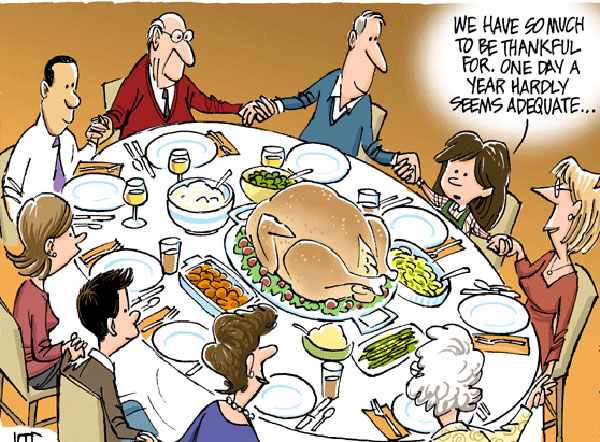
OK, the party will start soon. Don’t forget to bring with your camera or DV. In the history of kids’ growing up, the Thanksgiving theme party will be marked as the bright spot. If not make it an unforgettable memory in the form of video, it must be a pity in life. So use your camera or DV to catch kids’ steps to learn to be grateful on this Thanksgiving Day. Want to DIY the memorable video? Want to make it an unique one for your kids? Or want to appreciate it on kinds of portable devices like iPod, iPhone or mobile phone, etc.? I recommend my old buck here Leawo Video Converter, which helps me to get videos and audios of any formats and assists me to manage the dribs and drabs in my life.
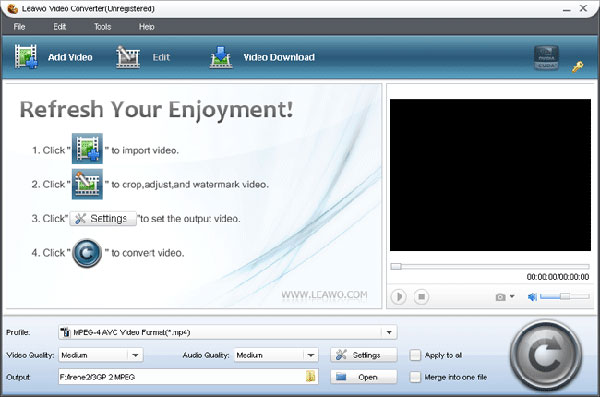
Well, since everything is in place, let’s take a look at the flow of Thanksgiving theme party, ready to shoot:
Thanksgiving Knowledge Giveaway: Adults tells kids about the reason of being grateful and the Thanksgiving Day origin, including tasty Thanksgiving meal (apples, oranges, chestnuts, walnuts and grapes and puddings, pies, turkeys and pumpkin pies). By doing this, kids can have a general idea about Thanksgiving Day.
Thanksgiving Tree: Guiding the kids to make Thanksgiving trees with papers. Shape them and color them as they like. Writing down the names of people kids want to express their appreciation to on every leaf. Let kids add the leaves above the tree trunk, turning it into a beautiful colored Thanksgiving tree.
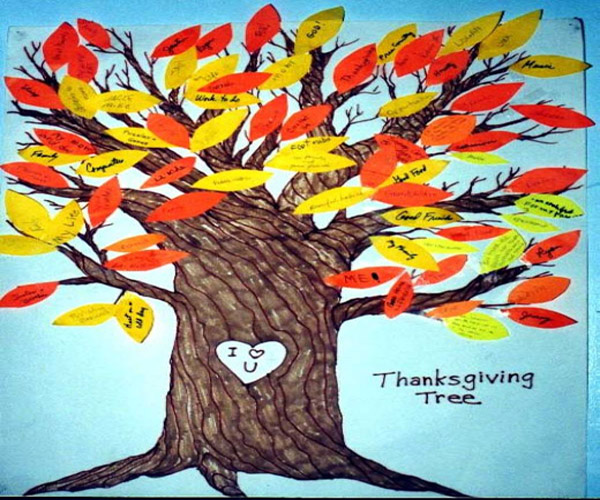
Thanksgiving Cards: Kids and adults making cards together. And then the wonderful-made cards will be sent to someone kids want to thank for. Accompanied by a soulful kiss and a sincere saying “Thanks…”, kids will know how to treasure everyone around them and cherish every moment that they have.

Have you shot all the precious moments? Well done! It is my old buck’s show time now. Just look how capable it is:
1. Convert all videos and audios among all pop formats for portable media players.
2. Offer additional ingenious features to assist you to enhance effects and make it unique for you.
3. Snapshot special images for storage.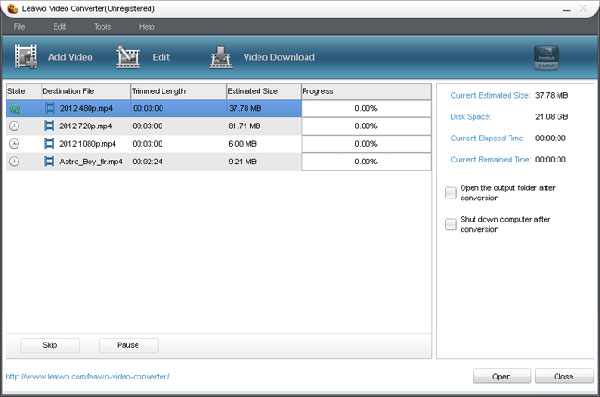
Fine! After the “Conversion” is already done. You can send the customized output to kids. I guess it will become the most treasured memory in kids’ life, right?
займ на карту rusbankinfo.ru
-
Leawo Video Converter–All-in-one Video Converter with Watermarking Feature
Posted on September 13th, 2010 No commentsConvert videos and audios among popular formats is a smart way for multimedia enjoyment nowadays. If you just want to convert videos, a multiple of video converters on the market are available for your choice. However, much more popular way is to edit your videos while converting them to get personalized output for sharing or self-collection. Then you need a perfect video converter with flexible edit features, just like Leawo Video Converter; it is your best choice. Here I would like to introduce just one of this video converter’s edit features–watermarking feature.
Download, install and run Leawo Video Converter. Input your video or you can download videos directly with the built-in YouTube Downloader of this versatile video converter. Make all the settings as you need and then click “Customize”, navigating to the Customize panel.
Add image watermark. Click
 and select an image from your collection.
and select an image from your collection.Add text watermark. Click
 and enter text in the box. Click
and enter text in the box. Click  for font selection.
for font selection.For your convenience, you can adjust the watermark transparency and resize the watermark by dragging the sliders
 . Of course, you can also enter values for a precise video size. And you can drag the watermark to put it anywhere on the video.
. Of course, you can also enter values for a precise video size. And you can drag the watermark to put it anywhere on the video.Here is a video clip I have edited with Leawo Video Converter watermarking feature:
I believe you can do more wonderful watermark than me. Then convert and edit your videos with Leawo Video Converter and share your unique videos or add them to your own collection. Have fun!
займ на карту rusbankinfo.ru
-
Share your unique Christmas videos in no trouble
Posted on December 27th, 2009 No commentsThis article provides essential information on video conversion to help you get your Christmas videos ready for share without troubles.
People are busy working most of the year until Christmas makes the great time for them to relax and rejoice. On Christmas holiday, families usually unite to celebrate the peaceful and delightful festival. There are lots of unforgettable memories: sing the carol, enjoy the feast, play games and exchange gifts. The smiles, laughter and greetings can compose a very touchable video to pass down the Christmas spirit till the next Christmas holiday. If you have the most joyous Christmas moment recorded, don’t hesitate to share it with others. Isn’t it great to tell your unique Christmas stories to as many people as you can, when you will be introduced to their own?
Well, it could take you some efforts to convert your Christmas videos for share, but with our little help you will get in no trouble with video converting.
Why should the video be converted?
Converting video does not change the content of the video, but the nature of the video data. It is often necessary to convert video to be compatible with some programs or devices, for the reason that very few programs and devices could provide interface for all types of video formats. Besides, the raw video from camcorder is so large in file size that it is quite inconvenient or even crippled for share.
What is the type of video format used by your camcorder?
Many home camcorders use DV-AVI or MPEG-2 TS format to store the video data. The video files are easily located on the camcorder’s SD memory stick with the file extension of AVI or TS.
What is the type of video format to be used for share?
This depends on the request of the destined website, program or device. Online video sites like YouTube and Google Video require FLV format videos from the uploader. DVD burning software like Nero Burning Rom indicates VOB format to be the best input option. Portable media players like iPod, iPhone and PSP will ask for MP4 format videos while Zune has a preference for WMV format.
Is there any change necessary to the original videos?
Yes. Video share involves more than just the change of format encoding. One needs to look into codec parameters to come out with the best output for share. The codec parameters control the nature of the output video. Bit rate, video resolution, frame rate and aspect ratio are the most concerned parameters. Devices like iPod and iPhone usually guarantee best video performance of the videos that match their specific physical resolution. For iPhone, its physical resolution is 480*320. If the video resolution of the camcorder is 1600*1200, iPhone will definitely fail to play the video until it is resized to 480*320 or lower.
Is there any handy resources to help me walk through the technical terms?
Yes. For more information on codec parameters, you can refer to this detail codec parameter explanation. We also have a handy video converter that has preset optimal parameters for many practical circumstances including those mentioned above. It is very easy to get started, though it is also designed for advanced users with a number of codec parameter and effect customizations.
Christmas is behind us. Can I ask for a Christmas gift from you?
Sure. The best Christmas gift from us is our sound products with a pleasant Christmas discount. You are free to claim one from our Christmas discount page before the activity ends on January 1st.
Video conversion is very easily done after all. Have you got a picture of how to do it yet?
займ на карту rusbankinfo.ru






Recent Comments