-
Apple and Google Agree to Testify the Phone Location Tracking Issues at the May 10 Senate Hearing about Consumer Privacy on Mobile Devices
Posted on April 29th, 2011 No commentsThe phone location tracking issue for Apple iPhone iPad and Google Android mobile phones has lasted for a period, and it would last longer than we think, especially at Apple’s privacy policy. Google responded to the phone location tracking at Monday while Apple replied this a week after the issue and denied its mobile devices are tracking and collecting data on users’ locations. Both companies have agreed to testify at a May 10 Senate hearing about consumer privacy on mobile devices.
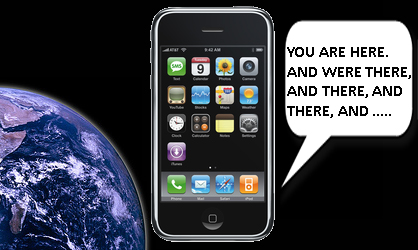
Ever since the reports of location tracking issue of Apple and Android devices, the US Senate had weighed in. The Committee had written to Microsoft, Nokia, RIM and HP as well as Apple and Google, but only the latter two had been asked to attend the hearings and explain what data they are collecting, how they’re ensuring that data is secured, and how users opt out of being tracked.
Google Inc. was sued by two Android phone users who said their phones secretly recorded and stored their movements. According to concern over data collection, a Google spokesman Chris Gaither said in an e-mail: “We provide users with notice and control over the collection, sharing and use of location. Any location data that is sent back to Google location servers is anonymized and is not tied or traceable to a specific user.“
However, Apple has denied collecting data from users. “Apple is not tracking the location of your iPhone,” the company said in a statement. “Apple has never done so and has no plans to ever do so.” Apple insisted it “strongly” believes that personal privacy is important, but now, the personal privacy of Apple has been skeptical from lawmakers and users.
The public debate of the mobile phone location tracking has been a long concern. Hope the May 10 hearing would provide a good result.
Useful sources:
How to convert DVD to Apple iPad 2
How to convert DVD to Android mobile phones
займ на карту rusbankinfo.ru
-
iOS 4.3.2 Jailbreak Untethered iPhone iPad iPod Touch on Win and Mac
Posted on April 26th, 2011 No commentsLast week, Sn0wbreeze 2.6 became available
 for Windows users to untether iOS 4.3.2 jailbreak on iPhone, iPad and iPod touch. Sn0wbreeze 2.6 can jailbreak iPhone 4, iPhone 3GS, iPod Touch 3G, iPod Touch 4G, iPad1 and Apple TV 2G. And yesterday, the iPhone Dev Team released the PwnageTool 4.3.2 for untethered iOS 4.3.2 jailbreak on Mac for iPhone 4, iPhone 3GS, iPad 1, iPod Touch 3G and iPod Touch 4G. Both versions are NOT suitable for iPad 2, so do not try these on iPad 2.
for Windows users to untether iOS 4.3.2 jailbreak on iPhone, iPad and iPod touch. Sn0wbreeze 2.6 can jailbreak iPhone 4, iPhone 3GS, iPod Touch 3G, iPod Touch 4G, iPad1 and Apple TV 2G. And yesterday, the iPhone Dev Team released the PwnageTool 4.3.2 for untethered iOS 4.3.2 jailbreak on Mac for iPhone 4, iPhone 3GS, iPad 1, iPod Touch 3G and iPod Touch 4G. Both versions are NOT suitable for iPad 2, so do not try these on iPad 2.The Pwnage Tool 4.3.2 can create custom firmware iOS 4.3.2 while preserving your baseband to be upgraded and after that you can unlock 4.3.2. If your devices rely on carrier unlock, then the Pwnage Tool 4.3.2 would be helpful for you, while Redsn0w 0.9.6 RC 14 is not recommended. Redsn0w 0.9.6 RC 14 could also be used on Windows for untethered iOS 4.3.2 jailbreak. You need to use Sn0wbreeze 2.6 to preserve the baseband if your devices rely on carrier unlock and then unlock iOS 4.3.2 with Ultrasn0w, otherwise you need to use Redsn0w 0.9.6 RC 17 for iOS 4.3.2 Jailbreak.
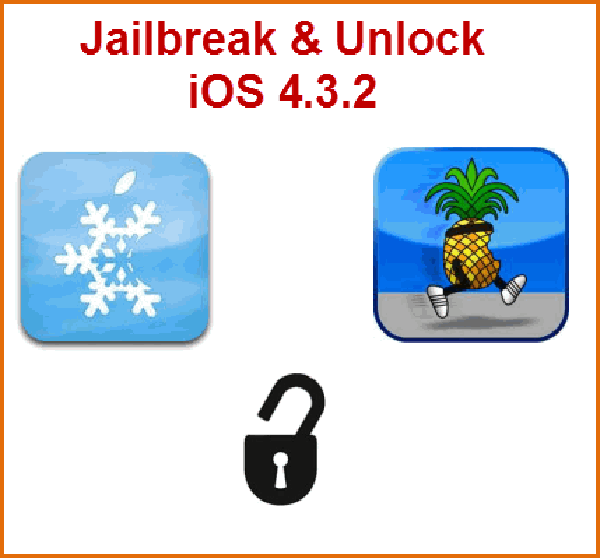
Related guides:
How to jailbreak iOS 4.3.2 with Pwnage Tool 4.3.2 on Mac
How to jailbreak iOS 4.3.2 with Sn0w Breeze 2.6 on Win
How to convert DVD to iOS 4.3.2 devices on Mac
How to convert DVD to iOS 4.3.2 devices on Win
займ на карту rusbankinfo.ru
-
Apple Location Tracking in iPhone and iPad Gains Great Concern
Posted on April 22nd, 2011 No commentsOn Wednesday, there were posts that detailed a file in Apple iPhones and iPads unknown to the vast majority of its users that stored a long list of their time-stamped locations, sometimes with alarming detail. This has raised great concern and a vast criticism from users. Besides, people also want to know whether other smart phones and tablets like Google Android OS phones and tablets have the same location tracking system as Apple. The lawmakers now have stepped into this issue for answers from Apple.
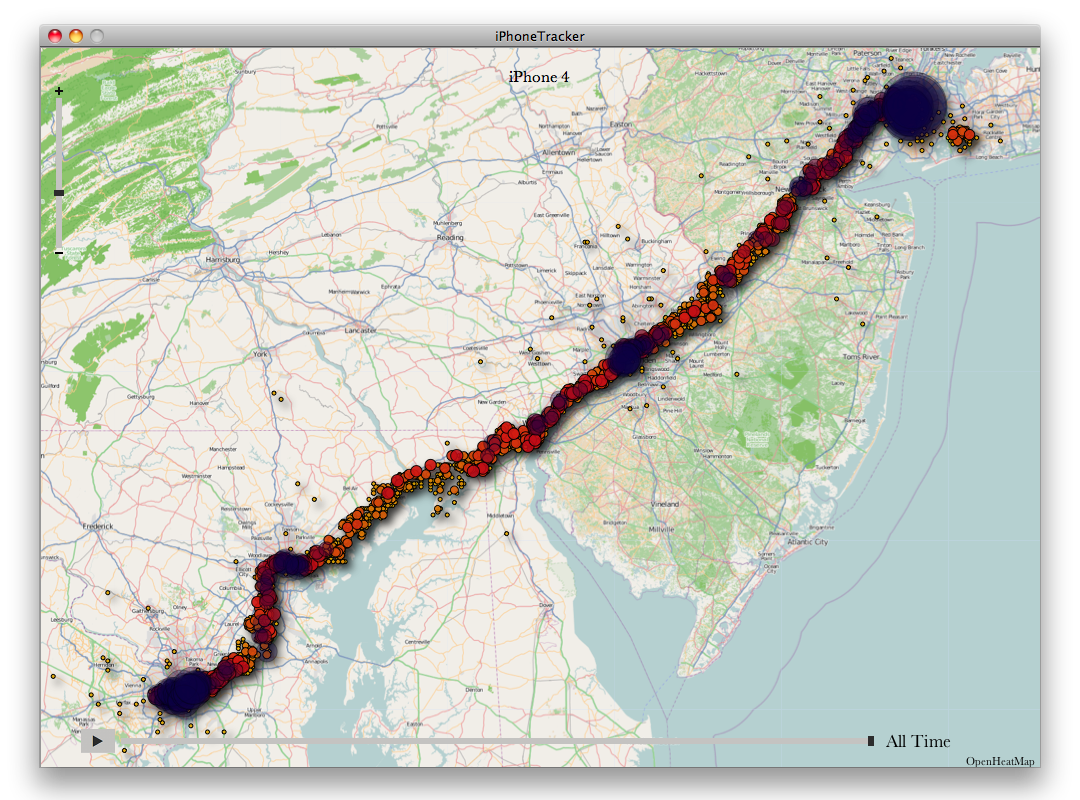
Much of the concern about the iPhone and iPad location tracking stems from the fact the computers are logging users’ physical coordinates without users knowing it — and that the information is then stored in an unencrypted form that would be easy for a hacker or a suspicious spouse or a law enforcement officer to find without a warrant. “We’re not sure why Apple is gathering this data, but it’s clearly intentional, as the database is being restored across backups, and even device migrations,” from a blogger.
Some have argued that the Apple iPhone and iPad location tracking system has brought benefit to people, rather than harm. The most obviously thing is that the iPhone and iPad location tracking has provided clues for police.

Several members of Congress in Cupertino have written to Apple to answer questions about the issue. Rep. Edward Markey, D-Mass., questioned it may be illegal to use users’ personal location information for business purpose without noticing users. “Collecting, storing and disclosing a consumer’s location for commercial purposes without their express permission is unacceptable and would violate current law.”
We have to admit that tracking is in fact normal for mobile phone. The conflict of this practice lies who owns the personal location information, what the owners have done and want to do with the users’ personal location information.
займ на карту rusbankinfo.ru
-
Top 5 Office Augmented Reality Applications for iPad 2
Posted on April 14th, 2011 No commentsIt has been widely known that compared with the first iPad, the iPad 2 is thinner and lighter. With the powerful 1GHz dual-core Apple A5 processor, the iPad 2 provides better processing power for graphics and videos. What’s more, the front and rear cameras configured on iPad 2 have made it possible to become a great helper for video conference and other business affairs.
I still remember a funny video which joked iPad 2 to be a 10-inch large mobile phone: just imagine how cool it would be for a person to make a call with a 10-inch large phone in the street. However, this was finally not compatible with iPad 2.

And today, I would like to share 5 most useful augmented reality applications for iPad 2, which could realize this and mostly enhance the office performance with all iPad 2 users.
1. FaceTime
The front and rear cameras on iPad 2 allow users to attend video conference through Apple FaceTime with other Apple products users.

2. Skype
The Apple FaceTime could realize the video calling between Apple users, but when if you want to make a video call with a PC user, what should be done? Skype would be the right choice for you. Though Skype has not been optimized for iPad 2, it allows users to freely video-chat with other Skype users like PC users.

3. WebEx for iPad
WebEx for iPad enables iPad users to make WebEx conference through tablets. The front and rear cameras even make it possible for users to make two-way video conference.
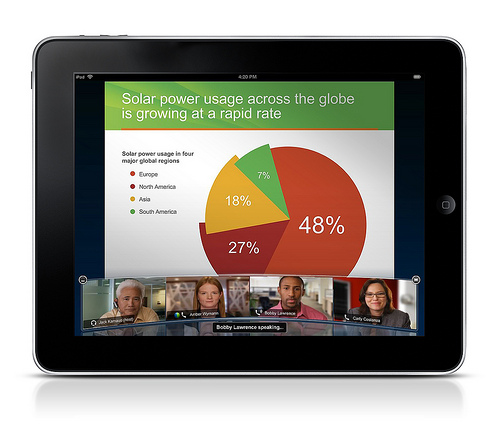
4. Fuze Meeting HD
Fuze Meeting HD is another augmented reality application for business video conference. It supports HD video conference for multi users.

5. Boardbooks
The Boardbooks app, another subscription service, offers iPad users offline access to board materials directly on Apple’s slate. It creates paperless board office conference for business with the assistance of iPad 2.
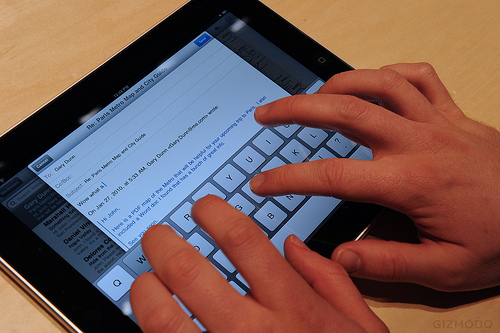
All these augmented reality applications could enhance the performance of iPad 2 in office processing. Still, some other applications that would strengthen iPad 2 include Google Earth, Word Lens, Hootsuite, iMovie, Popplet, GarageBand, etc.
Related:
How to convert video to ipad 2
займ на карту rusbankinfo.ru
-
Rumored iPad 3 to Be Ready for Production, May Have a Place in This WWDC
Posted on April 11th, 2011 No commentsA media report from Taiwan reported that Apple had confirmed the accessory suppliers of iPad 3 and the related accessories have been ready for production. The Apple iPad 3 may make an appearance in this WWDC.
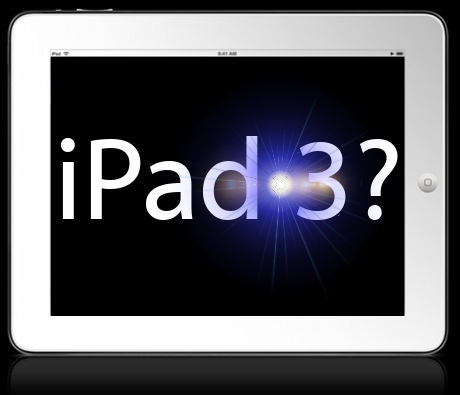
When other tablet companies are suffering from the material shortage due to the Japan earthquake, Apple has snapped up materials to ensure an abundant supply of materials for the peak period and planed to add new functions like 4G capability and other advantageous features to compete other tablets in market. And according to the news about iPad 3 on this WWDC, many people have been keeping skeptical about this. The iPad 2 has seen a 2.5 million sales in March alone. Though said to be a transition product to iPad 3, iPad 2 has got great attention and achievement for Apple. The great sale of iPad 2 is one of the main reasons for the dissenting voice. And another reason is about the product circle from Apple. Many people said that report of iPad 3 on this WWDC doesn’t meet the product circle of Apple product. That seems to make sense.
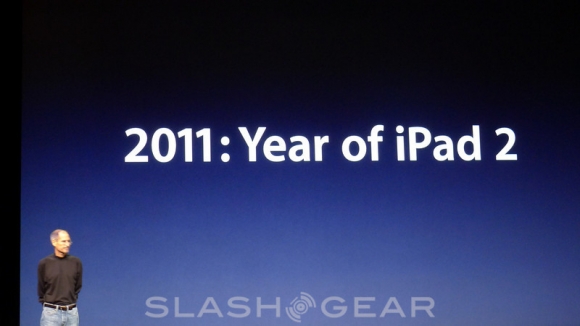
Still, many other people thought they got hint from Jobs’ words that “2011 is a year of iPad 2”. This could be a very good reason for people to guess no iPad 3 would appear this year.
Anyway, it would not be false that Apple has confirmed the accessory suppliers for the next generation of iPad. What we could do now is just wait for the latest news for the iPad 3.
Refering sites:
займ на карту rusbankinfo.ru






Recent Comments