-
Samsung rolled out 15.6-inch Series 7 Chronos and 13.3-inch Series 7 Ultra notebooks
Posted on January 10th, 2013 No commentsThough the focus of Samsung on the CES 2013 is on the smart TV, Samsung yet brought some impressive light devices. They are the 15.6-inch Series 7 Chronos 770Z5E and 13.3-inch Series 7 Ultra 730U3E notebooks. Both of the two notebooks are brand new lightweight notebooks. Both two devices add the support of up to 10-point multi-touch control, own 1080P high definition screen display and up to 11 hours of battery life for better multimedia enjoying.
For professional needs, the Series 7 Chronos has been claimed to be a multimedia powerhouse by Samsung for its amazing media features. It comes with quad-core Intel Core i-series processors with up to 16GB RAM and offering up to 1TB of storage and discrete AMD Radeon HD 8870 graphics. Together with the 15.6-inch 1080P (1920×1080 pixels resolution) large screen display, there’s no doubt that it would be superb to watch HD movies on this notebook. Being a professional multimedia powerhouse, the machine promises a battery life of up to 11 hours and quick boot times of less than 12 seconds.
The seek and elegant Series 7 Chronos with aluminium classis is only 20.9mm thick and weighs 5.2 pounds. The device also features a touchpad and keyboard. Connectivity ports include four USB ports (2 USB 3.0 and 2USB 2.0), HDMI, mini VGA, headphones and microphone, a LAN port and security slot to help ensure the device is securely tethered when necessary.
As for the 13.3-inch Series 7 Ultra, it also features a multi-point full HD display, Intel Core i5 or i7 processor with up to 256GB SSD storage, 4G LTE network connectivity, 3 USB ports (1 USB 3.0 and 2 USB 2.0 ports), HDMI, mini VGA, headphones and microphone, a LAN port and a slim security slot. This device is ultra slim and light at just 18.9mm thick and weighing 3.6 pounds.
займ на карту rusbankinfo.ru
-
How to play Blu-ray movies – Get your desired answer on CES 2013
Posted on January 8th, 2013 No commentsWith the trending of HD movies, it is a trend for Blu-ray movies to replace DVD movies, for Blu-ray movies provide even better visual effect and higher image quality. However, much more difficult than DVD movie enjoying, to enjoy Blu-ray movies, a Blu-ray player is a must-have tool, or at least Blu-ray drive shouldn’t be missed. As a matter of fact, there exist quite few choices for us to choose to play Blu-ray movies. And also, for convenience, we could convert Blu-ray to video and then watch Blu-ray movies on various portable media players. This method has helped us a lot in Blu-ray movie enjoying. Now, with the approaching of CES 2013, you can get more options.
Aside from the upcoming X900A 4K TV, just on the first day of CES 2013, Sony has just pushed out 4 Blu-ray players. They are: S1100, S3100, S4100 and S5100. All four players get sharp outlook design, Wi-Fi and TVSideView functions. Users could operate on these devices via SideView apps. The S1100 and S4100 are in black, while the S3100 and S5100 are in blue-green.
The image would be automatically turned to full HD resolution during playing DVD discs on the above 4 Blu-ray players to get better visual effect. With the support of TRILUMINOS Display, the players could deliver more wonderful colors via Bravia TV playback. Meanwhile, the Quick Start Loading saves time for users.
The 4 models all support Wi-Fi, which provides functions just like smart-TV. It allows users to visit SEN to play video, music and radio and other contents and services supported by Netflix and LOVEFILM. Of course, website browsing is also supported.
займ на карту rusbankinfo.ru
-
Preheating of Thankgsgiving Digital Entertainment with Free iTransfer Giveaway Gift and Up to 60% Off Special Offers
Posted on November 11th, 2012 No commentsRight after the Halloween holiday, the Thanksgiving Day is right before our eyes. We all get to know that in holidays like Halloween and Thanksgiving, we could not only have a big celebration with our family and friends, but also make full use of so many holiday special offers to purchase things that use to be quite expensive in lower prices. Holiday is actually a good time for people to go shopping, either online shop or physical shops. Right before the Thanksgiving celebration, there would be a lot of online shops giving away wonder free giveaway gifts and discounting their items with a big special offer. Leawo is just one of them by launching its preheating giveaway gift and special offers activity for Thanksgiving digital entertainment.
Leawo, teaming up with GOTD (giveawayoftheday.com), will provide a One-Day-Limited-Giveaway Thanksgiving preheating activity on November 12, 2012. On that day, people could get a totally free Leawo iTransfer as a free giveaway gift for pre-celebrating Thanksgiving holiday. This app acts like but becomes more powerful and practical than iTunes. It could help Apple users to easily realize the data transferring between iPhone, iPad, iPod, iTunes, and computer. Why is it more powerful and practical than iTunes? If you want to transfer pictures or videos from your iPhone 5, iPad mini, or iPad 4 to iTunes or computer, Apple will try to stop you while this app would make it a piece of cake. You can transfer different data files, including: videos, images, PPTs, apps, music, ringtones, etc. This giveaway gift is only available on November 12th. So, if you want, be quick.
If the free iTransfer giveaway gift is not enough for you, you can also get some other wonderful solutions here with even up to 60% off discount (coupon code: LVCP60OFF). Leawo Video Converter Pro enjoys a 60% off discount until November 30th. This all-inclusive Leawo Video Converter Pro is able to help you easily to convert video and DVD to video in different formats so as to let you freely enjoy videos and DVD movies on your devices, like to watch DVD movies on iPhone 5 or watch videos on iPad mini. Without doubt, you will have more enjoyable Thanksgiving holiday with this tool and your Apple devices.
Along with the 60% off special offer, the 50% off special offers (coupon code: LGWI50) of Blu-ray Ripper and PPT to Video Converter, and the 30% off discounted Video Editor (coupon code: LGWI30) would surely help you better enjoy Thanksgiving holiday. All the coupon codes will expire until November 30th, which means that you can use these coupon codes to get these useful items until November 30th.
These are just the preheating activities for Thanksgiving Day celebration. There would be more wonderful activities to be launched for the annual feast.
займ на карту rusbankinfo.ru
-
Leawo Premieres the Best Music Recorder for Mac on CNET Exclusively for Better Music Recording Experience
Posted on October 30th, 2012 No commentsAfter the first smash hit of Leawo Blu-ray Creator for Mac on CNET since its premiere, once again Leawo teams up with CNET to officially launch the new product Leawo Music Recorder for Mac on CNET platform exclusively. This new Mac music recording program would be available for free downloading from CNET since October 31st.
Music is a universal language around the world. Even though the languages might be different, people could read the heart and share the thoughts with the musicians through music. People in different countries could easily get to know the inner thought of each other. There are quite a lot of popular songs out there that have been favored by people worldwide, just like songs from Michael Jackson. Just like recording video, people could record their own music and then upload to blog, websites or music sharing sites to share wonderful songs with others. Leawo Music Recorder for Mac is just a great tool to help people record music files and make their music files known to all.
This new music recording program is specifically designed for Mac users to record all audio files available from all both built-in audios and computer audios of Mac computer to MP3 audio files with the Mac computers. With the support for up-to-date technique, this music recording program allows people to record audio and music files on Mac OS X 10.8 Lion OS.
As a professional music recording program for Mac, Leawo Music Recorder for Mac could help people:
Record Mic or other built-in input audio streams;
Record computer audio stream or online music;
Record all sound to MP3 files for various players;
Set recording start time and recording duration with Task Scheduler;
Automatically add music title, cover, album, artist, etc;
Split recording automatically between different songs upon recording time gap;
Automatically filter recorded files upon preset recording duration;
Add recorded music files to iTunes in one-click;
Display all recordings and newly recorded audios;
Display details of recorded music files: name, time, artist, album, genre, date, etc;
Manually edit music tags of recorded audio files;
Play and preview recorded music files;
Show detailed music files and quantities in playlist;
Edit, add and delete customized playlist;
Edit music tags: cover, title, artist, album, year, genre.As the premiere is set to the Halloween holiday, to make a big celebration of the premiere and the Halloween holiday as well, people who need this Mac music recording program could get a high-discount off offer from Leawo’s Halloween Giveaway activity. From October 31st to November 11th, Leawo Music Recorder for Mac would be a big money saving for people at only $9.99, while the prime cost is $19.99.
займ на карту rusbankinfo.ru
-
Top 8 Best Twitter Apps for iPhone and iPad Users to Enjoy More with Twitter
Posted on September 17th, 2012 No comments Just like Facebook and Google+, Twitter has also become the newest and one of the most popular real-time broadcast platforms for people around the world to communicate and share latest news with each other. The Twitter could enable you to keep up to date with events and friends even you’re on the go, just like with your iPhone or iPad. However, we all know that the official Twitter app isn’t necessarily to provide you the ultra-excellent user experience to full make use of Twitter.
Just like Facebook and Google+, Twitter has also become the newest and one of the most popular real-time broadcast platforms for people around the world to communicate and share latest news with each other. The Twitter could enable you to keep up to date with events and friends even you’re on the go, just like with your iPhone or iPad. However, we all know that the official Twitter app isn’t necessarily to provide you the ultra-excellent user experience to full make use of Twitter.Different people focus on different functions of Twitter, thus to satisfy people, there have been quite a lot of different Twitter apps to help people interact with community. These Twitter apps provide focuses on different parts of the platform, like events, locations, multimedia, task managing lists upon personal interests, etc. Here I would like to list some top 8 best Twitter apps for iPhone and iPad users to help them enjoy more from Twitter.
Tweetbot for iPhone: Tweetbot tends to be considered the best of the best. It comes with very user friendly UI design which makes it quite easy to use for even newcomers, with tons of great options for power users to dig into the lists or easily find topics and hashtag trends. Tweetbot excels in the UI and navigation where it employs gestures to expand tweets into conversations, and you can set custom gestures upon your personal interest.
Tweetbot for iPad: Just like the Tweetbo for iPhone app, the Tweetbot for iPad performs exactly the same for you, but you’ll have to pay $2.99 for each rather than a one-time cost for a universal app.
TweetCaster for iPhone: Though TweetCaster is considered one of the best Twitter clients around, it has nothing especially advantageous. It has all of the features you would expect from a Twitter client, but without the real power-user options. It has features including: an option to easily hide tweets and users, SmartLists feature to allow you easily organize the accounts you follow into lists, etc.
TweetCaster for iPad: TweetCaster has a free version and a Pro version at $4.99. You only need to pay once for the TweetCaster app and then you can use it on both your iPhone and iPad because the app is universal.
Twitbird for iPhone: Twitbird is a great option for those who like to customize their Twitter experience. It enables people to customize homescreen at will with 4 different themes to choose from, and set a custom background image to really make the app more cohesive.
Twitbird for iPad: The universal Twitbird comes in 3 different flavors: the ad-supported Twitbird Free only allows a maximum of two accounts; the $1.99 Twitbird Premium removes the ads but remains the limit of two accounts, while the $2.99 Twitbird Pro is is also ad-free, but raises the maximum to16 accounts.
Tweetlogix: Tweetlogix gets a nod both because it is the cheapest option at just $1.99 for a universal app, but also because of the power of local results and filters. Tweetlogix makes it easy to find nearby tweets with a full map view. And, the filtering options are top notch. Not only can you mute individual tweets, or users, but you can mute all activity from a specific Twitter client as well, so if you don’t want to see any more tweets that have been forwarded from Facebook, you don’t have to.
Twitterific for iPad: The universal Twitterific includes free version which is ad-supported by default and Pro version at $4.99 which removes the ads and allows multiple accounts. The Pro upgrade is only available as an in-app purchase.
займ на карту rusbankinfo.ru



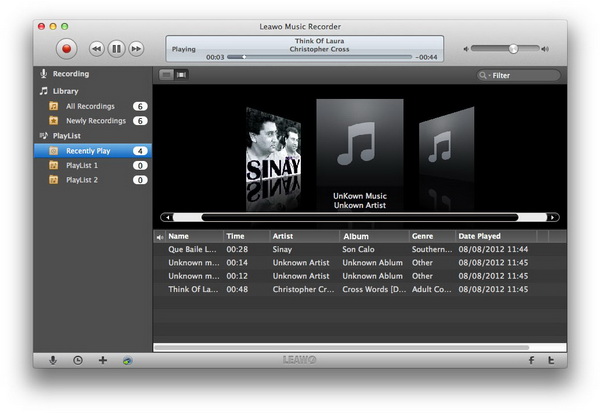






Recent Comments