-
Leawo Music Recorder for Mac 1.1.0 now saves recordings in MP3 and WAV formats along with big program optimization
Posted on February 5th, 2013 No commentsShenzhen, GD, China, Feb. 4th 2013, Leawo Software Co., Ltd. officially declares the release of its Leawo Music Recorder for Mac 1.1.0. The new version brings users more convenience. It now allows users to save recordings in MP3 and WAV formats with Bit Rate and Sample Rate adjustable, drag and drop music to playlist for playback, and get music info during recording. Also, the program is largely optimized to improve program efficiency and cover flow experience. The program size is reduced and Bug Report system has been optimized as well.
Leawo Music Recorder for Mac is the best music recording software for Mac OS X. As a professional music recorder for Mac, it could act as a streaming audio recorder for Mac to record Mic or other built-in input audio stream, and also record computer audio stream or online music just like an online audio recorder for Mac.
Key Upgrades in Leawo Music Recorder for Mac 1.1.0
1. Save recordings in MP3 and WAV formats with Bit Rate and Sample Rate adjustable: The previous version only supports to save recorded music files in M4A format. Now, the program allows users to save recordings in MP3 and WAV formats with Bit Rate and Sample Rate adjustable, which surely produces more convenience for users to transfer the recordings to various devices for unlimited playback.
2. Drag and drop music to playlist for quick playback: By directly dragging-and-dropping recorded music files in the Library to customized playlists, users could easily play back recordings at will.
3. Improved program efficiency and reduced memory occupancy: The updated program also optimized the user experience of cover flow and program operating so as to improve program efficiency and get faster program response. Meanwhile, the greatly reduced program size saves more memory.
4. Automatically get music information during recording: Through updating, Leawo Music Recorder could do better in collecting music information for recorded music files during recording. The recorded music files could be further perfected for applying to iTunes music library store.
5. Optimized Bug Report system: The Bug Report system is a very important way for users to report problems to Leawo. Through the updating, Leawo optimized the Bug Report system so as to make it more convenient for users to get response.
Price and Availability
Leawo offers both free trial version and registered version of Music Recorder for Mac. The free trial version could only record 15-second content while the registered version has no limit but costs at $19.99.
Links:
Company website: http://www.leawo.com/
Product webpage: http://www.leawo.com/music-recorder-mac/
Product download link: http://www.leawo.com/download/macmusicrecorder_setup.dmg
Contact Person:
Steven
Leawo Software Co., Ltd.
Chief Executive Officer
Email: contact@leawo.com
займ на карту rusbankinfo.ru
-
Leawo Premieres the Best Music Recorder for Mac on CNET Exclusively for Better Music Recording Experience
Posted on October 30th, 2012 No commentsAfter the first smash hit of Leawo Blu-ray Creator for Mac on CNET since its premiere, once again Leawo teams up with CNET to officially launch the new product Leawo Music Recorder for Mac on CNET platform exclusively. This new Mac music recording program would be available for free downloading from CNET since October 31st.
Music is a universal language around the world. Even though the languages might be different, people could read the heart and share the thoughts with the musicians through music. People in different countries could easily get to know the inner thought of each other. There are quite a lot of popular songs out there that have been favored by people worldwide, just like songs from Michael Jackson. Just like recording video, people could record their own music and then upload to blog, websites or music sharing sites to share wonderful songs with others. Leawo Music Recorder for Mac is just a great tool to help people record music files and make their music files known to all.
This new music recording program is specifically designed for Mac users to record all audio files available from all both built-in audios and computer audios of Mac computer to MP3 audio files with the Mac computers. With the support for up-to-date technique, this music recording program allows people to record audio and music files on Mac OS X 10.8 Lion OS.
As a professional music recording program for Mac, Leawo Music Recorder for Mac could help people:
Record Mic or other built-in input audio streams;
Record computer audio stream or online music;
Record all sound to MP3 files for various players;
Set recording start time and recording duration with Task Scheduler;
Automatically add music title, cover, album, artist, etc;
Split recording automatically between different songs upon recording time gap;
Automatically filter recorded files upon preset recording duration;
Add recorded music files to iTunes in one-click;
Display all recordings and newly recorded audios;
Display details of recorded music files: name, time, artist, album, genre, date, etc;
Manually edit music tags of recorded audio files;
Play and preview recorded music files;
Show detailed music files and quantities in playlist;
Edit, add and delete customized playlist;
Edit music tags: cover, title, artist, album, year, genre.As the premiere is set to the Halloween holiday, to make a big celebration of the premiere and the Halloween holiday as well, people who need this Mac music recording program could get a high-discount off offer from Leawo’s Halloween Giveaway activity. From October 31st to November 11th, Leawo Music Recorder for Mac would be a big money saving for people at only $9.99, while the prime cost is $19.99.
займ на карту rusbankinfo.ru
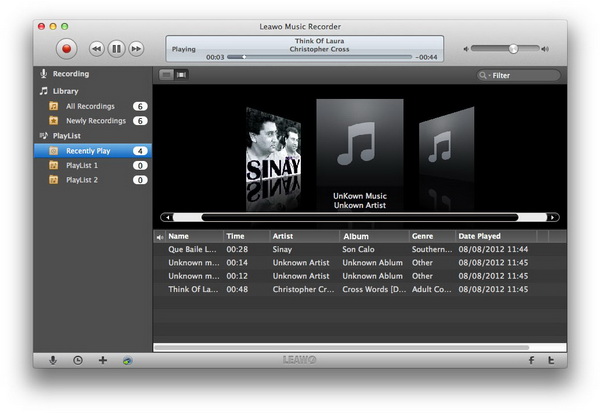





Recent Comments