-
See what people think about Apple and the March 7th iPad 3 release event
Posted on February 15th, 2012 No commentsThe release date of Apple iPad 3 has now been confirmed to be the first week of March, more exactly iPad 3 to be released on March 7th. The new iPad 3 is said to feature quite high-end configurations, including: 9.7 inch full HD Retina screen display with 2048*1536 screen resolution for producing excellent video experience to play HD Blu-ray movies on iPad 3, 4G LTE network connection support, rumored A6 processor, larger memory storage than iPad 2, full HD games, etc. All these specs have been great concern from people worldwide, especially die-hard Apple fans. But for some people, Apple and Apple iPad might seem to be negative in their minds. They would think Apple and iPad stand evil. The ZDNet writer James Kendrick wrote a tongue-in-cheek post on ZDNet blog, namely “Don’t be evil, Apple, just sit on the iPad 3”, which has attracted great attention and triggered a hot discussion online towards Apple and Apple iPad. I have quoted the full post bellow to make it convenient for you to read the whole post. What do you think of Apple and the iPad 3? Let us know your opinion in the comment part.
Summary: A tongue-in-cheek look at what the iPad 3 will do to Apple’s evil reputation.
Unless you’ve been living under a rock you know that Apple is getting the next generation iPad ready to release to the masses. There are no
 shortage of rumors what we might expect the iPad 3 to contain, I’ve added my own to the mix. One thing we know for certain about the next iPad, the launch will trigger a sales boom for Apple as these things usually do. Since Apple certainly doesn’t want to be considered evil, perhaps it would be only fair to hold off on the next iPad, at least for a while.
shortage of rumors what we might expect the iPad 3 to contain, I’ve added my own to the mix. One thing we know for certain about the next iPad, the launch will trigger a sales boom for Apple as these things usually do. Since Apple certainly doesn’t want to be considered evil, perhaps it would be only fair to hold off on the next iPad, at least for a while.Let’s face it, the current iPad is selling like hotcakes, so a refreshed model is not required to continue Apple’s dominance in the tablet space. Triggering a sales spike over already dominant sales numbers by releasing the iPad 3 would only be rubbing it into the face of competing tablet makers. Given your desire to be a good neighbor I’m sure you don’t want to make all those other companies feel bad. People would end up getting fired, and you don’t want that on your heads.
It’s not like you need more profits, Apple, you’ve already got more money than most countries. Profits indicate greed, and you don’t want to be known as the evil, greedy company. It’s not like you don’t have enough money. Heck, you’ve got enough to give free textbooks for every student in the U. S. if you wanted. You’ve recently convinced us how much you want to help the nation’s kids so giving them textbooks instead of charging for them as indicated would be a very non-evil thing to do. You’d still have more money than God left over.
You can make the argument that a new iPad would really take it to the Android folks, and we know how much you hate them. That may be, but it would also derail the big Windows 8 effort at Microsoft. I know you wouldn’t want to do that, given the history of Microsoft stepping in at Apple’s darkest hour years ago and putting money on the line to keep you in business. That has to make Microsoft dear to you, and tanking the Windows 8 tablet effort before it even gets started would fly in the face of your close relationship.
So just sit on the new iPad, Apple, and keep the status quo. You’ll continue to make more money than all the other companies combined, and have that new iPad in your pocket for whenever you need it. The competition still won’t be able to give you a run for the money, and you’ll have fun watching them try. Don’t be evil, Apple.
Source: http://www.zdnet.com/blog/mobile-news/dont-be-evil-apple-just-sit-on-the-ipad-3/6813?tag=nl.e589
Well, what’s your opinion towards Apple and Apple iPad? And how do you think of this post? Many people have added their comments to this post to show their attitude about the Apple iPad 3 event online. Remember to write your thought in the comment part.
займ на карту rusbankinfo.ru
-
8 Reasons Why Windows 8 Tablets Would Beat Apple iPad 3
Posted on February 13th, 2012 No commentsWindows 8 is the next generation of Microsoft’s operating system for personal computers, laptops, and tablets. It upgrades with major changes, such as an integrated software store–similar in concept to Apple’s Mac App Store–and support for ARM chips. Metro is the name of the new touch-centric user interface in Windows 8. Without a doubt, the purpose of Microsoft’s Windows 8 operation system is to compete with Apple iPad. Just several days ago, I wrote a post namely Mac OS X Lion vs. Windows 8 Developer Preview speed comparison, which made a comparison between Mac OS X Lion and Windows 8 Developer Preview in speed testing. The result shows that the Windows 8 Developer Preview takes the lead a little. Today, I would like to share something with you to see whether Windows 8 tablet could beat the Apple iPad 3, totally 8 reasons for your reference:
 1. Business users
1. Business users
Currently, many iPad users handle business with iPad. But Apple has no clear plan to enter large enterprises market with their iPad for business, which Microsoft on the contrast is quite familiar with. If Microsoft could make full use of this, the market share of Windows 8 tablet would be increased enormously.2. New Office
The Microsoft Office is still the killer app in Windows operation system, especially in business market. A fatal reason for the failure of Microsoft’s own brand tablets is that the Office compatibility was damaged in the versions before the Windows 8. Now, Microsoft would provide Office support for tablets with Intel and ARM processors, though it is still not clear whether Microsoft would bring out complete Metro Office.3. Mixed type of tablets
The Asus Eee Pad Transformer Prime and Leveno IdeaPad Yoga are all multifunctional, not only as a tablet, but also a notebook device, which Apple iPad could not do.4. Metro user interface
Have to admit that the Microsoft Metro user interface is really beautiful and attractive, which may snatch users from iPad cause they would prefer Metro user interface to iOS interface.5. SkyDrive
Through a Windows ID, users could visit SkyDrive cloud content via any devices, including PC, Xbox, tablets, etc. while Windows 8 includes SkyDrive support.6. Run two apps simultaneously
For Windows 8 tablet users, it is a quite practical function to run two apps simultaneously on one screen.7. Nokia tablets
The Finland Nokia has been famous for its stable hardware around the world. It was reported that some time in this summer, Nokia would bring out Windows 8 tablet, which would no doubt arouse users’ interest.8. Wider options
Apple iPad only has one option, while Windows 8 tablets are provided and supported by various big businesses, which results in wider options for optimization.By comparing these two tablets, now you may have your decision in your mind. But these are just for your reference. And due to the specs of the upcoming iPad 3’s are still not clear, there are always changes. So, stay clear if you want to get one Windows 8 tablet or an iPad 3.
Related readings
How to rip and convert DVD to iPad 3 to watch DVD movies on iPad 3 freely
How to convert MKV to Windows Phone 8 to watch MKV movies on Windows Phone 8 freelyзайм на карту rusbankinfo.ru
-
FAQ for Chrome for Android – 13 things you need to know about Chrome for Android
Posted on February 7th, 2012 No comments“After a lot of hard work, I’m really excited to see us launch Chrome for Android Beta today,” said Sundar Pichai, Google SVP of Chrome and Apps, in a Google+ post. “We set out to bring the full capability of desktop Chrome to Android and rethink the browser from the ground up for phones and tablets with a touch interface.” Chrome for Android Beta is now available for free through Google’s Android Market. It requires phones and tablets to be running Android 4.0, also known as Ice Cream Sandwich. Like the desktop version, Chrome for Android Beta is focused on speed and simplicity, but it also features seamless sign-in and sync so you can take your personalized web browsing experience with you wherever you go, across devices. Well, you may also have some questions about Chrome for Android. Here I listed some FQA for you to know more details on Chrome for Android.
Is Chrome for Android Beta open sourced?
Due to the ICS schedule, deriving from Chromium, Google currently has not started the project of open source for Chrome for Android. As more functions to be inserted in the future, Google would make Chrome for Android open source in steps.Will Chrome for Android upgrades synchronously to the Chrome browser?
Yet not. Google is currently considering how to branch Chrome, which means that in the future there might be Chrome for Android Stable, Chrome for Android Dev, or even things like Chrome for Android Canary.Will Chrome for Android update automatically?
Yes. Set automatically update in Android Market.What is the difference between Chrome for Android and Android browser?
Chrome for Android provides faster, safer and more stable browsing experience just like your PC Chrome browser. It also supports more HTML 5 techniques.Does Chrome for Android support expanding and web application?
Currently no. The Chrome Web Store is also not supported. Google has no plan for this yet.Which Flash version does Chrome for Android support?
The Chrome for Android doesn’t support Flash for Adobe has claimed to stop developing portable Flash products. Google will adopt HTML5 for more powerful networking and cooperate with Adobe for the future network standard.How to hide Omnibar address bar?
Currently the Omnibar address bar couldn’t be hidden. Google would monitor customers’ hobbit to decide how to handle Omnibox.What’s the similarity between Chrome for Android and PC Chrome?
Both of them are based on the same source code, while Chrome for Android would take advantage of PC Chrome browser.Does Chrome for Android support Canvas hardware accelerating, WebGL and Native Client?
Chrome for Android currently supports only Canvas hardware accelerating, not WebGL and Native Client.What User Agent does Chrome for Android adopt?
Google adds CrMo to recognize mobile Chrome: Mozilla/5.0 (Linux; U; Android-4.0.3; en-us; Galaxy Nexus Build/IML74K) AppleWebKit/535.7 (KHTML, like Gecko) CrMo/16.0.912.75 Mobile Safari/535.7 on Ice Cream Sandwich 4.0 Galaxy Nexus, and Mozilla/5.0 (Linux; U; Android-4.0.3; en-us; Xoom Build/IML77) AppleWebKit/535.7 (KHTML, like Gecko) CrMo/16.0.912.75 Safari/535.7 on Ice Cream Sandwich 4.0 Xoom tablets.Will Google continue to improve the default browser of Android?
Both Chrome for Android and the default Android browser derive from Chromium. Google would keep evaluating them to adjust the developing process.Does Chrome for Android also adopt SandBox technology?
Currently the single tag page has no sand box, and supports no Safe Browsing.Is it true that Chrome for Android operates only on 4.0 OS?
Yes.Hope this FAQ list would help you.
Related guides
How to Convert AVHCD Videos to Google Nexus One
How to rip and convert Blu-ray to Galaxy Nexus video for freely playback
How to Convert Video to Xoom for Visual Enjoyment on Motorola Tablet -
Detailed instructions and video to tell you how to install Google Wallet on Galaxy Nexus
Posted on February 3rd, 2012 No commentsThe Galaxy Nexus for Verizon Wireless is the first handset to offer the Android 4.0 “Ice Cream Sandwich” platform, giving you more flexibility to express yourself than ever before. Featuring the first HD Super AMOLED screen, the Galaxy Nexus delivers extreme color and clarity on a huge 4.65 inch touch screen for you to watch HD Blu-ray movies on Galaxy Nexus. 4G LTE network capabilities exhibit astounding speed and with a 1.2GHz dual-core processor, the Galaxy Nexus is optimized for faster multitasking. However, with the access of Google Wallet on AT&T GSM Galaxy Nexus, the state of the deployment of Google Wallet for the LTE Variant on Verizon has made LTE Galaxy Nexus users quite irritated. And thanks to the Droid-Life writer Kellex, who has brought the detailed instructions and showed a video on how to install Google Wallet from Google Market on Verizon LTE Galaxy Nexus.
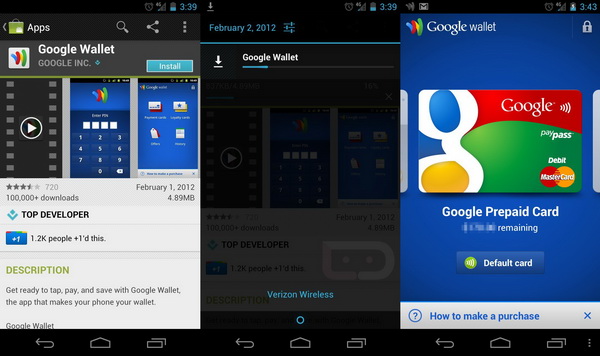 Galaxy Nexus users needed to use a Google Wallet .apk, a risky and nonofficial Google app, to install Google Wallet on Galaxy Nexus last December, while AT&T Nexus users only need a AT&T SIM to use Wallet. Verizon LTE Galaxy Nexus users could now install the app directly from the Android Market without flashing a zip or doing anything that a non-rooted phone could not do. Instructions showed bellow:
Galaxy Nexus users needed to use a Google Wallet .apk, a risky and nonofficial Google app, to install Google Wallet on Galaxy Nexus last December, while AT&T Nexus users only need a AT&T SIM to use Wallet. Verizon LTE Galaxy Nexus users could now install the app directly from the Android Market without flashing a zip or doing anything that a non-rooted phone could not do. Instructions showed bellow:1. From your phone, open the browser and head to http://market.android.com.
2. Search for “Google Wallet.” (If your browser prompts you to open the Market, don’t. Just stay in the browser.)
3. When the results come back, tap on the Google Wallet icon.
4. The phone will prompt you to leave the browser and go to the Market. Choose the Market this time.
5. You should now be sitting in the Android Market with Google Wallet up.
6. Tap “install” and enjoy.If that short method is not working, here is the full method:
Tip: You may want to clear data and defaults on browser and Market before doing this.
1. From your phone open the browser and head to http://market.android.com.
2. Search for “Google Wallet.” (If your browser prompts you to open the Market, don’t. Just stay in the browser.)
3. When the results come back, tap on the Google Wallet icon.
4. Tap the “Install” button from within the browser and then sign into your Google account. (Again, this is all from the browser, not the Market app.)
5. Once you have signed in, you should be redirected back to the Market page in the browser.
6. Obviously, you will not have the option to install there since the VZW Nexus is not supported.
7. Tap the back button until you are prompted for the Market or Browser again, this time choosing the Market.
8. The Android Market should open to the Google Wallet page with an option to install.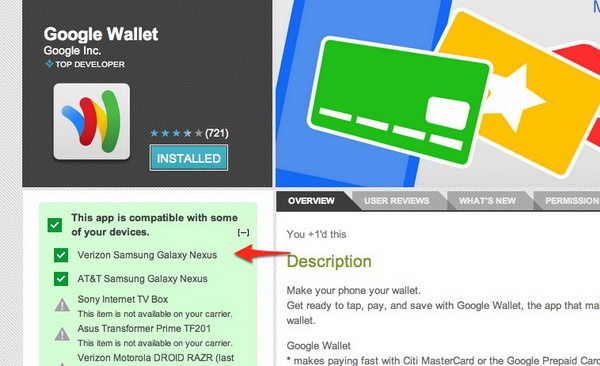 Note: It’s definitely working for most that have an unlocked bootloader and are rooted. As far as the completely stock, unrooted, with a locked bootloader crowd, it’s tough to tell.
Note: It’s definitely working for most that have an unlocked bootloader and are rooted. As far as the completely stock, unrooted, with a locked bootloader crowd, it’s tough to tell.To understand the whole installation easier, you can check the following video to get the detailed operation on how to install Google Wallet on your Galaxy Nexus:
займ на карту rusbankinfo.ru
-
iPad 3 and the next generation of iPod Nano information leaked online
Posted on February 2nd, 2012 No commentsHi everybody, today, I would like to share some leaked information about your long anticipated iPad 3 and the next generation of iPod Nano. Besides the iPhone 5, fans around the world have paid a lot of attention to Apple’s next generation of iPad and iPod nano as well. The iPad 3 has been semi-confirmed to have a “Retina” display made by LG Display Comp., Ltd. (KS:034220) (sister company to LG Electronics Inc. (KS:066570)). A report in The Korean Times quotes LG Display CEO Young Soo Kwon as confirming that Retina-display iPads are in production. The publication writes, “[Kwon] said more smartphone manufacturers will release new models employing LG’s “Retina Display’’ that has been used in iPhones and iPads.”
According to the report from BGR, a “trusted resource” person declared he had got the detailed information about the much anticipated iPad 3, which was leaked from iBoot development too. And from these data, we could conclude a lot of detailed specs about the upcoming iPad 3, the most excited of which is that iPad 3 will adopt Apple’s new CPU code – S5L8945X (the Apple A4 model was S5L8930X and the A5 was S5L8940X), the A6 quad-core processor, which would absolutely produce better video and device processing performance than iPad 2. Users could own better user experience with iPad 3, like to watch DVD movies on iPad 3, and better video gaming experience.
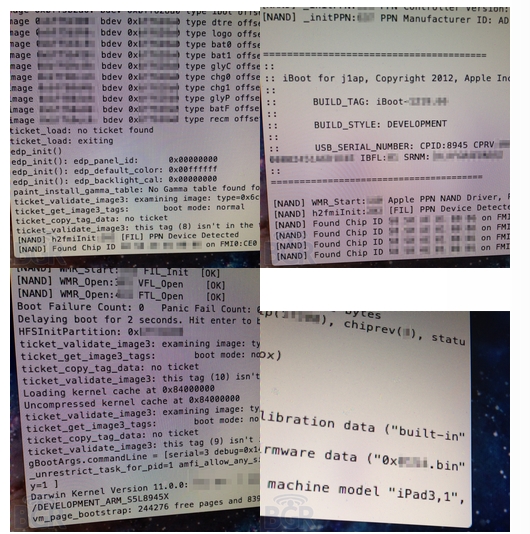 The second news is about the next generation of iPod Nano. Based on macrumors’ latest news, a picture showed bellow indicates the appearance of the next generation of iPod Nano, showing little difference with its predecessor. From the appearance of this picture, the next iPod Nano features with a camera, which is said to be a 1.3 megapixels camera for convenient video shooting and image capturing.
The second news is about the next generation of iPod Nano. Based on macrumors’ latest news, a picture showed bellow indicates the appearance of the next generation of iPod Nano, showing little difference with its predecessor. From the appearance of this picture, the next iPod Nano features with a camera, which is said to be a 1.3 megapixels camera for convenient video shooting and image capturing.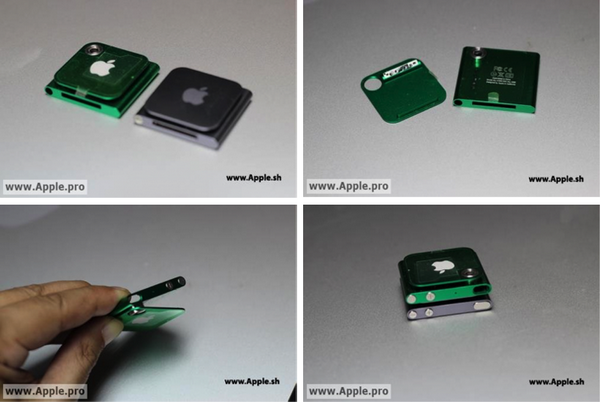 About the release date of iPad 3 and the next generation of iPod Nano, we could make a guess that the iPad 3 might be released in the quite near future, just like the first iPad release time, while the next generation of iPod Nano might fall at its annual music and media event. Still to be confirmed.
About the release date of iPad 3 and the next generation of iPod Nano, we could make a guess that the iPad 3 might be released in the quite near future, just like the first iPad release time, while the next generation of iPod Nano might fall at its annual music and media event. Still to be confirmed.Related useful guides
How to rip DVD movies to iPod for unlimited enjoyment
How to Convert Blu-ray/DVD to iPad 2 for Freely Watch Blu-ray/DVD on iPad 2
How to Convert Video to iPad 2 on Windows and Mac for freely playbackзайм на карту rusbankinfo.ru






Recent Comments