-
iPhone Stuck in Headphone Mode, How to Fix?
Posted on July 18th, 2016 No comments“As the title says my iphone 5 is stuck in headphone mode, there are no headphones in it but the phone thinks that there is. Any ideas? I’ve tried plugging in headphones and taking them out and it did nothing as well as turning the phone on and off. It just randomly happened today, I haven’t had headphones in for over a week and it wasn’t like this earlier.”
When iPhone is stuck in headphone mode, it will prevent users from hearing the sound. Also iPhone will act like headphones are plugged in. It is quite frustrating if your iPhone is stuck in headphone mode, but there are five methods that you can take advantage of to fix the issue.
Method 1. Clean the Headphone Jack
The first way is to clean your headphone jack when your iPhone is stuck in headphone mode. You can use a toothpick or q-tip to remove the dust or dirt from the headphone jack. And, please be careful to do this.
Method 2. Unplug and Plug the Headphones Several Times
Maybe your iPhone hasn’t completely recognized that your headphone was disconnected if your iPhone stuck in headphone mode. The easiest way that most people did the trick is to insert and remove the headphones several times (at least 7-8 times). The method is easy-to-do but useful for soloving the issue.
Method 3. Dry your iPhone When Water Damaged
If your iPhone was water immersed, you should make sure whether your iPhone headset jack is fully dried. You can use the hair dryer to blow into the headphone port and lock the phone for a while.
Method 4. Restart your iPhone
Press and hold the Home and Power buttons at the same time for about 10 seconds till the white apple logo appears. Keep pressing till the screen goes black. Then press the same button with the same way to turn on your iPhone again.
Method 5. Modify iPhone Settings
You can go to iPhone Settings>General>Accessibility>Incoming Calls (Call Audio Routing in iOS 10/9.3/9/8 devices like iPhone SE/6s/6, iPhone 6s/6 plus, etc.). And change the Incoming Calls (Call Audio Routing) to Automatic or Speaker. Then you need to go back to your home screen and toggle the volume up/down buttons. Open iPhone Settings again and change the Incoming Calls (Call Audio Routing) to Headset.
Tip: If you lost or delete some data by accident during the process of fixing iPhone stuck in headphone mode, you can recover them with the iPhone data recovery software.

займ на карту rusbankinfo.ru
-
Microsoft to Launch the Sale for Xbox One S on August 2
Posted on July 18th, 2016 No commentsMicrosoft’s Xbox consoles are very popular not only among video game lovers but also among Blu-ray movie fans. The smaller version of the Xbox One is Mircosoft’s first console that supports 4K Ultra HD video, of course including 4K Ultra HD Blu-ray disc. Xbox fans can get the Xbox One S soon as Microsoft is going to kick off sales of its new Xbox One S starting from Tuesday, August 2.
The Xbox One S will be available in three different capacities and price tags: a 500GB version at the price of $299, a 1TB version at $349 and a 2TB version at $399. However, according to Matt Lapsen, general manager for Xbox Devices Marketing, only the 2TB version is available on August 2.
The Xbox One S will initially arrive in Australia, Austria, Belgium, Canada, Czech Republic, Denmark, Finland, France, Germany, Greece, Hungary, Ireland, Italy, Netherlands, New Zealand, Norway, Poland, Portugal, Slovakia, Spain, Sweden, Switzerland, Turkey, UK and the US, altogether 25 countries. Other regions will get dibs on the new console later this year.
All three models are currently available for preorder through Microsoft, Best Buy, Amazon and GameStop. Anyone who preorders the 2TB version of the console will be able to grab it on August 2. People can also try walking into local Microsoft, Best Buy or GameStop store. However, “availability is limited and demand is high,” according to Lapsen, who advises preordering the console soon.
The Xbox One S represents a new shift. The console is smaller, cheaper and throws in support for 4K Ultra-HD Blu-ray discs and 4K streaming services as a way to do battle with both gaming consoles and Blu-ray players. By supporting 4K (3,820×2,160-pixel) resolution, the Xbox One S will display more vibrant colors and darker blacks. The higher resolution works with movies and TV shows natively but will also support games by upscaling them to 4K. However, people will need a 4K compatible TV.
Those who have a 4K TV and are looking for a 4K Blu-ray player may be tempted by the Xbox One S since it offers the option to play games. The new console also supports High Dynamic Range (HDR) for video and gaming, which means certain games will look better due to a higher contrast ratio.
займ на карту rusbankinfo.ru
-
Fox Television Reportedly to Bring a Live-Action X-Men Series to TV Plot
Posted on July 14th, 2016 No comments20th Century Fox has long desired to bring a live-action X-Men series to TV considering the great popularity of Marvel’s X-Men film series. So far, it seems that everything is going according to the plan. Variety reports that the project has recently been giving a full pilot commitment, which means it is highly possible that a TV series will air. The action-adventure series is set to come from writer Matt Nix (Burn Notice) and producer Bryan Singer (the X-Men films).
The project is one that Fox is openly excited about, and it will be the first co-production of 20th Century Fox Television and Marvel Television. “Developing a Marvel property has been a top priority for the network — and we are so pleased with how Matt Nix has led us into this thrilling universe,” said David Madden, president of entertainment at Fox Broadcasting Company, according to Variety.
At this point, the TV series does not have an official name, but details of the mutant-centric story have been revealed. The plot is reportedly to focus on a family that goes on a run from the hostile government when the ordinary parents find their children have unusual abilities. During the hiding, they find a way into a network of mutants.
As for the project producing team, Bryan Singer will team up once again with producers Lauren Shuler Donner and Simon Kinberg, both of whom have worked on the films, and they will be joined as EPs by Marvel’s Jeph Loeb and Jim Chory. Matt Nix will also become one of the executive producers.
It is a piece of good news for X-Men series fans who nevertheless have to wait for a period of time to enjoy the TV plot of X-Men series. During waiting, they can access any X-Men film freely. Started from the year 2000, Fox has produced altogether nine X-Men films. The latest one is X-Men: Apocalypse. In addition to enjoying the film on movie theaters, people can also purchase the Blu-ray edition of X-Men: Apocalypse and then play the Blu-ray disc on a Blu-ray player. There are many Blu-ray playing programs on the market that can be used to play Blu-ray discs, such as Leawo Blu-ray Player, a cross-region or region-free yet free Blu-ray player.
The popularity and successful box office of X-Men film series reassure Fox that X-Men TV series will be much more likely attracting the public’s attention.
займ на карту rusbankinfo.ru
-
How to Get Pokémon Go on iPhone No Matter Where You Live
Posted on July 12th, 2016 No commentsPokémon Go is an Android and iPhone game that quickly swept the world, which makes people in the everywhere of the world get crazy: catching Pokémon, battling at Gyms, using items, evolving your creatures — with a crazy twist: You’re doing it all in the real world. However, Pokémon Go is still available in just a small number of countries right now, but that doesn’t necessarily mean iPhone users on other countries can’t play this game. You can download the hit game by creating a new iTunes account in the countries that supports to play Pokémon Go, like US, with the guidance below. Here’s how to do that.
1. Open iTunes on your PC or Mac and click into the App Store. Then log out of your existing account if you’re already signed into one by clicking Account in the menubar, then choosing Sign Out. Next, scroll down to the bottom of the App Store’s main page and click Change Country.
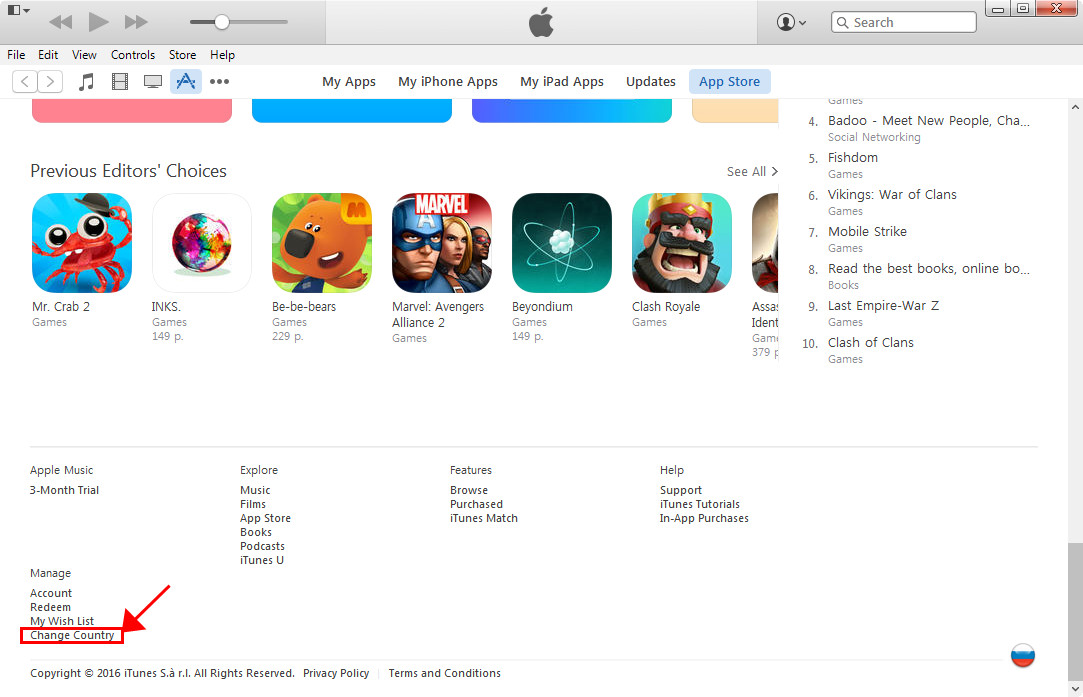
2. Choose United States, then wait for the App Store to reload. After reloading, find Pokémon Go, then click the Get button. And you need to click Create New Apple ID.
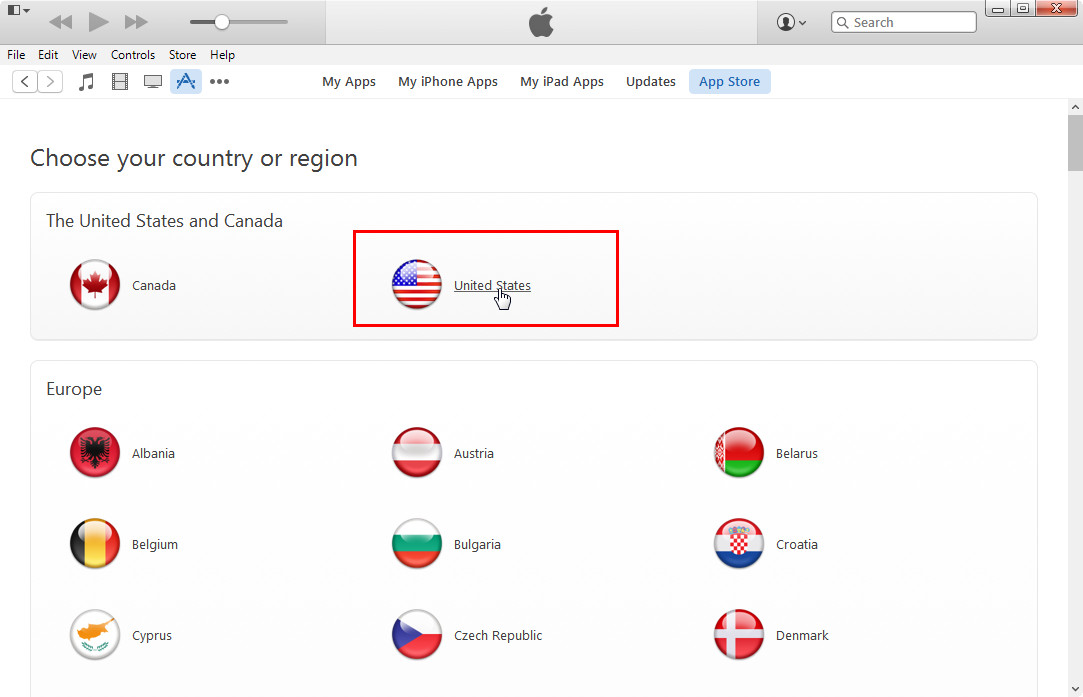
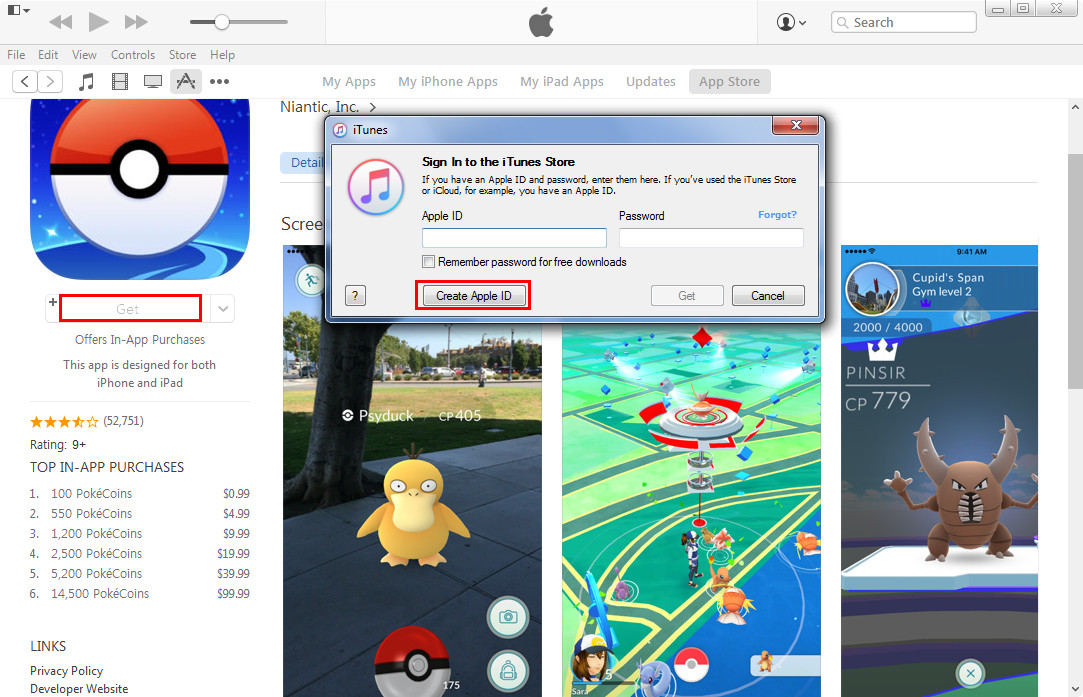
3. You need to agree to Apple’s terms and conditions, then click Continue button. And you have to fill the information in the form to create your new Apple ID.
Note: When prompted for your payment details, select None. If you do not see this option, start again from the former step; you must attempt to download an app first.4. Apple now requires a billing address even if you’re not adding a payment method. If you have a friend or relative in the U.S, you can ask for permission to use theirs. Or you can use some public address, like McDonald’s.
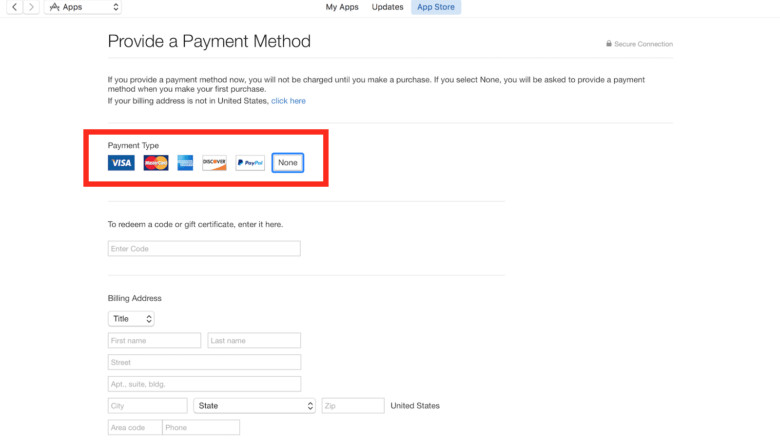
5. Verify your new Apple ID by clicking the link in the verification email, then signing into your new account. Grab your iOS device and open up the App Store. Scroll to the bottom of the Featured page, log out your existing Apple ID. Then sign in again using the new U.S. account you just created, then you are able to download Pokémon Go on your iPhone. After finishing downloading, you can get Pokémon Go on iPhone no matter where you live.
After you download Pokémon Go on your iPhone, you can also transfer it from your iPhone to your iPad or other iOS devices. The third-party iPhone transfer software can help you transfer apps from iPhone to iPhone/iPad/iPod touch.

-
Samsung Unveiled Galaxy S7 Edge Olympic Edition on July 7
Posted on July 8th, 2016 No commentsShenzhen, P.R. China, July 8, 2016 – The 2016 Summer Olympics will be hosted in Rio de Janeiro, Brazil with the opening ceremony taking place on August 5. For welcoming the upcoming Summer Olympics, Samsung, the biggest mobile phone manufacturer in Korea, unweiled an Olympics-themed Galaxy smartphone: Galaxy S7 Edge Olympic Edition on July 7.
This special edition aims to celebrate the upcoming Rio 2016 Summer Olympics, sporting a sleek thematic design, but otherwise the same specs and features as the regular Galaxy S7 edge, which was released earlier this year. Except for different aesthetic designs, the phone is the same product as the Galaxy S7 edge. Just like Galaxy S7 edge, the Olympic Edition have a 5.5-inch Super AMOLED display, Snapdragon 820 or Exynos 8890, depending on the region. Rear camera capacity reaches 12MP, with 5MP on the front. Battery capacity is 3,600mAh.
The smartphone has five different colors on the display. The Olympic edition has a black body and sport gold color tones around the home button and the earpiece. The smartphone will have red tones around the power and green on volume toggles. The colors are the same as the ones used on the Olympics Games logo. In addition to the color differences, the phone also comes with some custom wallpapers and possibly a theme related to the Olympics Games.
The upcoming Olympic edition on July 7 with the Olympics-themed design makes some iPhone users who love sports wonder about switching their iPhone to Samsung Galaxy S7 Edge Olympic Edition. However, it is quite difficult for iPhone users to transfer data from iPhone to Samsung phone. Leawo Software, one of the leading developers and providers for multimedia software of Samsung, seized the chance to release a piece of iPhone transfer software to solve the data transfer problem.
Unlike Samsung’s other special edition releases like the Batman phone, The Galaxy S7 Edge Olympic Games Limited Edition will be released in the United States exclusively at Best Buy on July 18th in limited quantities. The phone will also be available in South Korea, Germany, and China. Samsung has not released any information on the price.
займ на карту rusbankinfo.ru







Recent Comments