-
How to convert downloaded UEFA Euro 2012 championship games videos to iPad, iPhone, iPod, Android devices, Windows Phones, and other devices for unlimited enjoying
Posted on June 21st, 2012 No comments The 2012 UEFA European Football Championship, commonly referred to as Euro 2012, is the 14th European Championship for national football teams organised by UEFA. The final tournament is being hosted by Poland and Ukraine between 8 June and 1 July 2012. It is the first time that either nation has hosted the tournament. There’re so many football fans whose eyes have been attracted by the Euro 2012, but don’t have the chance to attend the scene. Thus watching the games live has been another way to release our fantasy. But due to time zones, work hours, weekend plans, etc. we may miss some live program shows. And also, there’re a lot of exciting moments during the games which we may want to add to our football video collections. Thus, we need to download Euro 2012 videos from online video sharing sites and store the videos in iPad, iPhone, iPod, Android devices, Windows Phones, or other devices in hand for convenient and unlimited playback and enjoyment. Yet another question appears: the downloaded Euro 2012 match videos could not be recognized directly by out handheld devices. Well, this post will show you how to convert Euro 2012 championship games videos you downloaded from the internet to iPad, iPhone, iPod, Android devices, Windows Phones or other devices you have. This guide would be specified in detailed steps with the help of Leawo Video Converter.
The 2012 UEFA European Football Championship, commonly referred to as Euro 2012, is the 14th European Championship for national football teams organised by UEFA. The final tournament is being hosted by Poland and Ukraine between 8 June and 1 July 2012. It is the first time that either nation has hosted the tournament. There’re so many football fans whose eyes have been attracted by the Euro 2012, but don’t have the chance to attend the scene. Thus watching the games live has been another way to release our fantasy. But due to time zones, work hours, weekend plans, etc. we may miss some live program shows. And also, there’re a lot of exciting moments during the games which we may want to add to our football video collections. Thus, we need to download Euro 2012 videos from online video sharing sites and store the videos in iPad, iPhone, iPod, Android devices, Windows Phones, or other devices in hand for convenient and unlimited playback and enjoyment. Yet another question appears: the downloaded Euro 2012 match videos could not be recognized directly by out handheld devices. Well, this post will show you how to convert Euro 2012 championship games videos you downloaded from the internet to iPad, iPhone, iPod, Android devices, Windows Phones or other devices you have. This guide would be specified in detailed steps with the help of Leawo Video Converter.Tool you need: Video Converter (If you’re using a Mac OS computer, then you need a Mac Video Converter.)
Preparation work:
1. Download and install this video converter on your computer.
2. Make sure you have downloaded Euro 2012 championship games videos on your computer successfully.
3. Prepare USB cable to transfer the converted video files to your destination devices, or make sure your iTunes could work smoothly to sync the output files to your Apple devices.How to convert Euro 2012 game videos to iPad, iPhone, iPod, Android devices, etc.
1. Launch this program and click Add Video button to import source Euro 2012 game videos. You can watch your loaded source videos with the built-in player, choose audio tracks from source files (if provided), choose to merge several wonderful videos into one, etc.
 2. Choose output format for destination devices. Click Profile frame to choose proper output format for target devices. You can choose format from Common Video group or directly choose from iPad, iPhone, iPod, Android groups according to the device in your hand.
2. Choose output format for destination devices. Click Profile frame to choose proper output format for target devices. You can choose format from Common Video group or directly choose from iPad, iPhone, iPod, Android groups according to the device in your hand.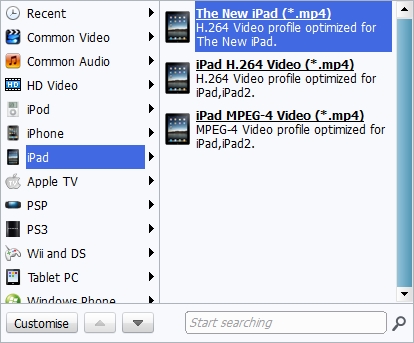 3. Well, to make output file suite your target devices more, you can click the settings button to set output file parameters like video codec, video size, video quality, bit rate, aspect ratio, frame rate, audio codec, channels, etc.
3. Well, to make output file suite your target devices more, you can click the settings button to set output file parameters like video codec, video size, video quality, bit rate, aspect ratio, frame rate, audio codec, channels, etc.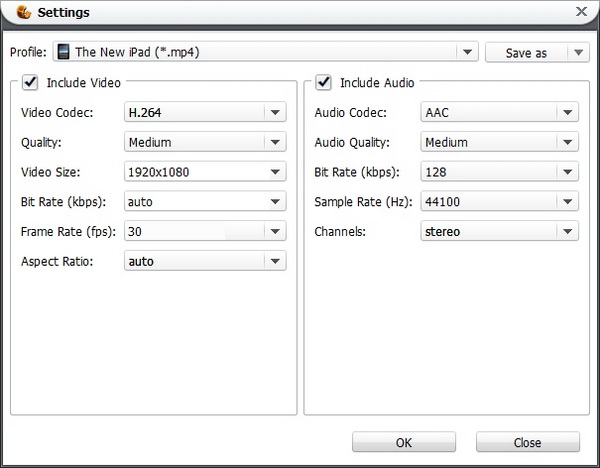 4. Start converting. Click the convert button on the button right to start to convert Euro 2012 game videos to iPad, iPhone, iPod, Android devices, or Windows phones compatible video format.
4. Start converting. Click the convert button on the button right to start to convert Euro 2012 game videos to iPad, iPhone, iPod, Android devices, or Windows phones compatible video format.After the conversion, you can sync the converted Euro 2012 game videos to your iPad, iPhone or iPod via iTunes, or use USB cable to transfer the output video files to your Android devices or Windows phones. After the transition, you can freely watch Euro 2012 championship game videos on your own devices on the move, and add the exciting videos to your own video collection freely.
займ на карту rusbankinfo.ru
-
Preview of Windows Phone 8 features before Windows Phone Developers Conference
Posted on June 20th, 2012 No commentsMicrosoft has just released its first tablet PC Surface days ago on the June 18th event. With the approaching of Windows Phone Developer’s Conference on Wednesday in San Francisco, what will Microsoft bring to us? Will we see the official release of Windows Phone 8? Well, even though Microsoft has been mute on the conference plan, it is for sure that the company will launch the Windows Phone 8 operating system. Riding a wave of momentum generated by the Surface tablet unveiled on Monday, Microsoft will be outlining plans for Windows Phone 8 on Wednesday as part of the company’s push to take on Apple and Google in the mobile market. Now, the concerns about Windows Phone 8 in fact should be what features of Windows Phone 8 will be introduced by Microsoft on the conference, but not whether it would be launched or not. The latest report from WPCentral’s Daniel Rubino has unveiled some exclusive information about Windows Phone 8 features, including consolidating Skype greatly, built-in Nokia maps, Windows Phone wallet, and more native codes for developers, etc. Check the following content to get the most possible features of Windows Phone 8 might include.
Upgrade apps on Windows Phone 7: Not long before, some Microsoft stuff said all Windows Phone could be upgraded to Windows Phone 8 Apollo. But Microsoft cleared the rumors by claiming that the “upgrade” in fact means all apps on the existing Windows Phone 7 could be used on the new OS. It’s believed that Microsoft would give a satisfactory answer on whether other existing Windows Phones could be upgraded to Windows Phone 8 or not.
Screen resolution: Screen resolution has been also a big concern on Windows Phone 8, as it could determine whether users could watch 720P video on Windows Phone 8 or enjoy 1080P videos on Windows Phone 8, just like the new iPad. The latest news from Daniel Rubino said that the new OS supports only 480×800, 768×1280 and 720×1280 screen resolutions.
New UI: Will Windows Phone 8 user interface be the same as that of Windows Phone 7? Quite probably. Of course, there must be some differences.
More native codes for developers: Just as leaked before, Daniel Rubino mentioned that the Windows Phone 8 would provide developers with more native codes, to enable developers develop more powerful and practical apps, and make it convenient for developers to transfer apps from iOS and Android to Windows Phones.
Consolidate Skype and VOIP: It’s very possible that Microsoft would talk about how to deep consolidate Windows Phone 8 OS with Skype and third-party app VOIP.
Combine Nokia maps: The cooperation between Microsoft and Nokia includes not only cell phones, but also background services. There’s great possibility of Windows Phone 8 OS combining Nokia Maps.
Windows 8 core: One reason making Windows Phone 8 attractive is that it’s rumored it would adopt Windows NT core, which is the fundamental core of Windows 8.
Apart from the above features, Daniel Rubino also predicted that Windows Phone 8 would add memory expansion function, NFC function and realize encoding on native BitLocker and security booting (business users), etc.
All anticipations are really wonderful, but we still need to wait for the official release of Windows Phone 8. Wait and see what features Daniel Rubino got.
займ на карту rusbankinfo.ru
-
Microsoft announces its Windows 8 Surface tablet PC in both RT and Pro versions for different needs
Posted on June 19th, 2012 No commentsEven though Microsoft has been releasing several wonderful hardware gadgets that received great popularity in the world, it has been mostly considered as a software giant in the electronic communication industry. Microsoft just released the Windows 8 Release Preview version as the final test before the official release of Windows 8, which would be released soon. At the event in Los Angeles, Microsoft CEO Steve Ballmer was on hand to unveil yet another Microsoft foray into the hardware world, but this time is producing an actual PC for the first time in its history, a new tablet PC for Windows 8 operating system. After a brief review of its hardware development history, Ballmer announced the new Microsoft Surface tablet PC, which is claimed to be designed to fully exploit the capabilities of its new Windows 8 operating system.
 Actually, this new Microsoft Windows 8 tablet PC includes two versions. A thinner and lighter (9.3 mm thick, 1.5-pound) consumer version (commonly named RT version) that runs the Windows RT operating system (a version of Windows 8 that runs on ARM processors) support standard Microsoft Office desktop apps; instead, it runs a limited functionality version of Office called “Office Home & Student” as well as Windows Explorer, with USB 2.0 support. Take a look at the following content to get to know the RT Version Windows 8 Surface Tablet PC specs:
Actually, this new Microsoft Windows 8 tablet PC includes two versions. A thinner and lighter (9.3 mm thick, 1.5-pound) consumer version (commonly named RT version) that runs the Windows RT operating system (a version of Windows 8 that runs on ARM processors) support standard Microsoft Office desktop apps; instead, it runs a limited functionality version of Office called “Office Home & Student” as well as Windows Explorer, with USB 2.0 support. Take a look at the following content to get to know the RT Version Windows 8 Surface Tablet PC specs:Windows 8 Surface Tablet PC RT Version Specs
676 grams
9.3 millimeters thick
10.6-inch ClearType HD Display
31.5 watt-hour battery
microSD, USB 2.0, Micro HD Video, 2×2 MIMO antennae
Office Home & Student 2013 RT, Touch Cover, Type Cover
VaporMg Case & Stand
Configurable for 32 GB, 64 GBWhile the other one is a larger Pro version (13.5 mm thick, 1.9 pounds) running the Windows 8 Pro OS, which is prepared for business users. The Pro version adopts an Intel Core i5 Ivy Bridge processor, and runs all the standard Windows desktop software like Word and Excel, as well as the Metro apps. It can even run Photoshop and supports USB 3.0. The specs of Windows 8 Surface Tablet PC Pro version are displayed bellow:
Windows 8 Surface Tablet PC Pro version Specs
903 grams
13.5 millimeters thick
10.6-inch ClearType Full HD Display
42 watt-hour battery
microSDXC, USB 3.0, Mini DisplayPort Video, 2×2 MIMO antennae
Touch Cover, Type Cover, Pen with Palm Block
VaporMg Case & Stand
Configurable for 64 GB, 128 GBThe Surface’s optically bonded 10.6-inch display is notable. Microsoft describes it as “permanent scratch and wear resistant,” and says that it minimizes glare, which makes it perfect for reading. Meanwhile, you can freely watch 1080P HD videos on Surface freely as its HD 1080P screen resolution produces quite excellent HD video experience for you. It could also output full high-resolution video to a TV via the DisplayPort included.
It is unclear what company is manufacturing the tablet for Microsoft, though the product itself looks to be a branded device with prominent Windows logos adorning the screen bezel and the back kick-stand. The debut of the ARM-based Windows RT version of Surface is set to coincide with the launch of Windows 8 and will be available in 32GB and 64GB flavors. Pricing will be in-line with competing ARM tablets. The Intel Ivy Bridge i5-based Windows Pro Surface is slated to follow about three months later and will be sold in 64GB and 128GB capacities with prices comparable to Ultrabook PCs.
займ на карту rusbankinfo.ru
-
Leawo Blu-ray Ripper 3.3.0.0 gets more optimizations especially in graphical operating interface and perfect video-audio synchronization
Posted on June 19th, 2012 No commentsShenzhen, P.R. China, June 15th, 2012, Leawo Software Co., Ltd, a reputed multimedia software developer and provider that focuses on video and audio tools research and development, officially upgrades its Blu-ray Ripper to 3.3.0.0 version. The upgraded version optimized Blu-ray/DVD disc loading and program conversion, which ensures smooth and successful disc loading and conversion for users. Meanwhile, the V3.3.0.0 also reorganized the “Options” interface and took a try of graphical display on the Options interface of the program, not only plain text description any more. With technique update, the V3.3.0.0 Blu-ray Ripper modified video-audio de-synchronization of output files to ensure output video and audio files well synchronized.
Leawo Blu-ray Ripper is an all-inclusive tool for handling both Blu-ray and DVD discs. It could convert Blu-ray discs and DVD discs to popular video file formats for various media players. Other features include: 2D to 3D conversion, video editing features, parameter settings, etc.
Key upgrades of Leawo Blu-ray Ripper 3.3.0.0
1.Improved Blu-ray/DVD disc loading: Due to various and new disc protection techniques applied to commercial/noncommercial Blu-ray/DVD discs, most Blu-ray/DVD ripping programs would not perform well in loading source Blu-ray/DVD discs for processing, or even loading failure may occur sometimes. Through the upgrade, Leawo Blu-ray Ripper further ensures users with its improved Blu-ray/DVD disc loading ability. The upgraded program could load source Blu-ray/DVD files fast and smoothly.
2. Changed “Options” from plain text to graphical user interface: The upgraded version reorganized and optimized Options interface. Meanwhile, other than the previous plain text interface, Leawo adopted both graphic and plain text description for the Options interface, which makes the program more vivid and user-friendly.
3. Fixed some conversion problems: The upgraded version also optimized the whole program conversion progress from inputting source files to outputting target files by fixing some conversion problems, like slow disc loading and conversion being stuck. Users would get smoother and more successful conversion via the upgraded version.
4. Modified video and audio out-of-sync problem after conversion: With technique support, the upgraded version also improved the video-audio synchronization of output files greatly. Users would get well synchronized output files after conversion.
Price and availability
There’re both free trial version and registered version (US $39.95) of Leawo Blu-ray Ripper. Users could get this upgraded Blu-ray Ripper from Leawo via the link bellow:Links:
Company website: <http://www.leawo.com/>
Product webpage: <http://www.leawo.com/blu-ray-ripper/>
Product Download Link: <http://www.leawo.com/download/bluray/blurayripper_setup.exe>Contact Person:
Steven
Leawo Software Co., Ltd.
Chief Executive Officer
Email: contact@leawo.comзайм на карту rusbankinfo.ru
-
Apple WWDC iOS 6 release – Features you must know about Apple iOS 6
Posted on June 14th, 2012 No comments On Monday, June 11th, the annual Apple WWDC held in Moscone West, San Francisco officially announced the release of iOS 6, the next generation of the iOS that powers the Apple iPhone, iPad, and iPod touch. The release of iOS 6 has been a long anticipated service from worldwide people, though iOS 5 in fact has satisfactory performance. Scott Forstall, the senior vice president for iOS software, told the developers and press attended that there’re about 200 new features added into iOS 6, like Siri enhancements, Facebook updates, Maps, FaceTime, Photo Stream, etc. While the iOS 6 was introduced on WWDC, the next iPhone has not been mentioned officially. But, from the iOS 6 features, we may be able to draw a rough picture of iPhone 5 features.
On Monday, June 11th, the annual Apple WWDC held in Moscone West, San Francisco officially announced the release of iOS 6, the next generation of the iOS that powers the Apple iPhone, iPad, and iPod touch. The release of iOS 6 has been a long anticipated service from worldwide people, though iOS 5 in fact has satisfactory performance. Scott Forstall, the senior vice president for iOS software, told the developers and press attended that there’re about 200 new features added into iOS 6, like Siri enhancements, Facebook updates, Maps, FaceTime, Photo Stream, etc. While the iOS 6 was introduced on WWDC, the next iPhone has not been mentioned officially. But, from the iOS 6 features, we may be able to draw a rough picture of iPhone 5 features.Forstall firstly displayed some convincing data to show the importance of upgrading iOS 5 to iOS 6. He told the developers and press that there’re more than 365 million iOS devices, 80% of which are running iOS 5. 7 billion push notifications are sent to iOS devices every day, over 1.5 million of which have been pushed to date. There’re also more than 1 billion messages from 140 million iMessage users per day. These statistics could properly illustrate how important an advanced iOS will be.
Well, now, let’s take an overview look on what iOS 6 brings to us. Here I would just pick out some key features of iOS 6. It’s really a big project to detail all iOS 6 features here.
Maps: Maps in iOS 6 sports a new icon, and that’s just the tip of the iceberg. Apple built an entire new mapping solution “from the ground up,” Forstall said, doing all the cartography itself. And the assortment of features Apple will now include for free with the Maps app may well leave the folks over at Google feeling a little envious.
Siri enhancements: Within iOS 6, it supports languages from 15 different countries and regions. For Asia, Korean, Mandarin, Cantonese, Taiwanese are added. Seen from the live demonstration, the new Siri has connected to China LBS database, supporting to search for related business information. In addition, Siri also provides database of sports, shops, restaurants and movies. Another new feature is Eyes Free. It needs cooperation with car manufacturers.
Facebook integration: As with Twitter in iOS 5, Facebook will be integrated systemwide on iOS 6. You’ll be able to share photos, links, locations, iTunes and App Store items, and more via Facebook. And Facebook is integrated directly into Notification Center: You can drag down to post a new Facebook update (or tweet).
FaceTime: In iOS 6, Apple’s video chatting feature will work over a cellular connection, not just Wi-Fi. Forstall also said that Apple is unifying your Apple ID and phone number, so if someone sends a FaceTime message to your number (or an iMessage), it can arrive on your iPad or Mac, too.
Safari: About two-thirds of all mobile Web traffic comes from Safari on iOS, Forstall said. With Mountain Lion, your iOS devices will be able to sync your open tabs with iCloud, so the sites you visit from one device are accessible on your others. And as with Mountain Lion, Safari in iOS 6 now supports offline reading for webpages saved in Reading List.
Photo Stream: New in iOS 6 are shared Photo Streams, which let you easily share photos with friends. Choose the photos you’d like to share, choose your friends, and you’re done. Friends receive a push notification, and photos appear in an album in the Photos app. Friends can also comment on your photos.
Mail: As it will in Mountain Lion, Mail on iOS 6 will add support for VIPs. Mark someone as a VIP, and you get a notification on the lock screen when their messages arrive, just like you do with a text message. And you get a special mailbox for those messages, along with a new Flagged mailbox.
Spotlight tweak: If you have lots of apps, sometimes it’s hard to figure out precisely which homescreen they’re located on. In iOS 6, Spotlight makes that at least a smidgen easier, by listing the name of the folder a particular app is nestled inside when it appears in the search results.
Other features: Apple showed a slide listing a host of other features included in the iOS 6 update. Among those are Game Center challenges, the ability to connect Game Center friends from Facebook, VoiceOver improvements, personal dictionary in iCloud, audio and video sampling during playback, Pass Kit (for interacting with Passbook), VoiceOver gestures, the ability to control camera focus and exposure, a Web Audio API, Game Center in-app experience, game groups, video stabilization, frame drop data, pull-to-refresh on Table views, a means of supporting in-app purchases of iTunes Store-hosted content, in-app Bluetooth pairing, remote Web Inspector, rich text on label fields and text views, CSS filters, crossfade with CSS animations, and a face detection API, etc.
займ на карту rusbankinfo.ru


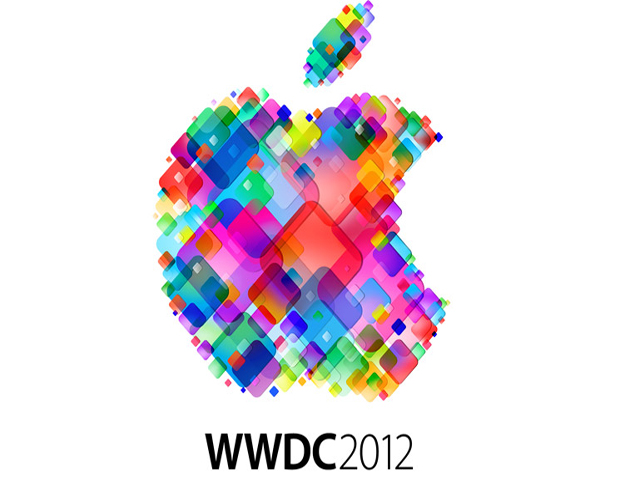





Recent Comments