-
3 Methods to Set Timing and Speed of PowerPoint When Saving PowerPoint as Video
Posted on June 28th, 2012 No commentsUsually when we create a PowerPoint slideshow, to make it look better we would add animations, transitions, music and video clips. The problem is that how to make all these effects and components sync with each other. So here in this article we will discuss about 3 methods to help you set timing and speed of PowerPoint so that you can make a perfect video for uploading to YouTube or watching on iPad with others.
Method 1: Set Slide Transitions
Open your PowerPoint file and select each of the music and video files you have inserted. Click “Playback” tab, in the “Video Options” group, remember to set the video “Start: Automatically“. This setting enables the music and video clips to play automatically even after PowerPoint to video conversion.
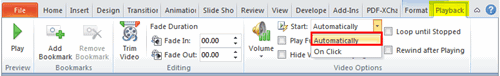
Now, click “Transitions” tab on the Ribbon, uncheck the “On Mouse Click” option so that the slide will jump to next slide automatically. Then set a “Advance Slide” timings in “After” section.
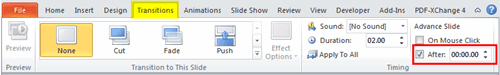
Method 2: Rehearse Timings
Another way to control the slide speed is to preview the whole PowerPoint presentation and rehearse the timings for each slide. Click “Slide Show” tab on the Ribbon, choose “Rehearse Timings” in the “Set Up” group to tools.
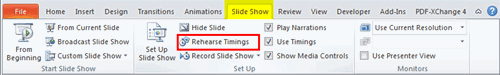
Then you will enter the “PowerPoint Show” mode, with a timing setting dialog box on the top left. You need to pretend you are doing the PowerPoint presentation now and click “Right Arrow” to save the timing for the slide and jump to next slide. Pause and reset the timing anytime as you need.
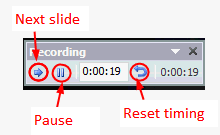
The advantage of “Rehearse Timings” function is that you can set the timing for each slide and animation really accurate. The disadvantage is that it will take quite a long time.
Method 3: Set timing in PowerPoint converter
After setting the timings using method 1 or method 2, you can then save PowerPoint as video directly in PowerPoint 2010 or using PowerPoint to video converter. Leawo PowerPoint to DVD Pro support converting PowerPoint to popular video formats besides burning to DVD or Blu-ray Discs.
Run the program and import the PowerPoint file you want to save as video. Click the “Customize” button below the preview window.
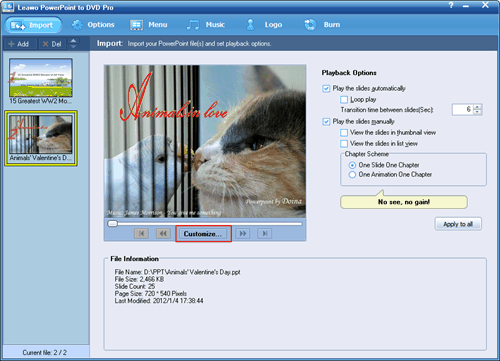
In the pop up window, if the original PowerPoint file has transition settings, the transition timing of each slide is listed there. If not, the transition section will be blank. Double click and enter a desired timing as you want whether or no.
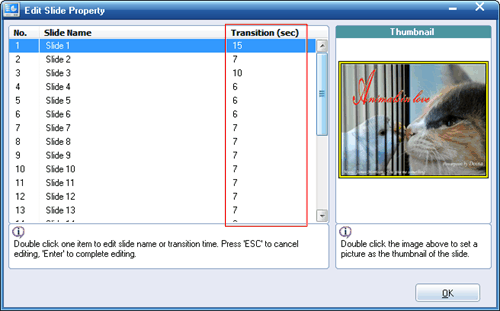
-
Top smartphones duel – Samsung Galaxy S III vs Nokia Lumia 900
Posted on June 27th, 2012 No commentsNokia Lumia 900 has successfully established its fame in the last couple of months for the combination of its stellar design and killer $100 on-contract price. Just as anticipated, Nokia Lumia 900 has been considered as the best among all Windows Phone smartphones. But in the nowadays’ telecommunication industry, there never lacks of new challenges and competitors. And in the smartphone market, the new released and yet long anticipated Samsung Galaxy S III, which comes fully loaded with Android 4.0 Ice Cream Sandwich, 4G LTE/HSPA+ 42 capability, a zippy dual-core processor, and a strong 8-megapixel camera, is undoubtedly a strong challenger to Nokia Lumia 900. Even though these two handsets are running on completely different platforms, we could make a comparison between them in various aspects to see which one is performing in all categories to come out on the top, including: appearance design, screen display, processor, memory, camera, multimedia, battery, connectivity, etc.
Appearance design: We all know that the first impression makes a ton of differences. That’s the appearance design. Compared with Samsung Galaxy S III, which is technically lighter and thinner, Nokia Lumia 900 is original and fresh. Besides that, the unibody polycarbonate construction design of Lumia 900 feels considerably sturdier than Samsung Galaxy S III. In common, the two handsets feature capacitive buttons below their displays, though the Galaxy S III incorporates a physical home button. Other features Samsung Galaxy S III over Nokia Lumia 900 include: the physical buttons clinging around the sides, video-out functionality with the aid of a special MHL adapter, removable battery, and expandable memory via its microSD card slot.
Screen display: This may become very easy for us to make comparison. The Samsung Galaxy S III has a quite noticable 4.8” HD (720 x 1280) Super AMOLED display, though, the Lumia 900’s 4.3” WVGA (480 x 800) ClearBlack AMOLED display is still nice and pretty. Obviously, you can enjoy better experience to watch videos on Samsung Galaxy S III or play games on Samsung Galaxy S III than that of Nokia Lumia 900.
Processor: The Galaxy S III features a dual-core 1.5GHz Qualcomm Snapdragon S4 processor with a whopping 2GB of RAM, while the Lumia 900 has single-core 1.4GHz Qualcomm Snapdragon CPU with 512MB of RAM. This should indicate the former one should perform better. However, when it comes down to it, they perform very similar to one another, as every operation is accompanied with fluid movements and instantaneous actions.
Memory: The Nokia Lumia 900 has the higher free storage capacity at 13.61GB, while Samsung Galaxy S III only gets 12.05GB. But the fact is that the latter offers expandable storage via its microSD card slot.
Camera: Both smartphones feature an 8-megapixel camera, which provides quite similar still image quality for two devices. But in real test, the Galaxy S III is more capable at shooting in macro and low lighting. When coming to the HD video recording, Galaxy S III is obvious the winner with its 1080P video recording, distinct details, moderate exposure, clear audio recording, and neutral color reproduction.
Multimedia: The Zune experience on the Lumia 900 manages to stand out more than the static presentation of the TouchWiz music player on Samsung Galaxy S III. But with a larger screen display, Samsung Galaxy S III produces more adorable experience for you to watch HD videos. This doesn’t mean it could not provide good experience for you to watch videos or enjoy DVD movies on Nokia Lumia 900. Everyone would become hard to refuse a sizable device for wonderful video experience.
Connectivity: Both smartphones support 4G network connectivity. But when put into real testing, the Samsung Galaxy S III performs better to have perfect browsing experience that nearly reaches desktop experience. These two GSM devices are compatible with a wide array of GSM networks internationally. And they feature the typical set of connectivity features, but Galaxy S III trumps the Lumia 900 with Bluetooth 3.0, NFC, and 802.11 a/b/g/n Wi-Fi.
Battery: Nokia Lumia 900 defeats Samsung Galaxy S III in the battery life department. Specifically, Nokia Lumia 900 supports up to 1 ½ days normal use, while the Galaxy S III is only able to a solid one day of normal usage.
займ на карту rusbankinfo.ru
-
Microsoft Windows 8 Surface tablet vs. Apple iPad – 6 points to challenge the dominance of iPad
Posted on June 25th, 2012 No commentsOn the Los Angeles event a week ago, Microsoft released the Windows 8 Surface tablet PC, which is their first tablet and operates on the upcoming Windows 8 operating system. Microsoft spent a lot of time introducing the wonderful features of Surface tablet PC, which actually includes two versions. Even though there’ve been many Windows tablets in the market to compete with Apple’s iPads, Surface is the first tablet from Microsoft to full exploit the capabilities of its own new Windows 8 operating system. This also means Microsoft is officially taking part in the tablet market to compete with Apple iPads to take a share of spoils. But, can Microsoft’s strategy with the Surface, and all Windows 8 tablets, for that matter, succeed in not just being a No. 2 to the iPad, but in being a true iPad rival? If Microsoft is going to take on Apple in the tablet wars, the following key questions should be ironed out and improved to win the competition.
 Keyboard/touch-pad productivity: On the Surface event, Steve Ballmer spent a large amount of time on the Touch Cover and Type Cover. These are innovative Smart Cover-like accessories that have a soft or physical keyboard and, in the case of the Type Cover, a touch pad bonded to one side. On the contrast, the iPad can support a wide variety of Bluetooth keyboards and cases like the similar Ultrathin Keyboard Cover, but no touch pad or mouse. That hampers the iPad’s utility as a true laptop replacement, but would Microsoft’s product make for a vastly improved experience? There’s a big difference between a good keyboard and touch pad and a bad one. As the Surface tablets are still on the way, we have to wait and see this.
Keyboard/touch-pad productivity: On the Surface event, Steve Ballmer spent a large amount of time on the Touch Cover and Type Cover. These are innovative Smart Cover-like accessories that have a soft or physical keyboard and, in the case of the Type Cover, a touch pad bonded to one side. On the contrast, the iPad can support a wide variety of Bluetooth keyboards and cases like the similar Ultrathin Keyboard Cover, but no touch pad or mouse. That hampers the iPad’s utility as a true laptop replacement, but would Microsoft’s product make for a vastly improved experience? There’s a big difference between a good keyboard and touch pad and a bad one. As the Surface tablets are still on the way, we have to wait and see this.The screen: The RT version Windows 8 Surface tablet PC support 720P while the Windows 8 Surface Pro version tablets could play 1080p, with various video formats supported. This makes it quite easily for users to watch HD videos on Surface, like to watch AVCHD videos on Surface. But compared to the third-gen iPad, which has a far crisper Retina Display, Surface is still inferior to the new iPad, although the iPad 2 has a 720p-level screen as well. Not even to say the excellent video experience provided by Apple for users to watch HD videos on new iPad, which has been iPad’s strong point since it’s introduced. So, the screen of Surface is another option for Microsoft to improve.
Apps: Quite obviously, Apple iPads get more scores on apps. Apple’s App Store gives access to the latest iPhone, iPod Touch, and iPad app, a catalog that leads the tablet pack. There’re also a number of iPad-optimized Web sites and Web apps for iPads. While the Windows RT version Surface only run Metro apps and the Windows 8 tablets run older Windows applications as well. Microsoft has to build a convincing catalog of apps for RT and ensure the smooth going of updated older apps on newer touch-driven software.
 OS: Apple’s iPads run iOS while MacBooks run OS X, and the two approach each other without meeting or sharing apps. The disadvantage is that an iPad can’t be a true Mac replacement. Windows 8 tablets are full-fledged computers capable of running both tablet apps and full computer applications. It remains to be seen whether Microsoft is ahead of the game or muddying the waters. Meanwhile, the Surface RT only runs apps, like the iPad.
OS: Apple’s iPads run iOS while MacBooks run OS X, and the two approach each other without meeting or sharing apps. The disadvantage is that an iPad can’t be a true Mac replacement. Windows 8 tablets are full-fledged computers capable of running both tablet apps and full computer applications. It remains to be seen whether Microsoft is ahead of the game or muddying the waters. Meanwhile, the Surface RT only runs apps, like the iPad.Consumer/Pro split: Apple’s been successful at making one line of iPads, which differ from 4G and storage. Microsoft’s twin set of tablets — one with beefier specs and full Windows compatibility, the other more like an iPad — could fracture the decision-making process. Apple has MacBook Pros at higher prices and with more capabilities, but all MacBooks run the same type of OS; they don’t split it like the Surface does. Could this be better than Apple iPad?
Price:The stable price has also been a great reason of iPads’ popularity. To compete with Apple iPad, the Windows Surface tablet needs to be affordable, and cheaper than an iPad, or better for the same price, if that can be accomplished.
займ на карту rusbankinfo.ru
-
Leawo PowerPoint Converter 2.4.0.62 Upgrade with 64-bit PowerPoint and Portuguese UI Language Support
Posted on June 21st, 2012 No commentsShenzhen, China, June 15th, 2012 – Leawo Software has officially released the upgrade 2.4.0.62 version of Leawo PowerPoint to Video Converter Pro, Leawo PowerPoint to Video Converter Free, Leawo PowerPoint to FLV Converter, Leawo PowerPoint to iPad Converter and Leawo PowerPoint to YouTube Converter. While inheriting the excellent performance of previous version, the latest upgrade brings support for 64-bit PowerPoint and Portuguese UI language for even better user experience.
Leawo PPT to Video Converters are powerful and easy-to-use tools to convert PowerPoint documents to popular video formats such as MP4, AVI, WMV, FLV, MOV, VOB, WebM, etc. for uploading to YouTube or viewing on portable devices like iPad. Beside the preset video profiles, users are allowed to adjust output video parameters as they want like codec, aspect ratio, bit rate, frame rate, resolution, channel, etc.
What’s new in 2.4.0.62?
1. Added support for 64-bit PowerPoint
The support for 64-bit PowerPoint enables 64-bit PowerPoint users to directly convert PowerPoint to video with ease. The Office disc has both 32-bit and 64-bit Office included and 64-bit Windows users can freely switch between the two versions. Because the 64-bit version of PowerPoint is not compatible with any other 32-bit version of PowerPoint programs, Microsoft recommends using the 32-bit version of PowerPoint for multiple reasons.
2. Added Portuguese UI language
The latest version added Portuguese UI language for Portuguese speakers to operate the program in their mother tongue. Portuguese is the official language of Portugal, Brazil, Mozambique, Angola, Cape Verde and so on. With a total of 236 million speakers, Portuguese is the 6th most spoken language in the world, the 3rd most spoken language in the western hemisphere, and the most spoken language in the southern hemisphere. Right now Leawo PPT converts has 8 languages support: English, French, German, Italian, Japanese, Simplified Chinese, Traditional Chinese and Portuguese.
Links:
Leawo PowerPoint to Video Pro, Leawo PowerPoint to FLV, Leawo PowerPoint to YouTube, and Leawo PowerPoint to iPad have both free trial version and registered version with prior technical support. Users could freely download Leawo PowerPoint Converters via the following links.
Company Website: http://www.leawo.com/
Leawo PowerPoint to Video Pro: http://www.leawo.com/powerpoint-video-converter/
Leawo PowerPoint to FLV: http://www.leawo.com/powerpoint-flv-converter/
Leawo PowerPoint to YouTube: http://www.leawo.com/powerpoint-to-youtube/
Leawo PowerPoint to iPad: http://www.leawo.com/powerpoint-to-ipad/
Contact:
Steven
Leawo Software Co., Ltd.
Chief Executive Officer
Email: contact@leawo.com
займ на карту rusbankinfo.ru
-
Leawo PPT to DVD Burner 4.3.0.206 Upgrade with Win 8 Support, 64-bit PowerPoint Support, Preview Function and More
Posted on June 21st, 2012 No commentsShenzhen, China, June 15th, 2012 – Leawo Software, an award-winning and professional multimedia software provider with its focused effort on PowerPoint and SWF solutions, has officially released the upgraded 4.3.0.206 version of Leawo PowerPoint to DVD Pro and Leawo PowerPoint to DVD Standard. The upgrade will surely bring tremendously improve the software performance and user experiences thanks to the new features, including the Windows 8 support, PowerPoint Viewer 2007 and 2010 support, 64-bit PowerPoint support and real-time preview function during conversion process.
What’s new in version 4.3.0.206?
1. Added support for Windows 8
Through the upgrade, Leawo PPT to DVD Burner Pro and Standard have the support for Windows 8 operating system, thus guarantees proper PowerPoint conversion on Windows 8 computers. Until now, Leawo PowerPoint Converters can work perfectly on Windows 2000/ NT/ XP/ Vista/ Win 7/ Win 8.
2. Added support for PowerPoint Viewer 2007 & 2010
Leawo PPT to DVD Burners previously had seamless support for Microsoft PowerPoint versions like 2000, 2003, 2007 and 2010 from Microsoft Office Suite. Through the upgrade, users are able to convert PowerPoint to video with only the free PowerPoint Viewer 2007 and 2010 installed on the computer.
3. Added support for 64-bit PowerPoint
The support for 64-bit PowerPoint enables 64-bit PowerPoint users to directly convert PowerPoint to video with ease. The Office disc has both 32-bit and 64-bit Office included and 64-bit Windows users can freely switch between the two versions. Because the 64-bit version of PowerPoint is not compatible with any other 32-bit version of PowerPoint programs, Microsoft recommends using the 32-bit version of PowerPoint for multiple reasons.
4. Added real-time preview function during conversion process
During the PowerPoint to video conversion, users are able to preview the output video in real time during the conversion process. Now you don’t need to wait for the conversion to finish to see the output video effect, which could be a long time if you are batch converting multiple PowerPoint files to video at a time.
Links:
Leawo PowerPoint to DVD Pro and Leawo PowerPoint to DVD Standard have both free trial version and registered version with prior technical support. Users could freely download Leawo PowerPoint Converters via the following links.
Company Website: http://www.leawo.com/
Leawo PowerPoint to DVD Pro: http://www.leawo.com/powerpoint-to-dvd/
Leawo PowerPoint to DVD Standard: http://www.leawo.com/ppt-to-dvd-standard/
Contact:
Steven
Leawo Software Co., Ltd.
Chief Executive Officer
Email: contact@leawo.com
займ на карту rusbankinfo.ru






Recent Comments