-
Leawo Blu-ray Copy 2.1.0.0 released with various gorgeous optimizations for better user experience
Posted on May 28th, 2012 No commentsShenzhen, China, May 24th, 2012, for better user-experience, Leawo Software officially released the upgraded Leawo Blu-ray Copy 2.1.0.0. The latest version successfully optimized Blu-ray loading, enhanced BD50 to BD25 copy, further corrected the progress display during BD50 to BD25 copy, accelerated copy speed, fixed problems including some unidentified problems which couldn’t be recognized by some recorders and some other known defects.
Leawo Blu-ray Copy is a one-click smart tool for Blu-ray HD video fans to copy and backup Blu-ray discs to hard disk and DVD discs. It allows users to copy Blu-ray/DVD contents from various origins to the formats of BD-25, DVD-5/9, file folder, ISO image and even 1:1 disc duplication for storage and convenient playback. Users could also freely copy BD-50 to BD25 discs and copy DVD-9 to DVD-5 discs for space saving.
Key upgrades in Leawo Blu-ray Copy 2.1.0.0
1. Optimized Blu-ray loading: Loading source files is the fundamental step in copy Blu-ray/DVD files. Fast and smooth Blu-ray loading is one of the key features to measure a good Blu-ray copy. Leawo Blu-ray Copy 2.1.0.0 succeeds in this.
2. Optimized BD50 to BD25 copy: Copying BD50 to BD25 without quality loss is one of the major advantages of Leawo Blu-ray Copy. Leawo Blu-ray Copy 2.1.0.0 enhanced the ability to copy BD50 to BD25 smoothly and fast.
3. Optimized incorrect progress display during BD50 to BD25 copy: The progress bar of the upgraded version was optimized to provide exactly correct progress display, which shows users the detailed copying process.
4. Accelerated copy speed: With advanced disc decrypting and duplication technology, Leawo Blu-ray Copy 2.1.0.0 accelerates copy speed dramatically. More work would be done within the same time period. Timesaving and attention-free.
5. Fixed some unidentified problems by recorders : During disc to disc copying, some recorders might fail to identify discs due to some technique reasons. The V2.1.0.0 ensures successful disc recording and burning by fixing some unidentified problems.
6. Fixed other known defects : The upgrade also fixed some other program defects to make users have a smooth operation and more successful copying.
Price and Availability
Leawo Blu-ray Copy has both free trial version and registered version at only $55, available via the following links:Links:
Company Website: http://www.leawo.com/
Product Webpage: http://www.leawo.com/blu-ray-copy/
Product Download Link: http://www.leawo.com/download/bluray/bluraycopy_setup.exeContact Person:
Steven
Leawo Software Co., Ltd.
Chief Executive Officer
Email: contact@leawo.com <mailto:contact@leawo.com>займ на карту rusbankinfo.ru
-
Free Method to Make PowerPoint to Video Using Windows Live Movie Maker
Posted on May 24th, 2012 No commentsAlthough PowerPoint is widely used in our lives and generally regarded as the best program to make presentations, yet if you want to share your PowerPoint on YouTube, you will find that you can’t. Because YouTube accepts only video formats like MP4, FLV, AVI, WebM and so on. One of the solutions is to convert PowerPoint to video.
Leawo PowerPoint to Video converter helps you to save PowerPoint as video formats like MP4, FLV, AVI, WMV, MOV, MKV, etc. and preserve animation, transition, music and video clips in the PowerPoint files.

A time-effective method, but not free method. If you like, you can use the Windows Live Movie Maker to create a movie from your PowerPoint slideshow or photos. You can get the Windows Live Movie Maker here for free. Then follow the steps below to turn your PowerPoint to video using Windows Live Movie Maker.
Part 1: Save PowerPoint as pictures
PowerPoint formats are not supported by Windows Live Movie Maker, so you need to save PowerPoint slides as pictures first.
Step 1: Open your PowerPoint and click “Save As”, in the popup windows, choose an image format as “Save as Type”, like JPEG, GIF, PNG, TIFF.
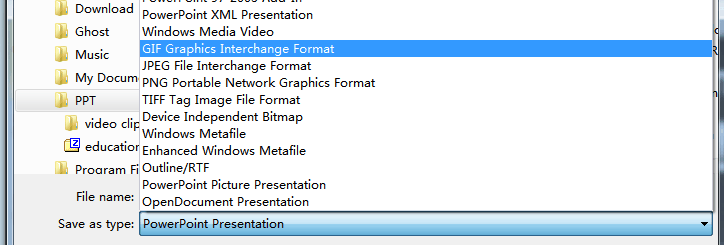
Step 2: A prompt will show up, choose “Every Slide” to save all the PowerPoint slides as pictures.
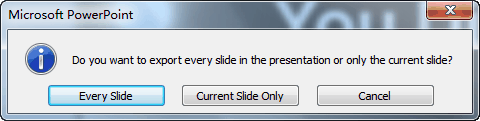
Part 2: Create video using Windows Live Movie Maker
After saving PowerPoint as pictures, all the features like animation, transition, music and video clips will be removed. But don’t worry, they can be added again in the Windows Live Movie Maker, although not exactly the same as the original.
Step 1: Import the pictures into Windows Live Movie Maker. Click “Home” → “Add videos and photos” and import all the output PowerPoint pictures.
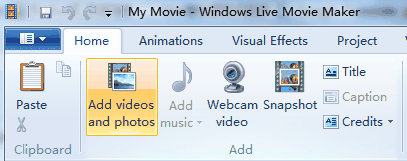
Step 2: Add background music. Click “Add music” to insert songs as background music. Because the timeline has been removed in Windows Live Movie Maker, you have to go to “Options” of “Music Tools” to set the timing of the songs.
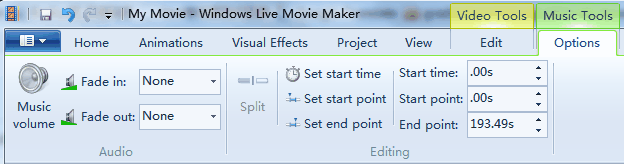
Step 3: Add animations to the pictures.
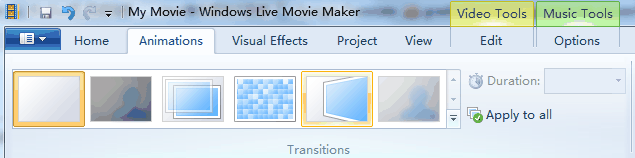
Step 4: Add visual effects. These visual effects can be found in the picture format of PowerPoint.
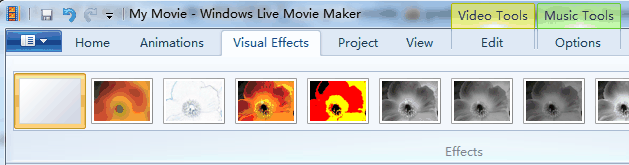
Step 5: Save the movie. The output video format is WMV.
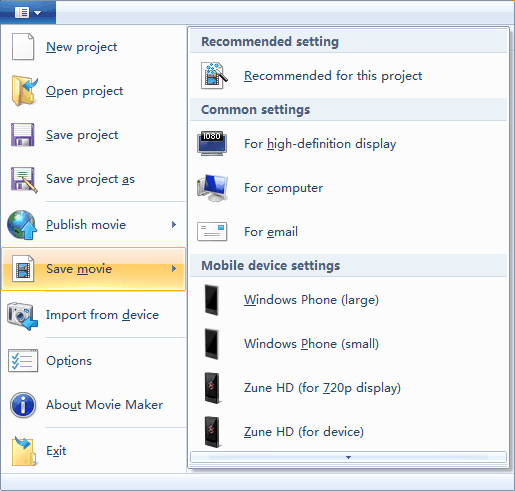
The function of Windows Live Movie Maker is limited, but it does provide a free method to save your PowerPoint as video for publishing on YouTube.
займ на карту rusbankinfo.ru
-
Apple iPhone 5 news: one of the two 3.999 inches new Apple iPhone being tested would be iPhone 5
Posted on May 23rd, 2012 No commentsThe new iPhone has been talked for a long time. People are guessing about what it would bring and when it would come out. I have written a post on the release date of iPhone 5 which indicates no release of iPhone 5 on this WWDC. And this seems to be more reliable since the latest news from 9to5Mac. The Phonearena writer Alan F has wrote a post about the news from 9to5Mac. Check the news bellow:
According to 9to5Mac, at Apple HQ, testing is taking place on a couple of prototype handsets, one of which will probably become the next Apple iPhone 5. The prototypes are disguised by being put in thick black shells which are designed to hide the true identity of the phone inside. Two of the models being tested have larger screens than the current 3.5 inches that used to be considered generously sized when the first Apple iPhone was launched in 2007. Since then, we have seen the envelope widen from the 4.3 inches that seemed so large on the HTC HD2 to the 5.3 inches on the Samsung GALAXY Note. The two Apple iPhone prototypes with the larger screen are internally called the iPhone 5.1 and the iPhone 5.2.
The HTC HD2 raised the bar with its 4.3 inch screen
Both the iPhone 5.1 and the iPhone 5.2are in the PreEVT stage of testing and go by the code names N41AP and N42AP respectively. The pair both sport a 3.999 inch screen, measured diagonally. Besides increasing the size of the display, Apple is also adding pixels to the screen as the new models have a resolution of 640 x 1136, which produces excellent digital enjoyment of watching HD videos on iPhone 5. That’s an extra 176 pixels added down. The width of the screen will remain 1.9632 but will now be 3.484 inches tall and the aspect ratio will be close to 16:9.
There is also speculation that Apple will be working to maximize the extra real estate on iOS 6 by adding a fifth row of icons (not including the stationary icons, of course) and this is where the extra pixels come in to keep the screen a Retina display. Both of these models are said to have a home button and a smaller dock connector. The new dock connector is said to be a smaller version of the current 30-pin one and is said to be in between a micro USB connector and a mini one.
Considering that the last two Apple iPhone models ended up on the floor of a bar, we would imagine that the Cupertino based firm has tightened up security in terms of who can test a unit off-campus and who gets to take a prototype home.
Source files from: http://www.phonearena.com/news/Two-versions-of-the-Apple-iPhone-being-tested-says-report-both-with-3.999-inch-screen_id30511
займ на карту rusbankinfo.ru
-
iPhone 5 news: No iPhone 5 release on WWDC while more focus on iPhone 5 screen
Posted on May 21st, 2012 No commentsIt’s been a long time for people rumoring Apple iPhone 5. People care about iPhone 5 release date, iPhone 5 specs, iPhone 5 price, iPhone 5 versions, etc. It’s commonly rumored before that the iPhone 5 might get released on this WWDC, which is going to be held next month. But, now that a pretty strong consensus is gelling that there will be no iPhone 5 unveiling at the Worldwide Developers Conference next month, focus of speculation has turned once again to issues of the iPhone 5 screen size. There have been rumors that the next Apple iPhone would adopt a flexible OLED panel on a curved surface. That seems to be possible for Apple is taking a more active interest in OLED technology. As for the screen size, there have been rumors that iPhone 5 would include a 4” or even larger display. Reuters even projected more specifically that the next iPhone 5 screen size would be 4.6 inches.
It would be awesome for owners to enjoy HD videos on iPhone 5 whatever screen size the iPhone 5 adopts, as either 4.0 or 4.6 inches screen would produces better visual effect than watching HD videos on iPhone 4S. But these are just rumors, as Apple may not adopt larger screen display on iPhone 5. There are some objectively good reasons why Apple has kept the screen dimension at 3.5 inches through the iPhone’s first five generations. An obvious one it that it facilitates an ideally pocketable size and lower weight than a larger panel would. Another of course is that smaller displays enhance battery runtime per charge. Larger screen display consumes more battery, while Apple iPhones have been always hoped to be increased in battery performance.
Meanwhile, the larger display on iPhone 5 would present new challenges for developers as apps may not work as good on larger screen display as used to operate on smaller screen display. Of course, challenges are always accompanied with opportunities. There’re also great opportunities for developers.
But we are still back to the words that it’s still too early to talk about these things as there’s no official news about the new iPhone screen size and materials. We still have to wait for the official iPhone 5 release, which is highly believed to be the mid to late September or more likely October, either on the anniversary of the 2011 iPhone 4S release, or to commemorate a year since Steve Jobs’s death.
займ на карту rusbankinfo.ru
-
Top 8 most popular and useful applications for all smartphones
Posted on May 17th, 2012 No commentsIn the fast developing electronic market, more and more wonderful smartphones have emerged to make life even more convenient and relaxed. There’re a lot of smartphones for people to use for better leisure life enjoyment, just like to upcoming Samsung Galaxy S 3 and Apple iPhone 5. Smartphones have played an essential role in our daily life, for either communication or personal entertainment. What makes it even better is that there’re so many applications out there to fulfill our smartphones and make our handsets more useful. However, such many applications may puzzle users and make them unclear which ones to be set up on their smartphones. Personally, I think users should prepare various applications for their smartphones: some are to be set up on smartphones while some others have to be set up on computers. Well, here I have collected some suggestions and finally sum up these suggestions into a top 8 suggestion list. Take a look at these suggestions as you like.
1. Amazon Kindle: This application is suitable for users who would like to read e-books on their large screen smartphones. With this application, you could freely read e-books on the move. It’s free to download and install. This application will save you from forking out as much as 150 for the reading device alone. The Amazon Kindle enables you to shop for, download, browse and read e-books, newspapers, magazines, blogs and other digital media through wireless networking. It could read PDF files just like reading a real book.
2. Instagram: It’s quite common for us to take pictures with our smartphones. After shooting pictures, we might want to share them with others. That’s why Instagram becomes popular, a free photo sharing application that allows users to take photos, apply a filter and share it on the series or a variety of social networking services like Twitter and Facebook. This application is compatible with iPhone, iPad or iPod Touch running iOS 3.1.2 or above. It is homage to both the Kodak Instamatic and Polaroid cameras, confines photos into a square shape.
3. Video Editor: By taking pictures or photos and shooting video clips with smartphones, a video editor would produce even more fun to these photos and videos. A video editor should actually process both pictures and videos. But it has to be set up on a computer for your smartphone.
4. Drop Box: An excellent free application to store your files, including photos, docs and videos. When you have installed Dropbox on your computer, the files your saved in Dropbox will automatically save to all your iPhone, iPad, and computers and even the Dropbox website. You can take everything that matters to you on the go without worrying missing any important files. You can read your documents, flip through your albums, or share your saved photos and videos with your friends via Dropbox easily.
5. Video Converter: About smartphone video entertainment. Sometimes we may want to watch movies or HD videos on our smartphones to kill the long boring train journey or flight night. But different smartphones supports different video formats. We can’t be sure to download every video or movie in the format our handsets support. In this case a Video Converter is a big helper, which could easily convert videos between different formats. Of course, this app should be set up on computers.
6. Evernote: This application is like a multitask program which helps you manage your arrangement. Evernote is an easy-to-use application that helps you remember everything across all of the devices you use. This application lets you take notes, capture photos, create to-do lists, record voice reminders and make these notes completely searchable whether you are at work, home or anywhere else.
7. Facebook:A social network tool is a must have tool on your smartphones nowadays, either Facebook or Twitter, or any other ones. More than 65 million people are now actively using Facebook on their mobile phones, while Twitter is a social media site for people who don’t care for social media but want to stay connected with friends and current events.
8. Angry Birds: In fact, what I mean here is that you could set up the game you like most on your smartphone, just like Angry Birds. Angry Birds has been the most popular smartphone application such as the iPhone which involves a flock of irate wingless birds having dominated the attention of users this year.
займ на карту rusbankinfo.ru








Recent Comments