-
Popular iPhone 5 rumors on hardware & software features and release date
Posted on May 15th, 2012 No commentsWe did a lot of guess work last year about the next generation of iPhone, which was mostly supposed to be iPhone 5, but finally turned to be iPhone 4S. And now, the anticipations and rumors about the next iPhone have been widely spread around the world. Especially since last Saturday, when Hong Kong-based components supplier SW-Box claimed to have gained possession of a group of new components of iPhone 5, including a headphone jack, ear speaker, and a Wi-Fi cable part, which are all allegedly being built for Apple’s sixth-generation iPhone. Other features of iPhone 5 leaked from SW-Box included a new SIM card tray and slightly tweaked home buttons, all minor changes to the design. But there were reports that Apple is leaning towards bigger and brighter displays, a thinner form factor, and a slew of new software features, which may suggest a totally different design from that of iPhone 4 and iPhone 4S. As Apple’s WWDC 2012 is not far away, we may want to know whether Apple would officially release the iPhone 5 on WWDC 2012 or not (there’re rumors that iPhone 5 to be released on June’s WWDC and shipment available this October). This is still unknown. But before that, let’s make a collection of the popular rumors on iPhone 5’s features.
Here’re some rumored features and release date of iPhone 5. Let’s take a look.
iPhone 5 release date: Currently, the release date of iPhone 5 is most rumored to be the mid of late 2012, wherein October seems to be the most reliable month for the iPhone 5. And the first appearance of iPhone 5 is mostly believed to be around the WWDC 2012, this June.
iPhone 5 form: It’s been commonly recognized that the new iPhone would adopt quite new physical design from that of iPhone 4 and iPhone 4S. There have been anticipations about its size; some said it would be a 5-inch device while some others said a 4-inch device is likely. Personally, I would agree with the latter.
iPhone 5 processor: It’s highly believed that the new iPhone 5 would adopt a quad-core processor, which might be called the Apple A6. We had expected some kind of help in terms of predicting the iPhone 5 CPU from the launch of the new iPad, but the announcement of a slightly tweaked A5X processor really didn’t help things there.
iPhone 5 network connectivity: The new iPhone 5 is believed to have support for 4G/LTE network connectivity. Two reasons for this: one is the 4G network connectivity on new iPad, and the other one is that there’ve been so many 4G handsets in the smartphone market.
iPhone 5 screen: In March 2012, new reports suggested that the new iPhone 5 would come sporting a larger 4.6-inch retina display, while April rumours even suggested the next iPhone will use new touch technology and will be encased in something called “liquidmetal.”
iPhone 5 digital wallet: With so many handsets realized NFC (Near Field Communication technology) as phone payment system, the next iPhone is widely considered to include digital wallet. Apple won a major patent on March 6 for a piece of technology called the “iWallet”, a digital system that gives users complete control over their subsidiary financial accounts on their iPhones, and also leverages Near-Field Communication technology to complete credit card transactions directly on the phone as well.
iPhone 5 camera: Sources have suggested the new iPhone could have an 8MP camera. Indeed, Sony announced in January 2012 that it had developed new back-illuminated stacked CMOS image sensors which are smaller in size.
iPhone 5 price: The new iPhone will cost around £500 for a 16GB / 32GB model (depending on the capacity Apple whacks in there) and unless the iPhone 5 comes with some truly next generation technology that pricing model should hold firm.
займ на карту rusbankinfo.ru
-
How to Make a Photo Album using PowerPoint 2010
Posted on May 15th, 2012 No commentsYou may have taken a number of precious photos from time to time. In the past you may print it out and carefully put them in the family photo album book, but now they may be lying silently in your digital camera or one folder on your hard drive. Why not make a photo album with PowerPoint 2010, which helps you store and display these photos in a digital way?
Why choose PowerPoint? Microsoft PowerPoint should be installed on most of the computers, so you don’t need to find and buy other software to make a photo album. Besides, you should be familiar with PowerPoint so you don’t need to learn how to use it. PowerPoint is consisted of several slides, which are easy to be organized for you to tell a story in the right order. Besides, you can also add dynamic effects like animation, transition, background music, video clips and more to your PowerPoint photo album.
Now let’s take a look at the steps to make a photo album in PowerPoint 2010.
1. Open PowerPoint program, point to Insert tab, click the Photo Album button.
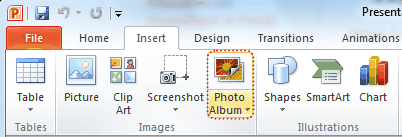
2. In the pop up window, click File/Disk button and choose the photos you want to include in the photo album from your hard drive. (The Photo Album function enables you to insert multiple photos to PowerPoint at a time.)
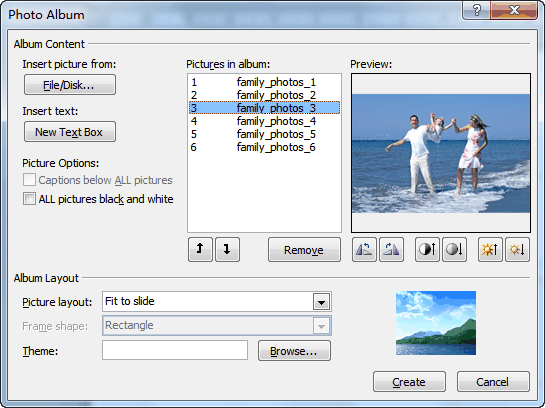
You will see the selected photos in the Picture in Album list. You can change the order by choosing a photo and clicking the Move Up or Move Down button. Below the preview of the photo, there are six buttons, which you can use to adjust the rotation, contrast and brightness of each photo.
Click Create to insert the photos.
3. The photo album can be editable, any time you want to change the photo, order or effect, you can click Edit Photo Album. On the left of the preview, you can select Captions below All pictures to add subtitle for your album.
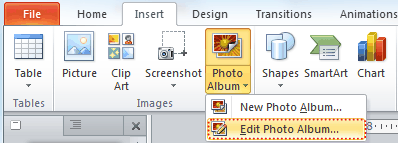
To add title for each photo, you should click Picture layout and choose x picture with title.
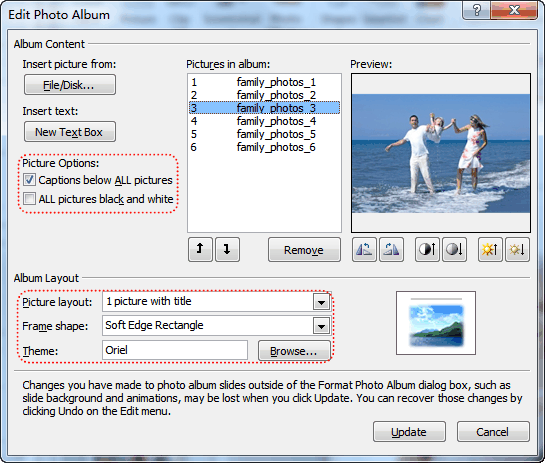
Click Update to apply the changes.
4. Apply a theme to your album
You can directly select an PowerPoint embedded theme by clicking Browse, or choose a theme from the Design tab of PowerPoint.
5. Add animation, transition, background music and video clips to the PowerPoint photo album.
Now you have finished your own photo album using PowerPoint 2010. Do you want to share your photo album with others? You can upload your self-made photo album to YouTube and let other people enjoy the happiness with you. To upload your photo album to YouTube, you should convert PowerPoint to video formats that YouTube accepts. Tool you need: Leawo PowerPoint to Video Converter.
Want to store your photo album permanently? In order to store the photo album forever and prevent from being edited, you can burn it on a DVD disc. Leawo PowerPoint to DVD Burner helps you store photo album on DVD disc for playback on TV whenever you like.
-
How to Insert Any YouTube Video to Any PowerPoint
Posted on May 11th, 2012 No commentsAssume you’re making a PowerPoint presentation for the class next week, you may need to insert some video clips to demonstrate your point. And YouTube is the most ideal place for you to find the video materials you need. You don’t have to worry about the resources for everyday millions of people are uploading videos, some of them are self-made, to YouTube to share with people around the world. The only problem is that YouTube doesn’t allow people to freely download these videos. So if you want to add YouTube video to your PowerPoint, some tools are needed, fortunately, they are free tools.
Before we start, we need to be clear about the following. Currently the 3 most common video formats of YouTube video are MP4, FLV and WebM, and none of them are supported by PowerPoint. Only in PowerPoint 2010 can you add MP4 video. The precondition is that you have QuickTime Player installed on your computer. PowerPoint do support many video formats, but it will never be wrong to use AVI and WMV video format, because both are created by Microsoft itself.
So now we have divided the YouTube video to PowerPoint process into 3 parts: download YouTube video, convert YouTube video to AVI or WMV, and insert YouTube video to PowerPoint.
1. Download YouTube video
Try search “download YouTube video” in Google and you will find billion of results. Lots of YouTube download software will be suggested. But why not use these totally free tools:
Online application – Some websites can help you to find the YouTube video download link for you to directly download, such as http://downloadyoutubevideo.org/. Simply copy and paste the YouTube video URL in the column and click “Download Now”, wait for a while to get the download link.
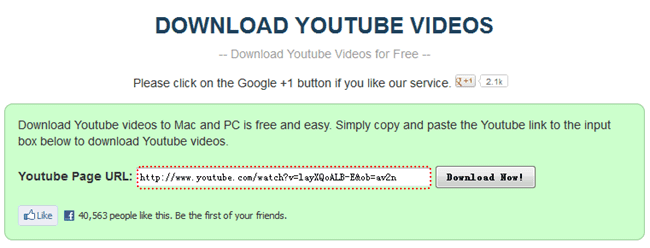
Firefox + add-on – If you’re a Firefox user, you can simply add these add-ons to your Firefox and when you watch the YouTube video, Firefox will analyze the webpage and find the download link for you. Such add-ons are like DownloadHelper, NetVideoHunter and Easy YouTube Video Downloader, etc.
Free YouTube Downloader – Watch the YouTube with the embedded web browser and it will capture the download link automatically. Download any flash videos on web pages.
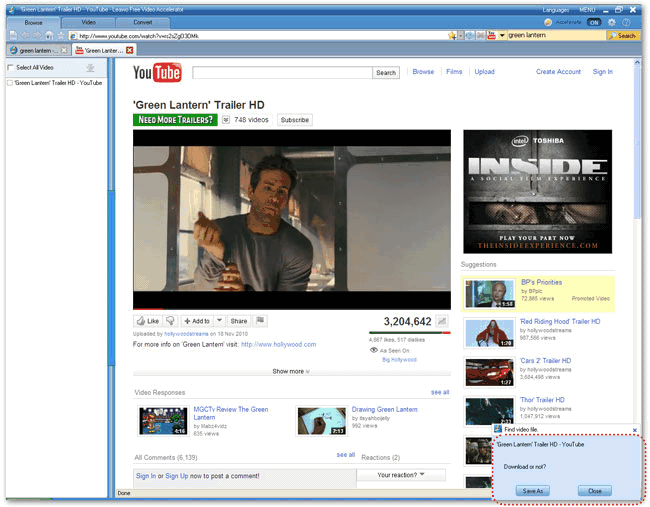
2. Convert YouTube video to AVI/WMV
By converting YouTube video to AVI you can put YouTube video on your PowerPoint. There are all kinds of all-in-one video converter which can convert between all popular video formats. We don’t need that complicated function, so here is a Free YouTube to AVI Converter which converts video formats like MP4, WMV, MOV, M4V, MPEG, RMVB, etc. to AVI format for your PowerPoint.

3. Insert YouTube video to PowerPoint
Run PowerPoint program, click “Insert” → “Video” → “Video from File”, browse the converted YouTube video and then you can add it to your PowerPoint slide.
On the contrary, if you created a wonderful PowerPoint presentation and want to share on YouTube with others, here is another tool for you to turn PowerPoint into video format.
займ на карту rusbankinfo.ru
-
Leawo officially released SWF Encrypt V1.0.0.0 to help protect Flash SWF files from decompiling
Posted on May 10th, 2012 No commentsShenzhen, P.R. China, May 9th, Leawo Software Co., Ltd, a reputed multimedia software developer and provider that focuses on video and audio tools research and development, officially released Leawo SWF Encrypt V1.0.0.0 for worldwide users to freely add protection onto Flash SWF files from being decompiled by SWF Reverse Engineering and Decompiling tools or would-be hackers.
Leawo SWF Encrypt is a professional SWF Protector designed to protect Flash SWF files from being decompiled by SWF decompilers or Flash Decompiler tools in the market. With Advanced Obfuscation Techniques and proven Encryption Technology, Leawo SWF Encrypt could act as an ActionScript Obfuscator to obfuscate the ActionScript of your SWF flash files so as to secure and protect SWF ActionScript files, and make SWF Reverse Engineering and Decompiling prevented.
Key features of Leawo SWF Encrypt V1.0.0.0
1. Advanced SWF encryption and protection technology
Leawo SWF Encrypt adopts advanced Obfuscation techniques and Encryption technology to obfuscate SWF ActionScript codes so as to protect SWF files from decompiling by SWF decompilers or Flash Decompiling tools, but no influence on normal running of source SWF files.2. Wide SWF files supported for encryption
Leawo SWF Encrypt could encrypt and protect SWF files of Adobe Flash 8/9/10/11 and Flex (in SWF format), and encrypt SWF Resources such as images, symbols, graphics and audio files.3. User-friendly ways to load source SWF files
This SWF protection and encryption tool provides two ways to load source SWF files, respectively for Relevant SWF file and Irrelevant SWF files. This would ensure the successful invocationbetween relevant SWF files and normal running of all SWF files after encryption.4. Variant SWF encryptions for different SWF encrypting needs
Different SWF encryptions ways for different SWF encryption needs: Basic Encryption (Name Encryption, Classname Encryption, Namespace Encryption), Exceptional Encryption (Unencrypt for Special Names, Unencrypt the Names appear in both SWF and XML files) and Intensified Encryption (Strings Intensive Encryption, Pakcers Encryption).5. Easy to use interface and operation
This SWF protection tool provides quite easy to use interface and SWF encryption operation, with each term attached with detailed explanation and diagram on the program interface.Pricing and availability
A free download link of Leawo SWF Encrypt is accessible on Leawo’s official website for both trial and registered version. Purchase it at $150 with full features and prior technique support.Links:
Company website: http://www.leawo.com/
Product webpage: http://www.leawo.com/flash-swf-encrypt/
Product Download Link: http://www.leawo.com/download/swfencrypt_setup.exeContact Person:
Steven
Leawo Software Co., Ltd.
Chief Executive Officer
Email: contact@leawo.comзайм на карту rusbankinfo.ru
-
Sony officially released its 4.6″ HD Reality Display flagship Xperia GX with 13MP “stacked” camera
Posted on May 9th, 2012 No commentsWell, you may have got some information about the Sony Xperia LT29i Hayabusa preciously. But now, you need to change your thought on this phone. Sony has used another codename for this flagship smartphone, Xperia GS, which was officially released this morning. There have been quite a lot of guess work and anticipations towards Sony’s newest flagship smartphone, like its camera, processor, screen display, etc. Now, everything comes to be settled from the official announcement of Sony. Have to admit that the phone specs are awesome for all phone users. But it’s a pity that this smartphone is announced for Japan only, and arriving in the summer. We hope it will be making rounds worldwide come July, as that’s the timeframe listed in the leaked 2012 Sony roadmap, along with a price in both Euros and US currency. Anyway, let’s take a first look at this smartphone here.
 The Xperia GS will sport a 4.6″ HD Reality Display with the Mobile BRAVIA engine, which makes it an excellent option for users to watch HD movies on Xperia GS in totally different experience. Also, it features with a 1.5GHz dual-core Snapdragon S4 processor, which could produce quite smooth processing experience and performance in either program running or digital entertainment. Another shinning point of this flagship is its new mysterious 13MP Exmor R camera sensor with “stacked” technology, which should bring enhanced low-light performance, among many other goodies. Sony has displayed a demo of one of the sensor’s many virtues called “HDR Video”. Watch bellow:
The Xperia GS will sport a 4.6″ HD Reality Display with the Mobile BRAVIA engine, which makes it an excellent option for users to watch HD movies on Xperia GS in totally different experience. Also, it features with a 1.5GHz dual-core Snapdragon S4 processor, which could produce quite smooth processing experience and performance in either program running or digital entertainment. Another shinning point of this flagship is its new mysterious 13MP Exmor R camera sensor with “stacked” technology, which should bring enhanced low-light performance, among many other goodies. Sony has displayed a demo of one of the sensor’s many virtues called “HDR Video”. Watch bellow:Still, apart from these, the Xperia GS provides many other wonderful specs for users: including 16GB of internal memory, 1700mAh battery, Android ICS out of the box, and LTE connectivity, allowing up to 75Mbps download speeds when network allows. At 5.16 x 2.72 x 0.4″ (131 x 69 x 10.5 mm) or 0.34″ (8.6mm) at its thinnest, and 4.48oz (127 g) of weight it will also be one of the smallest big-screen phones on the market. The battery of this smartphone is said to be replaceable, which makes it quite convenient for battery charging. The phone will be available in black and white. What’s more, its clean front screen design produces unadulterated ICS on-screen navigational joy.
As for the price, on Sony’s list was pegged at $632 SIM-free, right for these specs. Now, it seems that the only thing we can do now is wait its shipment availability. So, just wait for it. And stay tuned for more information.
займ на карту rusbankinfo.ru

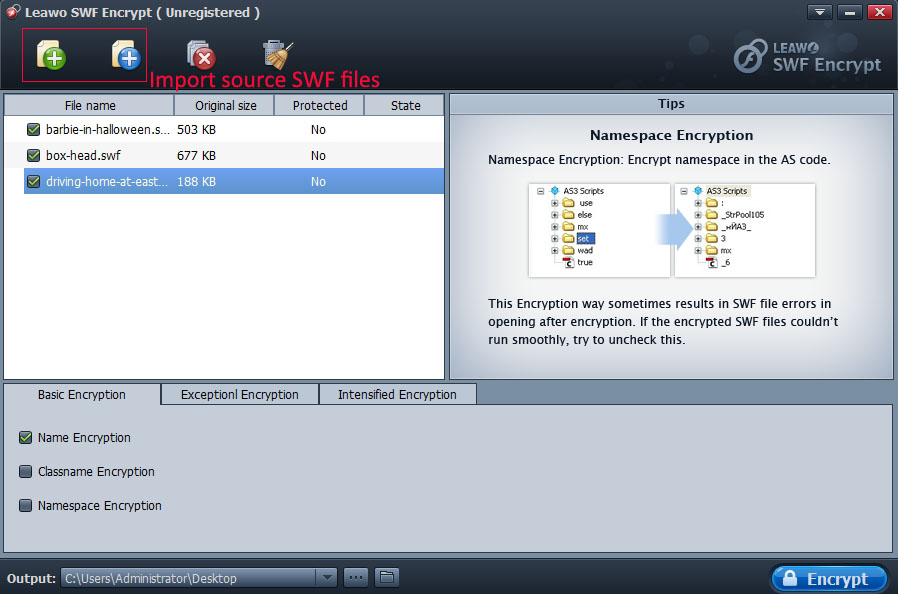





Recent Comments