-
A full-scale and specific comparison of smartphones between Nokia Lumia 900 and HTC Titan ll
Posted on April 18th, 2012 No commentsYesterday, I wrote a post about HTC One S vs. Apple iPhone 4S, which made a comparison between HTC One S and Apple iPhone 4S in several aspects, including camera, display, interface, multimedia, internet connectivity, price, etc. And today, the comparison between Nokia Lumia 900 and HTC Titan ll will focus on the following aspects: display, camera, processor, OS, storage, internet connectivity, multimedia, and price. Both Windows phones come with fast mobile data support (4G network connectivity supported), big screen display (4.3 inches for Nokia Lumia 900 while 4.7 inches for HTC Titan ll), fast processor (1400MHz in Lumia 900 and 1500MHz in HTC Titan ll), and high-resolution cameras for image and video shooting (8MP and 16MP respectively for Lumia 900 and Titan ll). These features seem to make the HTC Titan ll looks a little greater than Nokia Lumia 900. Is it really so? Still too early to decide which one is better. And what’s more, if you want to get one from these two smartphones, you need to choose the one that suit you more, rather than the one looks like better, right? Well, let’s just start the comparison to see which one might be your choice.
 Display: Both smartphones own good performance in display for mobile phone visual entertainment with their large screen display and high screen resolution. The Nokia Lumia 900 has a 4.3-inch Clear Black AMOLED vivid screen display with 480 x 800 pixels of resolution and is backed by strong, scratch-resistant Corning Gorilla Glass. While the HTC Titan ll comes with an even larger 4.7-inch Super LCD display with 480 x 800 pixels screen resolution. If you want to watch HD movies on smartphones, both of them could fulfill your needs with excellent visual effect.
Display: Both smartphones own good performance in display for mobile phone visual entertainment with their large screen display and high screen resolution. The Nokia Lumia 900 has a 4.3-inch Clear Black AMOLED vivid screen display with 480 x 800 pixels of resolution and is backed by strong, scratch-resistant Corning Gorilla Glass. While the HTC Titan ll comes with an even larger 4.7-inch Super LCD display with 480 x 800 pixels screen resolution. If you want to watch HD movies on smartphones, both of them could fulfill your needs with excellent visual effect.Camera: The Nokia Lumia 900 completes its 8MP camera with a Carl Zeiss lens at 3264 x 2448 pixels of resolution including features like autofocus, geo-tagging, dual LED flash and 720p video capture. While on the other hand, the HTC Titan ll provides an impressively 16-megapixel primary camera with a wide-angle lens, backside-illuminated sensor at 4640 x 3480 pixels of resolution. If only from the camera pixels, the 16MP camera on HTC Titan ll seems to be better than the 8MP camera on Nokia Lumia 900. But in a surprising twist, the Nokia Lumia 900’s 720p video recording is found to be a bit more pleasing to the eye than its rival.
Processor: Both phones are featured with Qualcomm Scorpion processor and run at 512M RAM. The difference lies in that Nokia Lumia 900 runs a 1.4GHz processor while the HTC Titan ll features a 1.5GHz one. They both use the MSM8255T Snapdragon chipset, along with the same Adreno 205 graphics processing unit (GPU).
OS: As for the operating system, there’s little difference between these two phones, both of which run the Windows Phone 7.5 Mango.
Storage: Both smartphones comes with a 16GB internal memory storage with no microSD card support for external memory expansion.
Internet connectivity: Both the smartphones sport an 802.11 a/b/g/n Wi-Fi connection and have 2.1+A2DP Bluetooth, the Focus S has 3.0+A2DP, EDR Bluetooth.
Multimedia: Aside from the size disparity, there’s nothing different with the video watching experience. More than able to play the same videos, it’s really a tossup as to which one is the more pleasing to use for watching videos. The spaciousness of the HTC Titan II is highly appreciated, but the Nokia Lumia 900 has the iridescent color production to capture our attention.
Battery: Battery life plays an important role in deciding which one to choose. The HTC Titan II has a standard Li-lon 1730 mAh battery. Compared to this, the Nokia Lumia N900 has a standard Li-lon 1800 mAh battery with up to 300 hours of stand-by, 7 hours of talk time and 60 hours of music play.
Price:Price sometimes helps us to make our decisions. The Nokia Lumia 900 starts with the $99.99 on-contract price while the HTC Titan II is priced at $199.99 on-contract.
займ на карту rusbankinfo.ru
-
The ultimate versus battle in smartphones – HTC One S vs. Apple iPhone 4S
Posted on April 17th, 2012 No commentsI have written some posts on the tablets comparison in the past month, including Apple iPad 3 vs. Motorola Droid Xyboard 10.1 and Apple iPad 3 vs. ASUS Transformer Prime. In the following posts, I would continue to bring some device comparison posts to all of you for deeper acknowledgement of various popular devices. And today, I would like to bring the battle of “S” series smartphones, the new HTC One S and the Apple iPhone 4S. No doubt, both smartphones are excellent candidates in nowadays smartphone market with strong competitiveness. The comparison here could also not mean which one is better or not, just as a reference for you when you want to make a choice between these two phones. The iPhone’s iOS and Android OS have different resource needs, though, so the comparison here would mainly focus on the interface, display, camera, multimedia, internet connectivity, price, etc., leaving the application stores aside. Well, here we go.
Camera: The camera interfaces of the 8MP cameras of the One S and the iPhone couldn’t be more different, but both phones have one thing in common – a sub-second camera when it comes to pressing the key, focusing and taking a shot. You can take pictures in the video’s 1920×1088 pixels resolution while filming with the HTC One S, which also for you to takes up to 99 consecutive shots when you hold the shutter button, at the speed of four shots a second. The iPhone 4S is pretty great for you to take pictures and shoot videos, especially with the excellent HDR mode turned on. But by comparsion, we found that the pics from the HTC One S slightly sharper and with more saturated colors compared to the iPhone 4S, making the scene look jollier than it actually was.
Display:The phone displays are pretty different in both size and tech on these two smartphones. The iPhone 4S comes with 3.5” Retina Display with its IPS-LCD technology and 640×960 resolution, meaning 326ppi pixel density, good colors, wide viewing angles, and high brightness. The Retina Display surely produces better visual effect for you to watch HD videos on iPhone 4S. On contract, the HTC One S features a 4.3” AMOLED display which sports 540×960 pixels resolution. Very obviously, the HTC One S becomes defeated by iPhone 4S in display.
Interface: The new Sense 4.0 version on HTC One S is less visually cluttered than the previous editions, resulting in snappy performance. Not that the dual-core processors on both the iPhone 4S and HTC One S, would have problems running any UI or 3rd party app you throw at them anyway. Both interfaces play their respective branding roles well. You can easily tell which one belongs to Apple iPhone or HTC One S.
Multimedia: An important element for users to decide which kind of smartphone should be bought. The HTC One S has Beats Audio branding, which works well by plumping the bass sound in headset mode. The iPhone 4S also needs a good pair of in-ear headphones to make full use of its excellent output sound. Another point is that the HTC One series play DivX/Xvid files up to 1080p with no problems, whereas you’d have to convert 1080P DivX/Xvid files for the iPhone 4S, or hit the App Store for a 3rd party player. And with the larger screen, higher contrast and more vivid colors, the HTC One S could produce a better video playback experience.
Internet connectivity: The HTC One S browser feels much choppier than the one on the iPhone 4S, mainly due to HTC’s overzealous text reflow at each zoom level, but is more functional with its support for Adobe Flash. HTC claimed its One S supports 42Mbps HSDPA for downloading, while the iPhone 4S with 21Mbps radio. Both smartphones have Bluetooth 4.0, Wi-Fi, GPS and wireless media streaming capabilities, and with both you have to use dongles to connect to the HDMI port on your TV for mirroring the screens.
Price: The price plays important role in deciding which phone to choose. If you want to buy one from these two phones, you can go to their home sites for know how much each of them costs if you plan to buy online, otherwise you need to check them in market. The HTC One S is starting from about $550 without carrier subsidies, whereas the 16GB iPhone 4S can be had for $650 at Apple, or $600 at places like Amazon.
займ на карту rusbankinfo.ru
-
Splashtop pushed out Win8 Metro Testbed to help you turn your iPad to a Windows 8 tablet
Posted on April 16th, 2012 No commentsThe long anticipated Windows 8 is coming soon. Along with the new Windows operation system, people are longing for more wonderful Windows 8 tablets, which are expected to possess enough yet high performance features to beat the Apple new iPad. However, to get a Windows 8 tablet, you still need a long time to wait, as the Windows 8 OS is not even out in market. But now, you could have a “Windows 8 tablet” immediately if you’ve got an iPad. Being famous for its remote desktop apps for iOS and Android, the company named Splashtop just made a new $25 app for iPad users to get a taste of Windows 8 tablets. This new app, namely Win8 Metro Testbed, could simulate the Metro UI on Apple’s iPad tablets. Of course, you need to firstly download Windows 8 Consumer Preview and then run it on a PC, and probably a dual boot and install a small streamer file. With these done, install Win8 Metro Testbed on your iPad, and then the app will basically stream Windows 8 to your tablet via Wi-Fi at up to 60 frames per second.
 The app uses the native touch gestures of Windows 8 tablets, such as swiping from the left to switch apps, swiping to the right to reveal the Charms (options) menu or pull from the top to close an app. Swiping left/right in Internet Explore will move between pages, and when you swipe slowly from the left, the “snapping” feature is enabled, which allows you to run two app side by side.
The app uses the native touch gestures of Windows 8 tablets, such as swiping from the left to switch apps, swiping to the right to reveal the Charms (options) menu or pull from the top to close an app. Swiping left/right in Internet Explore will move between pages, and when you swipe slowly from the left, the “snapping” feature is enabled, which allows you to run two app side by side.Of course, as a simulating tool for Windows 8 tablet, there also exist a few shortcomings in this Splashtop’s Win8 Metro Testbed on the iPad, just like the unsupported camera. But that’s a very little shortcoming. The main drawback is that the desktop display adjusts itself to the native resolution of the iPad 2, 1024 by 768 pixels, the minimum for Metro apps. The resolution doesn’t support snapping apps side by side, unless you configure it as 1366 by 768 pixels, but which will result in black bars across the top and bottom of the screen.
$25 is not a big deal, but enables you to take a taste ahead of the official release of Windows 8 tablets. Especially for Windows 8 app developers, Splashtop’s Win8 Metro Testbed will probably be more effective to developers who are working on Windows 8 apps and want to test them on a tablet, since they can’t buy an actual Windows 8 one yet.
займ на карту rusbankinfo.ru
-
Google Docs: Expand Your PowerPoint Presentation Experience
Posted on April 13th, 2012 No commentsWhen we want to create a presentation document, we would probably think of the almighty Microsoft PowerPoint. In the past, it’s the best way and the only way. But now we have a lot more options. There are many free alternative ways for us to choose to make presentations like Open Office, Libre Office, Kingsoft Office, SlideRocket and today’s star Google Docs. And they can be divided into two groups: software you need to install on your computer and online applications. Google Docs is the spokesman for all those online PowerPoint-like applications which enables you to view, create and sharer PowerPoint online.
What can Google Docs do?
1.Create PowerPoint presentations online.
First login Google Docs with your Gmail account. Gmail account gives access to Google Docs and other Google services. Your Google Docs homepage is like this, click the “Create” button on the left to start creating a presentation online.
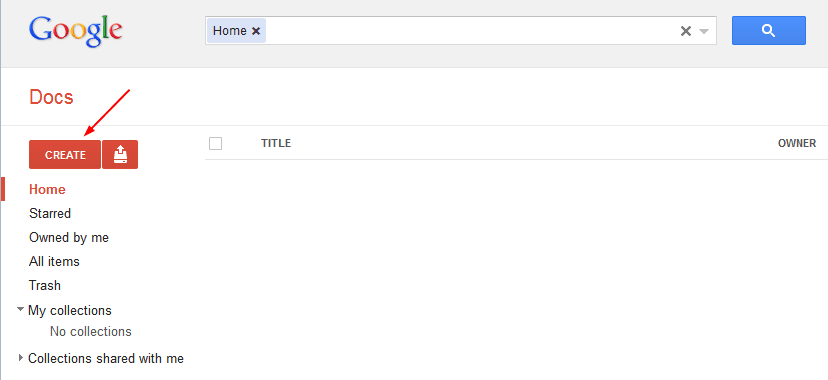
Google Docs is corresponding to Microsoft Office, so it can create Document (Word), Presentation (PowerPoint), SpreadSheet (Excel) and more other document files.
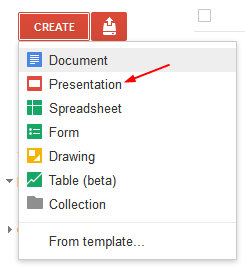
Click “Presentation” and you will enter this presentation page. With concise interface the Google products always have, you have nearly all the tools you need here to make a good presentation, like add pictures, video clips, transitions, animations, etc. But it’s a pity that you cannot insert music in Google Docs.

2.Save as PPTX format compatible with Microsoft PowerPoint.
After you have finished, you can download your presentation to your computer as PPTX format. PPTX is the latest format for PowerPoint 2007 and PowerPoint 2010 so your Google Docs presentation will be compatible with PowerPoint 2007 & 2010. This simple function seems nothing, but it is very useful in fact. Imagine that you need to create a PowerPoint presentation for school, but you don’t have Microsoft Office. Then you can create in Google Docs, download as PPTX and bring to school computer to play. Together with PowerPoint to video converter, you can even publish your Google Docs to YouTube.

3.Download as PDF format
If you search PowerPoint to PDF, you will find that there is great demand that people need to save PowerPoint as PDF format for all kinds of advantages that PDF format has. PowerPoint 2010 supports save as PDF directly, but for those PowerPoint 2007 or 2003 users, they will need a converter to save PowerPoint as PDF file. Now Google Docs serves as another solution to convert PowerPoint to PDF for free.
4.Upload Microsoft PowerPoint
Bring Microsoft PowerPoint and Google Docs even closer, upload PowerPoint files to Google Docs for viewing, editing and sharing with others. Adjacent to the “Create” button, click the “Upload” icon, and choose “Files” from the drop-down menu. Then select the PowerPoint file you want to upload and click “Open”.
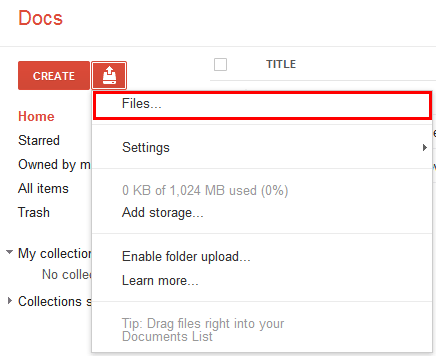
Check the “Convert documents, presentations, spreadsheets, and drawings to the corresponding Google Docs format” box if you need to edit the PowerPoint in Google Docs. Click “Start Upload”.
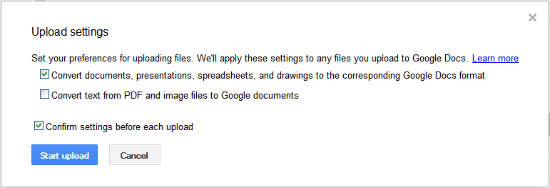
Now you can edit the uploaded PowerPoint file in Google Docs, like reset images, background music, etc. Let’s skip that part and directly click “Share” to publish it online.
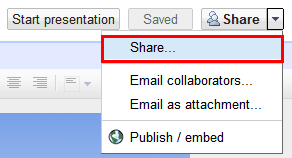
In the pop up dialog box, click “Change” in the “Private” line to choose who has access to the PowerPoint presentation.
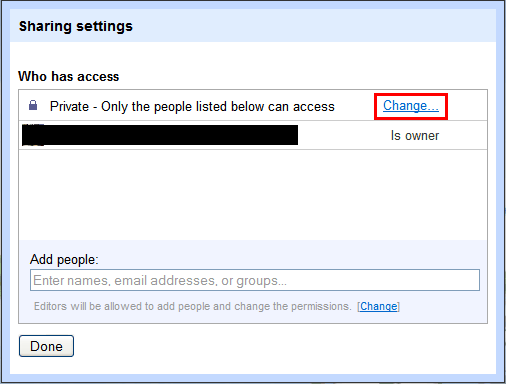
Now you can choose who can view or edit the PowerPoint file.
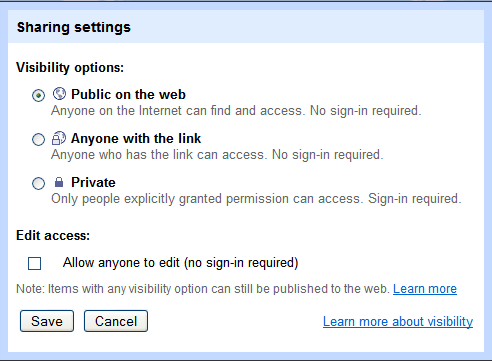
Have fun with all the best functions that Google Docs provides. What else can Google Docs do?
займ на карту rusbankinfo.ru
-
Top 6 Android and Windows mobile phones with gorgeous screen displays for better digital entertainment
Posted on April 11th, 2012 No commentsAlong with the development of smartphone market becoming mature, more and more excellent samrtphones emerged in the market to bring extraordinary user experience not only in its social communicational functions, but also in self-entertainment with the wonderful hardware configuration. There are many successful smartphones which people are familiar with and longing for, like the Apple iPhone 4S, Samsung Galaxy Note, freshly released Nokia Lumia 900, etc. It’s become a trend for smartphone manufacturers to include gorgeous screen displays on their mobile devices to further improve the user experience. Even though gorgeous screen display would drain the battery life, especially with the screen brightness cranked all the way up, users still vote for this. With excellent screen display, users could own better visual effect in surfing the internet, playing games, viewing pictures, recording videos, and watching HD videos on phones.
Today, I would like to share a Top 6 list of Android and Windows mobile phones that come with gorgeous and top-notch screen display and additionally some suggestions on how to watch HD videos on these devices. Check bellow:
Nokia Lumia 900 (AT&T)
 Just released on the Times Square Event on Easter a few days before, Nokia Lumia 900 has been an eye-catching and popular gadget from Nokia this year. It has a 4.3-inch AMOLED Gorilla Glass screen. That’s also equipped with ClearBlack display technology making this Windows Phone device a show-stealer. Read how to watch HD movies on Nokia Lumia 900.
Just released on the Times Square Event on Easter a few days before, Nokia Lumia 900 has been an eye-catching and popular gadget from Nokia this year. It has a 4.3-inch AMOLED Gorilla Glass screen. That’s also equipped with ClearBlack display technology making this Windows Phone device a show-stealer. Read how to watch HD movies on Nokia Lumia 900.Samsung Galaxy Nexus (Verizon)
 For one thing that Samsung Galaxy Nexus has been popular is that it could run on the latest Android 4.0 Ice Cream Sandwich OS. Well, for another, its superb 4.65 inch Super AMOLED touch screen with 1280×720 pixels HD screen resolution also adds charm and attractiveness to users. The large HD screen flaunts everything in rich and eye-poping colors to provide amazing video effect if you play HD movies on Samsung Galaxy Nexus.
For one thing that Samsung Galaxy Nexus has been popular is that it could run on the latest Android 4.0 Ice Cream Sandwich OS. Well, for another, its superb 4.65 inch Super AMOLED touch screen with 1280×720 pixels HD screen resolution also adds charm and attractiveness to users. The large HD screen flaunts everything in rich and eye-poping colors to provide amazing video effect if you play HD movies on Samsung Galaxy Nexus.LG Nitro HD (AT&T)
 Another smartphone worth mentioning from LG is the LG Nitro HD (AT&T), which has a “true HD AH-IPS” display that can support 16 million colors and has a pixel density of 329 pixels per inch. You may have enjoyed the excellent visual effect and digital experience of watching DVD movies on LG Nitro HD if you have got one. This device is highly recommended as what’s really enjoyable about this handset is the camera and photo quality. The images the Nitro took outshine the competition.
Another smartphone worth mentioning from LG is the LG Nitro HD (AT&T), which has a “true HD AH-IPS” display that can support 16 million colors and has a pixel density of 329 pixels per inch. You may have enjoyed the excellent visual effect and digital experience of watching DVD movies on LG Nitro HD if you have got one. This device is highly recommended as what’s really enjoyable about this handset is the camera and photo quality. The images the Nitro took outshine the competition.HTC Rezound (Verizon)
 Equipped with Beats Audio earbuds, not only does the Rezound produce superb audio, but everything looks stunning on it too due to its 4.3-inch Super LCD display with 720p HD resolution. Browsing the Web, playing games, and viewing HD videos on HTC Rezound will be a real joy. Read the full review of the HTC Rezound.
Equipped with Beats Audio earbuds, not only does the Rezound produce superb audio, but everything looks stunning on it too due to its 4.3-inch Super LCD display with 720p HD resolution. Browsing the Web, playing games, and viewing HD videos on HTC Rezound will be a real joy. Read the full review of the HTC Rezound.Samsung Galaxy S II Skyrocket (AT&T)
 Not only does the Galaxy S 2 Skyrocket have a striking 4.5-inch Super AMOLED Plus display and run on a 4G LTE network, it’s also chock-full of other features, including a 1.5GHz processor and an NFC chip, and can capture 1080p HD video with its impressive 8-megapixel camera. Its Windows Phone counterpart, the Samsung Focus S, lacks a physical flash, but rocks the same great specs as well. Check how to enjoy DVD movies on Galaxy S ll Skyrocket.
Not only does the Galaxy S 2 Skyrocket have a striking 4.5-inch Super AMOLED Plus display and run on a 4G LTE network, it’s also chock-full of other features, including a 1.5GHz processor and an NFC chip, and can capture 1080p HD video with its impressive 8-megapixel camera. Its Windows Phone counterpart, the Samsung Focus S, lacks a physical flash, but rocks the same great specs as well. Check how to enjoy DVD movies on Galaxy S ll Skyrocket.LG Spectrum (Verizon)
 If you like to shoot HD videos with your in-hand smartphone, this phone would no doubt be your choice for its great 1080P video capture ability. You can capture solid recordings with crisp images via LG Spectrum at your will. The LG Spectrum has fast LTE speeds, a dual-core processor, Android 2.3, and lots of HD video features, including a terrific stellar 4.5-inch HD display, which delivers excellent video effect for you to play DVD movies on LG Spectrum.
If you like to shoot HD videos with your in-hand smartphone, this phone would no doubt be your choice for its great 1080P video capture ability. You can capture solid recordings with crisp images via LG Spectrum at your will. The LG Spectrum has fast LTE speeds, a dual-core processor, Android 2.3, and lots of HD video features, including a terrific stellar 4.5-inch HD display, which delivers excellent video effect for you to play DVD movies on LG Spectrum.займ на карту rusbankinfo.ru






Recent Comments