-
Top 10 iPad apps for better iPad experience (including a preview of a cool tool – TuneIn Radio Pro)
Posted on February 22nd, 2012 No commentsWell, the long anticipated iPad 3 (or may be named as iPad 2S) might probably be going to release on March 7th, according to most of rumors. The next generation of iPad is said to configure updated hardware to produce better user experience, like the full HD 2048*1536 screen resolution which absolutely provides full HD effect for you to watch HD movies on iPad 3, rumored A6 processor to provide even smoother device processing ability, full HD video games, 4G LTE network connectivity, etc. All these features make the next iPad an amazing handset worthy of waiting and buying.
Along with the approaching of iPad 3, you may want to get some applications to better your iPad experience on either your iPad, iPad 2 or iPad 3 tablet. And thanks to the ZDNet writer James Kendrick, we could now have a Top 10 iPad Apps list for your reference to add to your plan for bettering your iPad experience. Also, he added a quite cool tool to his Top 10 iPad Apps list to make this list even more perfect. The following picture shows you the whole 10 Apps for iPads and the additional tool.
These apps would make your iPad more enjoyable and better your experience with iPad. If you have any questions about these apps, you can go to the source page where various discussions have been promoted and you can thus get what you want there.
Related top suggestions:
Top 10 old school games for iPhone and Android smartphones
Top 10 best Valentine’s Day movies for 2012 Valentine’s Day
Top 10 great tools to help you create and/or improve your own websitesзайм на карту rusbankinfo.ru
-
Methods to Save PowerPoint as PDF for Free Round Up
Posted on February 20th, 2012 No commentsFor some reasons you may need to save PowerPoint as PDF format for PDF is cross-platform supported, email-friendly, compact, small and secure. So here we collected all the methods we know for save PowerPoint as PDF for free.
(Many PDF creators like Adobe Acrobat, PDF-Xchange Viewer, Foxit PDF Creator, etc. enable you to create PDF from a Word or PowerPoint document, but since they are not free software, we will just skip them.)
1. PowerPoint 2010
PowerPoint 2010 brings many new features and saving PowerPoint as PDF is one of them. You can save PowerPoint 2010 as PDF by:
1. “File” → “Save & Send” → “Create PDF/XPS Document” → “Create PDF/XPS”
Or
2. “File” → “Save As” → choose “PDF” as the output file type.
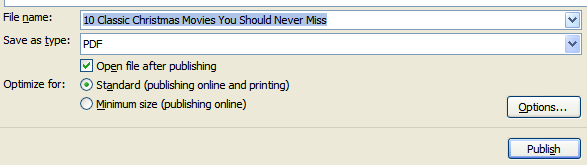
2. PowerPoint 2007
Microsoft offers a free 2007 Microsoft Office Add-in: Microsoft Save as PDF or XPS (add-in) for us to save Office documents (Word, Excel, and PowerPoint) as PDF file. After installing it, when you click “Save As”, you will see the “PDF or XPS” option in your PowerPoint menu like below:
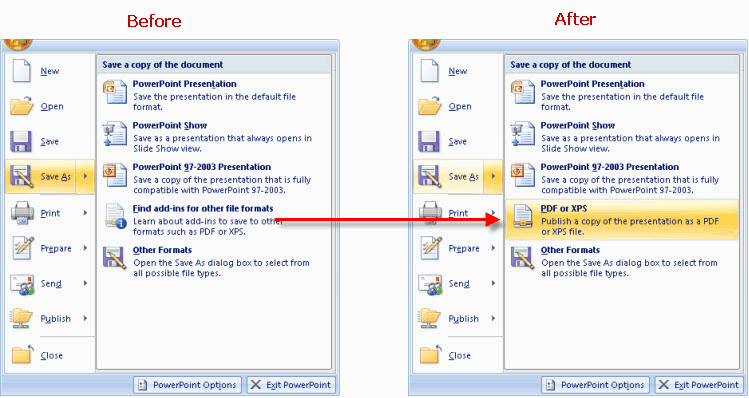
For older PowerPoint versions, like PowerPoint 2003, you will need the following methods. What you need to know is that the following methods work for all PowerPoint versions.
3. Online PDF converter – freepdfconvert.com
It is a free online application for converting not only Microsoft Office but also OpenOffice, images, web pages and other formats to PDF. After you uploaded the PowerPoint file to the website, you are also asked to fill in your email address. When the conversion is finished it will send you the link to download the output PDF file.

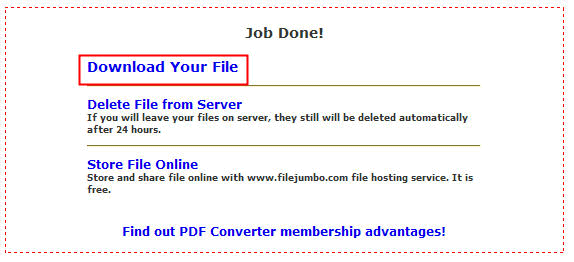
4. Google Docs
Google Docs is an online application for people to view, create, edit and share documents for free. It supports Microsoft Office documents like Word, Excel and PowerPoint. In this article we’ll tell you to upload your PowerPoint to Google Docs first and then download as PDF file. Click “File” → “Download as” → choose “PDF” as file type.
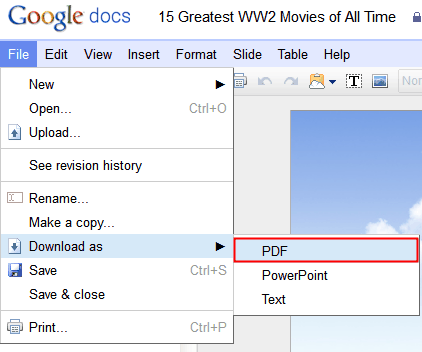
5. Free PowerPoint to PDF converter
There is also a free PowerPoint to PDF converter called Moyea PPT to PDF Converter, which convert Word/Excel/PowerPoint of all Microsoft Office versions to standard PDF files quickly. The biggest advantage of using this software is that you can convert multiple PowerPoint files to PDF at one time.
Note: Save PowerPoint as PDF will remove the original PowerPoint effects like animations, transitions, music and video clips, etc., so if you want to keep them all, using Leawo PowerPoint to Video Converter to save PowerPoint as video is your best choice.
займ на карту rusbankinfo.ru
-
Top 10 great tools to help you create and/or improve your own websites
Posted on February 20th, 2012 No commentsNo matter you are going to make online marketing, or just simply show your own words online to the world out there, it is very important for you to create a website that could attract visitors worldwide. For this, you need to create an excellent website and improve your websites with various useful tools available online, just like the most commonly mentioned Search Engine Optimization (SEO) skills and tools. With the purpose to help you create and/or improve your own websites, today I have collected some Top 10 great websites optimization tools for sharing with you. These website optimization tools would help your websites reach a new height and thus bring more profit for you. Hope these tools would help you making your websites more valuable.
These tools were collected from a post, namely “Create or Improve Your Own Websites Using These Great Tools”, written by a PCWorld blogger Erez Zukerman. The following content includes what the writer suggests to you in creating and/or improving your own websites.
More than ever before, it is easy to create content online and get your message out into the world. Many tools let you create beautiful websites, both personal and business-oriented, without writing a single line of code. Whether you’re a beginner or a seasoned Web developer, here are some of the best tools and services available for putting your content online today.
 Hiidef Flavors.me
Hiidef Flavors.me
Flavors.me lets you easily and visually create a slick personal homepage with social content. Flavors.me provides elegant, easy-to-customize personal homepages, created using content from other services around the web. Your Flavors site is a gathering place for the content you’ve created, including blogs, videos, photos and more. In less than five minutes, you can pipe all of your social services — like Twitter, Flickr, Tumblr and Vimeo — into one beautiful site, and go wild tweaking layouts, color palettes and more to your liking. It’s the perfect way to create a cohesive online identity for yourself, your band, your brand and more. Jaded Pixel Technologies Inc. Shopify
Jaded Pixel Technologies Inc. Shopify
Shopify takes you step-by-step through setting up your very own online store, including credit card processing, inventory management, and more. An online store is a complex thing; developing one from scratch can take months of hard work. Yet in the final analysis, most stores are very much alike. Shopify ($29 plus percentage per month and up, 30-day free trial) lets you create your own store with a minimum of fuss and hassle, and with lots of customizable options. Weebly, Inc. Weebly
Weebly, Inc. Weebly
Weebly offers a powerful drag-and-drop platform for quickly developing websites. The idea of drag-and-drop Web design is not a new one. Microsoft FrontPage used to take up a major part of this niche, but that was years ago (Microsoft stopped bundling it with Office in 2003). With the growing transition to Web-based applications, it would only make sense that this sort of work would also be done in a browser, and that where you’ll find Weebly. Automattic Inc. WordPress.com
Automattic Inc. WordPress.com
WordPress.com gets you quickly up and running with a free WordPress-based blog, so you can just focus on the content. Today, it’s easier to do than ever before to let your voice be heard. Social networks engage us in conversations with people we already know, but public blogging services like WordPress.com (free, with optional for-pay extras) let us carve out a niche for ourselves where others can benefit from our knowledge and perspective–even if we’ve never spoken to them before. Lubith.com Lubith
Lubith.com Lubith
Lubith is a service aimed at people who want to create their own customized WordPress theme, rather than use a premade one. What’s nice about Lubith is that it doesn’t require any sort of coding skills or CSS knowledge; all you need to do is drag and drop things, pick colors, set a few fonts if you like, and you’re done–Lubith generates a valid WordPress theme for your website. It’s available in a free version and in an $87 one-year subscription. PixoPoint WP PaintBrush
PixoPoint WP PaintBrush
WP PaintBrush is an astonishingly flexible free WordPress theme, letting you mold your blog whichever way you want. WordPress.org currently offers over 1,400 themes, and premium theme sites such as WooThemes offer very polished themes for a reasonable fee (usually around $35). Many of these themes come with customization options, but I have yet to see one that is quite as customizable as WP PaintBrush. Extensoft, Inc. Artisteer
Extensoft, Inc. Artisteer
Artisteer makes it very easy to design custom, beautiful themes for WordPress and other systems. Artisteer ($50 Home & Academic Edition, $130 Standard Edition; free demo of each) takes the concept of point-and-click Web design and runs with it, letting you create and customize unique WordPress themes without writing a single line of code. It can also export Blogger, Drupal, and Joomla themes, as well as raw HTML templates. Bram Moolenaar vim
Bram Moolenaar vim
Rapidly edit text files with this Windows-compatible port of the classic *nix editing tool. Vim is a Windows (and many other platform) implementation of the classic *nix text editor, vi. “Vim” is short for “Vi, Improved”, and while it has features vi lacked (such as scripting, file merge, and a GUI shell), the heart of it is vi. Firebug Working Group Firebug
Firebug Working Group Firebug
Whether you’re a Web designer or a JavaScript programmer, Firebug provides invaluable tools for debugging websites. Firebug is a free add-on for Firefox that can answer that question very quickly and in great detail. With over 1.6 million users and a five-star review average from 1,144 user reviews, Firebug 1.8.4 is a must-have Web development utility, especially when you consider the price tag (free). Chris Pederick Web Developer
Chris Pederick Web Developer
Web Developer is a free Firefox add-on that offers a plethora of tools for debugging websites and tweaking browser behavior. Modern Web browsers are designed to provide the fastest browsing experience possible for users. They use technologies such as caching (saving parts of the page locally for future visits) that are great for end users, but can be major annoyances when developing websites.Source: http://www.pcworld.com/reviews/collection/10846/Websites%20Tools.html
Find these tools useful? you can try to use these and improve your own websites as you like. Stay tuned. We would like to provide more excellent tools and top suggestions for you.
Other useful Top suggestions:
Top 10 Paper-Replacement Apps for iPad and iPhone
Top 5 Valentine’s Day Flash games to play with your better half
Top 10 Most Useful iPad Accessories for Business: Picture Galleries and Featuresзайм на карту rusbankinfo.ru
-
Top 10 old school games for iPhone and Android smartphones
Posted on February 20th, 2012 No commentsWhether or not you admit the truth, you must have the experience of playing video games in your childhood school ages or even now, just pretty much like every other smartphone owner nowadays out there. Maybe the video games you played some 20 or even 30 years ago weren’t as flashy as that you now play on your iPhone or Android smartphones as the hardware that they ran on was nowhere near as capable as your average contemporary smartphone. However, those old school video games could be just as entertaining as the ones played today. Do you want to re-experience these classic old school video games on your fashionable iPhone and Android smartphones? Here I have collected a Top 10 list of old school video games for iPhone and Android smartphones for you to play on your handsets. Check the bellow to get them:
PAC-MAN
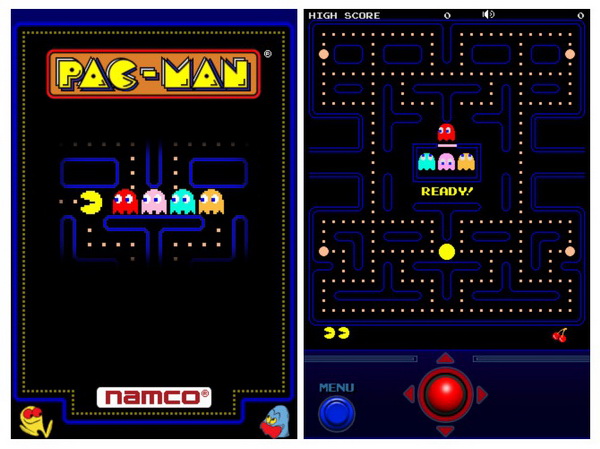 For those of you who grew up during the ’80s, an iconic game such as PAC-MAN needs no introduction. Simple to play, yet hard to master, it is one of the most recognizable and most successful video games of all time. Today, ports of PAC-MAN exist for both Android and iOS without being any different from the video game’s classic arcade version.Price: $3.99 (Android), $4.99 (iOS), free versions available
For those of you who grew up during the ’80s, an iconic game such as PAC-MAN needs no introduction. Simple to play, yet hard to master, it is one of the most recognizable and most successful video games of all time. Today, ports of PAC-MAN exist for both Android and iOS without being any different from the video game’s classic arcade version.Price: $3.99 (Android), $4.99 (iOS), free versions availableSonic CD
 Sega once had an add-on for its Genesis console known as the Sega CD. It was garbage. However, Sonic CD was among the few noteworthy Sega CD titles, and checking it out is totally worth it even today. As usual, we have the adorable blue hedgehog zooming back and forth, collecting rings, and annihilating bad guys. Pure old-school fun! Price: $2.99. Platform: Android, iOS
Sega once had an add-on for its Genesis console known as the Sega CD. It was garbage. However, Sonic CD was among the few noteworthy Sega CD titles, and checking it out is totally worth it even today. As usual, we have the adorable blue hedgehog zooming back and forth, collecting rings, and annihilating bad guys. Pure old-school fun! Price: $2.99. Platform: Android, iOSAnother World
 It may have been released more than 20 years ago, yet Another World is still one compelling video game. It is pretty challenging too and requires you to make good use of your common sense. And can you imagine how awesome those cinematic cut scenes would have seemed to gamers of that time? Price: $4.99. Platform: iOS (Android version coming soon)
It may have been released more than 20 years ago, yet Another World is still one compelling video game. It is pretty challenging too and requires you to make good use of your common sense. And can you imagine how awesome those cinematic cut scenes would have seemed to gamers of that time? Price: $4.99. Platform: iOS (Android version coming soon)Tetris
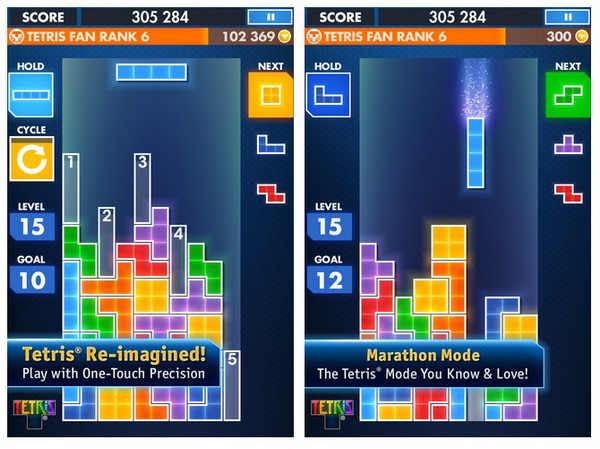 Yes, we know that this far from the plain old vanilla version of Tetris, but EA’s take on the classic video game is really fun to play nonetheless. And since a classic mode is available as well, there really isn’t anything more one could want. Price: $0.99 (iOS), $2.99 (Android), free versions available
Yes, we know that this far from the plain old vanilla version of Tetris, but EA’s take on the classic video game is really fun to play nonetheless. And since a classic mode is available as well, there really isn’t anything more one could want. Price: $0.99 (iOS), $2.99 (Android), free versions availablePrince of Persia
 Prince of Persia – you have probably played, or at least seen the modern interpretation of this otherwise classic video game. But have you ever taken the original for a spin? Now you can as the original version of Prince of Persia is available for the iPhone. Besides the overhauled graphics, everything is pretty much the same as it was back in 1989. Price: $0.99. Platform: iOS
Prince of Persia – you have probably played, or at least seen the modern interpretation of this otherwise classic video game. But have you ever taken the original for a spin? Now you can as the original version of Prince of Persia is available for the iPhone. Besides the overhauled graphics, everything is pretty much the same as it was back in 1989. Price: $0.99. Platform: iOSAtari’s Greatest Hits
 What is better than having a good old classic video game on your iPhone or Android smartphone? Having a whole bunch of them, of course! Atari’s greatest hits includes 100 of the company’s hottest old-school titles that were once played in arcades or on the Atari 2600 video game console. The games are divided in 25 packs that cost $0.99 each, and buying all 100 of them will set you back $9.99. Platform: Android, iOS
What is better than having a good old classic video game on your iPhone or Android smartphone? Having a whole bunch of them, of course! Atari’s greatest hits includes 100 of the company’s hottest old-school titles that were once played in arcades or on the Atari 2600 video game console. The games are divided in 25 packs that cost $0.99 each, and buying all 100 of them will set you back $9.99. Platform: Android, iOSStreets of Rage
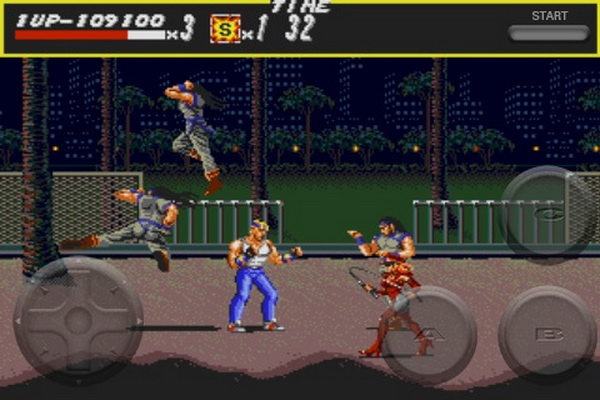 How about some good old-fashioned beat’em up action? Check out Streets of Rage, which has been ported to the iPhone by Sega itself. Sure, playing by yourself does get a bit boring after a while, but that is why Bluetooth cooperative mode has been included. Just find a buddy with an iPhone and let the fun begin! Price: $0.99. Platform: iOS
How about some good old-fashioned beat’em up action? Check out Streets of Rage, which has been ported to the iPhone by Sega itself. Sure, playing by yourself does get a bit boring after a while, but that is why Bluetooth cooperative mode has been included. Just find a buddy with an iPhone and let the fun begin! Price: $0.99. Platform: iOSDOOM
 In the early ’90s, violent video games were a rare kind. That is why DOOM, although being nothing special by today’s standards, was among the goriest games that one could play at that time (think monsters meeting chainsaws). With its dark, diabolic atmosphere and challenging difficulty, it captured the imagination of hoards of gamers and brought the 3D first-person shooter genre to the masses. Price: $4.99. Platform: iOS
In the early ’90s, violent video games were a rare kind. That is why DOOM, although being nothing special by today’s standards, was among the goriest games that one could play at that time (think monsters meeting chainsaws). With its dark, diabolic atmosphere and challenging difficulty, it captured the imagination of hoards of gamers and brought the 3D first-person shooter genre to the masses. Price: $4.99. Platform: iOSCommander Genius
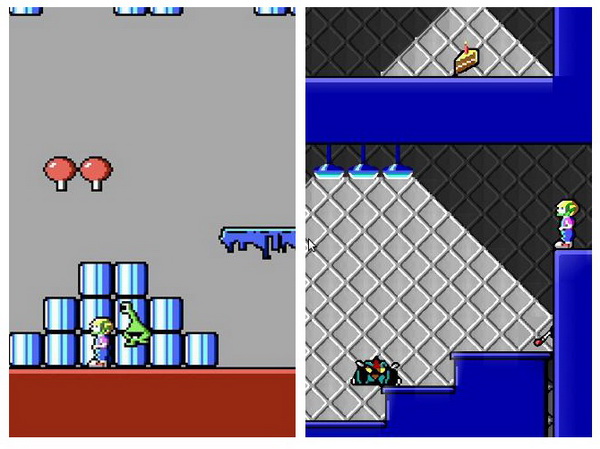 Hmm, Commander Genius for Android sure reminds us of Commander Keen – a classic PC video game from the early ’90s. Well, that is because Commander Genius is a port of Commander Keen, and a very enjoyable one, as long as you do not have to deal with the on-screen virtual controls. It is an unofficial port, however, which is why flawless performance is not guaranteed. Price: Free. Platform: Android
Hmm, Commander Genius for Android sure reminds us of Commander Keen – a classic PC video game from the early ’90s. Well, that is because Commander Genius is a port of Commander Keen, and a very enjoyable one, as long as you do not have to deal with the on-screen virtual controls. It is an unofficial port, however, which is why flawless performance is not guaranteed. Price: Free. Platform: AndroidDONKEY.BAS
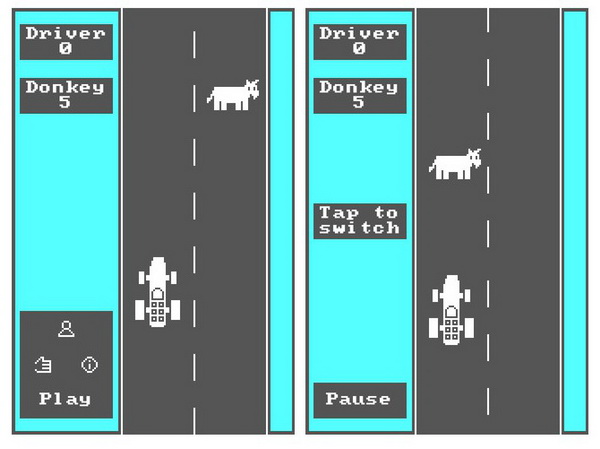 As simple as it is, DONKEY.BAS has a special place in video game history. Why is that, you ask? First of all, because it is arguably the first PC video game ever produced. It was released back in 1981 and was distributed with each IBM PC sold back in the days. Oh, and it was co-written by Bill Gates too (we are not making this up). Price: $0.99. Platform: iOS
As simple as it is, DONKEY.BAS has a special place in video game history. Why is that, you ask? First of all, because it is arguably the first PC video game ever produced. It was released back in 1981 and was distributed with each IBM PC sold back in the days. Oh, and it was co-written by Bill Gates too (we are not making this up). Price: $0.99. Platform: iOSRelated readings
How to watch HD Blu-ray movies on iPhone
Top 5 Valentine’s Day Flash games to play with your better halfзайм на карту rusbankinfo.ru
-
Galaxy Tab 2 vs. Kindle Fire: Is Samsung Galaxy Tab 2 going to be a Kindle Fire killer
Posted on February 16th, 2012 No comments“Prague, February 13, 2012 – Samsung Electronics Co., Ltd, a global leader in digital media and digital convergence technologies, today introduced its first line-up of tablets for 2012 with the launch of the GALAXY Tab 2 (7.0), expanding the choice of tablets to customers. Light and portable, the GALAXY Tab 2 (7.0) is the ideal personal on-the-go device, available in 3G and WiFi versions. Starting from UK, the GALAXY Tab 2 (7.0) will be launched in global market from March.” (click to get the full Samsung Galaxy Tab 2 Press Release). This Monday, Samsung officially released the successor of its Samsung Galaxy Tab tablet, the Galaxy Tab 2, also the first Samsung Android 4.0 (Ice Cream Sandwich) powered tablet. “The new GALAXY Tab 2 (7.0) will provide people with delighted multimedia experience and allow efficient communication.” said JK Shin, President of IT & Mobile Communications Division at Samsung Electronics.
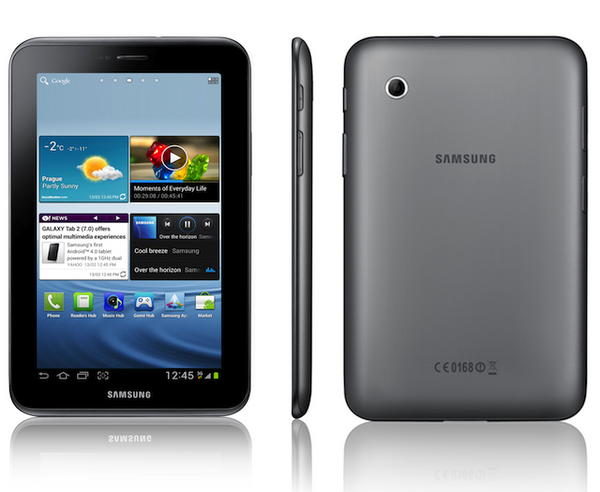 Samsung has promised to bring more delighted multimedia experience to users with Galaxy Tab 2. And it really does. The Galaxy Tab 2 comes in 7.0 inch large LCD screen with 1024*600 screen resolution, 1GHz dual-core processor, 1GB of RAM, and Ice Cream Sandwich Android 4.0 out of the box, all of which really produce delighted multimedia experience for you to watch HD videos on Galaxy Tab 2, or even play and watch HD Blu-ray movies on Galaxy Tab 2 on the go at your own will. From the excellent multimedia experience only, the Samsung Galaxy Tab 2 is a good choice for you when you want to get a tablet. If you are still not sure about it, let’s just make a comparison (based on the source from geek.com) between Samsung Galaxy Tab 2 and Kindle Fire, one of the biggest products of the 2011 holiday season. This comparison of these two smart tablets would include several aspects: dimensions, weight, display, processor, RAM, storage, Wi-Fi connectivity, camera, battery, price, etc.
Samsung has promised to bring more delighted multimedia experience to users with Galaxy Tab 2. And it really does. The Galaxy Tab 2 comes in 7.0 inch large LCD screen with 1024*600 screen resolution, 1GHz dual-core processor, 1GB of RAM, and Ice Cream Sandwich Android 4.0 out of the box, all of which really produce delighted multimedia experience for you to watch HD videos on Galaxy Tab 2, or even play and watch HD Blu-ray movies on Galaxy Tab 2 on the go at your own will. From the excellent multimedia experience only, the Samsung Galaxy Tab 2 is a good choice for you when you want to get a tablet. If you are still not sure about it, let’s just make a comparison (based on the source from geek.com) between Samsung Galaxy Tab 2 and Kindle Fire, one of the biggest products of the 2011 holiday season. This comparison of these two smart tablets would include several aspects: dimensions, weight, display, processor, RAM, storage, Wi-Fi connectivity, camera, battery, price, etc.Dimensions
 From the pictures above, the Galaxy Tab 2 is 122.4mm*193.7mm*10.5mm, while the Kindle Fire is 120mm*192mm*12.4mm. We can easily get the conclusion that the Galaxy Tab 2 is slimmer, longer and wider than Kindle Fire, which no doubt brings more delighted multimedia experience for users.
From the pictures above, the Galaxy Tab 2 is 122.4mm*193.7mm*10.5mm, while the Kindle Fire is 120mm*192mm*12.4mm. We can easily get the conclusion that the Galaxy Tab 2 is slimmer, longer and wider than Kindle Fire, which no doubt brings more delighted multimedia experience for users.Weight
 Obviously, the Galaxy Tab 2 (weights 344g) is much lighter than Kindle Fire (which weights 413g). This could be considered as a big advantage of Galaxy Tab 2 over Kindle Fire.
Obviously, the Galaxy Tab 2 (weights 344g) is much lighter than Kindle Fire (which weights 413g). This could be considered as a big advantage of Galaxy Tab 2 over Kindle Fire.Display
 Well, for the screen display size, both Galaxy Tab 2 and Kindle Fire own 7 inches screen with 1024*600 screen resolution and 169 pixels per inch. There is no difference on screen display size actually, but as the Galaxy Tab 2 is slimmer, longer and wider than Kindle Fire, it seems that the Galaxy Tab 2 would be a little bit larger than Kindle Fire. And the Galaxy Tab 2 uses Samsung’s new PLS LCD, while the Kindle Fire uses a standard IPS display.
Well, for the screen display size, both Galaxy Tab 2 and Kindle Fire own 7 inches screen with 1024*600 screen resolution and 169 pixels per inch. There is no difference on screen display size actually, but as the Galaxy Tab 2 is slimmer, longer and wider than Kindle Fire, it seems that the Galaxy Tab 2 would be a little bit larger than Kindle Fire. And the Galaxy Tab 2 uses Samsung’s new PLS LCD, while the Kindle Fire uses a standard IPS display.Processor
 The device processor weights a lot for its competence and competitiveness. The Galaxy Tab 2 comes with 1GHz dual-core processor, inferior to the 1.2GHz dual-core processor of Galaxy Tab Plus, but evenly-matched to Kindle Fire. But we know different processor chips vary in performance, the Kindle Fire sports a Texas Instruments OMAP 4, while the processor chip of the Galaxy Tab 2 is still unknown.
The device processor weights a lot for its competence and competitiveness. The Galaxy Tab 2 comes with 1GHz dual-core processor, inferior to the 1.2GHz dual-core processor of Galaxy Tab Plus, but evenly-matched to Kindle Fire. But we know different processor chips vary in performance, the Kindle Fire sports a Texas Instruments OMAP 4, while the processor chip of the Galaxy Tab 2 is still unknown.RAM
 Advanced RAM configuration would surely bring faster device processing and more smooth multimedia experience. From this point of view, the Galaxy Tab 2 again gets a great victory over Kindle Fire with its 1GB RAM. Compared with Kindle Fire, the Galaxy Tab 2 produces better multimedia experience for you to watch HD videos.
Advanced RAM configuration would surely bring faster device processing and more smooth multimedia experience. From this point of view, the Galaxy Tab 2 again gets a great victory over Kindle Fire with its 1GB RAM. Compared with Kindle Fire, the Galaxy Tab 2 produces better multimedia experience for you to watch HD videos.Storage
 As nowadays the HD movies are the dominant for multimedia enjoyment, thus larger memory storage is required upon devices. Again, the Galaxy Tab 2 makes another beat on Kindle Fire. Samsung provides three different models of Galaxy Tab 2 with external SD card memory extension: 8GB, 16GB and 32GB, while Kindle Fire only provides 8GB memory storage without external SD card memory extension support.
As nowadays the HD movies are the dominant for multimedia enjoyment, thus larger memory storage is required upon devices. Again, the Galaxy Tab 2 makes another beat on Kindle Fire. Samsung provides three different models of Galaxy Tab 2 with external SD card memory extension: 8GB, 16GB and 32GB, while Kindle Fire only provides 8GB memory storage without external SD card memory extension support.Wi-Fi connectivity
 Samsung also offers more options for wireless connectivity. Like storage, though, you’ll have to pay for it. Those who opt for the more expensive 3G/4G version will enjoy HSPA+ 21mbps speeds. It isn’t LTE, but it should suffice for most users.
Samsung also offers more options for wireless connectivity. Like storage, though, you’ll have to pay for it. Those who opt for the more expensive 3G/4G version will enjoy HSPA+ 21mbps speeds. It isn’t LTE, but it should suffice for most users.Camera
 The Galaxy Tab 2 features dual cameras, respectively 3GP for rear and VGA for front, which aren’t particularly mind-blowing, nonetheless. That’s been enough to compete with Amazon Kindle Fire, which has no cameras.
The Galaxy Tab 2 features dual cameras, respectively 3GP for rear and VGA for front, which aren’t particularly mind-blowing, nonetheless. That’s been enough to compete with Amazon Kindle Fire, which has no cameras.Battery
 It’s a little surprising that Samsung Galaxy Tab 2 opted for a lower capacity battery than Amazon Kindle Fire. Battery life in the Fire is solid, but it could have easily been improved upon. There are many other factors that can determine battery life, though, so perhaps Samsung found the 4,000mAh battery to be sufficient. Future testing will tell us more here.
It’s a little surprising that Samsung Galaxy Tab 2 opted for a lower capacity battery than Amazon Kindle Fire. Battery life in the Fire is solid, but it could have easily been improved upon. There are many other factors that can determine battery life, though, so perhaps Samsung found the 4,000mAh battery to be sufficient. Future testing will tell us more here.As for the price comparison, it is still uncertain for Samsung hasn’t yet priced the Galaxy Tab 2. But the price might be the biggest advantage of Kindle Fire, which is priced at only $200. The Galaxy Tab 2 would have different prices for its three different models. Until the prices are unveiled, we couldn’t make sure of that.
займ на карту rusbankinfo.ru
Blu-ray Ripper, DVD Ripper, Free Resources, Gadget News, Phone news amazon kindle fire, galaxy tab, galaxy tab 2, galaxy tab 2 specs, galaxy tab 2 vs. kindle fire, kindle fire, kindle fire vs. galaxy tab 2, play blu ray movies on galaxy tab 2, Samsung, samsung galaxy tab 2, watch hd videos on galaxy tab 2
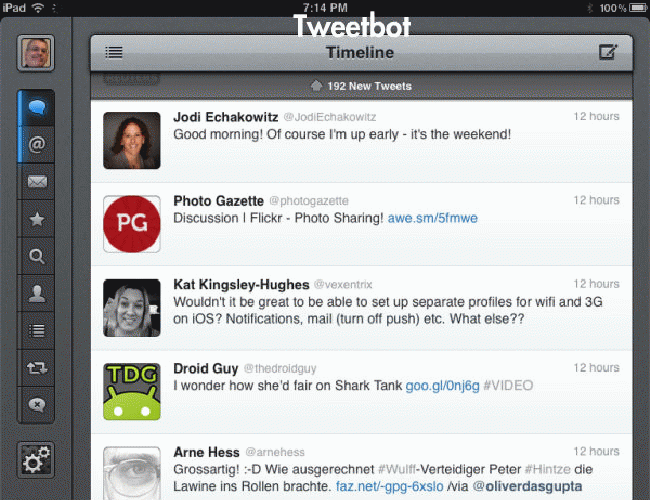






Recent Comments