-
Movies for Hot Summer (1): Watch Movies on iPhone
Posted on July 27th, 2010 No commentsMore and more people tend to watch their favorite movies on iPhone and watching movies on iPhone is becoming a fashion. To save money, we can download free movies in other formats except MP4 from a host of free websites, like YouTube, Google, and use video converter to convert movies to iPhone. Then we can have free enjoyment of favorite movies on iPhone with an ice cream in this hot summer.
Well, love movies and want to watch them on iPhone without any effort? It is just as easy as one-two-three-four-five steps. Follow me and get what you want.
Prepare work
Install software: Leawo Free iPhone Video Converter
Estimated Time of Completion: two minutes
Where to get movies?
You can find free movies on YouTube, Google, MSN and almost all popular video sites. Here I have some free and latest movies to recommend and click here to get free download websites. When finding what you want, you can use free video download tools to capture videos. There are too many tools on the internet, but here I recommend a completely free and perfect utility—Leawo Free YouTube Downloader, which works fast and easy to handle.Step one: Add movies
Double click the program icon, you can see the interface as below. Click button "Add" to add the movie files you want to convert.
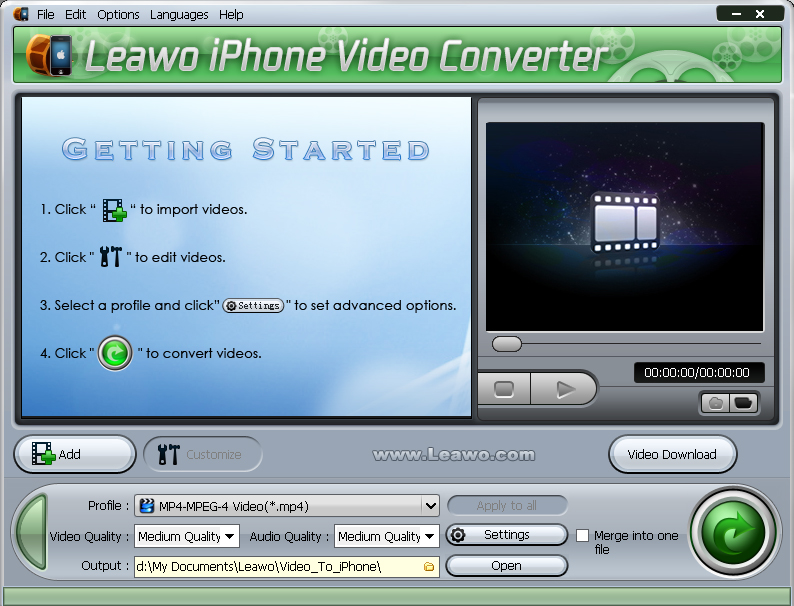
Step two: Choose output format and file location
Press the file folder icon to choose preferred output directory and click the drop down button of "Profile" to choose output file format "iPhone".
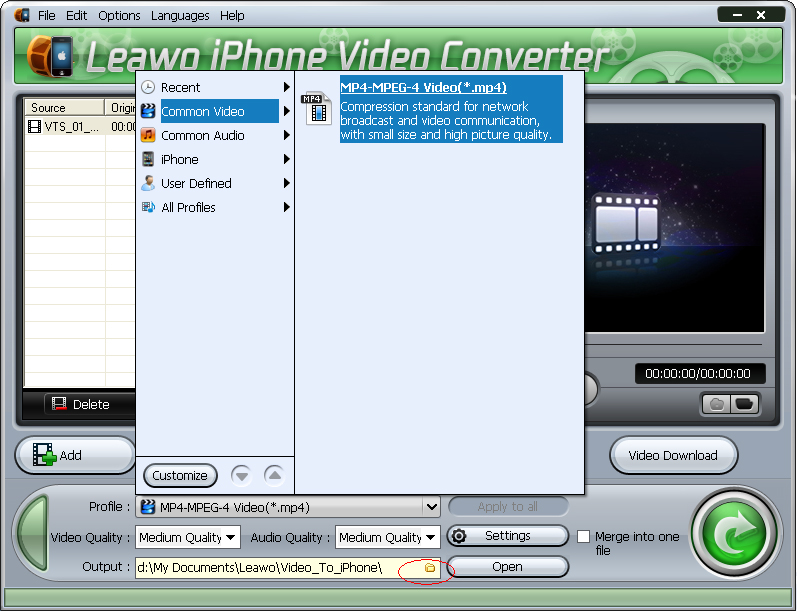
Step three: Edit movies
If you want to get a personalized output you can edit your movies in the "Customize" panel and there are five sections: Effect, Trim, Crop, Logo, and Text.
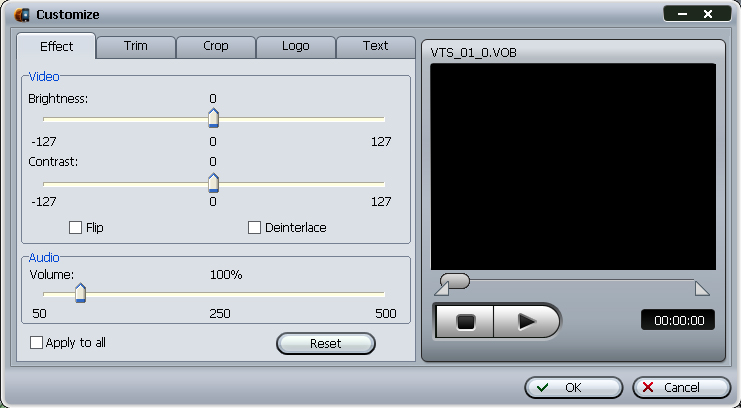
Step four: Complete conversion
Click the big "Convert" button to start the converting process, you can check to set post-processing options: open the output folder or shut down computerStep five: Transfer movie to iPhone
After finishing converting, you can attach your iPhone to the computer and sync it with Apple iTunes. Open Apple iTunes and drag your movie to your Library window or directly onto your iPhone.
Now what’s left is to enjoy your favorite movies!займ на карту rusbankinfo.ru
-
Leawo DVD Copy V 1.1.0.0 Gets Enhanced Deleted Function plus Optimized UI
Posted on July 22nd, 2010 No commentsLeawo DVD Copy V 1.1.0.0 is released with support to the automotive deleting function and to the perfect user interface for DVD enthusiasts to copy DVD quickly and easily.
Shenzhen P.R.C-Jul, 21st, 2010-Leawo Software Co., Ltd. (http://www.leawo.com/): a professional multimedia solution provider and an award-winning video/audio converting software supplier, today officially announces this upgraded version – Leawo DVD Copy V 1.1.0.0 with support to auto delete the temporary folder as handling and optimize user interface with more user-friendly operation.
Leawo DVD copy is one of the best DVD copies, which can copy DVD or the source movies from PC folder for backup from disc to disc, disc to folder and disc to ISO image. In addition, it can also copy protected DVD without any quality loss and get users to enjoy those DVD movies at anytime.
Upgraded Features of Leawo DVD Copy V 1.1.0.0
1. Auto deleted function – this program can auto delete the temporary folder that created in the program handling process. Users are able to avoid some mistakes by error deleting the helpful folder. Therefore, it can save much time for users, especially when those movies are bursting to use.
2. Added a prompt info to make the interface more user-friendly – when users choose the target disc as disc-carving machine that do not poses the writable disc, it can give a prompt and popup DVD-SuperMulti.
3. Added default items on the launched main interface – with this facilitate set, users do not need to make some presets manually. The program can default some items to get much better effect with little time.
4. Fixed some small bugs to perfect the software – this DVD copy has already solved some problems, such as inaccurate registration and unreadable disc size, etc. Now it just fixes some small bugs to make this software more convenient and smoother for users.
Price and Availability of Leawo DVD Copy V 1.1.0.0
Leawo DVD Copy V 1.1.0.0, as one click DVD copy, just only costs $29.95. Through the product download link, users can download this product for a “trial”. However, for the best utility and the most powerful function, users are able to purchase it via the product webpage link.
System Requirements of Leawo DVD Copy V 1.1.0.0
Leawo DVD Copy V 1.1.0.0 supports Windows 2000/XP/Vista/Win7 and 1GHz Intel/AMD processor or above. It also can be worked with 256MB Memory or above, 5GB + (DVD) hard disc space and DVD-ROM Drive.
Links:
Company Website: http://www.leawo.com/
Product Webpage: http://www.leawo.com/dvd-copy/
Product Download Link:
http://www.leawo.com/download/dvdcopy_setup.exeContact Person:
Steven
Leawo Software Co., Ltd.
Chief Executive Officer
Email: contact@leawo.comзайм на карту rusbankinfo.ru
-
Best DVD Converter for Your iPhone 4
Posted on July 16th, 2010 No comments Good news! Good news! The upgraded Leawo Mac DVD Ripper V1.0.5.0 generates iPhone 4 format. And it brings you even more new powerful functions and enhanced features with brand optimized interface. When you are waiting for a bus, on the subway, or even during lunch break, you will want to enjoy your favorite DVD movie on your cool iPhone 4. Then you need a DVD converter to rip DVD for your iPhone 4 and Leawo Mac DVD Ripper is surely your best choice.
Good news! Good news! The upgraded Leawo Mac DVD Ripper V1.0.5.0 generates iPhone 4 format. And it brings you even more new powerful functions and enhanced features with brand optimized interface. When you are waiting for a bus, on the subway, or even during lunch break, you will want to enjoy your favorite DVD movie on your cool iPhone 4. Then you need a DVD converter to rip DVD for your iPhone 4 and Leawo Mac DVD Ripper is surely your best choice.Mac DVD Ripper is a three-in-one DVD ripper, DVD converter and DVD editor for you to operate on Mac OS. You can rip DVD directly from disc; convert DVD to all kinds of popular video and audio formats; edit DVD movies by cropping, trimming, watermarking, customizing the effect and codec parameters of the source DVD files. And now Mac DVD Ripper 1.0.5.0 begins to support iPhone 4, which is attractive to all the apple fans.
Now, let’s look at what Mac DVD Ripper 1.0.5.0 can do for you:
- DVD to iPhone, DVD to iPod and DVD to iPad conversions are already available in the previous version. And now it fully supports iPhone 4, letting you enjoy DVD movies anywhere anytime on your new gadget with excellent audiovisual quality.
- Rip your favorite DVD to video file in all popular video formats like AVI, MP4, MOV, M4V, VOB, etc.
- Convert DVD soundtrack to audio in file formats like MP3, WMA, WAV, etc. This helps you enjoy the best original movie dialogues or just the beautiful background music as you like.
- Copy DVD video to backup on hard disk.
- No quality loss during conversion.
- Set the codec parameters including bit rate, frame rate, sample rate, etc.
- Specify preferred output subtitle and audio track.
- Support altering the output effects, such as contrast, brightness, saturation, etc for a better output.
- Powerful functions to trim video length, crop video size and add watermark.
- Faster DVD loading and reading speed with intuitive click to save your time and effort.
- Convert interlaced video into a non-interlaced form, so you can get higher resolution, better quality at lower bit rates and easier conversion.
Click here to download free DVD Ripper trail version.
For more info about Mac converters, come to our page: http://www.leawo.com/formac/
займ на карту rusbankinfo.ru





Recent Comments