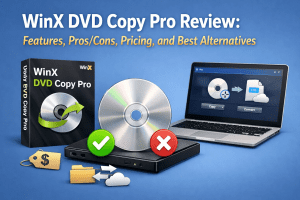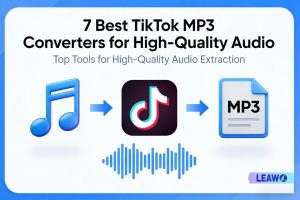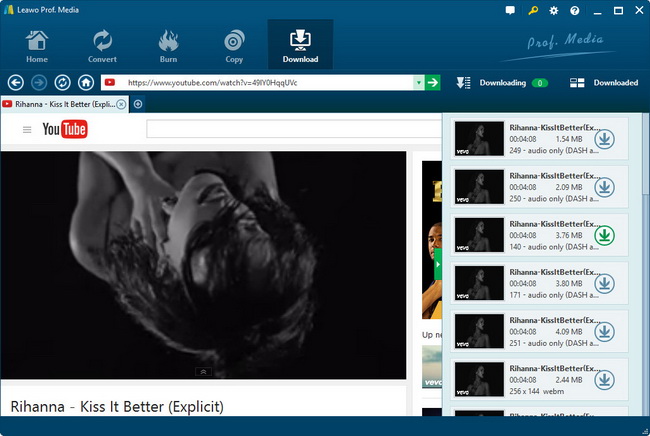How to Download and Watch YouTube Video on Samsung Galaxy Tab?
One of the world’s largest video sharing websites—YouTube has played an important role in entertainment life. It can be said as the window of the world from which you can get access to every trivial matter, every big bug, every super star and every element in life. If you have a tablet like Samsung Galaxy Tab, you may use it to watch YouTube videos, but one obstacle is that sometimes the bad internet connectivity will drive you nut. You should download YouTube to Samsung Galaxy Tab for watching. The question comes to how to save YouTube to Samsung Galaxy Tab.
To transfer YouTube to Samsung Galaxy Tab, you have to first download YouTube video, and then convert YouTube to Samsung Galaxy Tab compatible format. To download YouTube to Samsung Galaxy Tab, a Samsung Galaxy Tab YouTube Downloader is needed; to convert YouTube to Samsung Galaxy Tab, a YouTube Converter for Samsung Galaxy Tab is required. And all can be done within a full-featured Samsung Galaxy Tab YouTube Converter. Read the guide below download video from YouTube to Samsung Galaxy Tab and download music to Samsung Galaxy Tab.
Download the YouTube Downloader for Samsung Galaxy Tab via the link below, install and launch it. Then you can start to download and convert video to Samsung Galaxy Tab for watching YouTube videos on Samsung Galaxy Tab. Win users employ Samsung Galaxy Tab YouTube Converter, Mac users adopt Samsung Galaxy Tab YouTube Converter for Mac.
Full Guide

Download YouTube Videos
After the YouTube Samsung Galaxy Tab Video Converter is activated on your computer, you are able to download YouTube videos. In “Browse” panel, add a YouTube video URL to the URL address bar or search YouTube video by inputting keywords, then go to the wanted YouTube video and a message window will pop up to ask for permission, you can choose a output video folder by clicking on “Save as”.

Convert YouTube to Samsung Galaxy Tab Format
Head to the “Video” panel where you can get YouTube video information in details. You can play the video with the embedded video player.
Click on the “Convert” button begin to convert downloaded videos. Choose a Samsung Galaxy Tab compatible format in the pop-up window as below. Output video and audio parameters can be set as well.
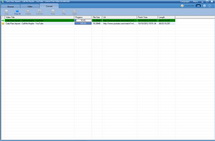
Transfer YouTube Video to Samsung Galaxy Tab
Go to “Convert” panel to get to the specific video download and video conversion progress.
Open the output video folder and put the converted videos to your Samsung Galaxy Tab. With its wide screen, Samsung Galaxy Tab is great for watching videos.
Video GuideSoftware
Provides one-stop solution to download, convert and manage online videos.
$29.95
Platfrom: Windows 7/Vista/XP
Windows 7/Vista/XP
 Go to YouTube Downloader Mac
Go to YouTube Downloader Mac
Extended Knowledge

Samsung Galaxy Tab is an Android-based compact tablet computer with a screen of 1024×600 resolution, watching movies on a 7-inch screen Galaxy Tab is really a great idea, but most of the time due to the file format restriction, it is rather disappointing. To watch YouTube videos on Samsung Galaxy Tab, you have to resort to a YouTube Samsung Galaxy Tab Downloader and Converter which can help you fast and easy to download/convert YouTube video to Samsung Galaxy Tab, download/convert YouTube music to Samsung Galaxy Tab.