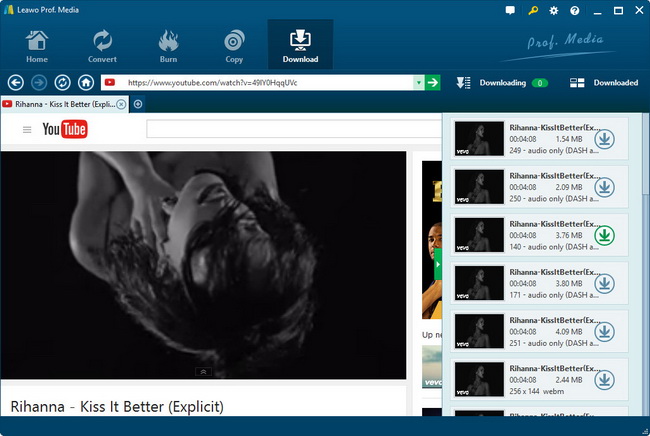How to Download and Save YouTube to Motorola Droid Bionic?
A 4.5-inch qHD touch screen is added to the new Motorola Droid Bionic, so it is no doubt that the design of display is for video and movie enjoying. It is a great idea to watch videos and movies on the way to a trip and business. Online YouTube video enjoying on Motorola Droid Bionic will be quite terrific. Then how to download YouTube to Motorola Droid Bionic, convert YouTube to Motorola Droid Bionic format and transfer YouTube video to Motorola Droid Bionic?
Let’s take a look at the media formats supported by Motorola Droid Bionic at first. Motorola Droid Bionic supports MPEG-4, H.263, H.264 and WMV videos, as well as MP3, AAC, AAC+, eAAC+ and MIDI audio files. And as to online YouTube video formats, most of them can not be recognized by Motorola Droid Bionic, so in order to watch YouTube video on Motorola Droid Bionic you have to get these videos converted into the corresponding formats. A Motorola Droid Bionic YouTube Converter can do this for you.
And for online YouTube video downloading, you can use Motorola Droid Bionic YouTube Downloader which can download music from YouTube to Motorola Droid Bionic and download YouTube video to Motorola Droid Bionic.
And with YouTube to Motorola Droid Bionic Video Converter, you can accomplish the job with ease. Download this YouTube Motorola Droid Video Converter in the following. Two options are available: Win users use YouTube to Motorola Droid Bionic Video Converter while Mac users use YouTube to Motorola Droid Bionic Video Converter for Mac.
Full Guide

Download YouTube Videos
In "Browse" panel as showed in the below, enter the target URL in address bar and browse the target video on the internet. A downloading message window prompts from the right bottom corner of the screen will remind users that a specific video has been found, you can choose "Save as" to download now.

Convert YouTube Videos
Switch to the "Video" panel to view the selected video in the built-in FLV player and get access to detailed information such as video title, file size, file URL and video total length. Click on "Convert" button, convert the video to Motorola Droid Bionic compatible format.
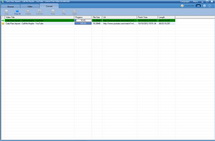
Transfer YouTube Videos
Check the downloading and converting status in "Convert" panel.
After the YouTube videos have been downloaded and converted, you can directly link your Motorola Droid Bionic with your PC and transfer the videos needed to it for enjoying.
Video GuideSoftware
YouTube Downloader
Provides one-stop solution to download, convert and manage online videos.
$29.95
Platfrom: Windows 7/Vista/XP
Windows 7/Vista/XP Go to YouTube Downloader Mac
Go to YouTube Downloader Mac
Extended Knowledge

Motorola Droid Bionic is an Android-based smartphone on Verizon. It features with 1GHZ OMAP4440 dual-core processor, 1GB of RAM, Android 2.3(Gingerbread), an 8-megapixel camera with a front-facing VGA fixed-focus camera all underneath a 4.3-inch qHD display. The new-look Droid Bionic features Webtop connectivity, which combines the handset with a docking station or Lapdock accessory for a desktop-like experience featuring the full Firefox web browser. This phone is good for video viewing, with YouTube to Motorola Droid Bionic Video Converter, users can download, convert and enjoy any YouTube videos.