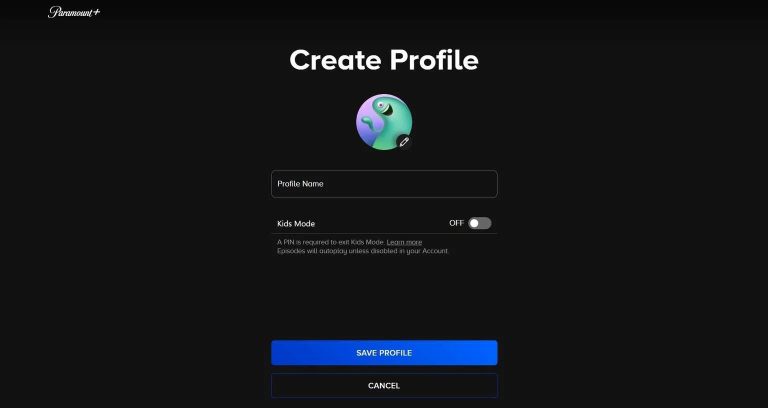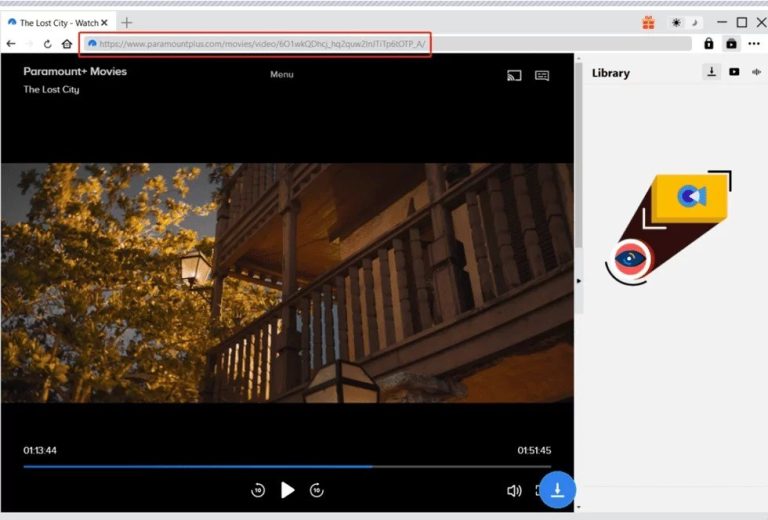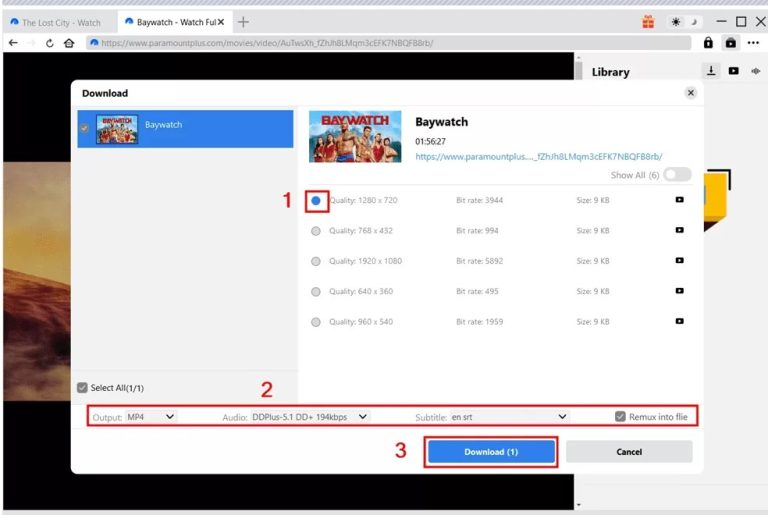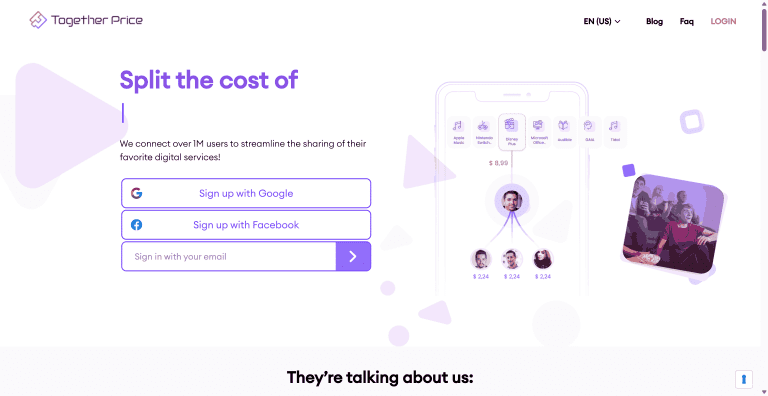Summary:
Want you know, can you share your Paramount Plus? Yes. You can, but there are more things you need to know. In this post, you will learn the limits and 3 ways to share your account safely.
Outline
Along with Netflix, Disney Plus, and other platforms cracking down on password sharing, is Paramount Plus also doing the same? Can you share Paramount Plus? In this guide, I will share the latest information, including 3 easy ways to share Paramount Plus safely.
Can you share Paramount Plus?
Yes. You can share your Paramount Plus account with others, but there are differences based on your location and subscription.
Basic (available in Mexico and Brazil): Stream on 1 phone or tablet at a time.
Basic (with Ads) (available in Australia, Canada, Germany, Switzerland, Austria, UK & Ireland): Stream on 1 device at a time.
Standard (available in Mexico, Brazil, Canada, Australia, France, UK, Ireland, Germany, Switzerland, Austria, Italy & Latin America): Stream on 2 devices at once.
Premium (available in Australia, Brazil, Canada, France, Italy, Germany, Mexico, Switzerland, Austria, UK, Ireland & Italy): Stream on 4 devices at once.
How to Share Your Paramount Plus Account
When talking about how to share your Paramount Plus, there is a difference for everyone. So, in this section, I will introduce three methods that cover a variety of scenarios that can fit your needs.
1. Share Paramount Plus Within Your Household
This is the easiest way to share your Paramount Plus account with your family, and everyone can use it. Just give your credentials to your family member, and they can log in to watch whatever they want. Paramount Plus allows users to create multiple profiles in one single account, so that everyone can have their own watching list, personalized recommendations, watch history, and saved shows without interfering. However, someone will feel inconvenienced if you have too many people in the household, causing Paramount Plus only allows up to 6 profiles to create.
Steps to Share Within Your Household:
Step 1: Log in to your account and go to your Settings.
Step 2: Choose Profiles from the menu.
Step 3: Click on the Add profile and enter the name for your family.
Step 4: Repeat to add a profile for each member, and they can then log on to your account to watch Paramount Plus videos.
2. Use Offline Downloads to Maximize Usage
Another way to share Paramount Plus with others is to download Paramount Plus videos offline. This way, you won’t worry about any streaming restrictions like poor internet, different locations, DRM protections, etc. Most importantly, for those movies and shows you like, you can keep them as long as you want and watch them on any device you like.
For this purpose, I recommend using CleverGet Paramount Plus Downloader to download Paramount Plus as MP4/MKV formats in up to 1080P high quality. With this one of the best Paramount Plus downloaders, you can even pick your preferred audio tracks and subtitles without ads implemented. Just download the videos and you can transfer them to your friends to share, and that’s easy.
Steps to Download Shows on Paramount Plus with CleverGet:
Step 1: Install CleverGet Paramount Plus Downloader on your device. Log in to your Paramount Plus account through the program.
Step 2: Play the video you want to let the program parse (you can just copy and paste the video URL directly to the program)
Step 3: From the pop-up downloadable resources, choose the desired quality and select any subtitles or audio track. Click the "Download" button to start.
Step 4: Share the videos with your friends via USB, online transfer, etc.
3. Use Cost-Sharing Tools or Platforms
If you are not comfortable sharing your account with others, but you want to lower the cost to subscribe your Paramount Plus, use third-party platforms like Together Price and Spliii can help you split the bills. These platforms invite you to contribute to the cost of your subscription, but you don’t need to share your account credentials. Everybody uses their own account. It’s like you create a shared group for your Paramount Plus Plan, and every member in the group pays their portion. It’s a safe and easy way to reduce your monthly fee without the need to share your personal login details with anyone.
How to Use Cost-Sharing Platforms
Step 1: Enrol in a cost-sharing service like Together Price or Spliiit.
Step 2: Create a shared group for your Paramount Plus subscription and set the amount each person will pay.
Step 3: Invite family/friends into the group, and have them contribute their payments.
Step 4: Once everyone has paid, continue enjoying your subscription, knowing the cost is split evenly.
Benefits of Sharing Paramount Plus
Sharing Paramount Plus can bring you a lot of benefits, especially when you want to save costs. But there are more:
Cost Savings: You can subscribe to only one account, but all your family members can use it to save costs. Also, the third-party platforms like Together Price can split your bills you can also spend less.
Access to a Wide Variety of Content: If you are the person who uses others’ accounts, you can access multiple movies and shows without putting much effort.
Multiple Profiles for Personalization: Paramount Plus’s profile-creating feature lets you and your family have separate profiles, which means you all have a personalized watching experience under the same account.
Convenience: No matter what device you are on, phone, tablet, or TV, share, everyone who shares your account means more people can enjoy videos at any time on any device, with more flexibility and convenience.
Potential Risks and Safety Tips for Sharing Paramount Plus
While sharing Paramount Plus is convenient and cost-free, there are some risks to consider. One of the biggest considerations is the account safety. If your account is shared by your family member with others that you don’t really know, your account may be misused or even compromised. Also, if the number of viewers exceeds the limits, you are likely to be kicked out. So, to keep your account safe, do not share the account that you don’t give 100% trust and set a separate profile for your family members.
Also, must be mindful when you use third-party platforms to split bills. Choose reputable services to avoid scams. Always keep an eye on your account so you can use your Paramount Plus safely.
FAQs
1. Can you share Paramount Plus with different households?
Technically, you can share your account with people outside your household, but you need to mind the viewer’s limits and account safety. You may be kicked out, or your account may face misuse. It is better not to do so unless that person is trusted.
2. Can I log into Paramount Plus anywhere?
Yes. You can log in Paramount Plus at any time anywhere any device. Just use your credentials to log in. Of course, there may be some confirmation to make sure you are "you".
3. How many people can use one Paramount Plus account?
The maximum number of people who can use your account to watch videos is 4. The premium subscription allows 4 devices online simultaneously.
Conclusion
In conclusion, can you share Paramount Plus? Yes. Just make sure you know all these limits. No matter whether you share the account, download Paramount Plus videos, or save costs through third-party split bill platforms, sharing your account is a wise choice to less the cost. With the right approach, you can make the most of your subscription without any hassle.