Whenever a new iPod comes to the market, the old iPod will become outdated. Even though not all the people will be attracted by the new iPod, most of them do. For example, iPod touch 5 has replaced iPod touch 4 to be the most favored music player in the market after updating the system to iOS 6, the processor to dual-core A5 and the screen size to 4-inch Retina display. However, a practical question troubling all iPod touch users is that after they have gotten the new iPod touch, they will need a way to transfer songs from old iPod touch to new iPod touch. After all, no one desires to pay twice for the same songs or spend a lot of time downloading them again.

Moreover, the values of transferring songs from old iPod touch to new iPod touch are more than that. Users can not only back up songs on old iPod touch by the transference of songs from old iPod touch to new iPod touch, but also leave more storage space for new apps or songs on old iPod touch. Currently, the only way to transfer songs from old iPod touch to new iPod touch is to refer to third-party apps. Therefore, the post will illustrate methods to transfer songs from iPod touch 4 to iPod touch 5 as examples.
Method I: Transfer with iTunes
The fact that iTunes can be used to transfer songs from iPod touch to computer has provided an indirect access to manage music transference from iPod touch 4 to iPod touch 5. However, not all the songs on iPod touch 4 can be transferred to iPod touch 5. For example, songs that one gets for free on CD or other places except iTunes Store are disqualified for the transference process. Moreover, the two units of iPod touch shall share the same Apple ID.
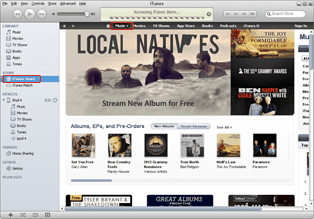
Find iPod music in iTunes
Download and launch the latest iTunes, open it and then click “iTunes Store” tab to get to the online shopping center. Then click “Music” tab to choose those music on the iPod touch 4 one by one.
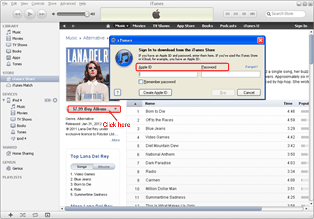
Get iPod touch 4 songs
Enter into corresponding pages of those iPod touches 4 songs and then click “Buy Now” button in the panel. Then a dialog box will pop out asking for Apple ID. After authorizing the computer with the account, those chosen songs will be downloaded to iTunes.
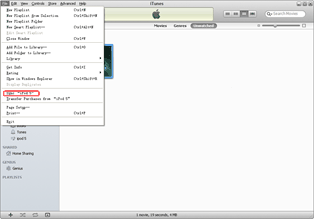
Sync iPod touch 4 songs
Then connect iPod touch 5 to the computer via USB cable and then click “Music” tab under “LIBRARY” to list all songs available in iTunes. Choose those transferred iPod touch 4 songs and then select “Transfer to iPod xxx” option in the drop-down menu of “File”.
Method II: Transfer with Leawo iTransfer
The existence of those free downloaded songs on iPod touch 4 has determined that third-party apps like Leawo iTransfer will be needed. As the professional iPod touch to iPod touch transfer, Leawo iTransfer allows users to transfer songs of all kinds (purchased or not) from iPod touch 4 to iPod touch 5 with just a few clicks. Of course, iTunes will be needed if users need to get Leawo iTransfer work.
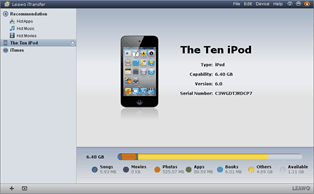
Save the iPod touch transfer
Download and launch the latest Leawo iTransfer so that both iPod touch 4 and iPod touch 5 can be supported. Connect iPod touch 4 to the computer, open Leawo iTransfer and later connect iPod touch 5 to the computer so that both devices can be supported.
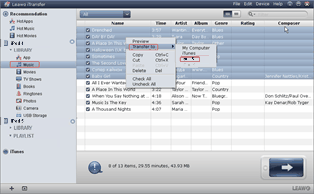
Choose songs on iPod touch 4
After that, click “Music” tab under the icon of iPod touch 4 to list all music songs in iPod touch 4. Choose those songs needed to be transferred from iPod touch 4 to iPod touch 5, right click the mouse and select “iPod touch 5” option in the drop-down menu of “Transfer to”.
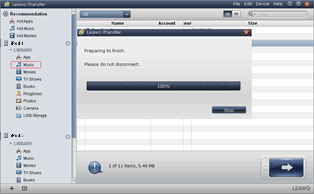
Manage the music transference
After all those steps, the iPod transfer will start to move iPod touch 4 songs to iPod touch 5. As the process ends, users are allowed to play iPod touch 4 songs on iPod touch 5.
Video Guide Software
iTransfer 
An iTunes assistant to transfer data among iDevices, iTunes and PC.
$19.95
Platfrom: Windows 7/Vista/XP
Windows 7/Vista/XP
Extended Knowledge

iPhone 5 is the speculative name for the sucessor to Apple’s iPhone 4S. Apple have invited press to an event at Apple’s Cupertino campus in the USA for the announcement on September 12th. It runs the new iOS 6 software unveiled by Apple.

































