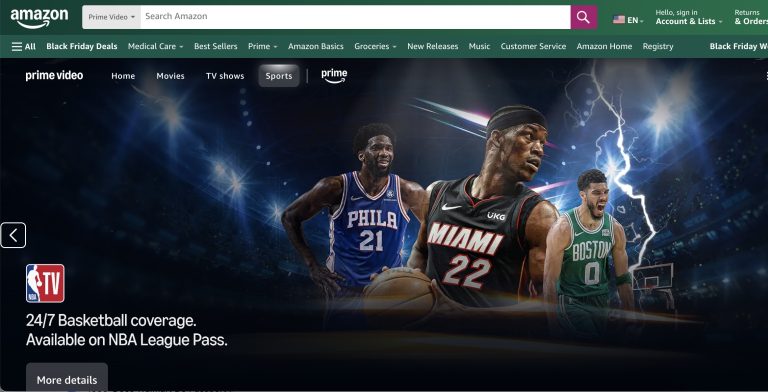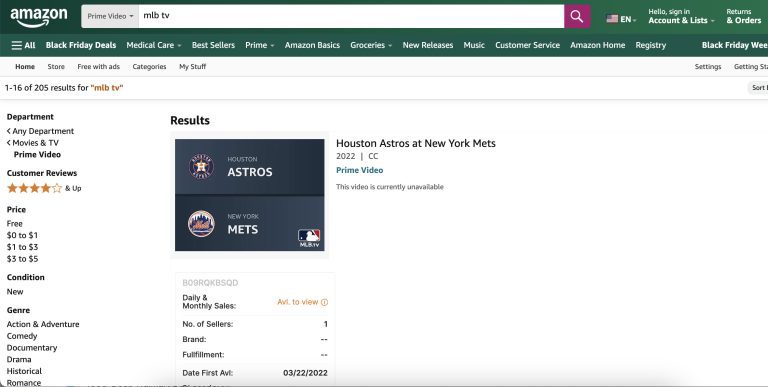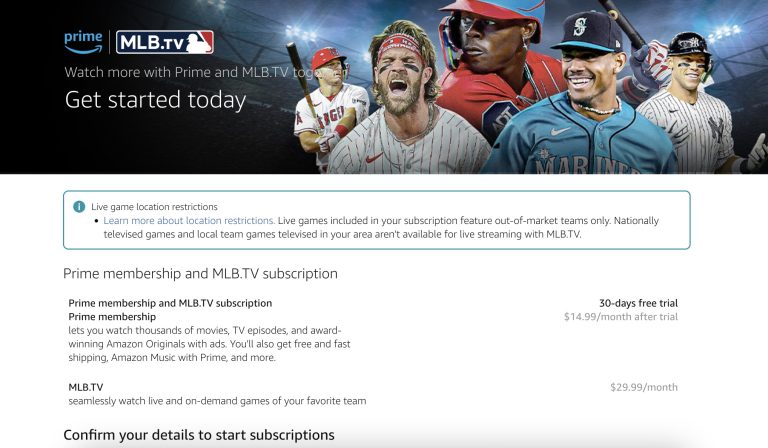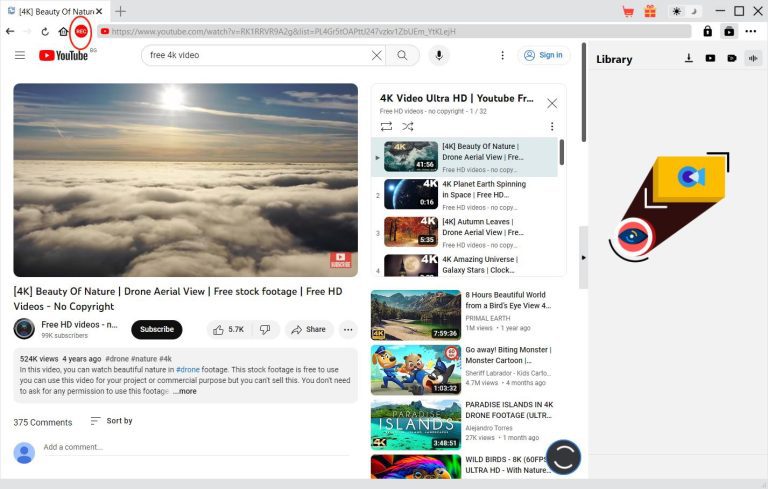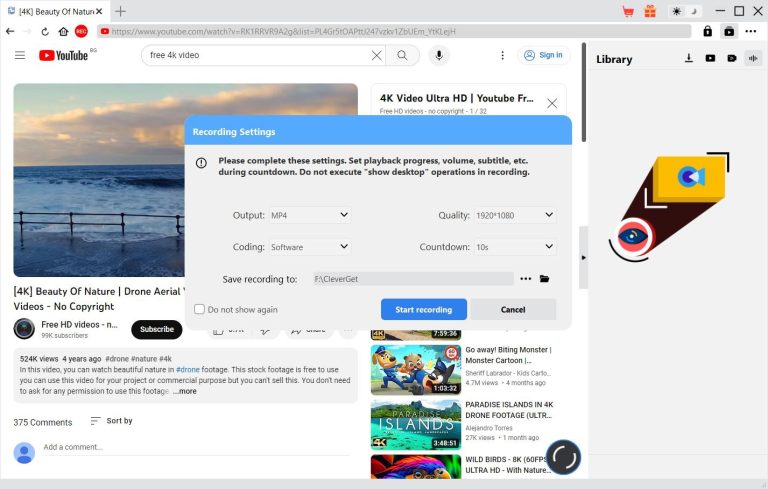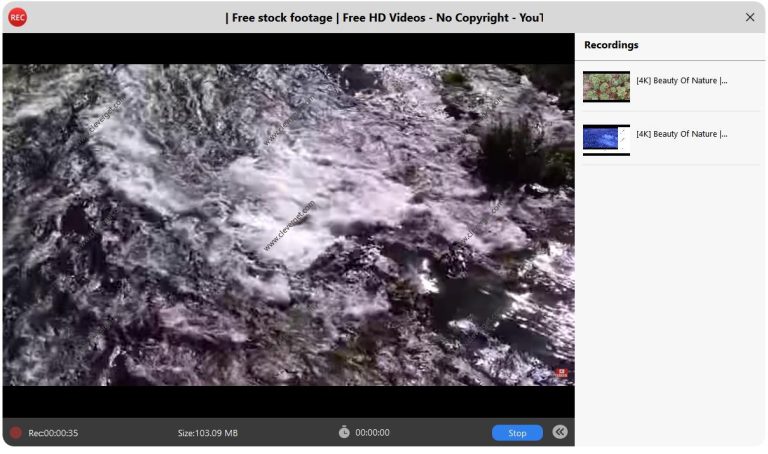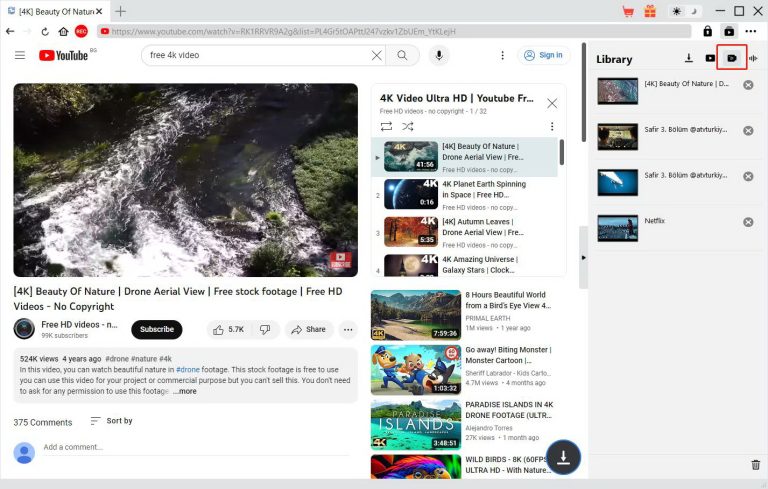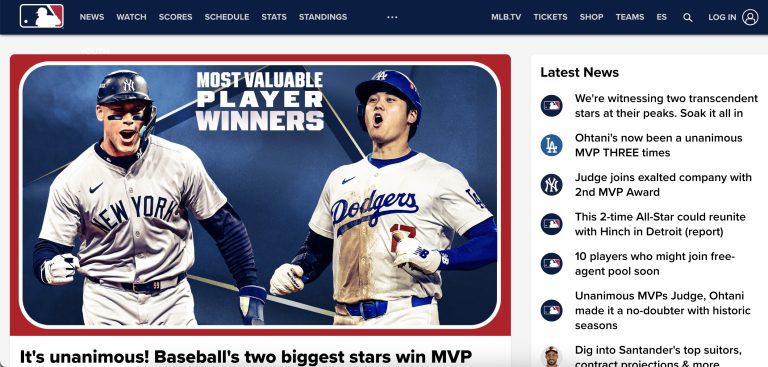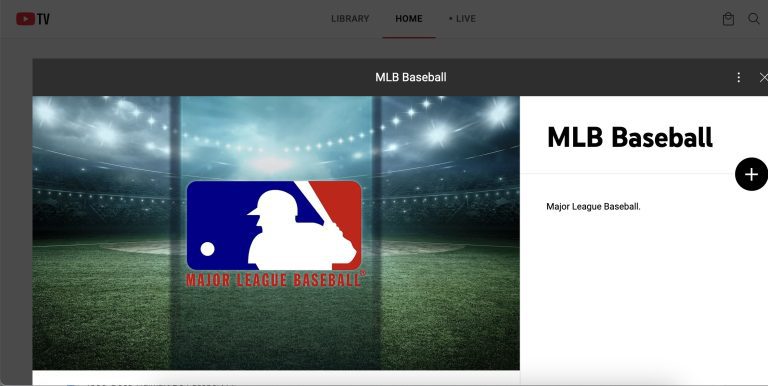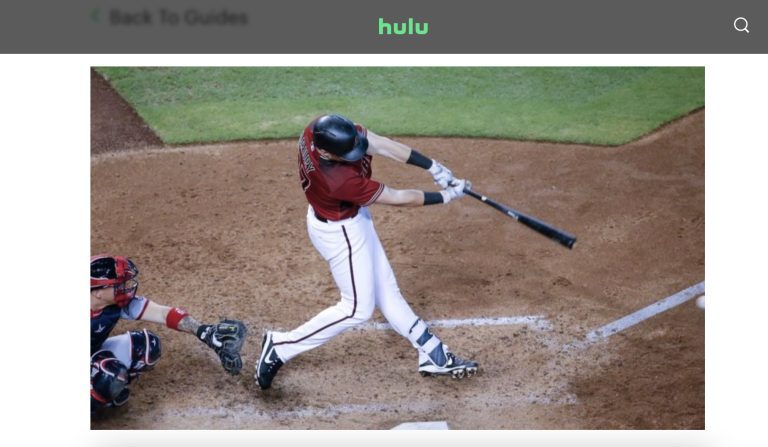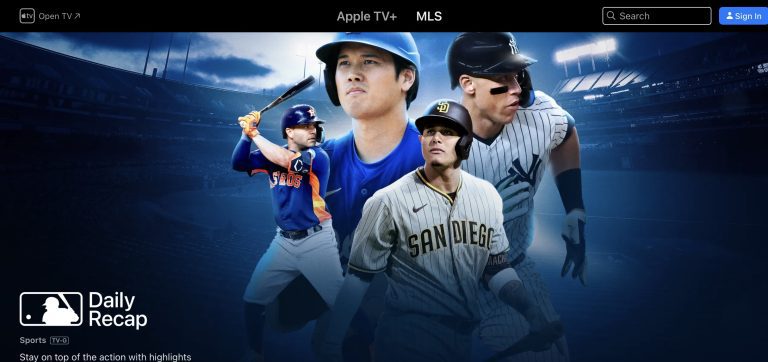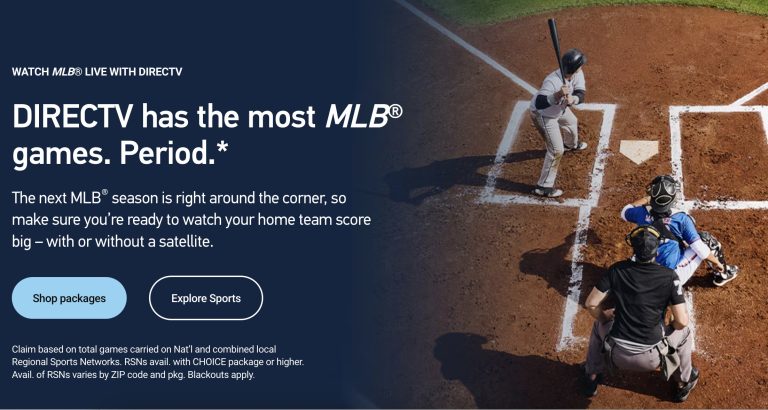You can watch MLB on Prime if you have a Prime membership to catch up with the out-of-market or missed games of the marvelous 2025 MLB season. But how much is MLB TV on Amazon Prime and how to stream? This guide on Amazon Prime MLB TV helps you decide whether Amazon Prime is the best MLB Streaming Service.
Outline
Part 1: How to Watch MLB on Amazon Prime?
MLB.TV is a streaming service that offers live and on-demand broadcasts of out-of-market MLB games. It also provides an add-on subscription for Amazon Prime Video members. The pricing for the MLB.TV add-on on Prime is $29.99 per month. With the Amazon Prime MLB.TV add-on, you get the same features as a regular MLB.TV subscription.
There are Prime membership perks too. During the 2025 MLB season, Prime members in the Yankees territory can watch New York Yankees games at no additional costs. By combining the convenience of Amazon Prime with the comprehensive coverage of MLB.TV, you can enjoy a premium baseball viewing experience.
To watch MLB on Prime, you will need a Prime Video membership first. The monthly pricing of Amazon Prime membership is $14.99. Once you have that, getting to MLB games is straightforward. Here is a breakdown of how to watch MLB on Amazon Prime.
Step 1. Access Prime Video:
Click on "Prime Video" on the Amazon homepage. If using a portable device or smart TV, launch the Prime Video app. Log in to your Amazon Prime account.
Step 2. Find MLB.TV:
Search for "MLB.TV" in the search bar. Or in the app, you can find the MLB.TV add-on under "Channels & Subscriptions”.
Step 3. Subscribe to MLB.TV:
On the MLB.TV add-on subscription page, confirm your payment information, and complete the subscription process. Now you may enjoy MLB games on Prime with any device compatible with Prime Video, including smartphones, tablets, smart TVs, Fire TV, Fire TV Stick, PS5, and Xbox One.
Part 2: How to Download MLB Games on Amazon Prime?
As of now, MLB.TV on Amazon Prime doesn’t offer a direct download feature for games. However, you can still enjoy MLB games offline with a third-party streaming video recorder. That’s when you need CleverGet Video Recorder.
As one of the best video recorders, CleverGet allows you to record any playable videos and live streams from over 1000 sites like Amazon Prime Video, MLB, YouTube TV, etc. for offline viewing without any limits. With this video recorder, you won’t have to miss any MLB games anymore.
Here is how to record an Amazon Prime baseball game for offline viewing on the CleverGet video recorder.
Step 1. Download and install CleverGet
Download and install CleverGet Streaming Video Recorder on your computer.

-
CleverGet Streaming Video Recorder
– Record videos of any type from almost all websites
– Record online videos in fullscreen and background mode
– Record stream videos with smart recording settings
– Save streaming videos to MP4/MKV files
– Collect full metadata info for media server
– Easy-to-use interface
Step 2. Access the MLB video URL
Open CleverGet and access an MLB on Amazon Prime video you’d like to watch offline.
Step 3. Complete recording settings
Click the REC icon and complete the download settings.
Step 4. Start recording
Click “Record Now”. Once the countdown ends, the recording starts. You can view the process below the playback page.
Step 5: Check recordings
On the Library sidebar, you can check the completed recordings.
Note: CleverGet Amazon Downloader also supports downloading MLB videos from Prime Video (not live), you can download your favorite game replay videos on Prime Video with no hassle using CleverGet Amazon Downloader.
Part 3: Where Else Can I Stream MLB Games?
As one of the biggest streaming services that caters to Major League Baseball fans, MLB.TV is available on a variety of streaming platforms, with different pricing and content coverage. Here are several other popular video streaming services for watching baseball games, including MLB.TV, Hulu, Apple TV+, etc. to help you explore your options and make an informed decision on choosing an MLB streaming service.
| Streaming service | Pricing | Content coverage |
| MLB.TV | $29.99/month; $149.99/year | MLB.TV |
| YouTube TV | $72.99/month | 130+ live channels including MLB |
| Hulu | $20.99/month | ESPN (including MLB) + Hulu content |
| Apple TV+ | $9.99/month | MLB + Apple TV+ Originals |
| Sling TV | $29.99/month | MLB.TV |
| DirecTV Stream | $101.98/month | 90+ channels including MLB |
| Amazon Prime Video | $29.99/month for MLB.TV add-on; $14.99/month for Prime membership |
MLB.TV add-on + Prime Video content |
MLB.TV
You can watch MLB games on MLB.TV directly. MLB.TV subscribers will have access to live game DVR, in-game playback controls, documentaries, classic programs, and audio broadcasts from all 30 teams. It comes with a 7-day free trial, after which is a monthly subscription of $29.99 or a yearly subscription of $149.99. With MLB.TV, you can listen to live radio broadcasts of every MLB game, home, away, and Spanish language (where available). The MLB.TV mobile app even allows you to watch games on the go and get real-time game updates, including scores, stats, lineups, and play-by-play commentary.
YouTube TV
YouTube TV offers a base plan package for 130+ live channels including MLB with a monthly price of $72.99. The package also includes popular sports channels such as ESPN, NBA, and NFL Network, etc. With YouTube TV, you can catch up with MLB games and shows with unlimited cloud DVR storage. You can share your YouTube TV with up to 5 devices. Such helpful features allow you and your family to enjoy any sports game and entertainment content simultaneously.
Hulu
Hulu is a good choice for audiences who want to watch sports alongside entertainment channels. To watch MLB games on Hulu, subscribe to an ESPN+ add-on with a monthly price of $11.99, based on your basic Hulu subscription. However, the MLB out-of-market games are not available on Hulu. This add-on lets you stream other sports such as basketball and football, ESPN+ content directly, from the Hulu app. With a subscription to this streaming service, you can also enjoy an extensive library of Hulu content.
Apple TV+
As an MLB baseball fan, you can’t ignore Apple TV+. MLB and Apple TV+ furthered their partnership and launched an exclusive Friday Night Baseball live stream. On Apple TV+, you can watch the best of the 2025 game season and historic moments video clips. The subscription to the Apple TV+ service is $9.99 per month. It grants you access to a wide range of Apple original shows and movies, and sports content in addition to MLB games.
Sling TV
Sling TV is an app-based live-streaming service with customizable TV packages at affordable prices. MLB.TV is available on Sling TV for $29.99 per month, allowing you to watch out-of-market games of all regular seasons. The MLB.TV subscription on Sing TV also includes At Bat, which gives you live audio of every MLB game. Shows like MLB’s Inside Stitch are also included. With the Sling Cloud DVR feature, you can record your favorite MLB games for up to 50 hours for rewatching. The Sling TV subscription allows you to stream on up to four devices simultaneously. But if you want to watch MLB playoff games, you will need to subscribe to the Sling Orange plan ($40 per month) additionally.
DirecTV Stream
The DirecTV Stream’s ENTERTAINMENT + Sports Pack ($101.98 per month) covers over 90 channels including MLB. You can record the MLB games with unlimited Cloud DVR storage. Your family members can also stream on DirecTV Stream unlimitedly.
If that is not enough, the DIRECTV’s MLB coverage, covers almost everything about MLB a baseball fan could expect, starting from $104.98 per month. It includes MLB EXTRA INNINGS, which is a separate subscription that allows you to watch out-of-market games, which is a great option if you want to follow your favorite team even if they’re not your local team. In addition, the ultimate destination for baseball lovers, MLB Network, provides over 150 spring training games. All content can be streamed in 4K resolution for an excellent watching experience.
Conclusion
The MLB.TV add-on on Amazon Prime Video is an excellent choice if you already are a Prime member. With only a few simple steps, you can watch MLB games on Amazon Prime. If you have second thoughts on Prime Video, take several other MLB streaming service options with details on pricing and content coverage into consideration to make an informed decision.