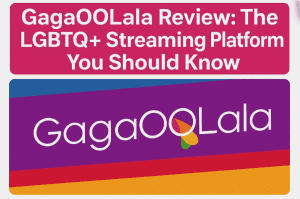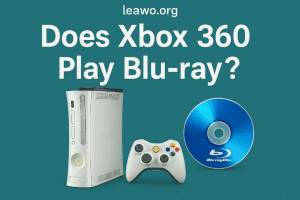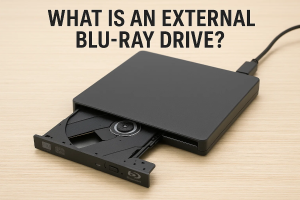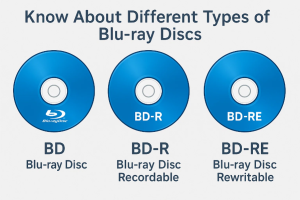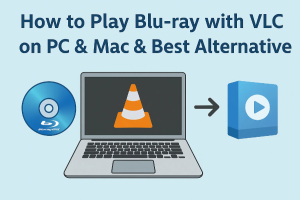Nowadays, watching HD movies has been the major choice for movie fans. So far 1080p HD video brings the most impressively vivid pictures, which take full advantages of your computer’s display. The pixel density is so high, and your eye will be unable to distinguish individual pixels. However, 1080P videos require good configuration of computer and player software. A high-end computer configuration with top-rated 1080P video player would no doubt deliver smooth and satisfactory movie experience.
As the computer configuration seems to be unchangeable since the moment it’s bought, unless you spend a big fortune to upgrade the hardware configuration, the problem of getting wonderful movie experience from 1080P videos is how to select a superb 1080P video player that could retain the source 1080P video and audio quality during playback. Actually, 3 things might help you decide how to select a 1080P video player to play 1080P videos with lossless quality.
The very first is of course the selected 1080P media player should retain the source video and audio quality. A HD Video Player that will degrade the original HD video quality should never be selected. Secondly, the selected 1080P media player should support as many HD video formats as possible. No one needs a HD video player that could recognize MKV and M2TS formats but not HDTV video. More HD video formats the 1080P media player supports, more movies you can enjoy. Thirdly, since the popularity of Blu-ray and DVD movies, it’s highly recommended you choose a 1080P media player that could play back Blu-ray and DVD discs.
According to the abovementioned 3 points, you can find the right HD video player to get better movie experience. As an example, Leawo Blu-ray Player is highly recommended for you to enjoy 1080P videos. It suites all the 3 requirements mentioned above.
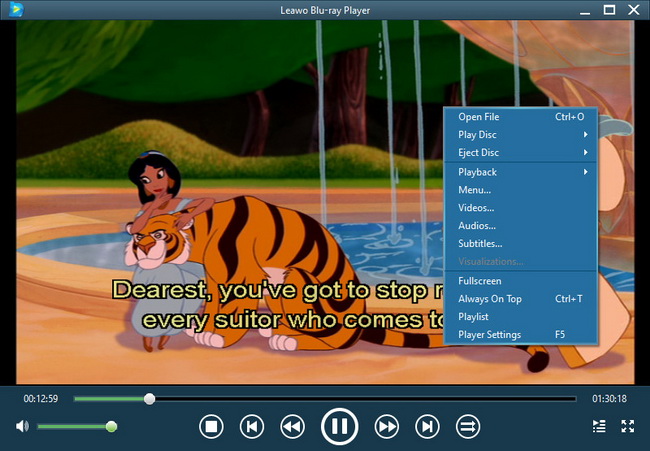
Leawo Blu-ray Player is a comprehensive media player combo that could play back Blu-ray, DVD, common video, up to 1080P HD video and audios without quality loss. It could play back both common videos and HD videos (up to 1080P) on your computer without quality loss. It could play back videos in various formats like AVI, MPEG, WMV, MP4, FLV, RM, MOV, Xvid, 3GP, HD MP4, HD AVI, HD MOV, HD TS, HD TRP, HD VOB, HD MPG, HD WMV, HD ASF, HDTV video, AVCHD JVC camcorder shootings, HD MKV file downloaded from internet, etc. What makes this Blu-ray player software stand out of other 1080P video players is that it is a professional Blu-ray player that could play back Blu-ray discs and DVD discs, no matter where the Blu-ray/DVD discs are from.
Meanewhile, the image would be as clear and high definition as source videos and it also supports to play back DTS-HD Master audio and DTS-5.1 audio. It should also be noted that Leawo Blu-ray Player could act as permenant free DVD player to play DVD movies for totally free, free HD video player to play common video and up to 1080P videos without cost, and free audio player to let you enjoy all kinds of music files at no payment.
A brief look at Leawo Blu-ray Player:
Superb Blu-ray player to play back Blu-ray discs and folders without quality loss;
Play back all the latest Blu-ray and DVD discs without quality loss, just like hardware Blu-ray players;
Free media player to play back DVD, video (up to 1080P included) and audio in all formats on Windows;
Allow people to adjust subtitles and audio tracks, and load external subtitles for better movie experience at will;
Support to play back audio files with DTS-HD Master audio and DTS-5.1 audio;
Full menu for playback control to enjoy audio, video, DVD and Blu-ray friendlier;
100% compatible with Windows 8 OS supported.
To know the detailed guide on using Leawo Blu-ray Player, check how to play Blu-ray/DVD/video/audio with Leawo Blu-ray Player on Windows