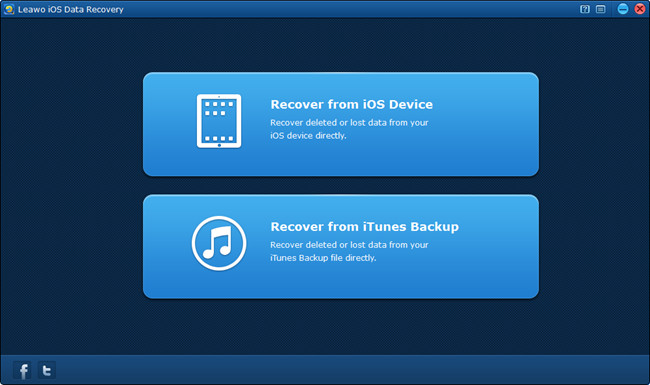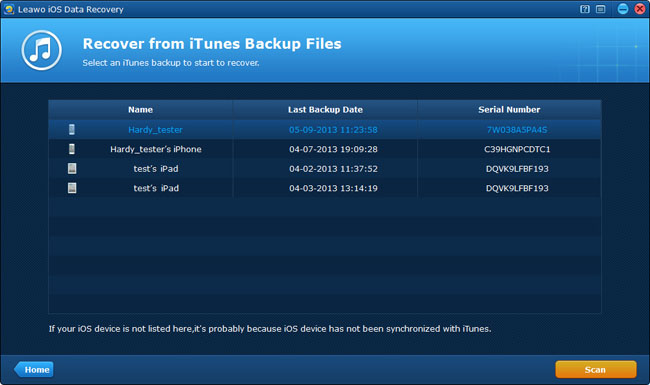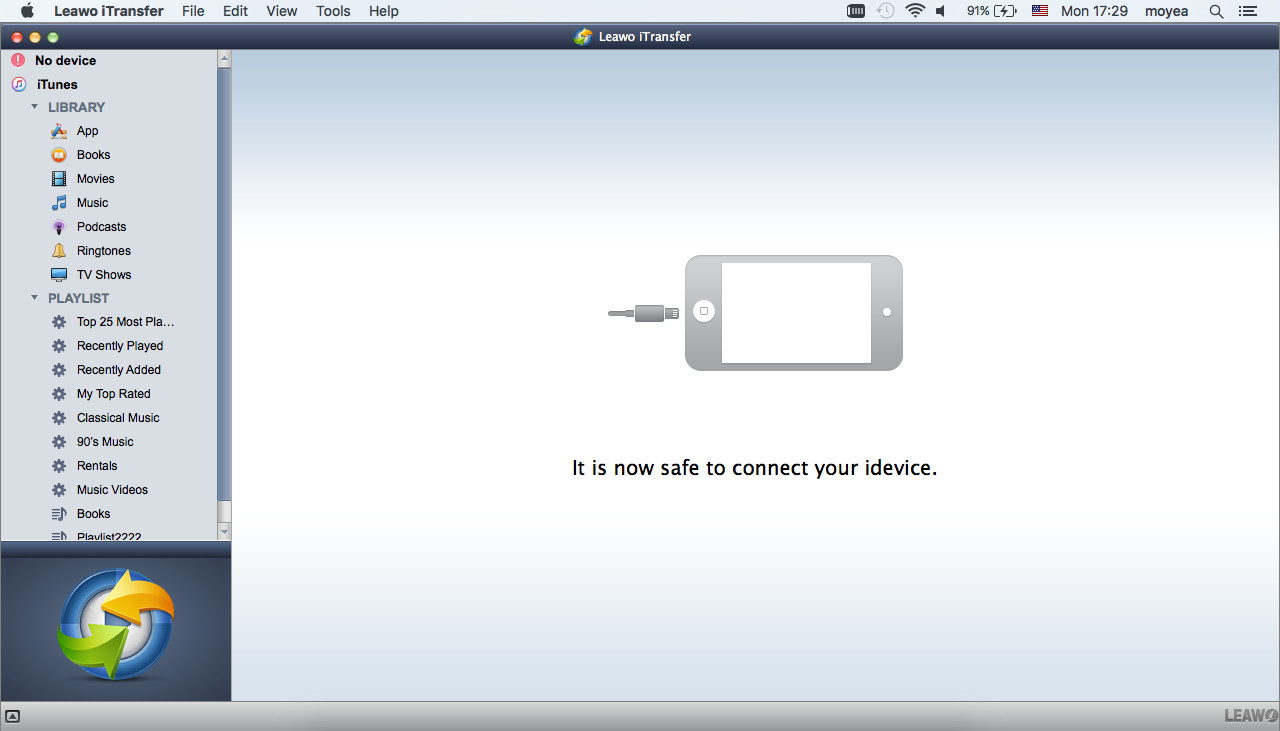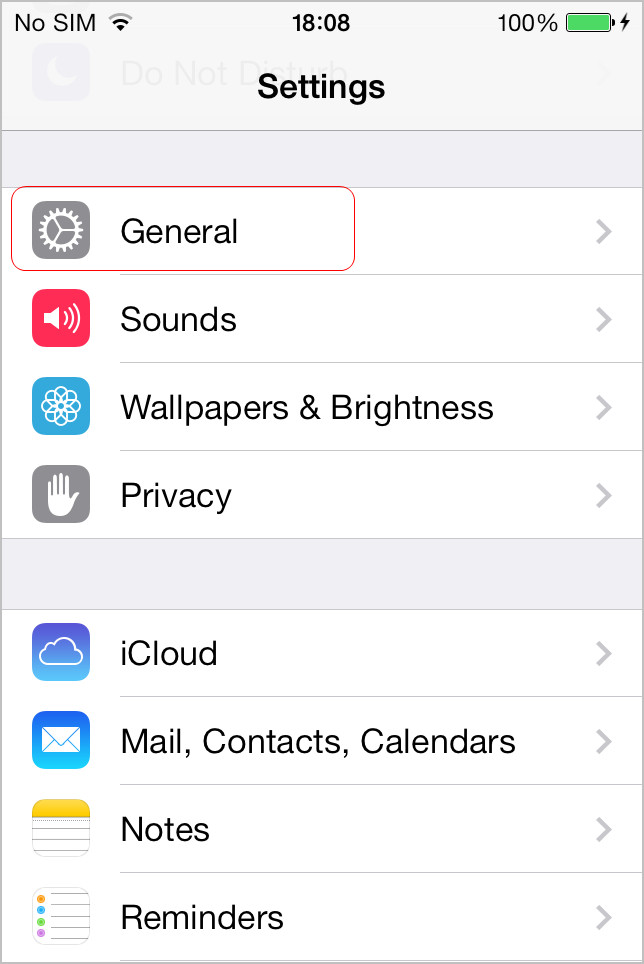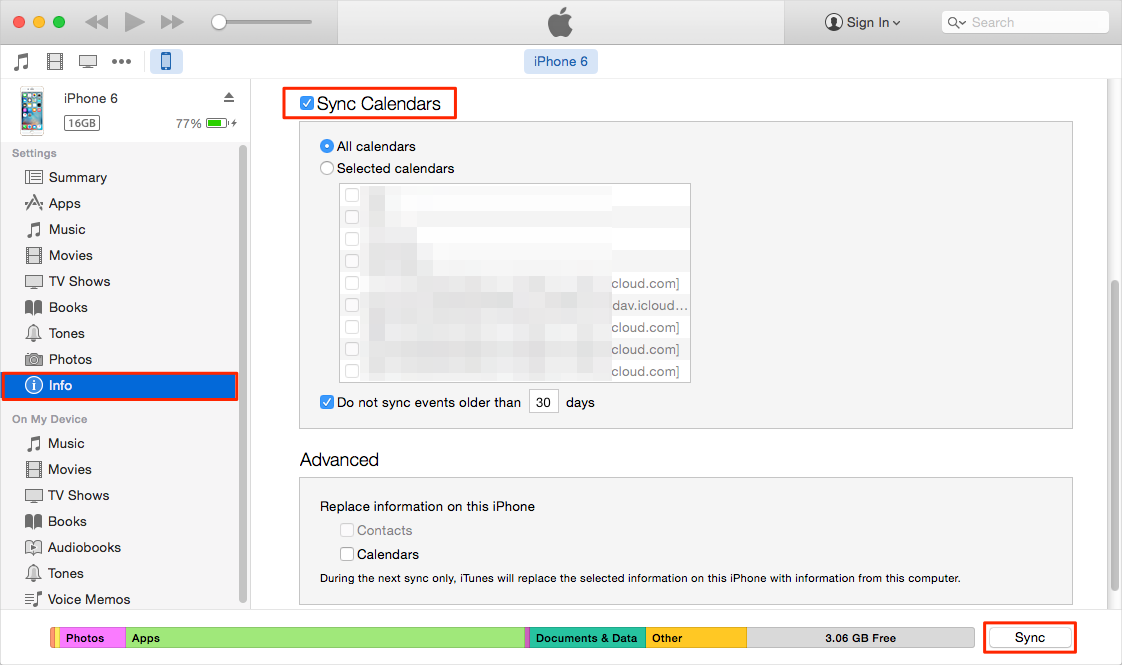“Hi there! My husband had jailbroken my iPhone 4 and installed Cydia on my iPhone, but I didn’t like it so wanted to delete it from the phone. I connected my iPhone to iTunes and tried to restore and update it to the latest iOS version. However, iTunes was unable to restore the phone giving an error back and don’t even switch on!! I really need help!”
“I tried to use Redsnow (regret it) to jailbreak my iPhone, but the apps downloaded from Cydia didn’t work and just crashed. I guessed I might fail to jailbreak my iPhone. Now all I need is a tool to restore my iPhone to factory setting. Please I am frustrated and annoyed that I can’t just reset it all with iTunes because I have a bunch of contacts and photos on my iPhone that I have added later but forgot to back up with iTunes again. I really need someone who can help me restore iPhone after jailbreak.”
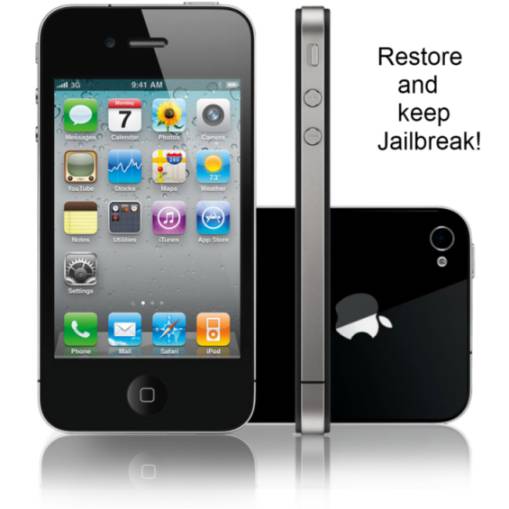
These are two specific cases describing problems that happen owing to jailbreak no matter the jailbreak succeeds or fails. Indeed, jailbreak has always been the thing that Apple opposes, so even if you have successfully jailbroken your iDevice, some irreparable bugs and occasional crashes may drive you nuts. Therefore, more and more people want to restore iPhone after jailbreak. Restoring iPhone after jailbreak is easy to do with an iOS data recovery tool if you have a previous iTunes backup. With the powerful tool, you can simply restore your iPhone to the state of your last backup without need to erasing all the original data on your iPhone or resetting it to a new iPhone. If you want to restore iPhone without erasing the Jailbreak or other settings on your iPhone, iTunes won’t help you, but you can count on the iPhone data recovery utility.
If you still worry about iPhone won’t restore after jailbreak, or can’t restore iPhone 4 after jailbreak, you had better read the instructions below to restore from backup after jailbreak easily with an iPhone/iPad/iPod touch data recovery tool. If you lost data after jailbreak, you can also use this tool to restore iPhone from jailbreak, but the premise is that you have backed up your iPhone via iTunes after jailbreak.
You can download the trial version to test its functions first. The trial version is free, so just feel free to have a try.
How to restore iPhone after jailbreak
Step 1 Select “Recover from iTunes backup” mode
After running Leawo iOS Data Recovery on your computer, you’ll see an interface shown in the picture below. Click “Recover from iTunes backup” to scan the backups on your local computer.
Step 2 Select an iTunes backup for scan
Just a few seconds, all the iTunes backups will be listed before you, choose the backup of your iPhone and click “Scan” to sacn for all the data in the iPhone backup.
Note: If you want to restore iPhone jailbreak, make sure the iPhone backup is updated after jailbreak.
Step 3 Preview & restore iPhone backup files
Then you are capable of previewing all the specific files in your the backup that you have done through iTunes. Tick the categories you want to restore and click “Recover” button torestore iPhone after jailbreak. Before restore really starts, you should first choose a saving location for the data to be exported.
Note that by this way, you will export the data in your iTunes backup to the computer in batch, if you want to reimport the data to your iPhone, you can use the professional iTransfer for iPhone/iPad/iPod.